VirtualBox 2.1.2
Oracle VM VirtualBox 的一些新功能是:
對現代 Windows 和 Linux 客戶端的虛擬化支持
Oracle VM VirtualBox 能夠展示準虛擬化接口以促進軟件的準確和高效執行。一旦定義了虛擬機平台,Oracle VM VirtualBox 利用內置的虛擬化支持(Linux guest 虛擬機上的 KVM 和 Windows guest 虛擬機上的 Hyper-V)來提高 guest OS 的性能.
xHCI 控制器支持 USB 3.0 設備
Guest 操作系統現在能夠直接識別 USB 3.0 設備並以全速 3.0 運行。客人現在可以配置使用 USB 1.1,2.0 和 3.0 設備。
改進的拖放& 刪除支持
從 Oracle VM VirtualBox 開始 5.0 改進了在來賓和主機操作系統之間雙向拖放的支持; 拖放支持可用於安裝最新的 guest 虛擬機.
磁盤映像加密 51235896Oracle VM VirtualBox 5.0 允許在 XTS 模式(128 位或 256 位)下利用 AES 算法加密虛擬磁盤映像; 由於 DEK 是作為虛擬機配置文件的一部分存儲的,因此加密引入了進一步的安全功能,在啟動虛擬機時將要求提供密碼.
無啟動和可拆卸啟動選項
Oracle VM VirtualBox 現在支持在後台啟動虛擬機,在虛擬機繼續工作時可以關閉的最後一個進程.
注意:要擴展 VirtualBox 功能,建議您下載並安裝 VirtualBox Extension Pack.
也可以:下載 VirtualBox for Mac
ScreenShot
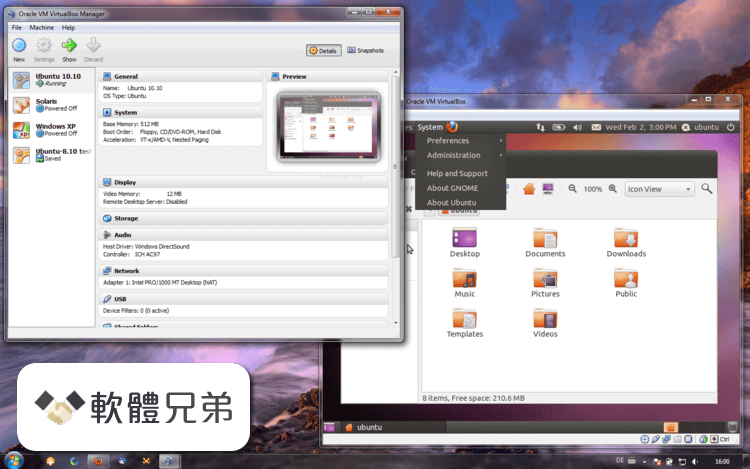
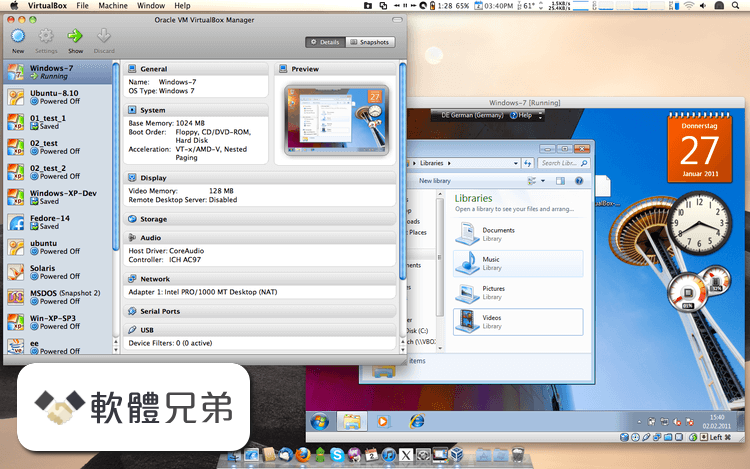

| 軟體資訊 | |
|---|---|
| 檔案版本 | VirtualBox 2.1.2 |
| 檔案名稱 | VirtualBox-2.1.2-41885-Win_x86.msi |
| 檔案大小 | 35.69 MB |
| 系統 | Windows XP / Vista / Windows 7 / Windows 8 / Windows 10 |
| 軟體類型 | 開源軟體 |
| 作者 | Oracle |
| 官網 | http://www.virtualbox.org/ |
| 更新日期 | 2009-01-22 |
| 更新日誌 | |
|
What's new in this version: This is a maintenance release. The following items were fixed and/or added: VirtualBox 2.1.2 相關參考資料
#3337 (VirtualBox 2.1.2 don´t run virtual machine and other ...
I still have problems when I import .vhd machines created from Virtual PC. This Virtual machine had a Windows XP SP3 Operative System, when i try to open it ... https://www.virtualbox.org Download VirtualBox 2.1.2 (x64) for Windows
VirtualBox 2.1.2 (x64) · File Size: 39.56 MB · Date Released: Jan 21, 2009 · Works on: Windows 2000 / Windows XP / Windows Vista / Windows 7 / Windows 8 / ... http://www.oldversion.com Download VirtualBox 2.1.2 for Windows
VirtualBox 2.1.2. 10,765 Downloads. VirtualBox 2.1.2 · File Size: 35.69 MB · Date Released: Jan 21, 2009 · Works on: Windows 7 / Windows 7 x64 / Windows 8 / ... http://www.oldversion.com Downloading VirtualBox 2.1.2 from FileHorse.com
Oracle VM VirtualBox allows users to run nearly any operating system on a single machine and to freely switch between OS instances running simultaneously. https://www.filehorse.com VBox Additions ISO not setup on install
Which VirtualBox 2.1.2 package did you install? What happens if you select the menu entry 'Install Guest Additions ...'? comment:2 by hanasaki ... https://www.virtualbox.org VirtualBox 2.1.2 released - virtualbox.org
15 年前 — VirtualBox 2.1.2 (released 2009-01-21) This is a maintenance release. The following items were fixed and/or added:. https://forums.virtualbox.org VirtualBox 2.1.2如何新增虛擬電腦Part.2 - 小野坂の技術部
15 年前 — 新增好虛擬電腦後再來就要灌入作業系統※架設虛擬光碟機在所選的系統右方的選單中選取光碟機 再來請勾選掛載光碟機 a.主端光碟機:選取主電腦所擁. https://oscar1992.pixnet.net VirtualBox 2.1.2釋出正式支援Windows 7 - 想到就去做
新版的「客端額外功能」已更新支援Windows 7,「分享資料夾」、「滑鼠整合」都可正常運作,實驗性的硬體3D 加速(支援OpenGL尚未支援Direct3D)目前只有支援32位元的XP, ... https://blog.ok2.tw VirtualBox 2.1.2:开源虚拟机的革新与实践
1 個月前 — 新增功能:VirtualBox 2.1.2新增了诸多实用功能,如支持更多操作系统镜像、增强的网络配置选项、虚拟机快照功能等,进一步丰富了用户的使用体验。 https://developer.baidu.com |
|
