VirtualBox 4.2.2 Build 81494
Oracle VM VirtualBox 的一些新功能是:
對現代 Windows 和 Linux 客戶端的虛擬化支持
Oracle VM VirtualBox 能夠展示準虛擬化接口以促進軟件的準確和高效執行。一旦定義了虛擬機平台,Oracle VM VirtualBox 利用內置的虛擬化支持(Linux guest 虛擬機上的 KVM 和 Windows guest 虛擬機上的 Hyper-V)來提高 guest OS 的性能.
xHCI 控制器支持 USB 3.0 設備
Guest 操作系統現在能夠直接識別 USB 3.0 設備並以全速 3.0 運行。客人現在可以配置使用 USB 1.1,2.0 和 3.0 設備。
改進的拖放& 刪除支持
從 Oracle VM VirtualBox 開始 5.0 改進了在來賓和主機操作系統之間雙向拖放的支持; 拖放支持可用於安裝最新的 guest 虛擬機.
磁盤映像加密 51235896Oracle VM VirtualBox 5.0 允許在 XTS 模式(128 位或 256 位)下利用 AES 算法加密虛擬磁盤映像; 由於 DEK 是作為虛擬機配置文件的一部分存儲的,因此加密引入了進一步的安全功能,在啟動虛擬機時將要求提供密碼.
無啟動和可拆卸啟動選項
Oracle VM VirtualBox 現在支持在後台啟動虛擬機,在虛擬機繼續工作時可以關閉的最後一個進程.
注意:要擴展 VirtualBox 功能,建議您下載並安裝 VirtualBox Extension Pack.
也可以:下載 VirtualBox for Mac
ScreenShot
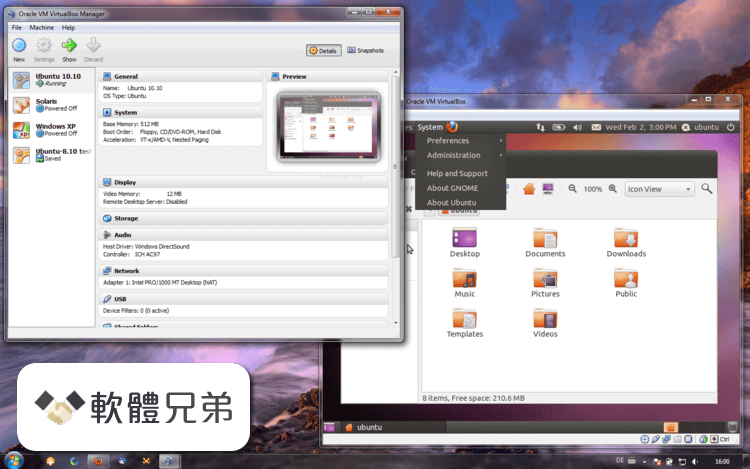
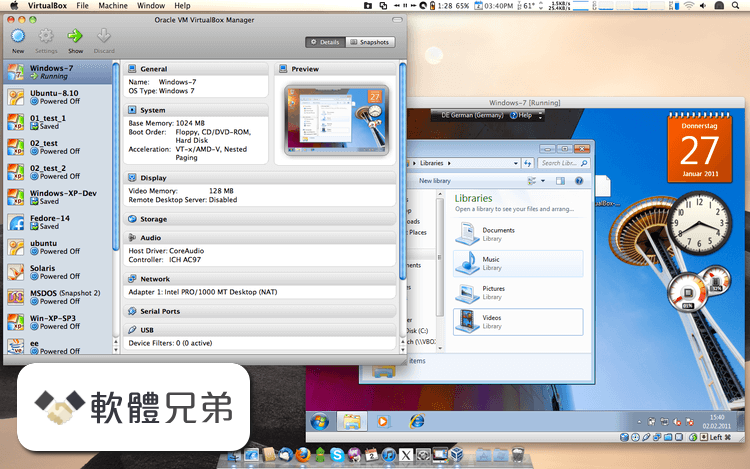

| 軟體資訊 | |
|---|---|
| 檔案版本 | VirtualBox 4.2.2 Build 81494 |
| 檔案名稱 | VirtualBox-4.2.2-81494-Win.exe |
| 檔案大小 | 91.47 MB |
| 系統 | Windows XP / Vista / Windows 7 / Windows 8 / Windows 10 |
| 軟體類型 | 開源軟體 |
| 作者 | Oracle |
| 官網 | http://www.virtualbox.org/ |
| 更新日期 | 2012-10-19 |
| 更新日誌 | |
|
What's new in this version: The following items were fixed and/or added: VirtualBox 4.2.2 Build 81494 相關參考資料
Download VirtualBox 4.2.2.81494 for Windows
VirtualBox 4.2.2.81494 ; File Size: 91.47 MB ; Date Released: Add info ; Works on: Windows 7 / Windows 7 x64 / Windows 8 / Windows 8 x64 / Windows Vista / Windows ... http://www.oldversion.com Downloading VirtualBox 4.2.2 Build 81494 from ...
Key details about this download · The file will be downloaded from secure FileHorse servers · This file is safe and scanned with 65 antivirus apps (Virus-Total ... https://www.filehorse.com Download_Old_Builds_4_2_pre20 – Oracle VM VirtualBox
Download VirtualBox (Old Builds): VirtualBox 4.2 older than 4.2.20 ¶. The Extension Packs in this section are released under the VirtualBox Personal Use and ... https://www.virtualbox.org VirtualBox 4.2.2 Build 81494 Download
2012年10月19日 — Download VirtualBox 4.2.2 Build 81494 for Windows PC from FileHorse. 100% Safe and Secure ✓ Free Download (32-bit/64-bit) Software Version. https://www.filehorse.com VirtualBox _設定全畫面方法(Ubuntu篇) - 心靈加油站
2012年11月2日 — Building the VirtualBox Guest Additions kernel modules ... ... 2_81494# cat /var/log/vboxadd-install.log ... Stop. 使用export指定路徑之後再執行:. https://diabeach.pixnet.net VirtualBox-4.2.2-81494-Linux_amd64.run - Software Download
... VirtualBox for Linux installation script ... Build command was: /home/vbox/tinderbox/4.2 ... 4.2.2-r81494.run- -- -VirtualBox for Linux installation ... https://download.virtualbox.or VirtualBox-4.2.2-81494-Linux_x86.run - Software Download
... VirtualBox for Linux installation script ... Build command was: /home/vbox/tinderbox/4.2 ... 4.2.2-r81494.run- -- -VirtualBox for Linux installation ... https://download.virtualbox.or [Resolved] Installer asks for VirtualBox-4.2.2-81494- ...
2019年6月22日 — Hello! I can´t install Virtual Box 6.0.8 on my Win 7 Pro x64 Host. Completely new windows 7 system, no previous VB Versions installed. https://forums.virtualbox.org [转帖]Oracle VM VirtualBox v4.2.2-81494 2012-10-18-资源 ...
- Solaris hosts: New Crossbow based bridged networking driver for Solaris 11 hosts (build 159 and above). - Support for cloning of VMs (bug #5853, see chapter ... https://bbs.kanxue.com ดาวน์โหลด VirtualBox 4.2.2 Build 81494
2012年10月19日 — ดาวน์โหลด VirtualBox 4.2.2 Build 81494 · VMM: adapted to changes in Mac OS X 10.8.2 (bug #10965) · GUI: restored VM item tool-tip functionality ( ... https://thaiwinadmin.blogspot. |
|
