VirtualBox 6.1.8 Build 137981
Oracle VM VirtualBox 的一些新功能是:
對現代 Windows 和 Linux 客戶端的虛擬化支持
Oracle VM VirtualBox 能夠展示準虛擬化接口以促進軟件的準確和高效執行。一旦定義了虛擬機平台,Oracle VM VirtualBox 利用內置的虛擬化支持(Linux guest 虛擬機上的 KVM 和 Windows guest 虛擬機上的 Hyper-V)來提高 guest OS 的性能.
xHCI 控制器支持 USB 3.0 設備
Guest 操作系統現在能夠直接識別 USB 3.0 設備並以全速 3.0 運行。客人現在可以配置使用 USB 1.1,2.0 和 3.0 設備。
改進的拖放& 刪除支持
從 Oracle VM VirtualBox 開始 5.0 改進了在來賓和主機操作系統之間雙向拖放的支持; 拖放支持可用於安裝最新的 guest 虛擬機.
磁盤映像加密 51235896Oracle VM VirtualBox 5.0 允許在 XTS 模式(128 位或 256 位)下利用 AES 算法加密虛擬磁盤映像; 由於 DEK 是作為虛擬機配置文件的一部分存儲的,因此加密引入了進一步的安全功能,在啟動虛擬機時將要求提供密碼.
無啟動和可拆卸啟動選項
Oracle VM VirtualBox 現在支持在後台啟動虛擬機,在虛擬機繼續工作時可以關閉的最後一個進程.
注意:要擴展 VirtualBox 功能,建議您下載並安裝 VirtualBox Extension Pack.
也可以:下載 VirtualBox for Mac
ScreenShot
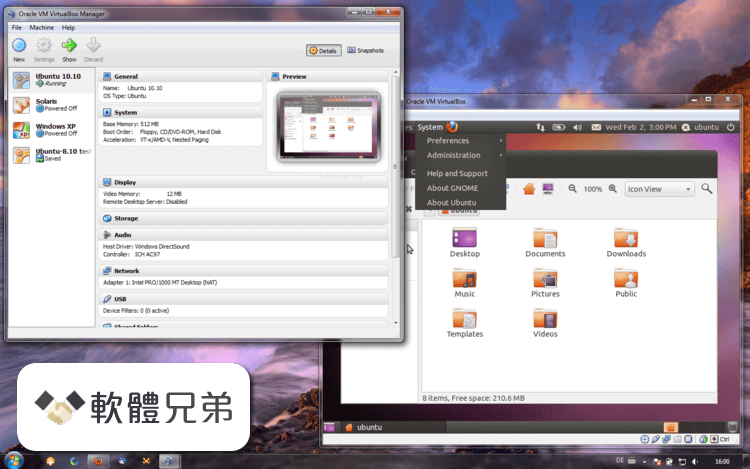
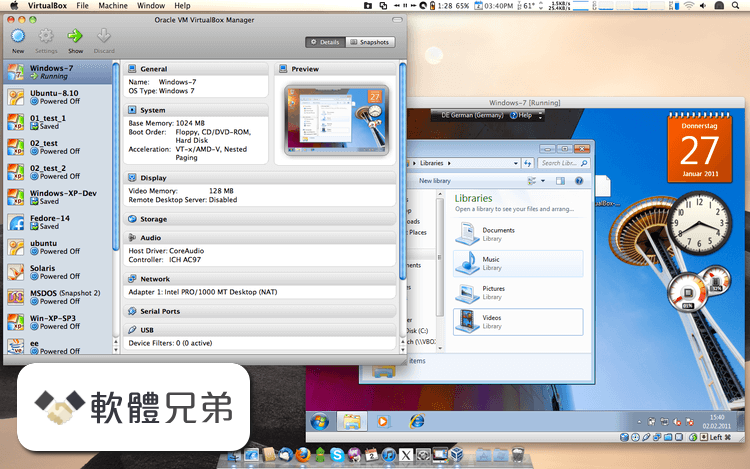

| 軟體資訊 | |
|---|---|
| 檔案版本 | VirtualBox 6.1.8 Build 137981 |
| 檔案名稱 | VirtualBox-6.1.8-137981-Win.exe |
| 檔案大小 | 102 MB |
| 系統 | Windows XP / Vista / Windows 7 / Windows 8 / Windows 10 |
| 軟體類型 | 開源軟體 |
| 作者 | Oracle |
| 官網 | http://www.virtualbox.org/ |
| 更新日期 | 2020-05-16 |
| 更新日誌 | |
|
What's new in this version: - GUI: Fix several layout and mouse position handling bugs with soft keyboard VirtualBox 6.1.8 Build 137981 相關參考資料
App Windows - VirtualBox 6.1.8 Build 137981 Multilingual ...
VirtualBox 6.1.8 Build 137981 Multilingual | File size: 102 MB VirtualBox is a general-purpose full virtualizer for hardware. Targeted at server ... https://www.nulledteam.com Download Oracle VM VirtualBox SDK 6.1.8 Build 137981
What's new in Oracle VM VirtualBox SDK 6.1.8 Build 137981: This is a maintenance release. The following items were fixed and/or added: GUI: Fix several ... https://www.softpedia.com VirtualBox 6.1.8 Build 137981 - Challenger Systems
10 小時前 - VirtualBox 6.1.8 Build 137981. VirtualBox permet d'émuler complètement un PC. C'est comme si vous aviez un second PC dans une simple ... https://www.challenger-systems VirtualBox 6.1.8 Build 137981 Crack + Serial Key 2020 Free ...
VirtualBox 6.1.8 Build 137981 Crack general-purpose full virtualizer for hardware. Targeted at server, desktop and embedded use. https://vlsoft.net VirtualBox 6.1.8 Build 137981 Free Download - FileCR
Free Download VirtualBox 6.1.8 Build 137981 Full Version - Offline Installer - Run more than one operating system at a time . https://filecr.com VirtualBox 6.1.8 Build 137981 | nsane.down
19 小時前 - Posted 23 min 27 sec ago | VirtualBox is an application installed on an existing host operating system; within this application, additional ... https://www.nsanedown.com VirtualBox-6.1.8-137981-Linux_amd64.run
2 天前 - mkdir "$tmpdir" || echo "Could not create temporary directory $tmpdir" >& ... LOG="/var/log/vbox-install.log" VERSION="6.1.8" SVNREV="13798... https://download.virtualbox.or دانلود VirtualBox 6.1.8.137981 + Extension Pack ساخت سیستم ...
VirtualBox 6.1.8 Build 137981 + Portable + Extension Pack ابزاری حرفه ای در زمینه مجازی سازی سیستم عامل های گوناگون است. VirtualBox روشی آسان و سریع برای ... https://www.yasdl.com 免費虛擬機VirtualBox v6.1.8 Build 137981 – WONGCW 網誌
5 小時前 - 免費虛擬機VirtualBox v6.1.8 Build 137981 ... 官方下載 https://download.virtualbox.org/virtualbox/6.1.8/VirtualBox-6.1.8-137981-Win.exe https://blog.wongcw.com |
|
