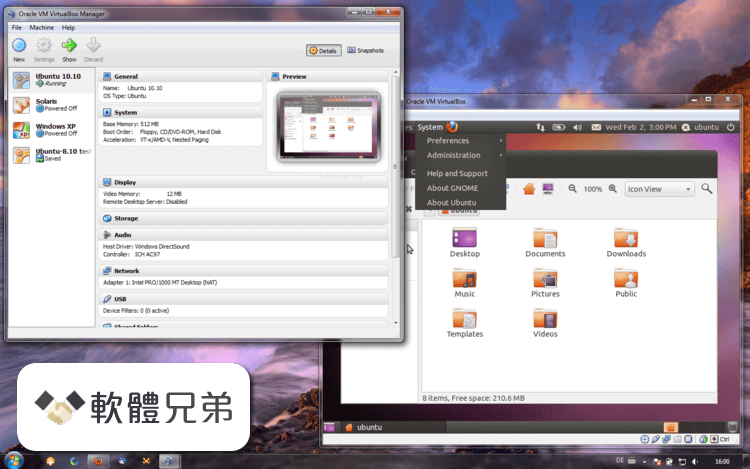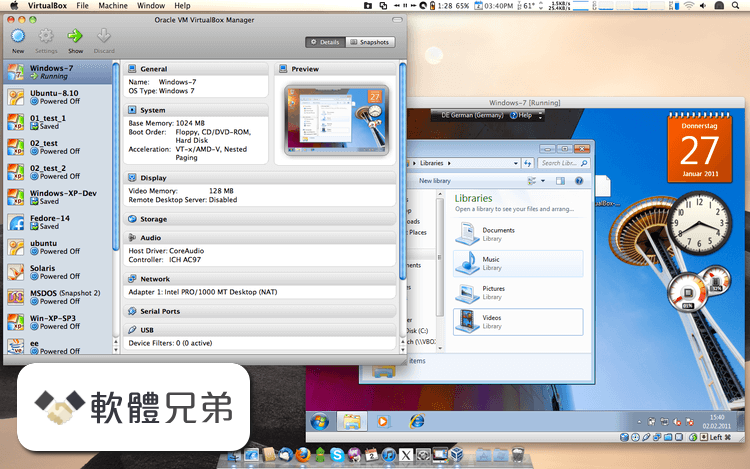|
What's new in this version: Major new features were added:
- Implemented support for importing a virtual machine from Oracle Cloud Infrastructure
- Extended support for exporting a virtual machine to Oracle Cloud Infrastructure, allowing the creation of multiple virtual machines without re-uploading. Also added option to export a VM to the cloud using the more efficient variant "paravirtialized", and to specify free-form tags for cloud images
- Virtualization core: Support for nested hardware-virtualization on Intel CPUs (starting with 5th generation Core i, codename Broadwell), so far tested only with guest running VirtualBox
- Graphics: New style 3D support (with VBoxSVGA and VMSVGA) remains, old style 3D support (with VBoxVGA) has been completely removed
- Shared Clipboard: Implemented experimental support for file transfers (Windows hosts/guests only at the moment). Needs to be enabled via VBoxManage (disabled by default)
Fixed and/or added:
- Virtualization core: Drop recompiler, i.e. running VMs now needs a CPU supporting hardware virtualization
- Runtime: Works now on hosts with many CPUs (limit now 1024)
- Appliance and Cloud Import: Add field for defining firmware type (not part of OVF spec and thus manual in the Appliance case, for OCI it is automatically taken from the instance information)
- GUI: Improved the VISO creation and file manager dialogs
- GUI: Virtual machine list of VirtualBox Manager was improved. Machine groups are now more obvious visually and VM search functionality has been improved. Global Tools element can now be pinned in place, to avoid scrolling it with rest of machine list
- GUI: Virtual machine details pane is now extended with embedded editors for selected VM attributes, allowing user to edit them on-the-fly byi clicking corresponding hyper-links without opening VM settings dialog
- GUI: Details pane provides more complete information
- GUI: Internal medium enumeration routines were optimized to reduce the load and optimize the performance in cases when user have lots of media registered. Also, we again allowed to add existing media (and create new) via Virtual Media Manager
- GUI: More consistent medium selection (both showing known images and allowing to select using the file picker)
- GUI: VM storage settings page was adjusted a bit in usability regard. User is now allowed to change controller bus type and can move attachments between the controllers by using drag and drop
- GUI: Storage and Network settings pages bug-fixes and usability optimization
- GUI: Added a new soft (virtual) keyboard enabling arbitrary keyboard input to guests, including multimedia keys
- GUI: Fixed crash in cloud related wizards when accessibility functionality was enabled
- GUI: Show VM CPU load as part of status bar CPU indicator
- GUI: Improved and extended the Session Information dialog
- GUI: Fixed/improved mouse pointer scaling
- GUI: Some issues related to mouse integration cursor scaling were addressed (bug #14366), more to go
- GUI: Fix and unify geometry save/restore in various dialogs
- GUI: Added the missing restriction options for disabling new functionality such as the VISO creator
- GUI: Popup messages mouse click fix
- Graphics: Remove 3D support for VBoxVGA (old one deprecated with 6.0)
- Graphics: Additional texture format support on Windows host
- Graphics: Improved fix for flickering on Windows host
- Input: Added support for horizontal scrolling in the PS/2 mouse device using the IntelliMouse Explorer protocol. Note that this support is automatically used by Linux guests but not by Windows guests
- vboximg-mount: Experimental support for direct read-only access to NTFS, FAT and ext2/3/4 filesystems inside a disk image without the need for support on the host
- vboximg-mount: Now also available on Linux host
- Storage: Experimental support for virtio-scsi, for both hard disks and optical drives (including boot support in BIOS)
- Storage: For optical drive emulation fix empty host drive crash
- USB: Improvements for EHCI controller implementation
- USB: Filter can now specify port path, uniquely identifying a port in a system
- NAT: Fix TFTP OACK response, send only if request has options
- NAT Network: Use non-blocking sockets on Linux for accepted incoming connections (port forwarding)
- PCnet-ISA: Added new network adapter type, currently CLI only
- Audio: Allow changing the host audio backend while the VM is in saved state
- ACPI: Report NVMe controller
- VGA: Improve hardware and BIOS compatibility
- VBoxSVGA/VMSVGA: Support YUV2 and related texture formats with hosts using OpenGL (macOS and Linux), which accelerates video playback when 3D is enabled by delegating the color space conversion to the host GPU
- VBoxSVGA/VMSVGA: Several drawing fixes for the 3D case
- VMSVGA 3D: Fixed OpenGL compressed textures
- VBoxManage: More cloud functionality coverage, e.g. starting a cloud instance
- VBoxManage: As part of the guest control feature support moving multiple source files/directories to a target directory
- Guest Control/VBoxManage: Added support for specifying multiple sources when renaming guest files
- VBoxManage: Show "unrestricted guest" and "nested HW virtualization" CPU features when listing the host information
- API: Reduce the amount of leftovers from Move VM function
- Shared Clipboard: Implemented experimental support for file transfers for Linux hosts on Windows guests (disabled by default)
- SMBIOS: Store system UUID in little endian format which is the default for new VMs, while existing VMs stick to the old VirtualBox behavior of storing them in big endian format for backwards compatibility to avoid breaking the activation status of Windows VMs
- VBoxSDL frontend: Fixed running on Windows hosts
- macOS host: Fix VM crashes (most visible on macOS Catalina)
- Linux host: Improve vboxweb systemd service dependency information
- Linux host: Drop PCI passthrough, the current code is too incomplete (cannot handle PCIe devices at all), i.e. not useful enough
- Linux host and guest: Support Linux 5.4 (bug #18945)
- Linux host and guest: Force disabling of kernel module signing during build (user can do it afterwards)
- Windows host: When possible, distinguish USB devices by port number; helps with accurate capturing of devices when multiple otherwise identical devices are connected
- Windows Guest Additions: Many fixes for drawing problems in the driver for VBoxSVGA
- Windows Guest Additions: Fixes for legacy VBoxVGA adapter, restore previously working cases
- Windows Guest Additions: Restore VHWA functionality for VBoxSVGA
- Windows guest: DXVA implementation for WDDM driver
- Documentation: Updated supported host operating systems, added few new manual pages (more to come later)
- EFI: Switch to newer firmware code base and add NVRAM support, should improve compatibility with OSes significantly
- EFI: Added support for booting from APFS
- EFI: Added support for non-standard SATA and NVMe boot device paths created by OS X
- EFI: Modified updated EFI code base to support older OS X guests again
VirtualBox 6.1.0 Build 135406 相關參考資料
App Windows - Air Explorer Pro 2.6.1 Multilingual + Portable ...
Air Explorer Pro 2.6.1 Multilingual + Portable | 7.6/3.7 Mb Air Explorer supports the best cloud servers: OneDrive, Google Drive, 4shared, Box, ...
https://www.nulledteam.com
App Windows - Free Netflix Download 5.0.6.1211 Premium ...
File size: 53 MB FreeGrabApp Team proudly presents FlixGrab application! FlixGrab, unique and powerful application for downloading entire ...
https://www.nulledteam.com
App Windows - VirtualBox 6.1.0 Build 135406 Multilingual ...
File Size : 106 Mb VirtualBox is a general-purpose full virtualizer for hardware. Targeted at server, desktop and embedded use, it is now the ...
https://www.nulledteam.com
Downloads – Oracle VM VirtualBox
If you're looking for the latest VirtualBox 5.2 packages, see VirtualBox 5.2 builds. Please also use ... VirtualBox 6.1.0 Oracle VM VirtualBox Extension Pack ¶.
https://www.virtualbox.org
nsane.down - software, as it should be
6 小時前 - VirtualBox 6.1.0 Build 135406. Posted 2 hours 49 min ago by T3rM1nat0Rr3. VirtualBox is an application installed on an existing host operating ...
https://www.nsanedown.com
of virtualbox6.1.0_BETA2
Index of /virtualbox/6.1.0_BETA2. Name Last ... 24-Oct-2019 11:18 58M VirtualBox-6.1-6.1.0_BETA2_134221_el6-1.x86_64.rpm 24-Oct-2019 11:23 103M ...
https://download.virtualbox.or
UbuntuUpdates - All package updates
Exclude daily builds PPAs. Exclude all PPAs ... 12-11 14:09 UTC, virtualbox-6.1, disco, contrib, base, 6.1.0-135406~Ubuntu~bionic. Virtualbox.org contrib.
https://www.ubuntuupdates.org
VirtualBox 6.1.0 Build 135406 | nsane.down
VirtualBox 6.1.0 Build 135406. Posted 2 hours 19 min ago. VirtualBox is an application installed on an existing host operating system; within this application, ...
https://www.nsanedown.com
دانلود VirtualBox 6.1.0 Build 135406 + Portable + ... - YasDL
VirtualBox 6.1.0 Build 135406 + Portable + Extension Pack ابزاری حرفه ای در زمینه مجازی سازی سیستم عامل های گوناگون است. VirtualBox روشی آسان و سریع برای ...
https://www.yasdl.com
免費虛擬機器VirtualBox下載、安裝與設定@ 軟體使用教學 ...
VirtualBox是一套由Oracle公司所開發的免費且中文化的「虛擬機器(Virtual Machine) 」軟體,目前已經發表6.0.14版,安裝VirtualBox之後,可以在你的電腦新增多部的 ...
https://blog.xuite.net
|