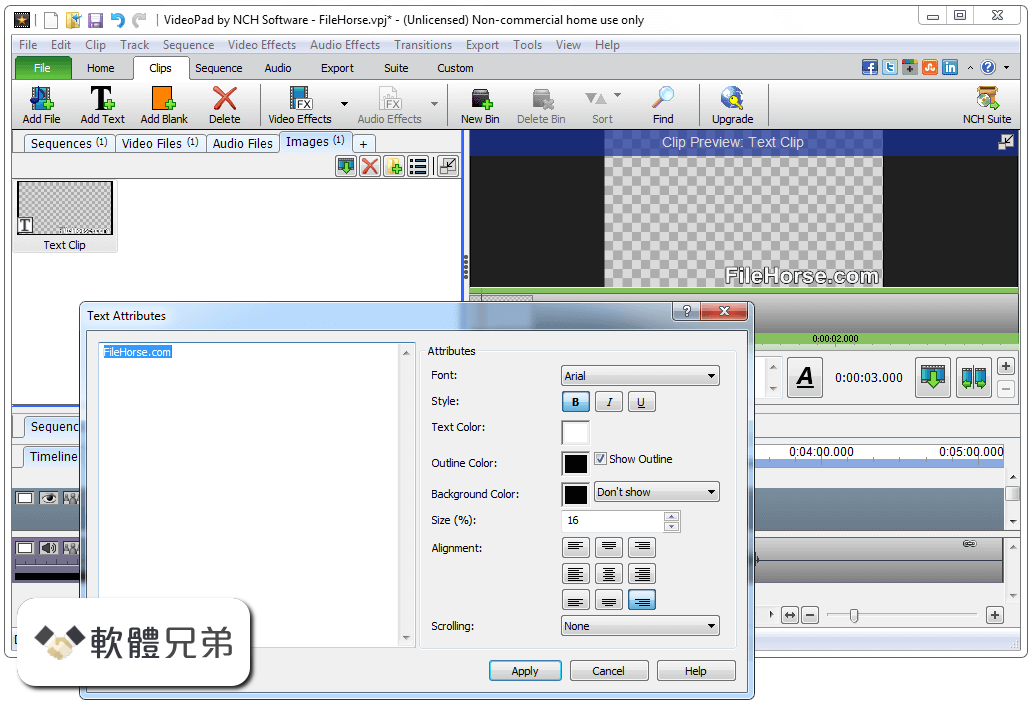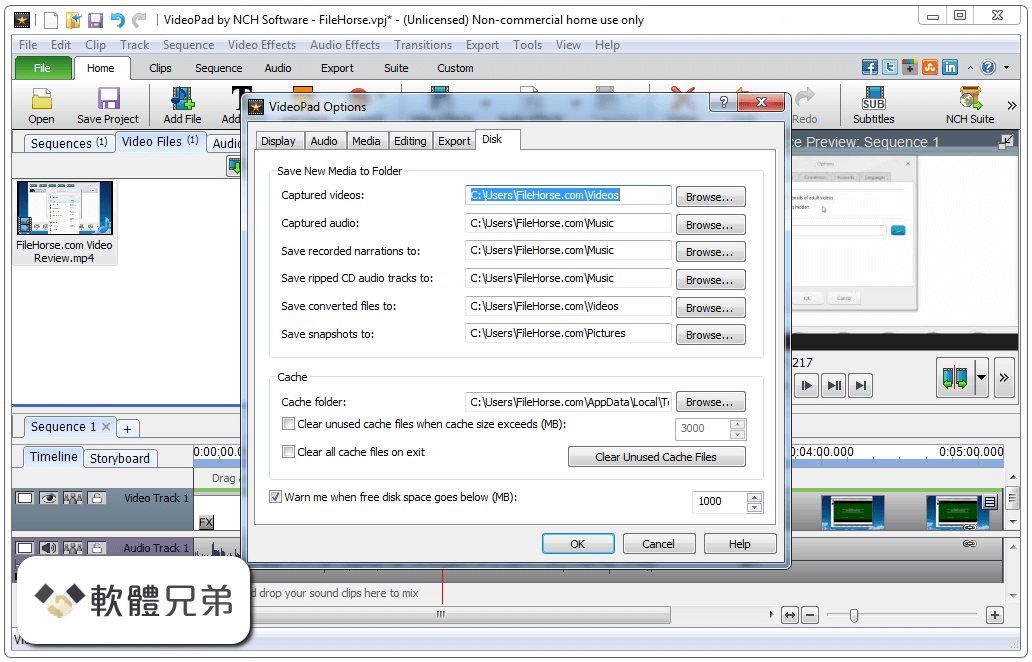|
What's new in this version: "Ghost Orchid", September 27th, 2021:
- Changed from semantic versioning to calendar based versioning
Python:
- Projects containing a Python environment are now automatically activated
Logging:
- In an effort to help make the RStudio Team products more cohesive, logging has been changed significantly.
- By default, server logs will now be written to file instead of syslog. Warnings and errors will still log to syslog. This can be controlled by the warn-syslog parameter in logging.conf.
- By default, server logs will now be written under /var/log/rstudio/rstudio-server.
- Logs can now be written in JSON lines format.
- Reloading the logging.conf configuration by sending a SIGHUP to the rserver process will now cause all RStudio managed subprocesses to also refresh their logging configuration.
- Logging can now be partially configured using environment variables (RS_LOGGER_TYPE, RS_LOG_LEVEL, RS_LOG_MESSAGE_FORMAT, and RS_LOG_DIR).
- Log files will now rotate by time in addition to the existing rotation by file size. This can be controlled by the rotate-days parameter in logging.conf.
- For more information, see section 2 of the Admin Guide
RStudio Workbench:
- Load-balancing configuration is now automatic, stored in the internal database, and doesn’t require editing config files. Added supporting rstudio-server list-nodes command to show users the node’s status according to the database.
- Use of the [config] or [nodes] headers, or the precense of nodes, in the load-balancing configuration file will lead to warning messages logged.
- Use of [config] or [nodes] headers, or the precense of nodes, in the load-balancing configuration file will lead to warning messages logged
- Added rstudio-server delete-node command to allow users to remove a load-balancing node from the database
- Added AWS Cognito support to OpenID integration
- Add file uploads and downloads to session audit log
- RStudio Workbench can now run without root access in a single-user mode
- Updated embedded nginx in Server Pro to 1.20.1
- Use separate database schema for open source RStudio Server instances (rstudio-os) and RStudio Workbench instances (rstudio) to avoid conflicts
- Prevent user preferences from setting CRAN repos when allow-cran-repos-edit=0
- Ensure that improperly configured launcher-sessions-callback-address values can’t hang user sessions
- Support username aliases, where two usernames map to the same uid
Fixed:
- Fixed issue where running Python chunk in notebook did not validate reticulate was installed
- Fixed issue where .md, .py, .sql, and .stan files had duplicate event handlers
- Fixed issue where output when running tests could be emitted in wrong order in Build pane
- Fixed issue where RStudio could crash when viewing a malformed data.frame
- Fixed issue where completion tooltip was erroneously shown in multi-line strings in some cases
- Fixed issue with autocompletion of column names within native-piped R expressions
- Fixed issue where help requests for Python objects would fail with reticulate 1.20
- Fixed issue where busy sessions can’t be interrupted and block basic file operations
- Fixed issue where R Markdown error output was not properly formatted when displayed
- Fixed issue where R Markdown template skeletons with a ‘.rmd’ extension were not discovered
- Fixed issue where autocompletion system could emit errors with R (< 3.3.0)
- Fixed issues causing multiple background jobs to be created when running Shiny applications in the background
- Fixed issue causing an error when adding files to static content published to RStudio Connect
- Fixed issue where R banner could be displayed twice on startup
- Fixed issue where RStudio was unable to initialize a Git repository in UNC paths on Windows
- Removed the breaking change introduced in Juliet Rose that changed the behavior of the X-Forwarded-Proto header when RSW is behind a proxy server
- Fixed issue where adjacent links in the Visual Editor could merge into a single link
- Fixed Issue where items deleted from a local Zotero Collection would still appear in the Visual Editor’s Insert Citation dialog
- Fixed issue where Console width was computed incorrectly with some custom fonts
- Fixed two 502 errors with load balancing: quick session restart, and failover for non-launcher sessions
- Fixed problem with backspace in terminal causing incorrect display
Misc:
- BREAKING: RStudio Desktop Pro only supports activation with license files
- BREAKING: The session-env-var-save-blacklist option has been renamed to session-ephemeral-env-vars.
- BREAKING: The directory-view-whitelist option has been renamed to directory-view-allow-list
- Update bundled Pandoc to version 2.14.1
- Depend on new versions of rmarkdown (2.10) and shiny (1.6)
- Fixed an issue where scroll position in PDFs was not preserved on re-render
- Support highlight of ‘css’ and ‘asis’ chunks in R Markdown documents
- Improved ordering of completion results within library() calls
- Syntax support for embedded knitr chunks
- Add option to synchronize the Files pane with the current working directory in R
- Add new Set Working Directory command to context menu for source files
- Local background jobs can now be replayed
- Improved display of R stack traces in R functions invoked internally by RStudio
- High DPI (“Retina”) plots are now supported on RStudio Server
- The “auto-detect indentation” preference is now off by default
- Make the Use renv with this project option sticky, and allow setting by admins
- RStudio no longer treats R objects containing null external pointers specially when building Environment pane
- Make Cmd+Shift+0 the shortcut for restarting session on MacOS
- Update Plumber file template for Plumber 1.0
- Support creating supplemental groups when create-container-user=1
- RStudio addins installed within tools:::R_user_dir(<pkg>, "config") are now discovered by RStudio
RStudio 2021.09.0 相關參考資料
2021.09.0+351 - RStudio Dailies
Windows 10+, x86_64, RStudio-2021.09.0+351.exe, 141 MiB, Details ; Windows 10+ (installer-less), x86_64, RStudio-2021.09.0-351.zip, 185 MiB, Details.
https://dailies.rstudio.com
2021.09.0+351.pro6 - RStudio Dailies
Windows 10+, x86_64, RStudio-2021.09.0+351.exe, 141 MiB, Details ; Windows 10+ (installer-less), x86_64, RStudio-2021.09.0-351.zip, 185 MiB, Details.
https://dailies.rstudio.com
new version Rstudio (2021.09.0 Build351) becomes very ...
2021年10月9日 — new version Rstudio (2021.09.0 Build351) becomes very slow when loading long scripts with multiple folding sections #9939. Kailewang opened this ...
https://github.com
RStudio 2021.09.0 Update: What's New
2021年9月29日 — The RStudio 2021.09.0 Ghost Orchid update includes a number of improvements including improved usability when R is busy, more consistent ...
https://posit.co
RStudio compatibility with R version 4.2.0
2022年5月19日 — Is RStudio 2021.09.0+351 compatible with R version 4.2.0? I am on Windows 8.1 with UCRT installed, using RStudio 2021.09.0+351. It works ...
https://stackoverflow.com
RStudio Desktop Professional Edition 2021.09.0+351.pro6 ...
RStudio Desktop requires a previous installation of R version 3.0.1 or higher. If you don't already have R, download it from https://cran.rstudio.com/. A 64-bit ...
https://docs.posit.co
RStudio Package Manager 2021.09.0 - Capturing and ...
2021年9月22日 — RStudio Package Manager 2021.09.0 - Capturing and Maintaining Working Repositories · A new, more flexible repository calendar. · More ...
https://posit.co
Rstudio rstudio-server-2021.09.0+351-1.x86_64 issues
2021年10月15日 — Hello. This issue might be that I'm running too new a version of rstudio server (I grabbed the latest available), but I get an error ...
https://discourse.openondemand
RStudio unable to detect new release · Issue #10745
2022年3月7日 — We're not able to update 2021.09.0 to get Check for Updates working but the issue was resolved in 2021.09.1.
https://github.com
|