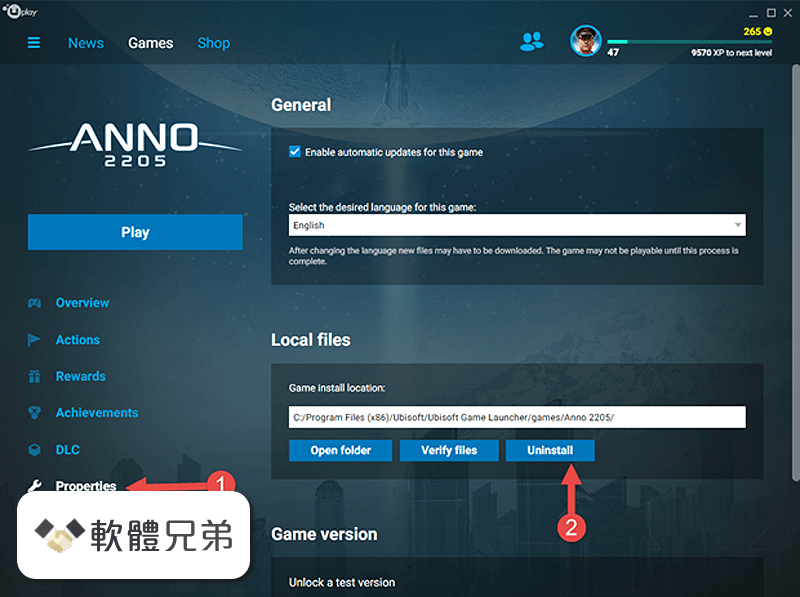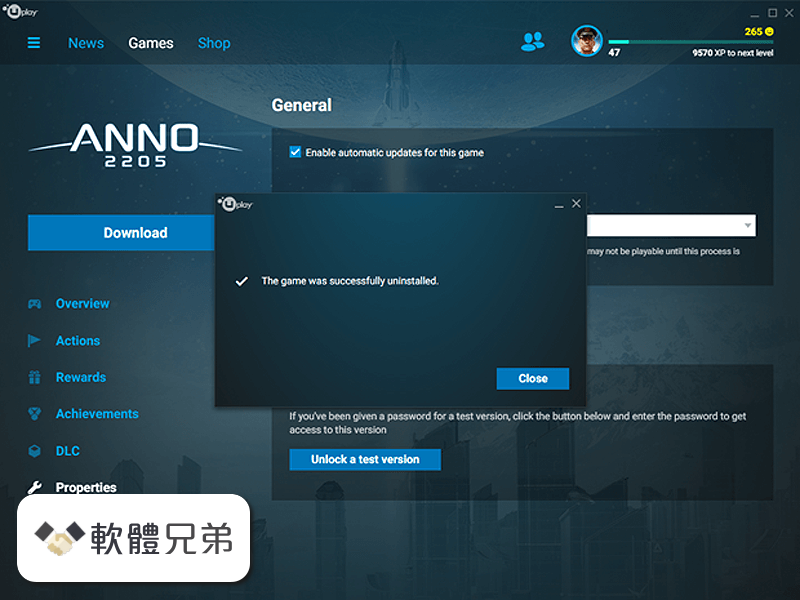|
What's new in this version: Uplay 67.0.5757.0
Changes:
- Your chat and friends window will remain the same size and position after you close them, even after restarting Uplay
- Game statistics are now sorted by ordinal numbers instead of alphabetical order
- Starting the client in offline mode will now be reflected in the log file
- A new window will now appear if your account is locked and requires a password reset
Bug fixes:
- Fixed an issue where the link to open a game's manual sometimes did not appear
- Fixed an issue where it wasn't possible to Find a Friend wiU1 special characters in their username
Uplay 66.0.5720.0
Changes:
- The "verify your email" banner will now appear more often
- The 2»Step Verification reminder will now appear more often
Bug fixes:
- Fixed a bug where some Files could occasionally remain after uninstalling the client
Uplay 65.0.5717.0
- Fixed a rare issue where you could send game invites to offline and blocked users
- Fixed an issue with uninstalling Uplay when the installation path had certain unicode characters
- Fixed an issue where client windows would be too big or too small when they were moved between two screens that had different DPI configurations
- Fixed an issue where if you were using Discord, it would in some cases get the wrong Rich Presence text string
- Fixed an issue where game tile images and friend avatars would not load until you scrolled down in the list
- Fixed an issue where a "Friend is playing notification would cutoff the name of the game too early
- Fixed an issue where a really, really, really long title in the promotional tab would break the navigation bar layout
- Fixed an issue where the scrollbar on the DLC Store page would scroll too far down
Uplay 64.0.5713.0
Bug fixes:
- The colon present in the email entry held when logging in has been removed
- Fixed an issue where the Uplay logo appeared instead of a green checkmark when sending a game invite
- Renamed the "Downloads" button in the drop down menu when using offline mode
- Fixed an issue where the Uplay logo sometimes looked blurry when using high resolution
Uplay 63.0.5711.0
- Change log not available for this version
Uplay 63.0.5699.0
Changes:
- Player avatars that have not been used in 2 weeks or longer will not be removed from your local cache
Bug fixes:
- Fixed an issue where game invites in the overlay were too small when using a high resolution screen
Uplay 62.0.5696.0
- Change log not available for this version
Uplay 61.0.5690.0
Changes:
- We have a new logo. You'll find the new blue swirl on the client, desktop, taskbar, and tray icon
Bug fixes:
- Fix an issue where the recently met players features would stop working when the list grew too long
Uplay 60.0.5678.0
Changes in this release:
- Added an option to turn off screenshot notifications
- Added support for Microsoft Input Editor for East Asian languages. Please note that this does not impact chat in the overlay
- Changed the format on the timer that is displayed when you receive a game invite
- The navigation bar within Settings will now accurately reflect which section of the Settings you are in
- Added a button in Settings that opens your screenshot folder
- A prompt will now be displayed when a PC restart is necessary after installing a required dependency for your game
Bug fixes:
- Fixed a few text inconsistencies
- Fixed an issue where sometimes an extra backslash would appear in the folder path of your Animus Control Panel save location
- Fixed a rare issue where additional custom presets would be created in the Animus Control Panel
- Fixed an issue where the Club Challenges tab would not appear in the overlay for some games
- Fixed an issue that caused elements of the game page to overlap
- Fixed an issue where game stats would not appear in Korean when the client language was set to Korean
Uplay 59.0.5671.0
- Added a notification upon downloading a game for the first time regarding your right to withdrawal
Uplay 58.0.5666.0
- Change log not available for this version
Uplay 57.0.5659.0
- Change log not available for this version
Uplay 56.1.5656.0
- Change log not available for this version
Uplay 56.0.5653.0
- Fixed a critical bug
Uplay 56.0.5651.0
Changes in this release:
- Added an in-game store for the game you have open within the overlay
- Added the option to have Uplay auto start with Windows
Bug fixes:
- Fixed an issue with the chat scroll bar in the overlay
- Fixed an issue where discarded friend suggestions would re-appear after you restart Uplay
- Fixed an issue where prices were not properly displayed in certain regions
Uplay 55.0.0.5644
Changes:
- Implemented the Animus Control Panel, however it will only be accessible when it becomes available in Assassin's Creed Origins
Bug fixes:
- Fixed a crash that would sometimes occur when restarting or shutting down your PC
Uplay 54.0.0.5633
- Fixed an issue where add-on content that you own would display as not owned on the gamepage
Uplay 53.0.0.5623
- Updates to support developer tools
Uplay 52.0.0.5614
- Fixed a rare crash that happened when launching a game
- Fixed an issue where Club rewards would sometimes not refresh
- Fixed an issue where you would be able to sometimes join a friend's game when they were on "Do not disturb" mode
- Fixed an issue where the Gold and Deluxe versions of a game would still be visible after uninstalling the standard edition
- Fixed an issue where a tooltip would not appear on the group edit button
- Fixed an issue where groups that you left would appear in the chat list after restarting Uplay
- Fixed an issue where the date of birth section in account creation would not reset
- Fixed an issue where the store page would overlap the notification window
- Fixed an issue where a player's name would not display correctly when receiving a game invitation in the notification
- Fixed an issue where sometimes your Friends list would not be sorted after accepting a new Friend
- Fixed an issue where sometimes the email verification banner would appear when it's not supposed to
Uplay 51.2.0.5611
- Fixed a possible issue with game communication
Uplay 51.2.0.5599
- Fixed an issue where chat history was missing
- Fixed some text that was translated incorrectly in Turkish
- Fixed an issue where the client would crash when starting a game without an internet connection
Uplay 51.0.0.5590
Changes in this release:
- Added Turkish localization to the client
- Added an option that allows you to verify your email
Bug fixes:
- Fixes an issue where a party invite would not appear in the chat window
Uplay 50.0.0.5582
- Improved error messaging on Failed downloads
- Bug fixes
- The "Try again" button that is shown when Failing to send a chat message now actually tries again when clicking it
- Fixed chat notifications not being shown in the overlay when viewing another section of the overlay
- Fixed an issue where input fields would be reset when account creation fails
- Fixed an issue where long usernames in overlay notifications would escape the notification box
- Fixed "Invite to Party" not being available from the game page Friend list For supported games
Uplay 49.0.0.5564
Changes:
- "Classic" Club Challenges are now sorted by completed/not completed
- Added a "Add all" button on Weekly challenges
- Added a "Collect all" button on challenges
- Added a visible reminder to go online when running the client in offline mode
- Capped the number of visible characters in the log in window to match the respective e-mail and password character limits
- Links to payment and personal information under the profile drop down menu now direct to more appropriate pages
Bug fixes:
- Fixed a rare issue where an update button would be displayed instead of a play button
- Fixed a rare bug where the update button would not function properly
- Fixed an issue where blocked users were sometimes still able to send messages
- Fixed an issue where the wrong nickname would sometimes appear on group invitations
- Fixed a crash that would occur when a game was launched while allocating disk space
- Fixed an issue where users would not receive notifications for messages they received while offline
- Fixed the tooltip where game invitations would refer to groups white in a private chat
Uplay 47.0.0.5538
- Made improvements to our client in order to make development more efficient
Uplay 46.0.0.5527
- Added the option to cancel a group invitation you sent out
- Added additional context menu options when you click on another player within a group
- Added an option on the group invitation window to sort friends by current status or alphabetically
- Fixed issues related to special characters in a group name
Uplay 45.2.0.5524
- Change log not available for this version
Uplay 45.2.0.5523
- Fixed an issue preventing users from connecting to Friends/Chat and Group services
Uplay 45.1.0.5516
- Fixed an issue for some users where DLCs for some older games were not given the CD-Key they required
Uplay 45.0.0.5512
Changes:
- The "Play" button on game pages will now say "Update" if an update is available and the game did not meet the auto-patching criteria (played recently or auto-patching disabled)
Bug fixes:
- Fixed an issue where you would not be able to see your status while in a group
- Fixed a localization issue for Swedish language
- Fixed an issue where there was no tool-tip when selecting a badge on your User Card
Uplay 44.0.0.5504
Changes in this release:
- Disabled the Weekly Challenge menu options for games that don't support them
- Added confirmation dialog when leaving a group
- The Filter input field is now automatically highlighted when opening the Friends and groups or Add to group windows, so you can start typing immediately to begin searching
- Improved messaging on game pages for games that are still in a pre-release state
Bug fixes:
- Fixed an issue where a nickname couldn't be added to a friend from certain places in the client
- Fixed an issue where you couldn't see your own in-game status in a group chat
- Fixed an issue where a friend request could be sent to a blocked user
- Fixed an issue where an error message would appear for some users when changing the name of a group
- Fixed a rare issue where an "Achievement unlocked" notification would appear for games that don't have Achievements enabled
- Fixed an issue where a failure to send a chat message would sometimes display a dev string instead of the correct error message
Uplay 43.1.0.5492
- Change log not available for this version
Uplay 42.0.0.5462
- Change log not available for this version
Uplay 42.0.0.5461
- Changes in this release The Ubisoft Club UI has been updated to match that of other platforms (Note: Actions have been renamed to "Classic Challenges" and can now be found on the Challenges tab)
- The chat UI has been updated and is now a lot less bubbly
- A warning has been added when a username change is attempted too often
Uplay 41.0.0.5450
Changes in this release:
- Moved to a new authentication service that improves reliability when logging in
- New links have been added to the drop down menu when you click on your profile
- Payment Information
- My Orders
- My Saved Cards
- FAQ/Help
Bug fixes:
- Fixed an issue where it was difficult to grab the scrollbar slider
- Fixed an issue where the scrollbar slider would not be fully visible when Uplay is maximized
- Fixed a rare crash that may occur if the in-game overlay is left open and idle for a very long 1° period of time
Uplay 40.0.0.5421
Changes in this release:
- You can now use keyboard shortcuts to switch between active chat conversations. Ctrl+Tab to go down on the active chat list and Ctrl+Shift+Tab to go up on the active chat list
- A warning will now appear if CAPS LOCK is enabled when typing in your password
- Added an option to view your password as a plain text when creating a new account
Bug fixes:
- Fixed an issue where an error message would incorrectly appear when changing the name of a group, even though the name change was successful
- Fixed an issue where the chat history would sometimes not appear in chronological order
- Fixed an issue where badges added through the Ubisoft Club website would sometimes not appear in the Uplay client
Uplay 39.3.0.5414
- Change log not available for this version
Uplay 39.2.0.5411
- Change log not available for this version
Uplay 39.1.0.5411
- Fixed an issue with launching some versions of legacy titles
Uplay 39.1.0.5410
- Change log not available for this version
Uplay 38.2.0.5397
- Fixed a possible memory issue with game/client SDK communication
Uplay 38.0.1.5381
- Fixed a rare crash when pausing or resuming a download
- Fixed an issue where chat would not scroll all the way to the bottom
Uplay 38.0.0.5375
Changes in this release Web browser in overlay:
- You've been asking for this for a long time now and were happy to finally bring it to you
- Client DPI scaling - You should no longer need to squint when using Uplay on you 4k screens
- Added notifications to group chats for when users join, leave and get invited to a group and when a game invite is sent to the group
- Upgraded CEF (Chromium Embedded Framework) to latest stable release
Bug fixes:
- Fixed the formatting in chat notifications so that they end with an ellipses rather than abruptly at the edge of the notification window
- Fixed chats not scrolling when new messages are posted if you are switching between multiple conversations
- Fixed the chat window not displaying conversations when switching from offline to online mode
- Fixed an issue where a party invite couldn't be sent under certain conditions
- Fixed an issue where the overlay would sometimes not work in Might & Magic Heroes VI
Uplay 37.0.0.5355
Changes in this release Web browser in overlay:
- You've been asking for this for a long time now and were happy to finally bring it to you
- Client DPI scaling - You should no longer need to squint when using Uplay on you 4k screens
- Added notifications to group chats for when users join, leave and get invited to a group and when a game invite is sent to the group
- Upgraded CEF (Chromium Embedded Framework) to latest stable release
Bug fixes:
- Fixed the formatting in chat notifications so that they end with an ellipses rather than abruptly at the edge of the notification window
- Fixed chats not scrolling when new messages are posted if you are switching between multiple conversations
- Fixed the chat window not displaying conversations when switching from offline to online mode
- Fixed an issue where a party invite couldn't be sent under certain conditions
- Fixed an issue where the overlay would sometimes not work in Might & Magic Heroes VI
Uplay 36.0.0.5328
- Change log not available for this version
Uplay 34.0.0.5315
- Made some improvements to the Oculus start-up flow for Ubisoft VR titles
Uplay 33.0.0.5190
- Fixed Ubisoft Club Challanges sometimes not working after launching the client during their rotation
- Fixed Ubisoft Club Badges occasionally not displaying for some users
- Fixed friend invite notifications remaining in the overlay after the sender cancels the request
- Fixed a client crash that would sometimes occur while verifying game files
- Fixed line breaks not working in chat
Uplay 32.0.0.5151
- Change log not available for this version
Uplay 31.1.0.5143
- Fixed an issue where the same user would show multiple times under friend suggestions
- Fixed the activation prompt not correctly displaying the Username and E-mail address when activating a game launched from Steam
- Minor event logging improvements
Uplay 31.0.0.5140
- Change log not available for this version
Uplay 30.0.0.5130
- Change log not available for this version
Uplay 29.1.0.5121
Changes in this release:
- A new Chat button can be found next to the Friends button in the top right of the client. This will give you quick and easy access to all of your conversations in one window.
- We're made some changes to the way games are pre-loaded. In some cases this will helps minimize the size of any additional data needed once the game becomes playable.
- Using the "Go Online" option will now override "Always launch in Offline mode" causing the client to run in online mode the next time it is launched.
Bug fixes:
- Fixed Actions and Rewards not loading for games that are not yet playable
- Fixed certain instances in which the "Remember Me" function was not working correctly and displayed a false error message about incorrect log in details
- Fixed the activation window not disappearing after clicking "OK" when activating a free game/demo/beta from an external link
Uplay 29.0.9.5120
- Change log not available for this version
Uplay 28.1.0.5103
Changes in this release:
- Service outage notifications will no longer display in-game. However, they can still be found when opening the overlay
Bug fixes:
- Fixed an issue that would cause the system cursor showing in For Honor after using the overlay
Uplay 28.0.1.5102
- Change log not available for this version
Uplay 27.0.0.5086
- Change log not available for this version
Uplay 26.1.0.562
- Fixed: When first launching a VR title from Steam the user will now be notified via the headset that they are required to interact with the Uplay PC client
Uplay 26.0.0.5061
- Change log not available for this version
Uplay 25.0.2.5043
- Resolved a game activation issue that would sometimes occur when launching a game from Steam for the first time while the Uplay client is already running
Uplay 25.0.1.5041
- Improved connection to authentication services when logged in for long periods of time. This should resolve some of the issues in which users were logged out due to inactivity
Uplay 25.0.0.5035
Changes:
- Chromium Embedded Framework has been updated to a newer more secure version Removed future Windows XP support as a result of the above change. (NOTE Windows XP users will no longer receive future client updates)
- Added DirectX 12 support for the overlay
- Added an option to define launch arguments for games that support them
Bug fixes:
- Fixed the "Copy" button that wasn't working when attempting to copy a product key from a game page
- Fixed Action completed notifications not showing up via the overlay while in offline mode.
- Fixed some text overlapping button boundaries for certain languages
- Fixed an infinite loading scenario when attempting to activate a disabled product key
- Fixed the "Get More DLC" link leading to an empty page for Steam users
- Fixed a rare crash that would sometimes occur during account creation while recovering from a lost internet connection
- Fixed the "View game details" link shown when downloading an update not being accessible with a controller
- Fixed game tiles in the "Free games" section not displaying the full name of the game
Uplay 24.0.2.5007
- Change log not available for this version
Uplay 24.0.1.5001
- Change log not available for this version
Uplay 24.0.0.5000
- Change log not available for this version
Uplay 23.0.1.4967
- Change log not available for this version
Uplay 23.0.0.4966
- Change log not available for this version
Uplay 22.2.0.4949
- Change log not available for this version
Uplay 22.0.0.4924
- Change log not available for this version
|