Unity 2019.1.9
For 獨立開發者和工作室,Unity&rsquo 的現成的資產; S 民主化生態系統摔破的時間和成本障礙,創造獨特的美麗的遊戲。他們使用 Unity 打造民生做他們喜歡的事情:創建遊戲在任何 platform.
Unity 特點是鉤和喜悅的球員:
Workflow
Rapidly 組裝您的場景在一個直觀的,可擴展的編輯工作區。為對你的成品 game.
Quality
Create 與 AAA 視覺逼真度,音頻和全油門動作執行平整光潔任何 screen.
2D 和放大器遊戲快速迭代播放,測試和編輯; 3D
Get 專用於 2D 和 3D 內容創建與利用共享 conventions.
Animation
Unity&rsquo 的高效的工作流程工具; S 唯一強大和靈活的動畫系統帶來生命的任何字符或物體與難以置信天然和流體 movement.
Performance
Reliable 性能,光滑幀率,和高超的遊戲跨越目標 platforms.
Multi-platform
No 其他遊戲引擎發揮的經驗給你這麼多的發布平台與近費力 deployment.
Unity 雲 Build
Get 選擇你的構建與新的雲服務構建的簡單方法。檢測項目中的變化,你的工作,並建立對您的設備自動傳送,或可玩的 Web.
Note:Unity 是免費的,自帶 Unity Pro.
Also 提供全功能的 30 天試用版:下載 Unity 為 Mac
ScreenShot


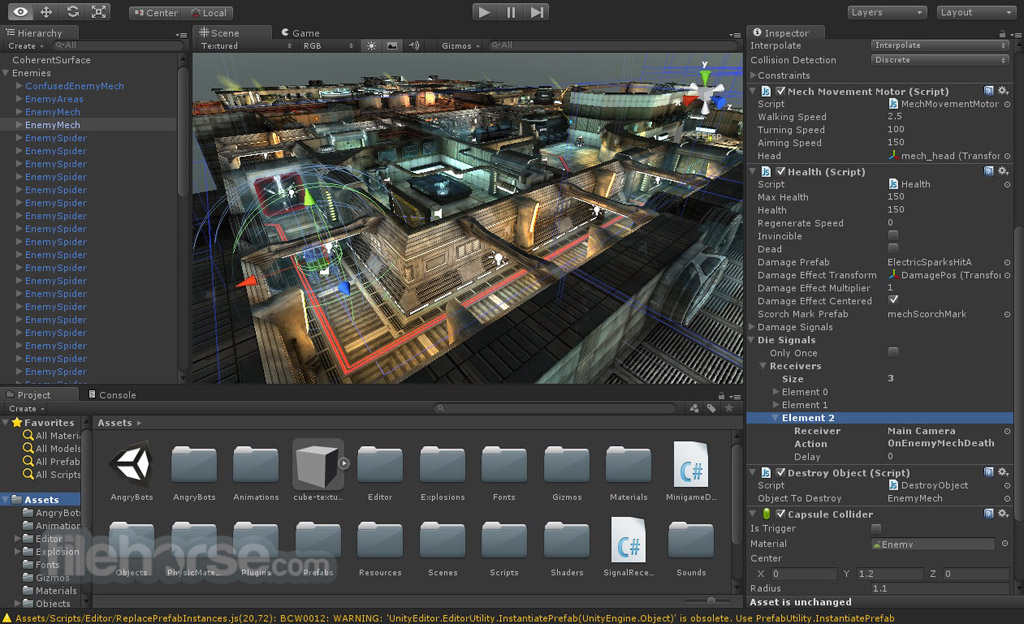
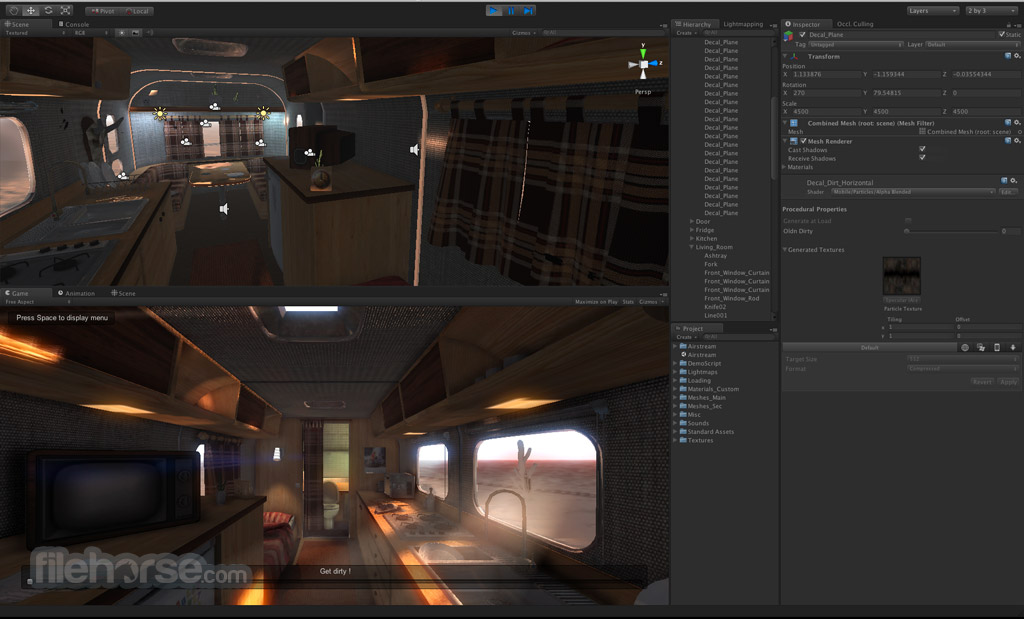
| 軟體資訊 | |
|---|---|
| 檔案版本 | Unity 2019.1.9 |
| 檔案名稱 | UnityDownloadAssistant-2019.1.9f1.exe |
| 檔案大小 | 778.24 KB |
| 系統 | Windows XP / Vista / Windows 7 / Windows 8 / Windows 10 |
| 軟體類型 | 免費軟體 |
| 作者 | Unity Technologies |
| 官網 | http://unity3d.com/unity |
| 更新日期 | 2019-07-05 |
| 更新日誌 | |
|
What's new in this version: Fixes: Unity 2019.1.9 相關參考資料
|
|
