UltraSearch 3.0.0.622 (32-bit)
所有列出的文件都將顯示文件大小和文件日期(最後更改,上次訪問和文件創建)等附加信息。當然,資源管理器上下文菜單在 UltraSearch 中可用。 UltraSearch 使您能夠通過排除過濾器從搜索中排除文件夾,文件或文件類型。搜索結果可以根據不同的標准進行排序,打印或導出為文本,RTF,HTML,CSV 和 Excel 文件。定義文件組(例如電影文件,文本文件等)並蒐索組中包含的所有文件類型.
可以從下拉列表中保存和選擇最近使用的搜索模式。 UltraSearch 可以自動提示模式或自動完成手動輸入模式。 UltraSearch 可以從您的 Windows 資源管理器的上下文菜單中啟動 - 在選定的目錄中開始搜索不是一件容易的事情。運行 64 位操作系統? UltraSearch 可用於 32 位和 64 位版本!立即下載您的版本!
ScreenShot

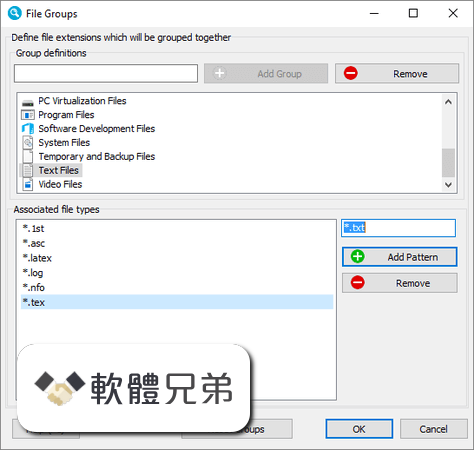
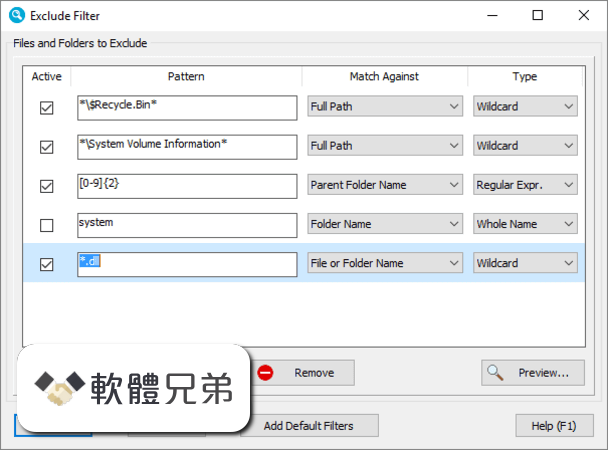
| 軟體資訊 | |
|---|---|
| 檔案版本 | UltraSearch 3.0.0.622 (32-bit) |
| 檔案名稱 | UltraSearch-x86-Setup.exe |
| 檔案大小 | 7.4 MB |
| 系統 | Windows XP / Vista / Windows 7 / Windows 8 / Windows 10 |
| 軟體類型 | 免費軟體 |
| 作者 | JAM Software |
| 官網 | https://www.jam-software.com/ultrasearch/ |
| 更新日期 | 2020-09-29 |
| 更新日誌 | |
|
What's new in this version: UltraSearch 3.0.0.622 (32-bit) UltraSearch 3.0.0.622 (32-bit) 相關參考資料
Download UltraSearch 3.0.0.622 - Softpedia
Download UltraSearch - Search for files on local NTFS drives without indexing them first, ... What's new in UltraSearch 3.0.0.622: ... Windows 2008 32/64 bit https://www.softpedia.com File managers Downloads - Softpedia
UltraSearch 3.0.0.622 ... Windows 10 64 bit / Windows 10 / Windows Server 2012 / Windows 2008 64 bit / Windows 2008 / Windows ... Sep 9th 2020, 00:32 GMT. https://www.softpedia.com Free File Search Tool UltraSearch | JAM Software
UltraSearch searches files on local NTFS drives. The freeware provides the results within just a few seconds. https://www.jam-software.com Latest Software Releases FileHorse.com
UltraSearch 3.0.0.622 (32-bit). Updated 13 hours ago - 7.4 MB - Freeware. UltraSearch finds files and folders on local ... https://www.filehorse.com MajorGeeks.Com (2) - MajorGeeks
Also available in 32-Bit and Portable. download ... UltraSearch 3.0.0.622. UltraSearch can quickly find files and folders on your local hard drives. download ... https://www.majorgeeks.com Thank you for downloading Adobe Acrobat Reader DC ...
... Prototyper Pro 9.1.0; 29 Sep 20 - Pale Moon 28.14.0 (64-bit); 29 Sep 20 - Syncios 6.7.3; 29 Sep 20 - SmartGit 20.1.5; 29 Sep 20 - UltraSearch 3.0.0.622 (32-bit). https://www.filehorse.com Thank you for downloading Autodesk AutoCAD 2021 from ...
... Prototyper Pro 9.1.0; 29 Sep 20 - Pale Moon 28.14.0 (64-bit); 29 Sep 20 - Syncios 6.7.3; 29 Sep 20 - SmartGit 20.1.5; 29 Sep 20 - UltraSearch 3.0.0.622 (32-bit). https://www.filehorse.com Thank you for downloading Cisco Packet Tracer 7.3.0 (64-bit ...
Thank you for downloading Cisco Packet Tracer 7.3.0 (64-bit) ... Sep 20 - Syncios 6.7.3; 29 Sep 20 - SmartGit 20.1.5; 29 Sep 20 - UltraSearch 3.0.0.622 (32-bit). https://www.filehorse.com Thank you for downloading Euro Truck Simulator 2 1.15.1 ...
... Prototyper Pro 9.1.0; 29 Sep 20 - Pale Moon 28.14.0 (64-bit); 29 Sep 20 - Syncios 6.7.3; 29 Sep 20 - SmartGit 20.1.5; 29 Sep 20 - UltraSearch 3.0.0.622 (32-bit). https://www.filehorse.com Thank you for downloading SmartGaGa 1.1.646.1 from ...
... Prototyper Pro 9.1.0; 29 Sep 20 - Pale Moon 28.14.0 (64-bit); 29 Sep 20 - Syncios 6.7.3; 29 Sep 20 - SmartGit 20.1.5; 29 Sep 20 - UltraSearch 3.0.0.622 (32-bit). https://www.filehorse.com |
|
