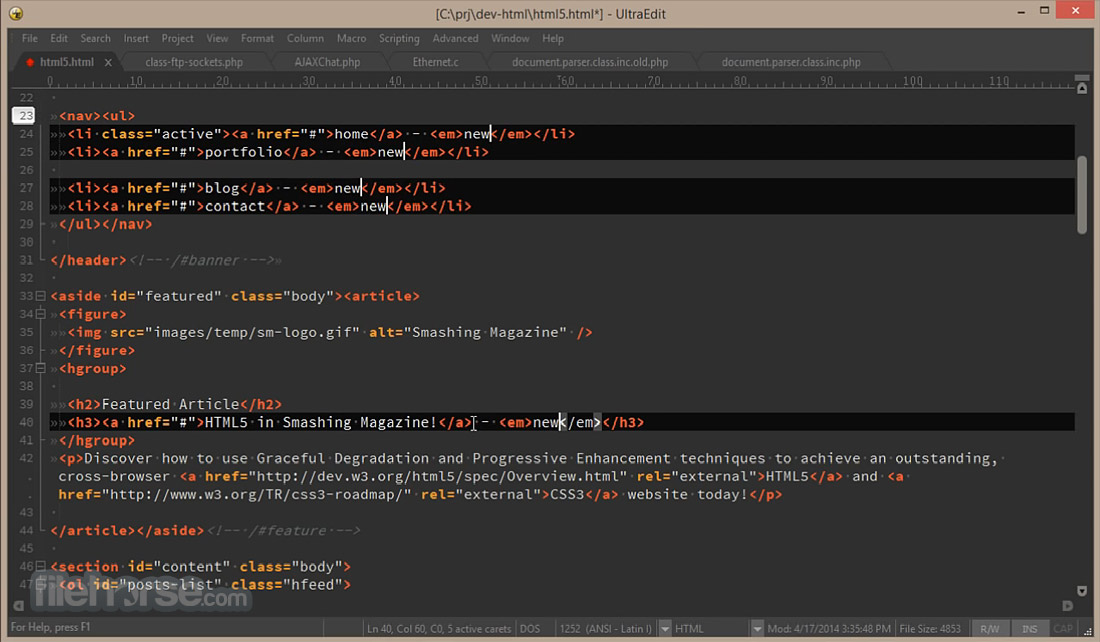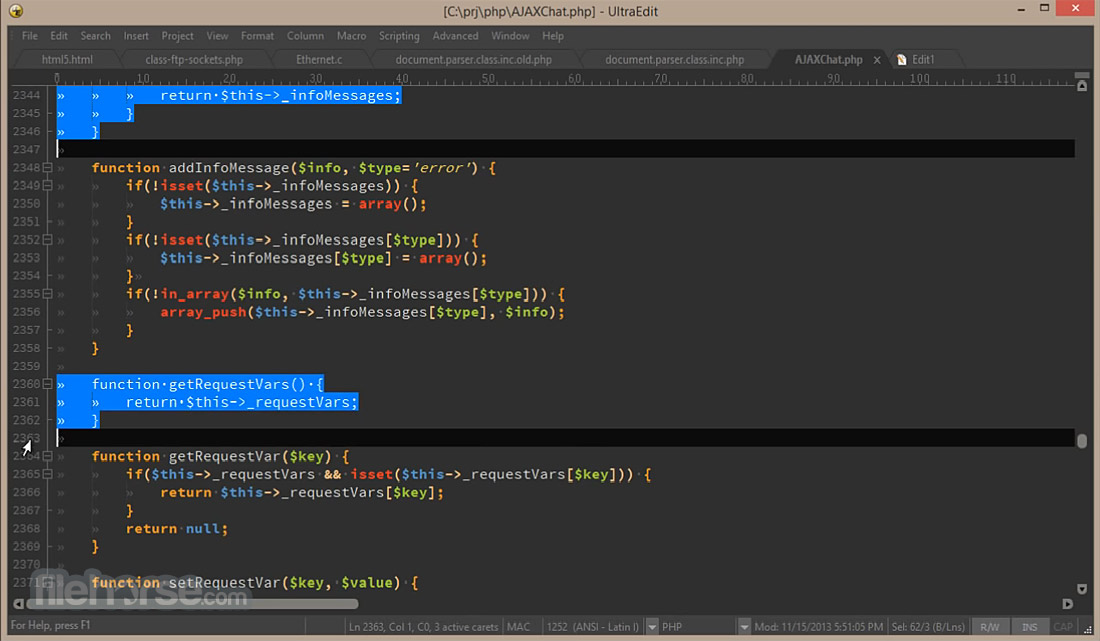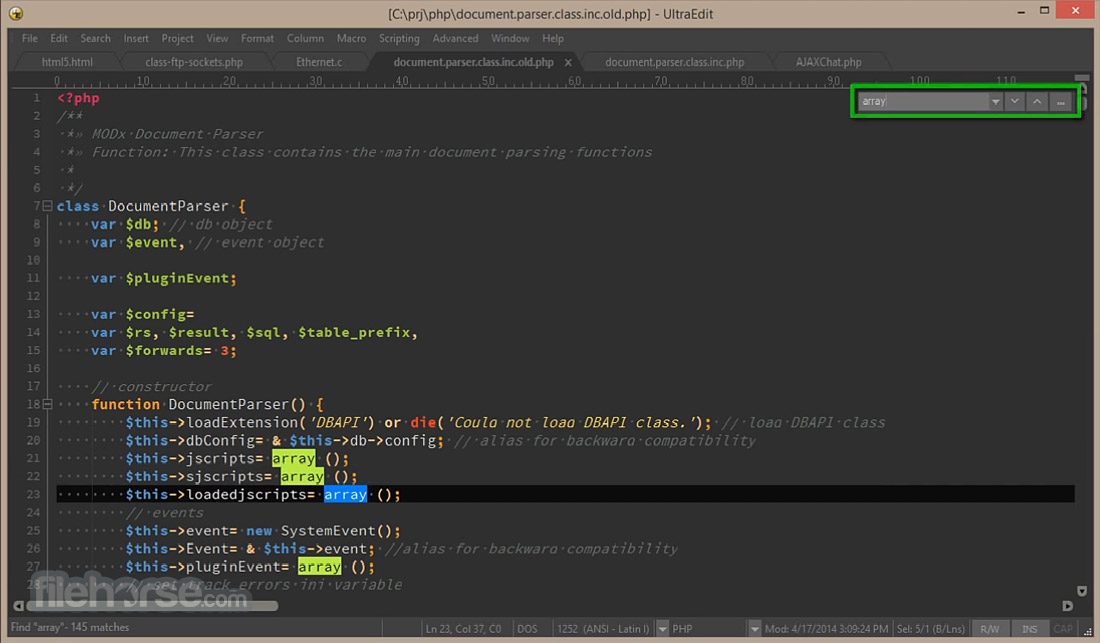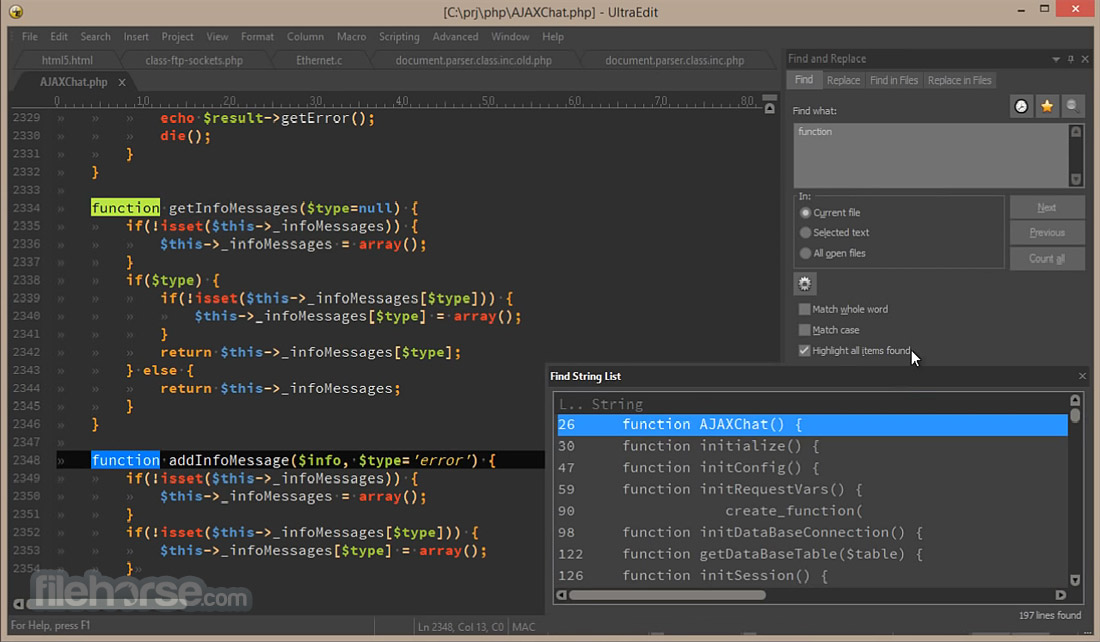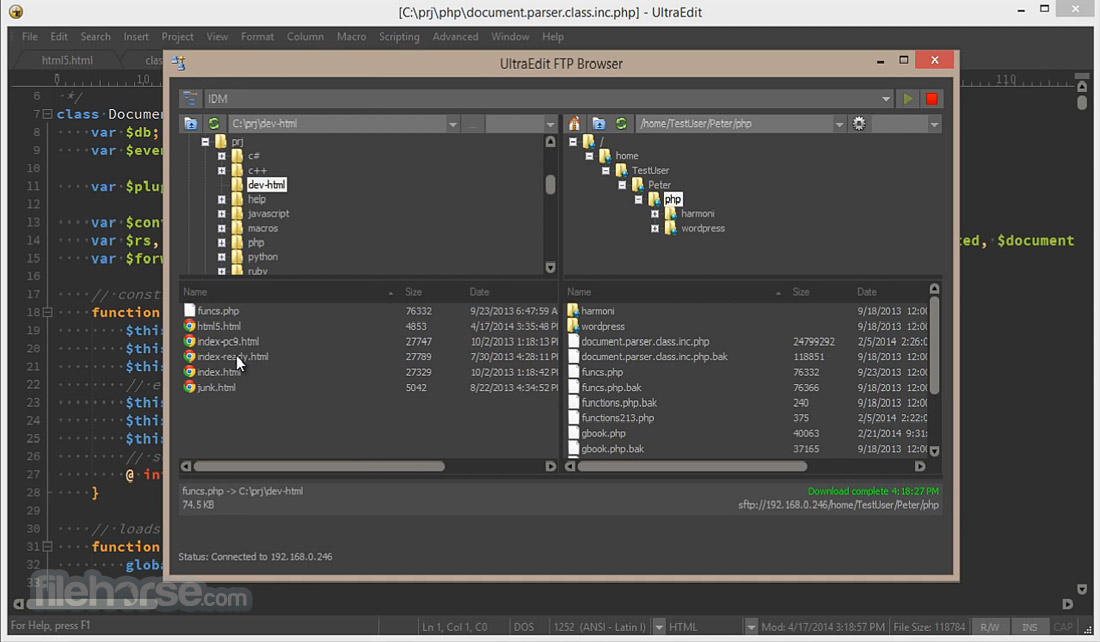|
What's new in this version: GOM Mix Pro 2.0.4.6
- Change log not available for this version
GOM Mix Pro 2.0.4.0
Customer feedback and correction of errors:
- Improved multi-frame rate (VFR) content operation error
GOM Mix Pro 2.0.3.9
Additional features and stability improvements:
- Added Russian, Turkish, and German
- Deleted playback time area of image source
- Added an application of Enter key when the color is selected
- Added a tool tip for text/image location settings
- Added a feature of volume keyboard setting
Customer feedback and correction of errors:
- Corrected an error of default time settings
- Corrected an error occurred when templates are selected continuously
- Corrected other errors
GOM Mix Pro 2.0.3.8
Additional features and stability improvements:
- Added movement shortcut between medias in timeline
- Improved the value of clip duration setting
- Added instructions for license registration
- Changed shortcuts help location
- Added a feature not to view the notification window of reverting to original audio again
Customer feedback and correction of errors:
- Corrected an error of license registration popup location
- Corrected exception handling when specific image files are added
- Corrected preview errors when templates are applied
- Corrected an error of noise occurred in audio-specific interval
- Corrected other errors
GOM Mix Pro 2.0.3.7
Additional features and stability improvements:
- If you click as follows: Filter - Texture type – Mosaic, the partial mosaic is available
- Improved the setting of click duration to a minimum of 1 second
- Improved the different playback length of certain mp3 files
- Improved the part that cannot be added to long video projects
Customer feedback and correction of errors:
- Improved the inconvenience that the mute button is selected when an audio location is moved
- Corrected an error that a project is loaded when it is cancelled in the Storage Explorer
- Corrected an unselected error when an image added by a user is edited
- Corrected a list error of recently used source when a project sample is applied
- Corrected other errors
GOM Mix Pro 2.0.3.6
Customer feedback and correction of errors:
- Fixes error that previous audio is not output after sequentially adding audio
- Fixes error that previous audio is not output after deleting video
GOM Mix Pro 2.0.3.5
- Fixes memory shortage due to increased memory usage when media truncation
GOM Mix Pro 2.0.3.4
Additional features and stability improvements:
- Added audio output device settings
- Added overlay clip “Slowly appear/disappear”
- Added direct input of text color
- Added other colors for text outline / shadow
Customer feedback and correction of errors:
- Added an audio editor shout cut key (Shift + G)
- Corrected a memory error occurred when APNG is used
- Corrected an error occurred when YouTube is uploaded
- Replaced the part which is not a preview area with other color
- Corrected an error of keyboard shortcut for adjusting timeline
- Corrected a scroll error occurred when an audio clip is moved
- Corrected an error occurred when audio mute is turned on/off repeatedly
- Corrected an error that sound is not output occurred when a specific project is encoded
- Corrected a sync error occurred when speed is adjusted
- Corrected other errors
GOM Mix Pro 2.0.3.3
- Fixed an error that initializes audio length when editing audio
GOM Mix Pro 2.0.3.1
Additional features and stability improvements:
- Supports Czech language
- Improved usability of Timeline
- Improved project open speed
- Applied temporary storage file open process even when the selected project is open
Customer feedback and correction of errors:
- Corrected the application error of an italic font
- Supports output set size of screen capture function
- Added a function not to show an alert window of the resolution again
- Corrected other errors
GOM Mix Pro 2.0.3.0
- Corrected image loading error between media moves
GOM Mix Pro 2.0.2.9
Additional features and stability improvements:
- Added video transition effects
- Added direct input when a different color is selected
- Improved speed between media source movement
- Improved speed when a template is added
- Added notification pop-up in case that the size of monitor screen is not recommended
- Added notification pop-up in case that browser version is low
- Made partial effects free
Customer feedback and correction of errors:
- Corrected an error of project preview on a specific PC
- Corrected an error occurred when selected media source area is cropped
- Corrected an error on shutdown after Undo/Redo action of adding an object
- Corrected an error occurred when the video transition time is set
- Corrected an error that the previous screen is output small when a rotated video is converted
- Corrected other errors
GOM Mix Pro 2.0.2.8
- Corrected an error occurred at v2.0.2.7 update
- Corrected an error of Seekbar location when a media source was paused and then cropped
- Corrected an error of program behavior when the same media source was deleted after cropped
GOM Mix Pro 2.0.2.7
Additional features and stability improvements:
- Improved an error of preview playback
- Added a Batch/Selective deletion feature of media source
- Added a media source duration change feature of image types
- Support Timeline context menu
- Support a tooltip for thumbnails in the list of media source
- Provide grading presets and added a user customization feature
- Added a feature of color specifications to the white type of PNG images
- Added Title/Subtitle template
- Improved an editing feature according to text alignment. (maintain alignment criteria
- Added a fine-editing feature interlocked with keyboard. (Refer to Shortcut Key Help
- Added SNS-related animated images
- Added an English font
Customer feedback and correction of errors:
- Corrected White Balance function of Filter
- Corrected an error of encoding sync
- Corrected an error occurred at the opening of GOM Mix Project
- Corrected an error of being recognized as a paid version project when a free version project was re-open
- Corrected an error of empty dialogue activation in case of update failure
- Corrected an error that update modules did not run when products were installed in a specific folder
- Corrected other errors
GOM Mix Pro 2.0.2.6
- Fixed an error that speed adjustment was not applied on the timeline when opening a project set a faster speed
- Fixed an error that a text in the middle was not exposed if a long text extended in multiple media sources
GOM Mix Pro 2.0.2.5
- Fixed an error that the position of subtitles was changed when editing or encoding subtitles.
GOM Mix Pro 2.0.2.4
- Fixed an issue that program termination occurred when adding a sample video in V 2.0.2.3
GOM Mix Pro 2.0.2.3
Additional features and stability improvements:
- Improved execution speed when opening a project
- Improved execution speed when moving, deleting or undoing objects on the timeline
- Improved memory overuse when using animated images
Customer feedback and correction of errors:
- Fixed encoding sync errors of specific projects
- Fixed an error occurred when encoding Intel Quick Sync videos
- Fixed an error of playback when playing specific wav files
- Fixed the left-skewed phenomenon when entering texts
- Fixed an error that some abnormal English appeared when setting text outline thickness
- Fixed an error that new text-filled image type was not installed on update
- Fixed the time display error of full frame view
GOM Mix Pro 2.0.2.2
- Corrected a phenomenon that the indicator on timeline is not adjustable after selecting an overlay clip
- Corrected a phenomenon associated with text shadow types
- Corrected a phenomenon that the underline is shown in white when None color is set
- Corrected a phenomenon of moving to the right when entering text longer than screen width and pressing enter key in the middle after selecting Set text location > Center
GOM Mix Pro 2.0.2.1
- Corrected an error that the FLV file is recognized as 4.16 seconds file.
- Corrected an error that audio file volume can not be adjusted
- Corrected an error that audio plays from the beginning regardless of indicator position
GOM Mix Pro 2.0.2.0
Update new contents:
- Added 43 kinds of Media Sample
- Added 8 kinds of Default Image Shape
- Added 20 kinds of Default Image / 88 kinds of Aminated Image
- Added 12 kinds of Templete Frame
- Added 5 kinds of Overlay Clip Frame
- Added 6 kinds of Overlay Clip Opening/closing
- Texture Type > Credit cookies - Added 36 kinds of background / 17 kinds of Border
- Fill Text/Fill Backgroud - added 10 kinds of Image Type
Additional features and stability improvements:
- Added 'None Color function' in Text/Image
- Added 'Apply to all text' function in Fill Text
- Added 'Ignore animation' function in Animated Image
- Added 'Empty Folder' function in user folder (Mouse Right-click)
Customer feedback and correction of errors:
- Corrected an error that does not apply to the volume changed after clicking the +, - buttons of the volume control
- Corrected an error that an image size is changed when using the Transition
- Corrected an error that certain audio file is not playing
- Corrected an error that 4K video playback is not soft
- Corrected an error that memory usage over when playing 4K video without audio
- Corrected an error that spacebar shortcut error in Japanese input
- Corrected an error that numeric key error in Japanese input
- Corrected an error that certain fonts are not show
- Other error corrections and usability improvements
GOM Mix Pro 2.0.1.9
Additional features and stability improvements:
- Added media source sorting function to current project/user folder
- Improved selection of overlapped text/image in the timeline. (If you right click on the text/image position of the timeline, you can select the desired text/image.
- Added Easing function in Appear/Disappear on text/image
- Added 6 effects in Appear and 3 effects in Disappear on text/image
- Added detailed adjustment function on the volume control pop-up of the timeline toolbar
Customer feedback and correction of errors:
- Corrected an error that certain GIF images don’t move
- Corrected an error that certain templates are stored as paid versions when saved after used
- Corrected an error that right/bottom area is cut when an image is added
- Corrected an error that an image size is changed when a project is opened
- Corrected an error of image size when image transition of certain files is used
- Other error corrections and usability improvements
GOM Mix Pro 2.0.1.8
Additional features and stability improvements:
- Improved rotation setting (Click - button from 0 degree to turn counterclockwise)
- No longer supporting Facebook upload in accordance with Facebook policy
Customer feedback and correction of errors:
- Fixed an error of screen off when selecting text/image from the preview screen
- Fixed an error that text/image list is not loaded
- Fixed an error that Appear/Disappear rate of text/image is inconsistent
- Fixed an error of template background image overlap
- Other error corrections and usability improvements
GOM Mix Pro 2.0.1.7
Additional features and stability improvements:
- Add scale of zoom in / out for timeline
- Improved behavior when adding a quantity of large capacity images
Customer feedback and correction of errors:
- Fixed an error that encoding is completed immediately after starting
- Fixed an error that encoding is completed immediately after using Intel Quick Sink
- Fixed an error that there is no response when clicking while adding large files
- Fixed an error that audio is cut when encoding a project adjusted speed
- Fixed an error of image quality deterioration caused by Frame Rate issue
- Fixed an error of playing a preview of sound effects
- Fixed an error of color reversal when setting wipe and fade out
- Fixed an error that appeared when applying filters to media under 1 second
- Other error corrections and usability improvements
GOM Mix Pro 2.0.1.6
Addition and improvement of functions:
- Added 21 overlay clips (8 frame, 5 opening / closing, 8 conversion)
- Added 16 kinds of template frame
- Added 8 kinds of filters (4 types of color type, 4 types of texture type)
- Added detail setting of 4 filters (noise, halftone, split, embossing)
- Changed the motion of selecting area. (The motion of selecting area by dragging over an existing timeline clip has been changed. Check out the changed motion >)
- Added output setting guide Tool Tip
- Added Import / Export Progress Bar
Customer feedback and correction of errors:
- Corrected the error that vertical images are outputted smaller than they are set
- Fixed the memory leak error occurred when adding media samples
- Fixed the error occurred when selecting timeline during crop setting
- Fixed other errors and improved usability
GOM Mix Pro 2.0.1.5
Addition and improvement of functions:
- Addition of clip speed setting function
- You can set the speed only when the output format is MP4
- Please wait a little longer for OGM/FLV)
- Improvement of file drag drop motion
Reflection of customer feedback and correction of errors:
- Correction of errors when applying fade in / out
- Correction of screen errors when applying some filters for switching videos
- Correction of errors that normal images are recognized as moving images
- Correction of encoding errors due to memory problems
- Correction of audio sync errors
- Correction of other errors and improvement of the use
GOM Mix Pro 2.0.1.4
- Fixed error that audio not playing in some video
- Fixed error that audio not playing: Hamomy02.mp3
GOM Mix Pro 2.0.1.3
Addition and improvement of functions:
- Added crop function
- Added custom setting of rotation function
- Changed rotate media icon to video adjustment icon
- (Reverse/Rotate can be set in video adjustment
- The Playback speed setting is in preparation. Please wait a moment.)
- Added 2 kinds of vintage, 2 kinds of camera/film filter
- Added 8 kinds of pastel filter
- Added 8 kinds of gradient cellophane filter
GOM Mix Pro 2.0.1.2
- Fixed freeze error when encoding at 1080p
- Fixed errors related to background music from certain types of formats
- Improved the stability of Preview
GOM Mix Pro 2.0.1.1
- Fixed overlay clip track errors
GOM Mix Pro 2.0.0.10
- Fixed and improved additional package installation errors
GOM Mix Pro 2.0.4.6 相關參考資料
GOM Mix Pro - Download
2020年1月24日 — GOM Mix Pro, free download. Video editor software for Windows: Video editing software that works well for creating YouTube videos, adding ...
https://gom-mix-pro.en.lo4d.co
GOM Mix Pro 2.0.3.9 对于%s Windows - 下载 - Uptodown
使用GOM Mix Pro 与其它的视频编辑器是非常类似的:只需拖拉视频文件到它的主界面中,导入它们。你的所有视频都排列成一个视频流,按照播放的顺序展示它们 ...
https://gom-mix-pro.cn.uptodow
Gom mix pro 2.0.4.2 keygen,serial,crack,generator,unlock
620 records — Gom mix pro 2.0.4.2 serial numbers are presented here. ... Extensis Mask Pro Version: 2.0.4. 6. Blumentals ... Skylark Utilities Encode-It 2.0.4.6. 46.
https://keygenninja.com
GOM Mix Pro 2.0.4.6 - dobreprogramy
GOM Mix Pro to godne polecenia i proste w obsłudze narzędzie do amatorskiej edycji oraz montażu materiałów wideo. Dzięki niemu bez zbędnego wysiłku…
https://www.dobreprogramy.pl
GOM Mix Pro Alternatives & Competitors | G2
Find the top-ranking alternatives to GOM Mix Pro based on 9200 verified user reviews. Read reviews and product information about Adobe Premiere Pro, ...
https://www.g2.com
GOM Mix Pro Download (2021 Latest) for Windows 10, 8, 7
2020年4月28日 — GOM Mix Pro is an easy-to-use video editing program for PC! Professional effects are available on few clicks! Experience easy video editing ...
https://www.filehorse.com
GOM Mix Pro Reviews 2021: Details, Pricing, & Features | G2
GOM Mix Pro is being described as the 'video editor for all'. It provides straightforward editing and source control, making it pretty easy for anyone to give their ...
https://www.g2.com
Serial number Gom mix pro 2.0.4.2 crack - KeyGenNinja.Com
622 records — Gom mix pro 2.0.4.2 crack can be downloaded here. ... 9. Extensis Mask Pro Version: 2.0.4. 10. 001 File ... Uniblue SystemTweaker 2012 2.0.4.6. 97.
https://keygenninja.com
|