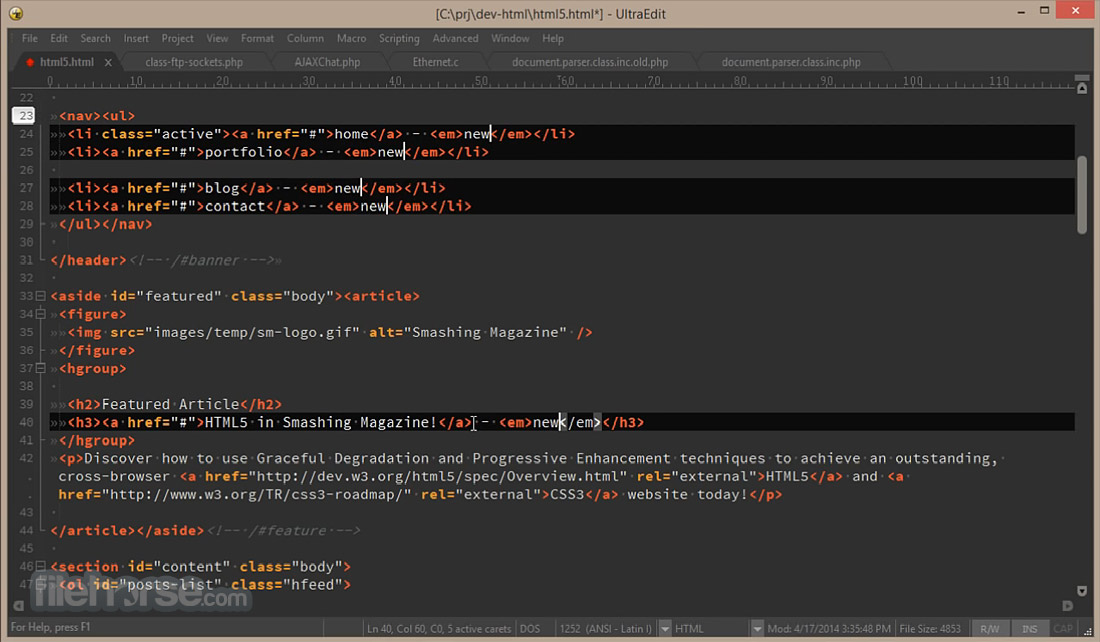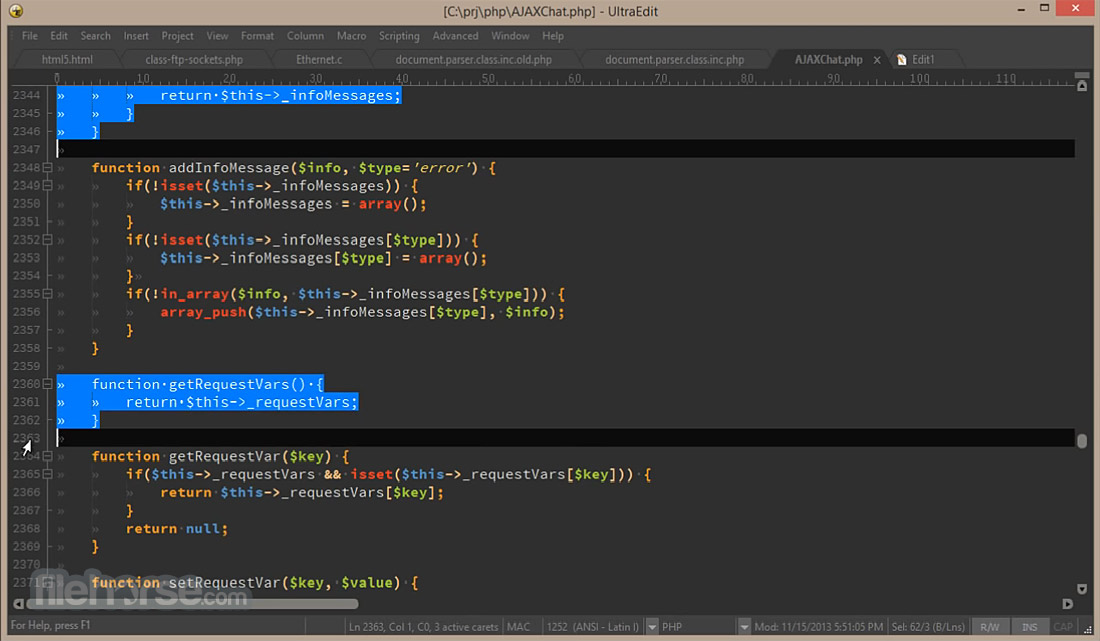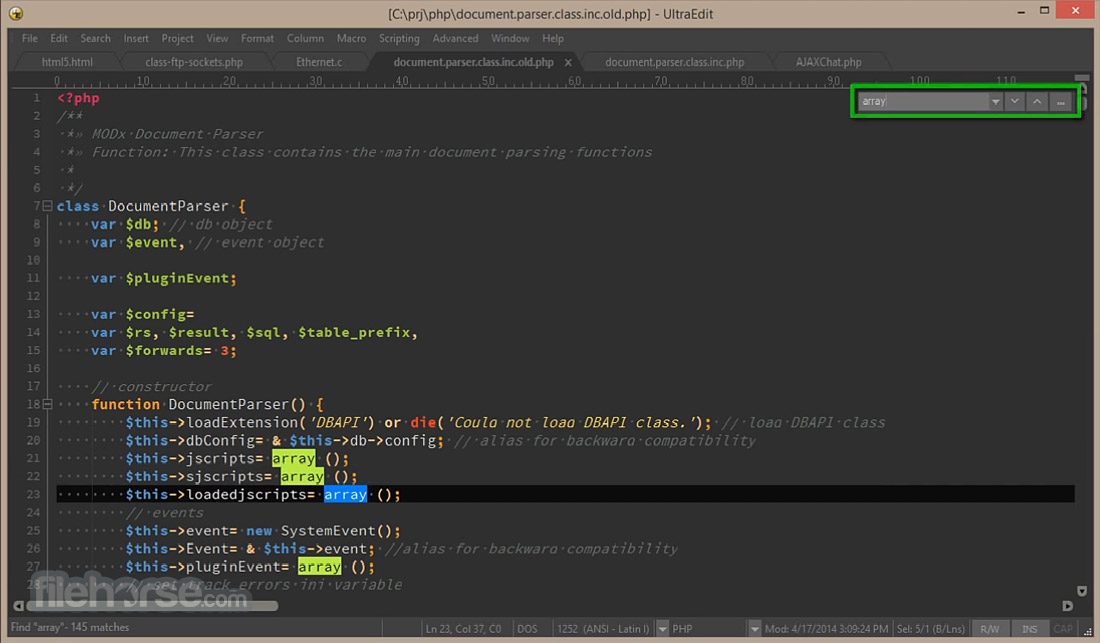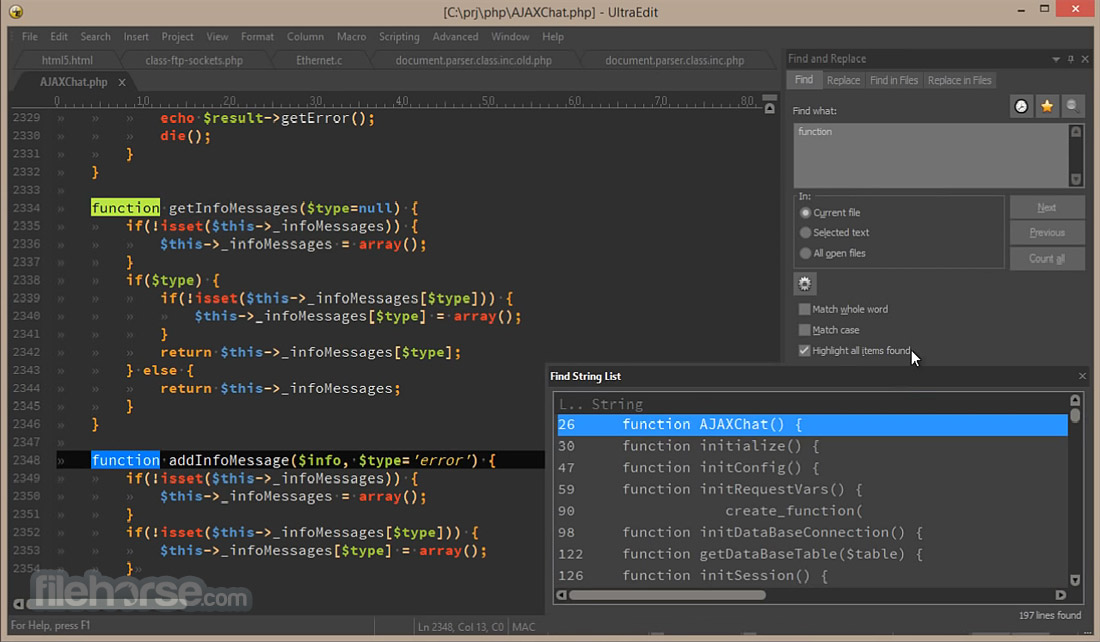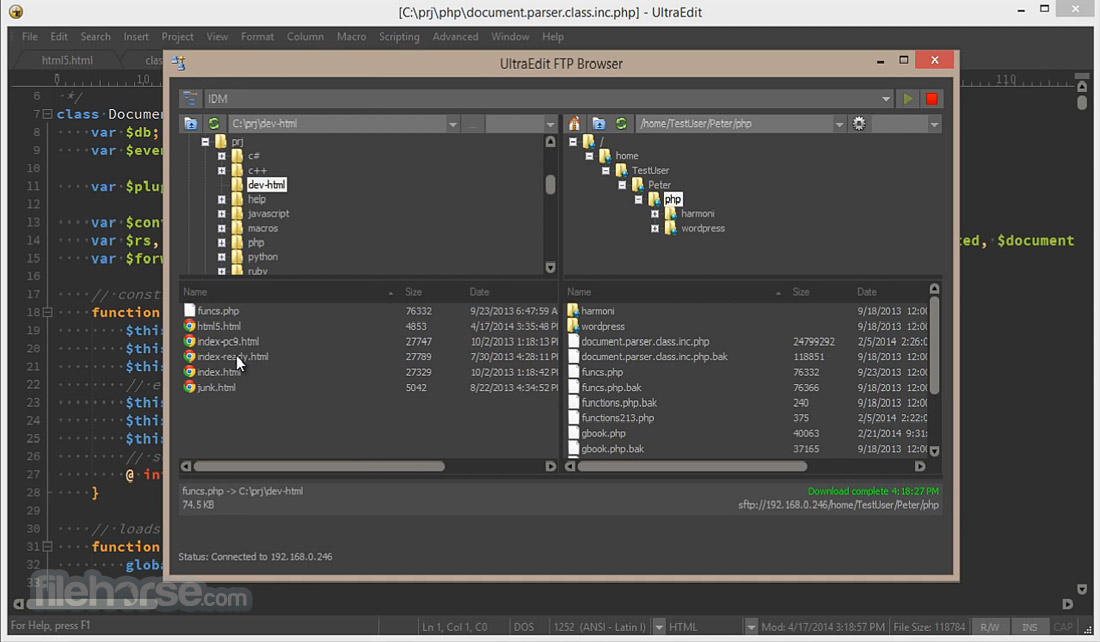|
What's new in this version: UltraEdit 25.00.0.82 (64-bit)
- Change log not available for this version
UltraEdit 25.00.0.68 (64-bit)
- Change log not available for this version
UltraEdit 25.00.0.58 (64-bit)
- Change log not available for this version
UltraEdit 25.00.0.53 (64-bit)
- Collapsible Find in Files results for output window (per file)
Find in files results highlighting in output window:
- Highlighting for matches, file path / name, line number, text, and more
- Modify colors in new "Output" tab in theme manager
New spell checker based on Windows API:
- Replaces Aspell on Windows 8.1 and later (Windows 7 will still use Aspell)
- Supports all encodings, including Unicode formats
- Language support based upon installed languages on Windows
- Supports filters for strings, comments, HTML, and XML
Bookmark enhancements:
- New bookmark gutter (right side of line numbers)
- Ability to click in bookmark gutter to toggle bookmarks
- Access special bookmark context menu by right-clicking bookmark gutter
- Optionally disable bookmark gutter
New "Open folder" option in Explorer context menu:
- Selected folder set as root in file view "Explorer" pane
- Selected folder set as "Find in files" and "File open" default directories
Internally refactored UTF-8 handling:
- Greatly improved editing for multi-byte ANSI formats (mostly Asian fonts / scripts)
- Better display of non-Latin characters in UTF-8 files
- Better handling of column editing with special characters in UTF-8 files
- UTF-8 to UTF-16 conversion in memory – avoids conversion of temp file (or file on disk if temp files disabled)
- New "Filter on selection" in Home tab to show only lines in file containing selected text
- Ability to add macros or scripts to toolbar, ribbon, or context menu
- Key mapping, toolbar / ribbon support for "Save and upload to server" for FTP-linked files
- New "Automatically upload saved files" option to FTP-linked folder context menu (Project tab)
- Ability to customize tags inserted by HTML toolbar buttons
- Ability to set output encoding for user tools (ANSI, UTF-8, or UTF-16)
- Better folder pickers for Find in Files, projects, etc.
- Much more responsive XML / JSON manager trees, especially with large structures and data
- Greatly improved performance for files opened from slow network or VPN
- Other minor fixes, improvements, and enhancements
UltraEdit 24.20.0.62 (64-bit)
- Change log not available for this version
UltraEdit 24.20.0.61 (64-bit)
- Change log not available for this version
UltraEdit 24.20.0.51 (64-bit)
- Change log not available for this version
UltraEdit 24.20.0.44 (64-bit)
- Change log not available for this version
UltraEdit 24.20.0.40 (64-bit)
Folded code highlighting:
- Folding control turns solid when section is collapsed
- Background coloring for first line of folded code
- Configure colors for the above in theme
Dramatic performance improvements for Find:
- Blazingly fast, grep-like speed when writing of thousands of search results to the Output Window and Find String List
- Greatly improved performance and memory management for huge Find in Files results (700,000+ matches)
- Quicker and more responsive cancelling of Find / Replace in Files
- Greatly improved performance with many strings highlighted via "Highlight all" or Quick Find
- Addressed issues with mixed line terminators in Find String List causing erroneous line numbers
Dramatic performance improvements for hidden lines:
- Much faster "Delete all hidden lines", especially with many lines hidden
- Much smoother scrolling with large sections of hidden code / text
Tab delimited sort:
- Sort file based on tab-separated value fields instead of column numbers
- Optionally specify start and end characters for each field
- Syntax highlighting improvements
- Syntax highlighting preserved for partially selected keywords:
- Function list no longer shows functions in block comments
- Unmatched string character in regexp class no longer causes unwanted string highlighting
- Addressed issue with incorrect syntax highlighting after wrapping lines
Display improvements:
- Title bar no longer uses black color for text with darker title bar background
- Improved display and spacing of line number margin (decreased width when line numbers disabled)
- Restored vertical scroll bar in vertically oriented multi-line file tabs
- Status bar "Bytes selected" now reports "Chars selected" instead (mainly for UTF-8 files)
- SSH/Telnet and FTP now prompt for user name when not set
- Reverted accelerator keys for File Change Detection dialog buttons
- Addressed XML / HTML tag highlighting issues with Asian characters
- Addressed several column mode issues when editing multi-byte (Asian) characters
- Addressed issues with file/folder paths containing Unicode characters in .prj files
- Addressed file change detection prompt with time zone change or daylight savings change
- Addressed word wrap issues with non-Latin characters
- Addressed issues with UltraEdit (legacy) and Unix style regular expressions
- Addressed issue with hex insert in files greater than 4 GB
UltraEdit 24.20.0.35 (64-bit)
- Change log not available for this version
UltraEdit 24.20.0.30 (64-bit)
- Change log not available for this version
UltraEdit 24.20.0.27 (64-bit)
- Folded code highlighting
- Folding control turns solid when section is collapsed
- Background coloring for first line of folded code
- Configure colors for the above in theme
- Dramatic performance improvements for Find
- Blazingly fast, grep-like speed when writing of thousands of search results to the Output Window and Find String List
- Greatly improved performance and memory management for huge Find in Files results (700,000+ matches)
- Quicker and more responsive cancelling of Find / Replace in Files
- Greatly improved performance with many strings highlighted via "Highlight all" or Quick Find
- Addressed issues with mixed line terminators in Find String List causing erroneous line numbers
- Dramatic performance improvements for hidden lines
- Much faster "Delete all hidden lines", especially with many lines hidden
- Much smoother scrolling with large sections of hidden code / text
- Tab delimited sort
- Sort file based on tab-separated value fields instead of column numbers
- Optionally specify start and end characters for each field
- Syntax highlighting improvements
- Syntax highlighting preserved for partially selected keywords
- Function list no longer shows functions in block comments
- Unmatched string character in regexp class no longer causes unwanted string highlighting
- Addressed issue with incorrect syntax highlighting after wrapping lines
- Display improvements
- Title bar no longer uses black color for text with darker title bar background
- Improved display and spacing of line number margin (decreased width when line numbers disabled)
- Restored vertical scroll bar in vertically oriented multi-line file tabs
- Status bar "Bytes selected" now reports "Chars selected" instead (mainly for UTF-8 files)
- SSH/Telnet and FTP now prompt for user name when not set
- Reverted accelerator keys for File Change Detection dialog buttons
- Addressed XML / HTML tag highlighting issues with Asian characters
- Addressed several column mode issues when editing multi-byte (Asian) characters
- Addressed issues with file/folder paths containing Unicode characters in .prj files
- Addressed file change detection prompt with time zone change or daylight savings change
- Addressed word wrap issues with non-Latin characters
- Addressed issues with UltraEdit (legacy) and Unix style regular expressions
- Addressed issue with hex insert in files greater than 4 GB
UltraEdit 24.10.0.35 (64-bit)
- Change log not available for this version
UltraEdit 24.10.0.32 (64-bit)
- Change log not available for this version
UltraEdit 24.10.0.24 (64-bit)
- Change log not available for this version
UltraEdit 24.10.0.23 (64-bit)
JSON manager:
- Provides tree-style view of JSON data (based upon .json file extension)
- Copy, cut, paste, and duplicate JSON objects and keys
- See table of key / value data for selected object
- Expand / collapse all nodes
- Drag-and-drop JSON objects / keys to move them
- Format, compress, and re-parse active JSON file
- JSON reformatter (Coding tab) to reformat, reindent, and compress JSON
- New wordfile and special syntax highlighting support for JSON
- Greatly improved performance with Document Map, especially in large files
- Greatly improved performance with Line Change Indicator (LCI), especially in large files
- Addressed all issues related to LCI
UltraEdit 24.00.0.76 (64-bit)
- Change log not available for this version
UltraEdit 24.00.0.72 (64-bit)
Native Unicode rewrite / refactoring of code for greatly improved handling and detection:
- Better rendering of non-Latin text in various Unicode formats
- Better handling of Unicode file paths in title bar, file tabs, open file list, etc.
- Resolved all issues related to opening files with Unicode characters
- Greatly improved detection of (non-Unicode) code pages
- Improved detection of UTF-8 string declaration
- Automatic font / script substitution for non-Roman and OEM character sets
- New "Encoding" settings under Advanced » Settings » File handling » Encoding
- Ability to set fallback encoding / code page when auto-detection cannot determine
- New prompt to convert ANSI file to UTF-8 when pasting Unicode/UTF-8 content
- Support for using Unicode with "^c" and "^s" variables in macros/scripts
- Added option to handle tool output as Unicode (in "Output" tab of tool settings)
- Proper and full rendering in menus, dialogs, etc. for all language versions, regardless of OS language
- Addressed multi-caret issues when inserting Asian / multi-byte characters
- Addressed caret "jumping" issues in UTF-8 files
- Addressed issues related to opening and saving UTF-8 files via FTP
- Addressed issues related to word wrap with multi-byte characters / Asian scripts
- Addressed caret positioning issues with Asian characters in Unicode / UTF-8 files
- Countless other Unicode / UTF-8 improvements and adjustments
Full Unicode support for / in:
- Macros and scripts
- Function list
- Tag list
- Output window
- Auto-complete
- Key mapping
- Open address and search toolbars
- Ctags
- Insert column
GUI to easily browse, add, and remove syntax highlighting languages:
- Access from Coding tab or Advanced » Settings » Editor display » Syntax highlighting
- Check languages to add them, uncheck to remove them
- Search / filter for languages
- Reset syntax highlighting back to factory defaults
Find / replace enhancements:
- Optionally leave replace dialog open when doing step-by-step replace
- Added ability to scroll find / replace histories with mouse wheel
- Added support for Perl regexp buffer boundaries (A, z, etc.)
- Added unobtrusive notification when search wraps to other end of file
- Find / replace "In" setting now defaults to selected text only if 2 or more lines selected
- Search in column now supports column number up to 20,000
- Improved performance with many filtered lines (Show / hide lines)
- Addressed many Perl regexp issues
- Addressed "Count all" issue with Unicode characters
- Addressed issues with slim replace dialog buttons
- Addressed several quick find issues
Find string list enhancements:
- Find string list scrolls to track active line in edit window
- Ability to create new file from find string list contents (context menu)
- Highlighting of matches in find string list (toggle in context menu)
- Find / replace in files enhancements
- Added button to set find / replace in files directory to active file's directory on the fly
- Added notification to status bar when find / replace in files completes
- Status bar indicates number of matches / files searched as search progresses
- Vastly improved performance and speed when writing results to output window
- Find in files now checks each file for BOM and uses BOM-specified encoding for search
- Added "Active file" option to encoding drop down (uses active file's encoding for search)
- Added "Auto-detect" option to encoding drop down (will auto-detect each file's encoding during search)
- Better results and display when searching across multiple encodings
- Addressed issue with double-clicking on FTP file in find in [open] files results
XML manager enhancements:
- Added drag-and-drop support to move elements
- New "Copy XPath" option for nodes/attributes
- Added highlighting of current (edit window) position
- Addressed issues with incorrectly reported error positions
- Several other issues addressed
- Drag and drop images / graphics, or browse to images, to insert them in active HTML document:
- Drag-and-drop any number of images directly into an HTML based file
- For most HTML and web files, ![]() links will be automatically inserted links will be automatically inserted
- For CSS files, the URL to the image will be inserted
- Modify the HTML / CSS formats for inserted images in Settings » Editor » Image drag-and-drop
- Hold Ctrl while dragging-and-dropping to modify the format on the fly
- Select and open multiple files at once from Recently opened / closed files menu:
- New option "Open all"
- Hold Ctrl and click files to select multiple at once
- Click "Open selected" to open all checked items
"Join line(s)" feature (Edit tab):
Option to preserve leading spaces in Advanced » Settings » Editor » Advanced:
Compare in UC Pro externally detected changes from file change detection prompt:
New context menu for "Lists" tab in file view:
- Add folders/files
- Show names only
- Rename file
- Remove file from list
"Close all files to left / right" in file tab context menu (with key mapping support):
"Add to [Favorite / Project] Files" options on file tab / file view context menu:
Drag-and-drop file tabs to file view "Project" and "Lists" tab to add to projects and lists:
New option to use classic theme for printing ("Page setup" dialog):
User tools and default associated shortcuts now begin with "1" instead of "0":
Standardized capitalization of text (sentence case) in menus and UI:
- New /LanguageMarker flag for wordfiles for expanded shebang line recognition
New option to disable automatic hex mode for files containing nulls (hex 00) in Advanced » Settings » Editor » Hex mode:
"Defaults" button in sort settings dialog:
"Delete selected lines" now deletes complete line even if not completely selected:
Paste into multiple selected columns while in column mode now pastes into all columns:
Full customization support for edit window and file tab context menus:
Improved performance and data handling with shared FTP accounts:
Optimized file change detection to avoid pause when checking for changes in all open files:
Support for OpenSSH 7.0+ (SSH console):
Addressed issues related to FTP-linked project folder:
Addressed several issues when default ANSI encoding set to non-Latin code page:
UltraEdit 24.00.0.56 (64-bit)
- Change log not available for this version
UltraEdit 24.00.0.53 (64-bit)
- Change log not available for this version
UltraEdit 24.00.0.49 (64-bit)
- Change log not available for this version
UltraEdit 24.00.0.45 (64-bit)
- Change log not available for this version
UltraEdit 24.00.0.43 (64-bit)
- Change log not available for this version
UltraEdit 23.20.0.43 (64-bit)
- Change log not available for this version
UltraEdit 23.20.0.41 (64-bit)
- Change log not available for this version
UltraEdit 25.00.0.82 (64-bit) 相關參考資料
IDM UltraEdit 25.00.0.82 - dAiLy UpDaTeS
6 小時前 - IDM UltraEdit is used across a diverse range of industries, from ... Supports 64-bit file handling (standard) on 32-bit Windows platforms ...
http://daily-up.blogspot.com
IDM UltraEdit 25.00.0.82 - PC Apps - DarkUmbra
File Size: 170MB | IDM UltraEdit 25.00.0.82IDM UltraEdit is used across ... Supports 64-bit file handling (standard) on 32-bit Windows platforms ...
https://darkumbra.net
IDM UltraEdit 25.00.0.82 Full Download From Media4Play
We have many download results related to IDM UltraEdit 25.00.0.82. ... Supports 64-bit file handling (standard) on 32-bit Windows platforms (Windows 2000 and ...
http://riverrocksealers.site
IDM UltraEdit 25.00.0.82 x86x64 - ideal text, HEX, HTML, PHP ...
[IMG] IDM UltraEdit is used across a diverse range of industries, from professional writers, researchers and journalists to advanced programmers,...
https://www.board4all.biz
IDM UltraEdit 25.00.0.82 | nsane.down
UltraEdit is versatile and easy to use. UltraEdit is a disk-based editor for Windows, and supports 64-bit file handling (standard) on all 32-bit ...
https://www.nsanedown.com
Keygen - IDM UltraEdit 25.00.0.82 | Board4All
IDM UltraEdit 25.0.0.82 (x86/x64) Incl Dfox Keygen [IMG] Description: ... Supports 64-bit file handling (standard) on 32-bit Windows platforms ...
https://www.board4all.biz
PROGRAMAPC - IDM UltraEdit 25.00.0.82 | 4Crack - Gaming ...
[img] File Size: 170MB | IDM UltraEdit 25.00.0.82 IDM UltraEdit is used across a diverse ... Supports 64-bit file handling (standard) on 32-bit Windows platforms ...
https://www.4crack.com
UltraEdit (32 Bit) - Download - CHIP
UltraEdit (32 Bit) 25.00.0.82 Deutsch: UltraEdit ist ein komfortabler Editor zur Bearbeitung von XML- und Textdateien sowie PHP-, Perl-, Java- und ...
http://www.chip.de
UltraEdit (32 Bit) 25.00.0.82 - Download - COMPUTER BILD
UltraEdit (32 Bit) 25.00.0.82 kostenlos in deutscher Version downloaden! Weitere virengeprüfte Software aus der Kategorie Programmieren ...
http://www.computerbild.de
UltraEdit (64 Bit) 25.00.0.82 - Download - COMPUTER BILD
UltraEdit (64 Bit) 25.00.0.82 kostenlos in deutscher Version downloaden! Weitere virengeprüfte Software aus der Kategorie Programmieren ...
http://www.computerbild.de
UltraEdit 25.00.0.82 (32-bit) Descargar para Windows Cambios ...
Qué hay de nuevo en esta versión: UltraEdit 24.00.0.56 (32 bits) - el Cambio de registro no está disponible para esta versión UltraEdit ...
https://www.filehorse.com
UltraEdit 25.00.0.82 - dobreprogramy
UltraEdit to zaawansowany i oferujący dużą liczbę przydatnych funkcji edytor stworzony głównie z myślą o programistach. Program jest jednym z najlepszych…
https://www.dobreprogramy.pl
UltraEdit 25.00.0.82 | Download Free Software
UltraEdit is versatile and easy to use. UltraEdit is a disk-based editor for Windows, and supports 64-bit file handling (standard) on all 32-bit ...
https://srcwb.net
UltraEdit 25.10.0.16 (64-bit) Download for Windows Change Log ...
UltraEdit 25.00.0.82 (64-bit) - Change log not available for this version UltraEdit 25.00.0.68 (64-bit) - Change log not available for this version
https://www.filehorse.com
UltraEdit text editor latest changes and release notes
See details of changes in the latest releases of UltraEdit, the popular text editor for Windows.
https://www.ultraedit.com
UltraEdit25 64位破解版下载|IDM UltraEdit 25.00.0.82破解版下载_64位 ...
6 小時前 - 9553官方下载为您提供IDMUltraEdit25.00.0.82破解版下载_64位/32位【附注册机】下载,IDMUltraEdit25破解版是IDM公司推出的一款非常知名 ...
http://www.9553.com
「UltraEdit 25.00.0.82 (64-bit)」的圖片搜尋結果
一款高性价比的文本编辑器IDM UltraEdit 25.00.0.82 中文免费特别版 ...
IDM UltraEdit 是理想的文本、HTML 和十六进制编辑器,也是高级PHP、Perl、Java 和JavaScript 程序编辑器。作为行业奖项的获得者,UltraEdit 在所有32 位Windows ...
http://www.dayanzai.me
|