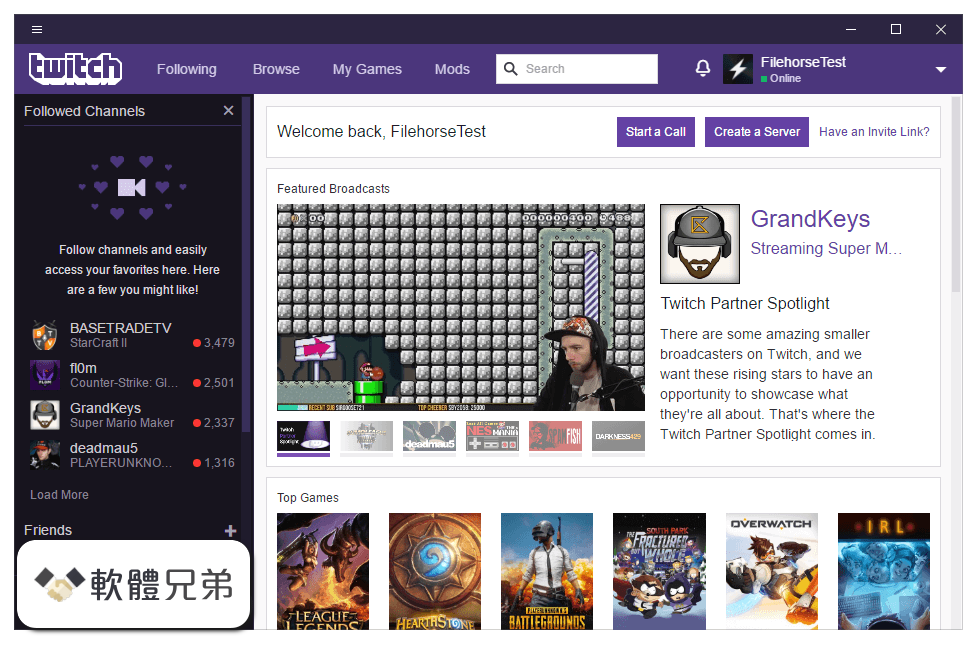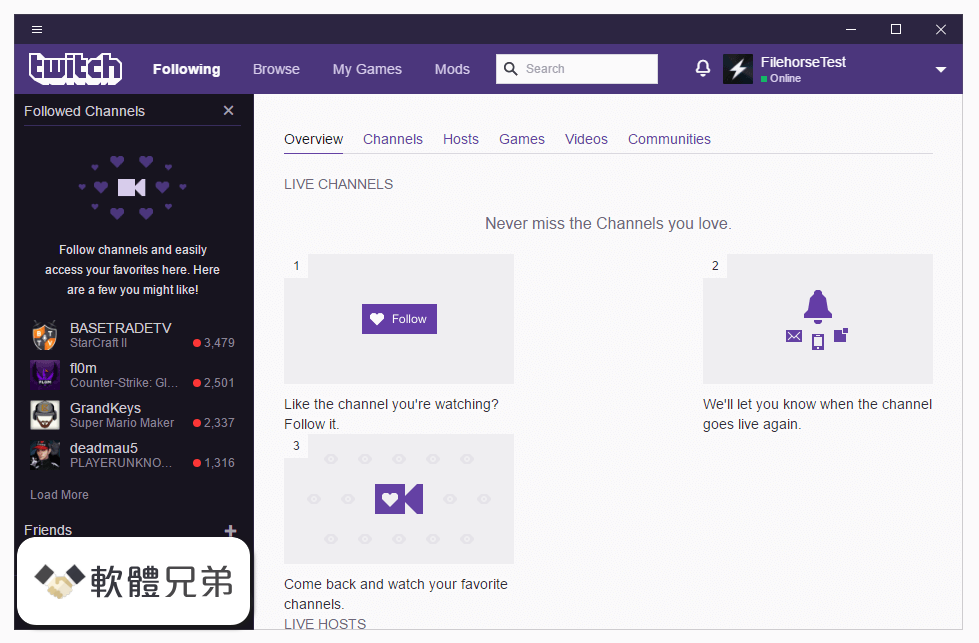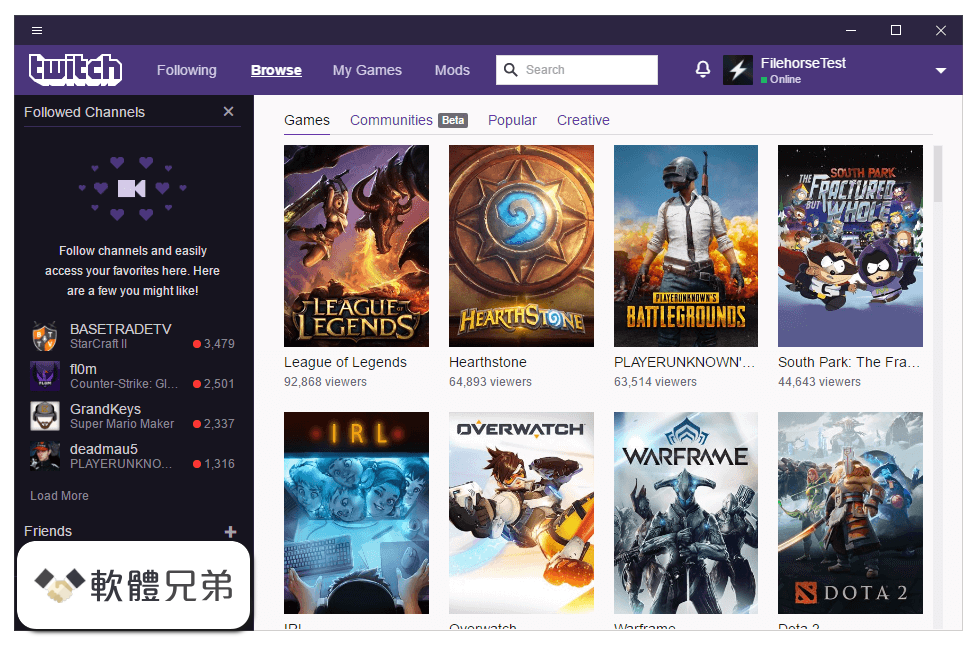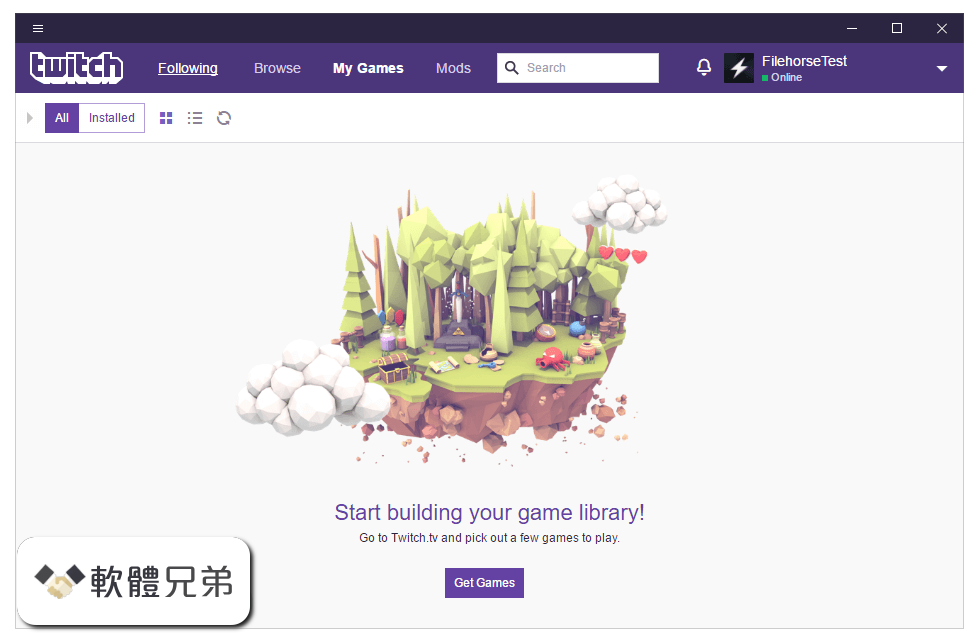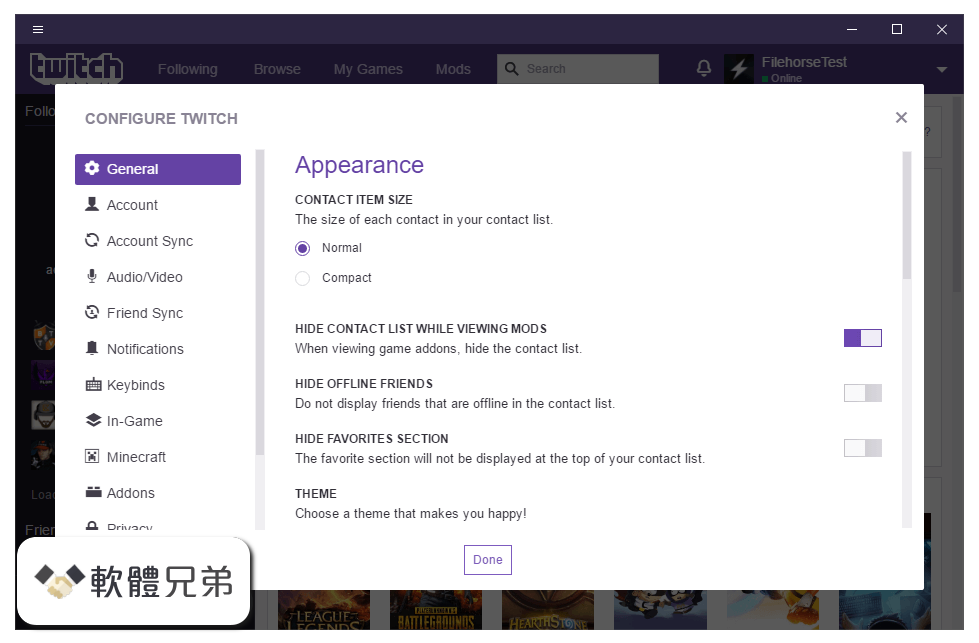|
What's new in this version: Twitch Desktop App 7.5.6668.295
Fixed:
- Game Library installs should now be nice and smooth
- Browse should no longer sometimes incorrectly display the tiles on the Creative page
- The loader should not rarely spawn when trying to view a modpack’s description
Twitch Desktop App 7.5.6659.42546
Fixed:
- Contacts should no longer sometimes lose their status when waking your system from sleep
- After a user accepts your friend request, you should immediately see their online status
- You should now be able to download files or images that another user links in chat once again
Twitch Desktop App 7.5.6640.691
Fixed:
- The video player controls should now properly localize
- Re-enabled the Counter-Strike: Global Offensive overlay
Twitch Desktop App 7.5.6635.1684
Fixed:
- Fast login for new users now works effortlessly
- Software rendering mode should now properly be enabled when told to do so
Twitch Desktop App 7.5.6634.2460
New:
- Want separate Chats for subs, spoilers, and silliness? GET A ROOM. Rooms are now available for your channel
- You can now spellcheck yourself before you wreck youself
Improved:
- The fabled and fabulous addon sync feature is now available to all users
- Game Library download speeds continue getting souped-up
- Game Library game installs and uninstalls now provide more detailed status messages
Fixed:
- Corrected the Channel status icons for Premiers and Reruns
- Some users who encountered a long “Verifying…” stage when installing Civilization IV will now see it take less time to progress
Twitch Desktop App 7.5.6611.39437
New:
- the app now has a brand new top navigation that includes the full Browse directory from Twitch.tv!
Fixed:
- "Year in Clips" will not display as broken links in chat
Twitch Desktop App 7.5.6604.42919
New:
- Greet new channel chatters with customizable first time chatter announcements
- Everybody loves presents! Sub gifting has arrived on Desktop
Improved:
- A "Visit Channel" button will now always appear on the Chat Header in Streamer servers
- Revved up the Mods download performance
- We made it easier to get carried in channel Raids -- they’re now opt-out instead of opt-in
Fixed:
- The app should no longer minimize when you are logged out and click the "X."
- Corrected the download URL in the installation repair dialog
- "Play Test Sound" button should now work regardless of notification sound settings
Twitch Desktop App 7.5.6591.2326
- Improved: App startup may be a bit better for some users
Twitch Desktop App 7.5.6585.2139
- Change log not available for this version
Twitch Desktop App 7.5.6563.2244
Fixed:
- VODs will no longer NOPE out and display an error message when opened from the Browse page
- Steam friend sync is back online
Twitch Desktop App 7.5.6557.923
Fixed:
- The app should now remember when you've seen chat rules, so don't forget them. We won't
- The auto-update addons option has returned to work for all users
- All users should now be able to multi-select installed addons
- Improved the performance of Twitch Games downloads
Twitch Desktop App 7.5.6543.2605
Improved:
- Summoned addon support for Darkest Dungeon
- Installing games on the “My Games” tab is now more streamlined
- Always see what’s poppin’ with added support for popout chat
- Added a handy support link to the login page in case of login or account issues
Fixed:
- Battle.net friend sync is fully operational again
- When searching for a Modpack or Mods in Minecraft and scrolling through the results, the list will no longer sometimes appear empty instead of showing the results
- Cleaned up a few issues when hosting or viewing a channel that is hosting in the app and in the popout player
- Channel display names should now correctly appear in the Hosting notification banner
- The Settings button for hosting now seriously opens Settings
- Unhosting should now update the player as expected
- Mended the menu that appears when clicking a username in Live Chat
- Manage Raid Settings in the "See Recent Raids" menu option should no longer send you to an error page
- The Watch Ad button in the Get Bits menu is ready to serve you
- Clicking an unknown channel link in chat will port you to a page with an error message
Twitch Desktop App 7.5.6529.932
Improved:
- CHARGE FORWARD and lead your squad into other channels with the new “/raid” command
Fixed:
- Battle.net friend sync is fully operational
- The League overlay is back in action
- The correct Minecraft version will now display for certain modpacks
Twitch Desktop App 7.5.6522.42411
- Fixed: Non-WoW games on the Mods tab should no longer show as disabled in some cases when detected by the client with "Show my addons at launch" enabled
Twitch Desktop App 7.5.6515.471
- Fixed: Got rid of the hiccup that again caused Stream going live notifications to display for those with all notifications disabled
- Fixed: Refreshed and rebuffed the Channel Header, Live Chat, Global Search, and the Following directory
- Fixed: Pressing enter in a contact list search on the selected top result should now jump you over to the chat textbox, if you are viewing chat with that contact
- Fixed: Evicted a mage that could cast Slow on the Minecraft and Addons startup experience and laugh about it
- Fixed: Dispelled a debuff that could cause various problems loading Minecraft profile
Twitch Desktop App 7.5.6495.41883
Improved:
- The Followed Channels area can now be hidden by users who aren’t about that following business
Fixed:
- Followed channels should now consistently appear in the Contact List
- Sorry, we can no longer predict when people will be active. "Active in a few" should no longer show as a user status
- Nicknames will no longer be displayed on Streamer mode when the "Hide Nickname" option is enabled
- Streamer toast notifications should no longer break the rules and appear when the global setting has them turned off
- The channel header will no longer hide the update bar
- The Settings menu should no longer hide behind the chat viewer list
- Polished the Minecraft Profile Options and Export Profile windows
- The "Add Friends" popup should now be dismissed after clicking "Done" when adding friends to a group
- Fixed an error when creating a group with a custom avatar
- The no friends message will no longer sometimes appear when you have pending friend requests or whispers
- Opening the popout player while in theater mode should exit theater mode
- Fixed an issue that could prevent the app from launching for some users with an unsupported system locale
Twitch Desktop App 7.5.6464.42998
Improved:
- We shoot for the Mün with Kerbal Space Program mods support.:rocket: Twitch Chat is now equipped with autocomplete mentions and :Magic Dots: to spam your
- Hosting is so hot right now, and right inside the app
- Following directory has arrived to make life easier when following OVER 9000 channels
- Streamer panels are pumped about being here for you
- Twitch Chat viewer list is locked and loaded
- You can now navigate through top search results with the keyboard
Fixed:
- Minecraft modpack installation is now really good at not failing
Twitch Desktop App 7.5.6432.4222 Beta
- Fixes: We asked the Contact List to put its fidget spinner away since it kept showing the spinner to some users
Twitch Desktop App 7.5.6431.8414 Beta
New:
- Kick back, relax, and watch any stream directly in the desktop app -- and the viewing experience is much better than before. Check out our popout player
- Browse will let you explore Channels, Clips and VODs
- Your Followed Channel list can now be found in the left column
- Sweet Twitch.tv action has been added to the Home tab
- We bundled Minecraft and all games that use mods into a single Mods section at the top of the app
- Please note that a few Channel page features are temporarily MIA. Rest assured, they are on the way
Improved:
- The Discover feature has left the game. You'll need to use invite links to add members to your private servers
- Korean and Thai languages have been added! We also tidied up translations in some other languages
- Reduced the amount of memory used by the app
Twitch Desktop App 7.5.6415.6985 Beta
New:
- Twitch accounts are now required to log in. Curse accounts that haven't already merged with a Twitch account will now be guided through the merge process
Fixed:
- Battle.NET friend sync has been restored
- Steam and League friend syncs have been repaired
Twitch Desktop App 7.5.6402.43108 Beta
- Fixed: Steam and League friend syncs have been repaired
Twitch Desktop App 7.5.6402.3769 Beta
Improved:
- Korean and Thai languages have been added! We also tidied up translations in some other languages
Twitch Desktop App 7.5.6381.40777 Beta
Improved:
- We spiffied up the Game Library game launch experience and also prompt you to update out-of-date games when you launch them
Fixed:
- Modpacks install disabled mods properly again
Twitch Desktop App 7.5.6375.42264 Beta
- Resolved an issue preventing the overlay from appearing in some games
Twitch Desktop App 7.5.6375.566 Beta
Improved:
- We ranked up our app startup speed buffs
Fixed:
- Hidden channels no longer show in the ‘#‘ auto-complete hints
- You can no longer set a nickname for yourself in the profile window
- The volume slider for in-game overlays should never slip around to random volume levels while in motion
- The "Join Team" option should reliably disappear after an automatch session ends
- The WoW addons "Replay Orientation" menu option should now be shown in certain situations where it was previously missing
Twitch Desktop App 7.5.6367.480 Beta
Improved:
- Cast an invisibility spell and make a private room hidden from other users
- You can now search for new friends right inside the contact list
Fixed:
- Emoji have respawned in whisper conversations with non-friends
- Users who experienced issues installing games should be able to install games from the Game Library once again
Twitch Desktop App 7.5.6668.295 相關參考資料
Chocolatey Gallery | Twitch Desktop App 7.5.6668.295
This package was approved as a trusted package on 4/7/2018. Features. Servers - A virtual home for your community to chat, watch, and play with fully ...
https://chocolatey.org
Chocolatey Gallery | Twitch Desktop App 7.5.6690.28078
To install Twitch Desktop App, run the following command from the command line or ... Twitch Desktop App 7.5.6668.295, 226, Saturday, April 7, 2018, approved.
https://chocolatey.org
Chocolatey Gallery | Twitch Desktop App 7.5.6711.27756
To install Twitch Desktop App, run the following command from the command line .... Twitch Desktop App 7.5.6668.295, 234, Saturday, April 7, 2018, approved.
https://chocolatey.org
Chocolatey Gallery | Twitch Desktop App 7.5.6717.24902
To install Twitch Desktop App, run the following command from the command line .... Twitch Desktop App 7.5.6668.295, 237, Saturday, April 7, 2018, approved.
https://chocolatey.org
Download the Twitch Desktop App - Windows, Mac, iPhone, and ...
Twitch Desktop App. Everything you love about Twitch and more. ... chat, VOD and clips you love, available from the convenience of ridiculously powerful app.
https://app.twitch.tv
Twitch Desktop App 7.5.6611.39437 軟體檔案下載 - winXmac軟體社群
Twitch Desktop App 7.5.6611.39437 軟體檔案TwitchSetup.exe 下載,Twitch Desktop App 是一個社交視頻遊戲軟件和直接從您的Windows PC ...
https://winxmac.com
Twitch Desktop App 7.5.6668.295 Download for Windows FileHorse ...
Twitch Desktop App is a social video gaming software and next generation in gaming communication directly from your Windows PC! Strengthen the connections between you, your friends, and your entire co...
https://www.filehorse.com
Twitch Desktop App 7.5.6668.295 Download for Windows Old ...
Screenshots · Twitch Desktop App 7.5.6668.295 Screenshot 1; Twitch Desktop App 7.5.6668.295 Screenshot 2; Twitch Desktop App 7.5.6668.295 Screenshot 3; Twitch Desktop App 7.5.6668.295 Screensho...
https://www.filehorse.com
Twitch Desktop App 7.5.6668.295 [App de ... - Gratisprogramas
4 天前 - El cliente oficial que trae Twitch.tv! Twitch dice que la nueva aplicación beneficiará streamers y seguidores por igual. Twitch Desktop App 7.5.6668.295 [App de Escritorio] [MG-SF-. Servidores...
https://www.gratisprogramas.co
Twitch Desktop App 7.5.6668.295 | All Software Land | One top ...
Twitch Desktop App is a social video gaming software and next generation in gaming communication directly from your Windows PC! Strengthen the ...
https://allsoftwareland.blogsp
Twitch Desktop App 7.6.6690 Download for Windows Change Log ...
Improved: Certain games will now provide a smoother launch experience in the Game Library Twitch Desktop App 7.5.6668.295. Fixed:
https://www.filehorse.com
Twitch Desktop App Download - Softpedia
Free Download Twitch Desktop App 7.5 Build 6668.295 Live / 7.6 Build 6663.40422 Beta - Access Twitch, the most popular platform for social video gam...
http://www.softpedia.com
Twitch Desktop-App (früher Curse Client) 7.5.6668.295 - Download ...
Twitch Desktop-App (früher Curse Client) 7.5.6668.295 kostenlos in deutscher Version downloaden! Weitere virengeprüfte Software aus der Kategorie Spiele finden Sie bei computerbild.de!
http://www.computerbild.de
「Twitch Desktop App 7.5.6668.295」的圖片搜尋結果
|