TightVNC 2.0
TightVNC 可用於在 Windows 中執行遠程控制和管理任務, Unix 和混合網絡環境。它可以在遠程學習和遠程客戶支持方面非常有幫助。
TightVNC 是:
免費提供個人和商業用途,提供完整的源代碼,可用於管理,技術支持,教育和其他許多用途,跨平台,可用於 Windows 和 Unix,包括 Java 客戶端,兼容標準的 VNC 軟件,符合 RFB 協議規範。使用 TightVNC,您可以:
節省您的開支,節省您的旅行時間,幫助您的朋友和家人遠程解決電腦問題,確保您離開時計算機上沒有任何錯誤。
ScreenShot
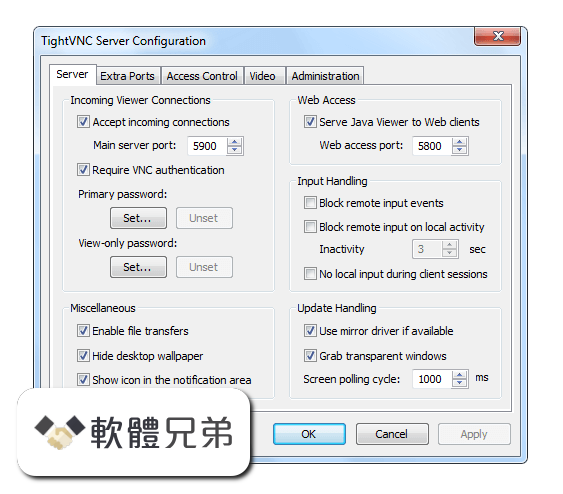
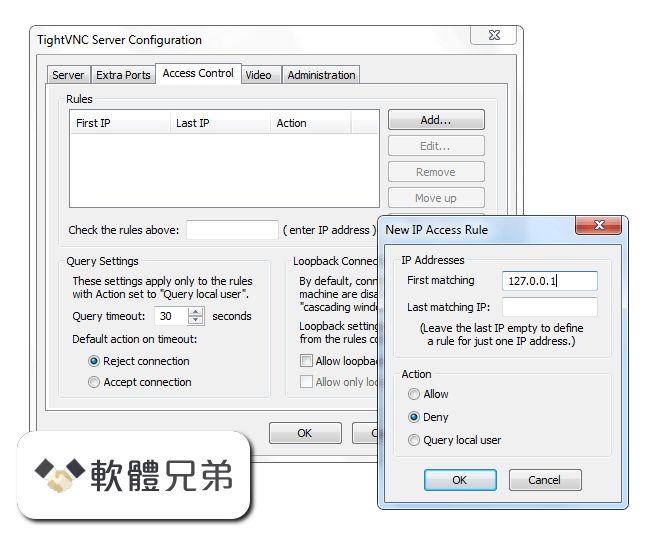
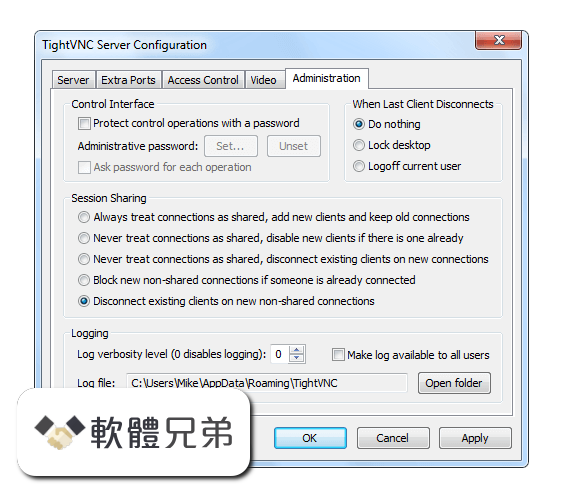
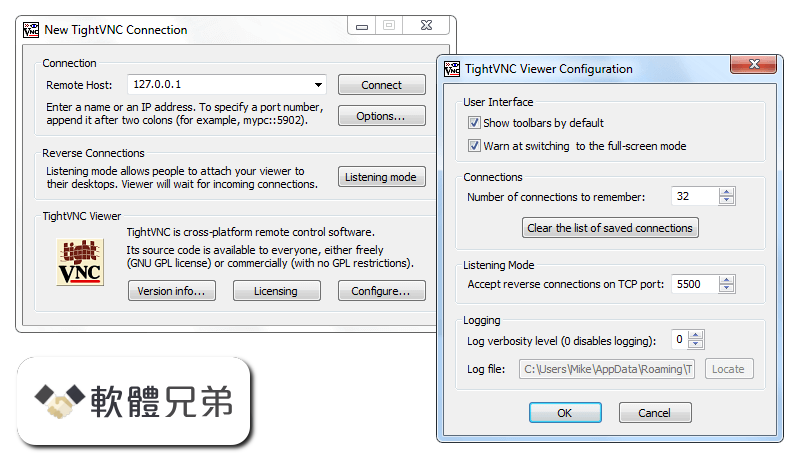
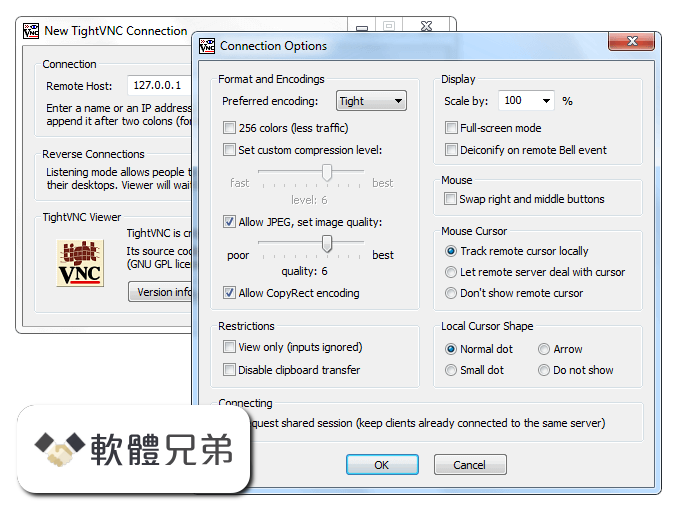
| 軟體資訊 | |
|---|---|
| 檔案版本 | TightVNC 2.0 |
| 檔案名稱 | tightvnc-2.0-setup.exe |
| 檔案大小 | 641.82 KB |
| 系統 | Windows XP / Vista / Windows 7 / Windows 8 / Windows 10 |
| 軟體類型 | 開源軟體 |
| 作者 | TightVNC Team |
| 官網 | http://www.tightvnc.com/ |
| 更新日期 | 2010-07-02 |
| 更新日誌 | |
|
What's new in this version: - Server and Viewer for Windows: Introducing new file transfer subsystem based on new protocol extensions. Multiple files and directories can be copied at once, directories are processed recursively. Data compression is used to speed-up copying. Files can be renamed or removed, new directories can be created. File sizes are not limited by 4 Gb any more. TightVNC 2.0 相關參考資料
Download TightVNC 2.0.2 for Windows
TightVNC 2.0.2 · File Size: 642.24 KB · Date Released: Add info · Works on: Windows 2000 / Windows 2000 x64 / Windows 7 / Windows 7 x64 / Windows 8 / Windows 8 ... http://www.oldversion.com Download TightVNC 2.0.4 for Windows
TightVNC 2.0.4 · File Size: 646.92 KB · Date Released: Add info · Works on: Windows 2000 / Windows 2000 x64 / Windows 7 / Windows 7 x64 / Windows 8 / Windows 8 ... http://www.oldversion.com TightVNC - 維基百科,自由的百科全書
... TightVNC的性能表現,與能夠放大縮小影像圖像和在Unix的自動SSH隧道技術支持。於2.0測試版起,TightVNC支持自動縮放技術,自動重新調整的用戶端的程序視窗窗口到遠程 ... https://zh.wikipedia.org TightVNC 2.0 Beta 1 available
This Beta version delivers completely new TightVNC Server for Windows. It was redesigned and reimplemented from scratch. It features new component-based ... https://www.tightvnc.com TightVNC 2.0 Beta 2 available
TightVNC 2.0 will deliver completely new TightVNC Server for Windows. It was redesigned and reimplemented from scratch. It features new component-based ... https://www.tightvnc.com TightVNC 2.0 Beta 3 available
TightVNC 2.0 will deliver completely new TightVNC Server for Windows. It was redesigned and reimplemented from scratch. It features new component-based ... https://www.tightvnc.com TightVNC 2.0.2 Free Download
TightVNC includes a lot of new features, improvements, optimizations and bugfixes over the original VNC version. Note that TightVNC is still free, ... https://tightvnc.soft112.com TightVNC: Version 2.0 Released
New major version delivers completely new TightVNC Server for Windows. It was redesigned and reimplemented from scratch. It features new component-based ... https://www.tightvnc.com TightVNC: Version 2.0.3 Released
TightVNC 2.0.3 is a bugfix release, it corrects a number of various problems reported by TightVNC users. Also, it introduces new error handler which allows ... https://www.tightvnc.com TightVNC: Version 2.0.4 Released
Fixed a potential security problem which could allow a logged in user to gain elevated privileges in file transfers. This problem affected Windows 2000 systems ... https://www.tightvnc.com |
|
