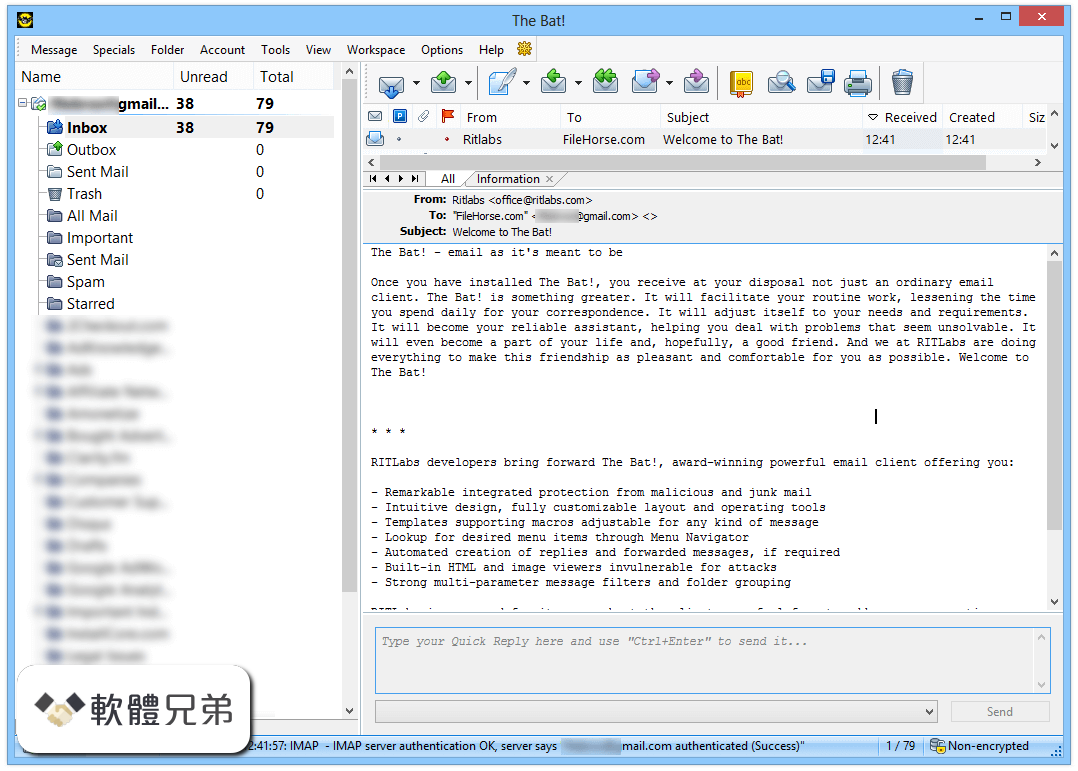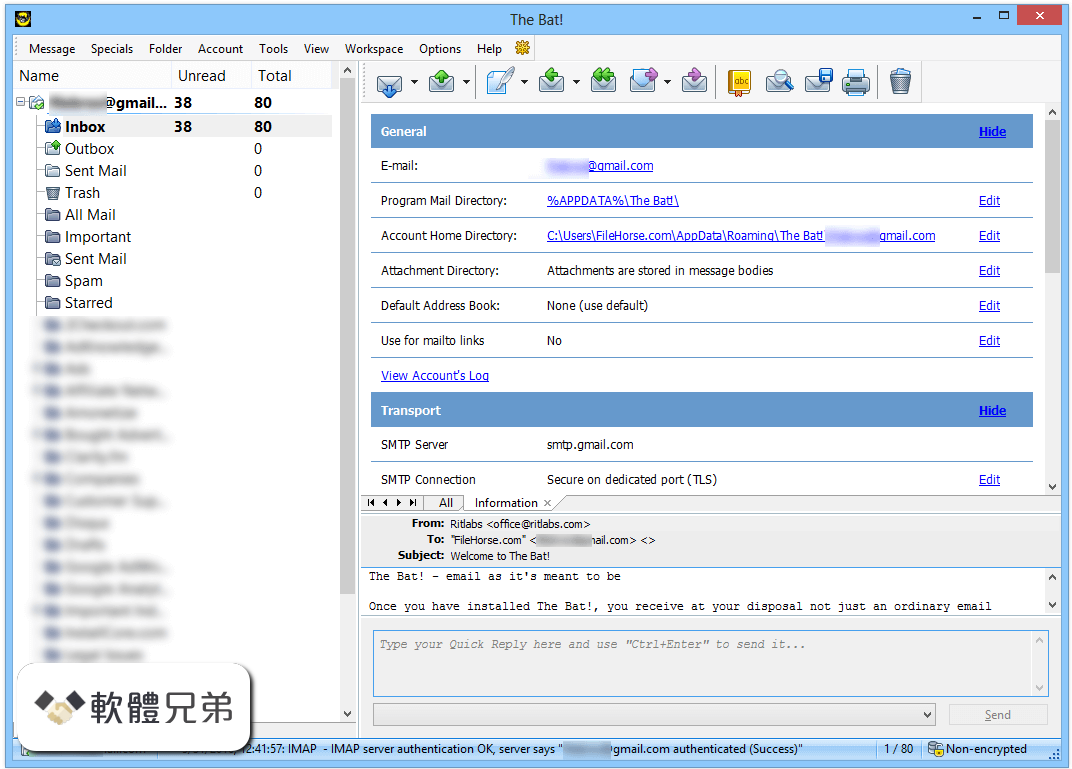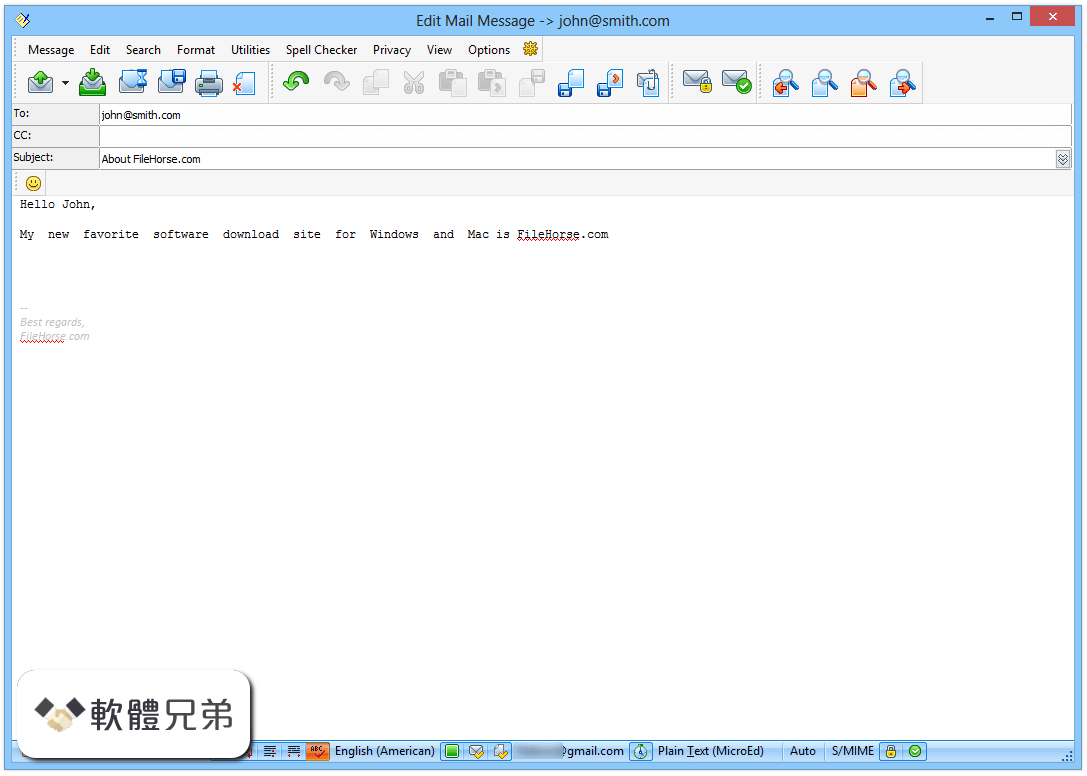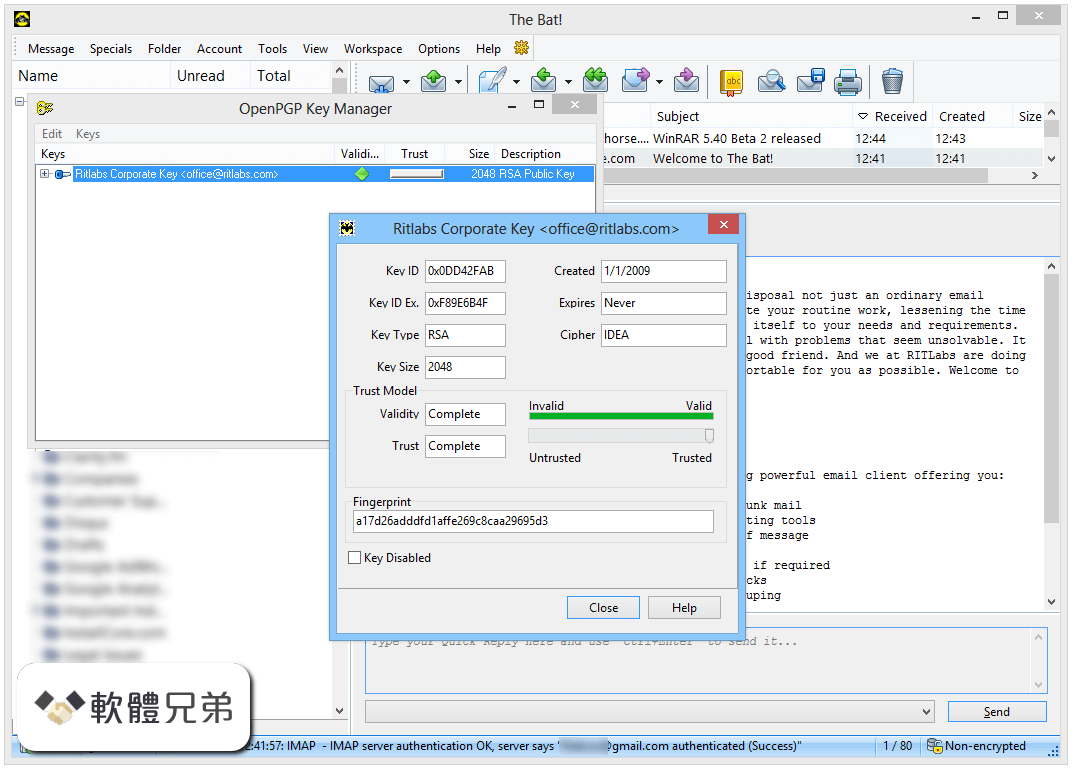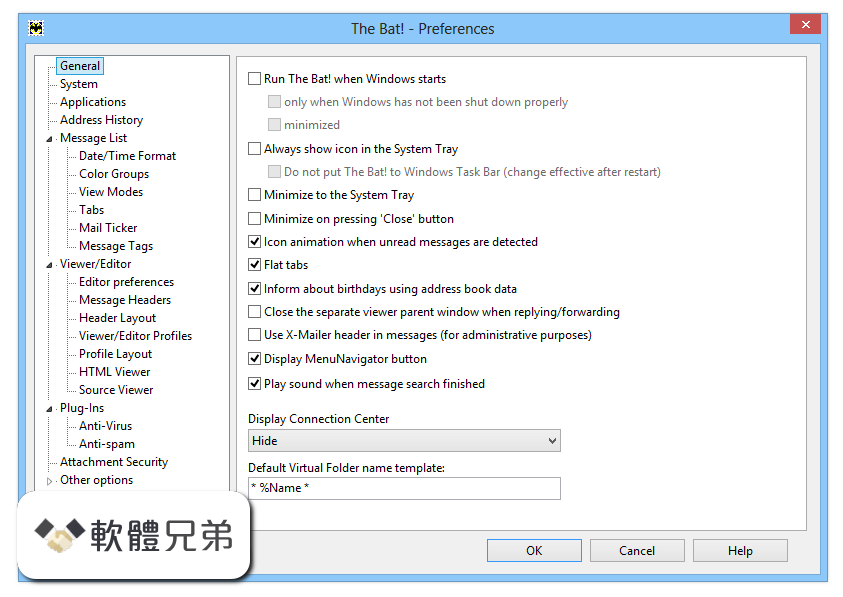|
What's new in this version: NetSetMan 4.7.1
- Compatibility for Windows 10 version 1803
- Fix: Exception errors with new TCP/UDP-Connections feature on some systems
- Fix: High-DPI adjustments for TCP/UDP-Connections toolbar and icons
- Minor bug fixes and improvements
NetSetMan 4.7.0
- NEW Tool: TCP/UDP Connections (IPv4 & IPv6)
- Windows Tools menu items can now be disabled in NSM Administration
- Tool "Adapters Details" now shows modified and original MAC addresses
- Fix: Version 4.6 had multiple issues with Windows XP
- Fix: Network Scanner remained enabled in Compact Mode even if
- NSM Tools were disabled in NSM Administration
- Fix: Reassigning NICs in AutoSwitch conditions for copied ini file
- Fix: Combining multiple error messages in NSM WiFi Management
- Fix: Global AutoSwitch options remained active with disabled AutoSwitch
- Fix: Error message in System Settings when changing the computer name
NetSetMan 4.6.1
- Activation log shows assigned IP addresses when DHCP was set
- Skipping activation of settings if they are currently already set
- (To force re-initializing IP settings, set Adapter Status: Restart)
- "Waiting for network" only if there are other settings following
- "No network adapter selected" only shown if relevant in that profile
- Several improvements for command line activation
- Fix: LAN/Adapter settings showed an error even if completed successfully
- Fix: Incorrect value for "Enabled" status in Tools: Adapters Details
- Fix: Activation order when connecting to a WiFi network and restarting NIC
- Fix: Error 7000000F for WiFi connection if NIC not ready after changing IP
- Fix: Format of some details in the activation log
- Fix: Reading current Gateway value didn't work in certain cases
- Fix: Show only one System Up-Time in TrayInfo if Boot Time = Work Time
- Fix: Rare problem with -aw/-ah command line parameters
- Fix (Pro): Firefox Proxy option "Same proxy for all protocols"
- Fix (Pro): Cancelling profile activation while waiting for FF
NetSetMan 4.6.0
- NEW: "Public DNS Servers" list for quick access from the DNS context menu
- Prefilled with the most common DNS servers, but fully customizable
- New method for the IPv6 feature for reading the current addresses
- Compatibility for Windows 10 version 1709 ("Fall Creators Update")
- Fix: WiFi debug file removed
- Fix: Skip delay if a program that is set to "Run once" is already running
- Fix: MAC address format in LAN/Adapter dialog
- Fix (Pro): Updating prepared NICs in settings file with NICLabel only
- Lots of minor fixes and adjustments
NetSetMan 4.5.1
- Network Scanner Additionally to the built-in MAC-OUI vendors list selection, you can now place the official oui.txt from ieee.org in the program folder to get the complete OUI data.
- New "Programs" option for preventing multiple instances of the same exe
- Built-in MAC-OUI vendor now also displayed in NIC and WiFi Management
- Improved Network Scanner results for low-energy target devices
- Ping network packets are now identical to Windows pings
- AutoSwitch info dialog UI improved
- Increased compatibility for Speed/Duplex, MTU, Flow Control, VLAN ID
- Fix Displaying incorrect context menu for IP input fields
- Fix Console-Tool with non-Latin characters
- Fix (Pro) Rare problem with command line license installation
- Fix (Pro) Problem with portable mode in certain constellations
NetSetMan 4.5.0
- NEW Tool: Network Scanner
- Scan networks by IP range (IPv4 & IPv6), subnet (CIDR), ARP & NDP cache
- Get details like name, MAC, domain/workgroup, OS, network shares, etc.
- Multithreading for scanning large numbers of IPs simultaneously
- Highly compatible and flexible by using new and old protocols
- Copy details, open targets, export results, send Wake-On-LAN
- Favorites list for customizing frequently used targets
- Detailed information of network printers (shared or directly connected)
- Real-time search filter for all results
- Fix: Some setup parameters have been ignored
- Fix: Minimizing application didn't save profile changes
- Fix: Pressing ENTER in IP fields resulted in an error message
- Fix: High-DPI problems (query dialogs, AutoSwitch menu items click area)
- Fix: Firefox Proxy is now also available for user-specific installations
- Fix: Autorun in Preferences dialog not showing its state correctly
- Fix: Multiple memory leaks
- Tool "Adapters Details" is now sorted by type and name
- Lots of minor fixes and adjustments
|