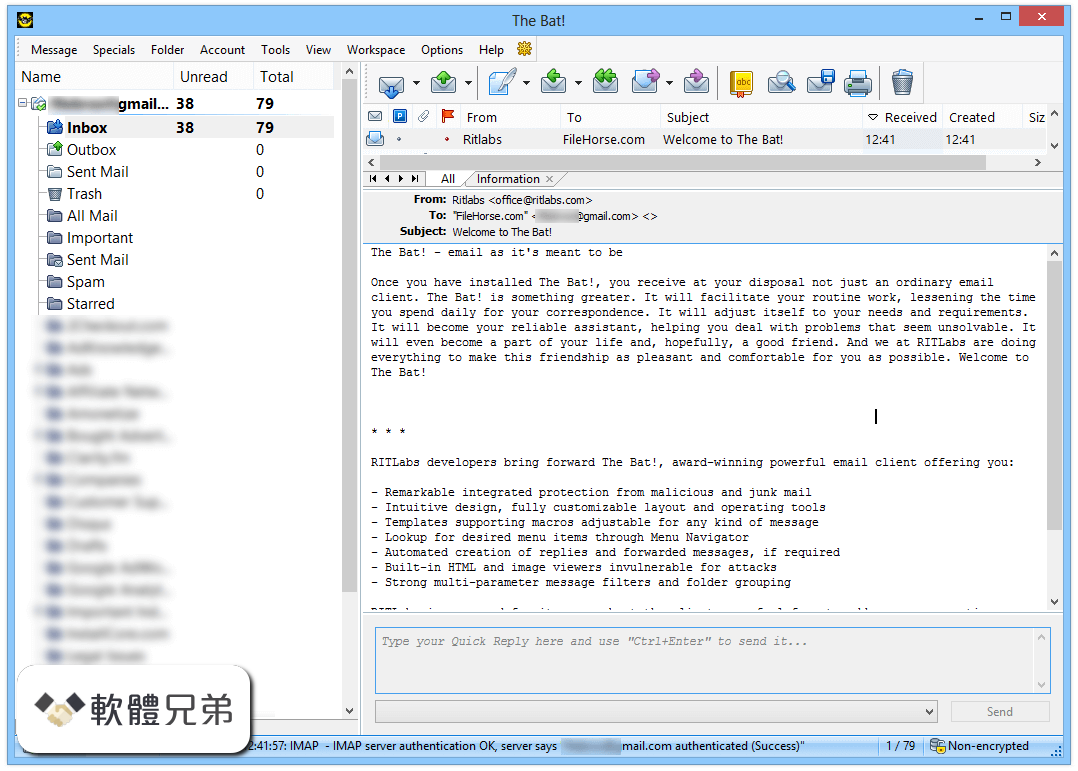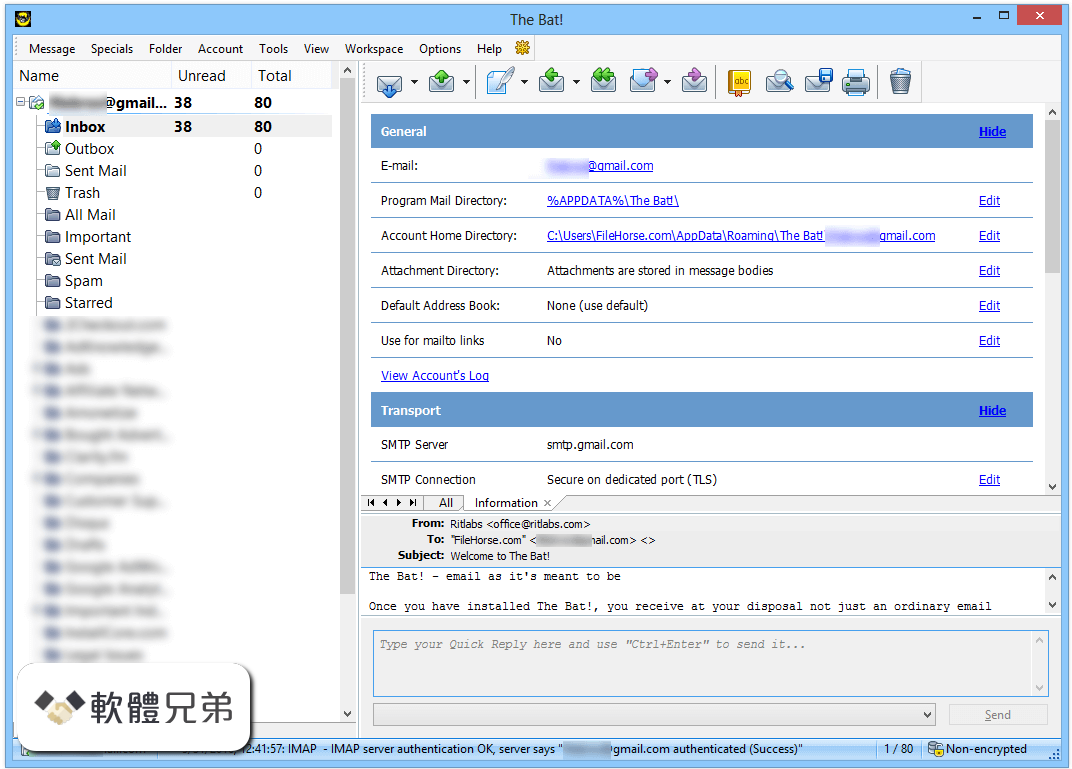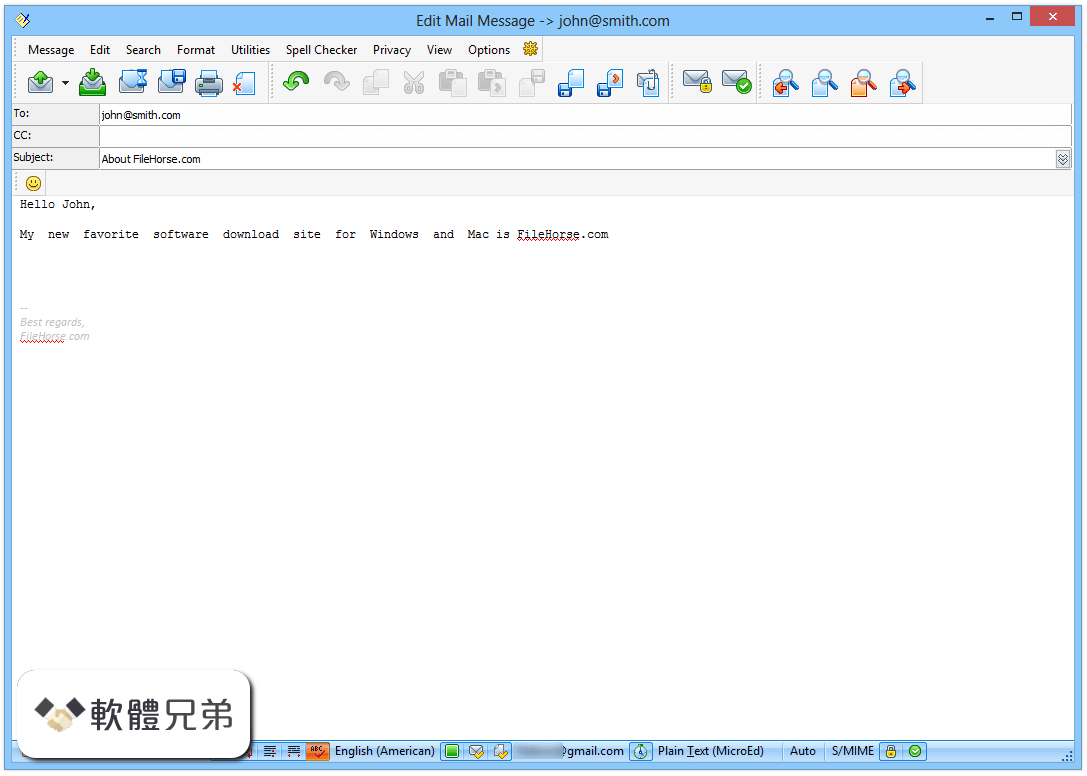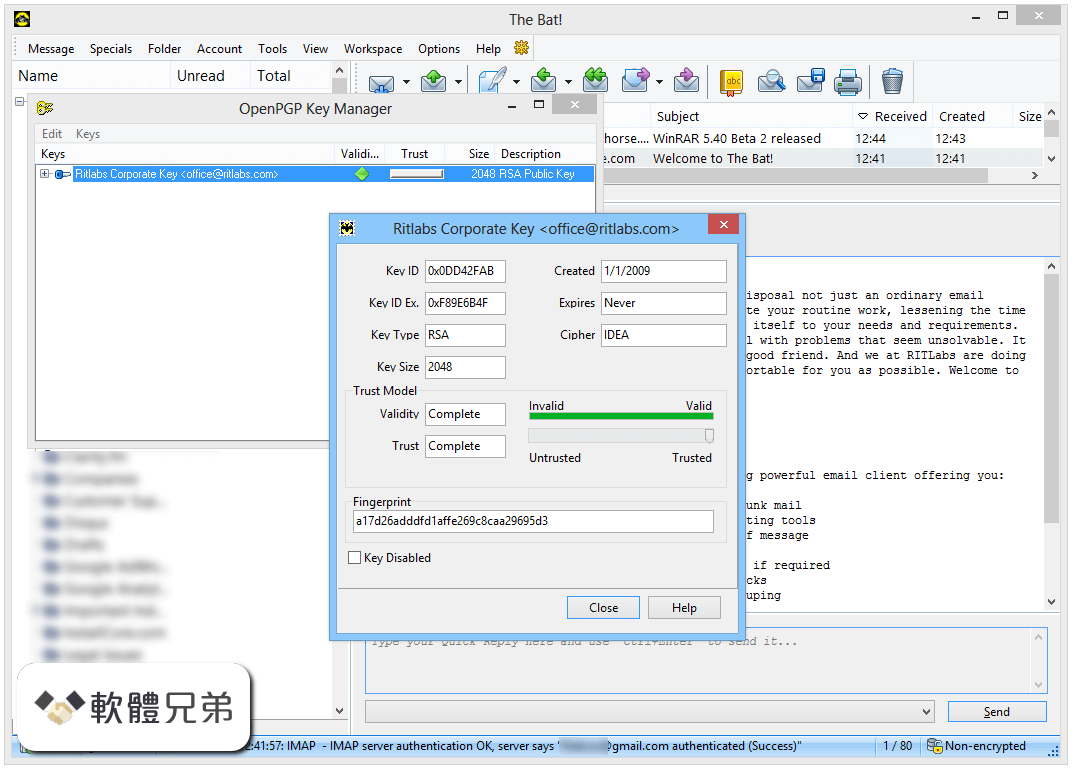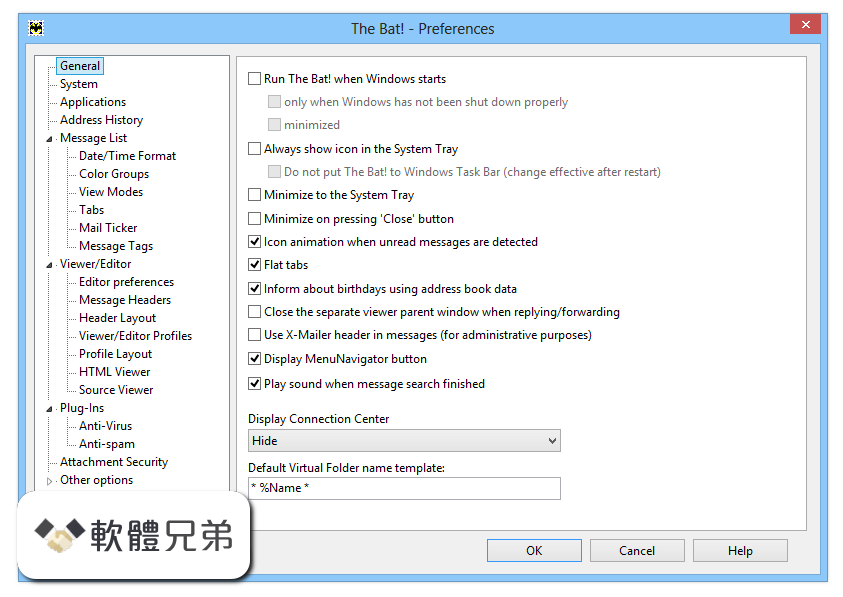|
What's new in this version: The Bat! Professional 8.6 (64-bit)
- Long headers do not fit on the header pane (Russian)
- Truncated option in header properites (Russian translation)
- Inserting symbols via ASCII codes is broken in the HTML editor
- Wrong encoding of two Polish characters
- Ctrl+Shift+Alt+L doesn't restore account and common folders
- System's HTML viewer displays the HTML-code instead of the message
- Truncated options in virtual folder's properties
- Error message "The system cannot find the file specified" while double-clicking in "Subject:" on the header pane
- Extra empty line in "Memo" while creating a new contact
- Shift+Ctrl+V inserts a word with the cursor in the middle of it
- Incorrect selection of emails after a drag-and-drop move operation
- Ctrl+W was broken
- Irrelevant flagging of messages while expanding message list threads
- The Find Lost Folder command didn't work properly since The Bat! version 8.2.4.1 released on January 25, 2018
- The highlighted text gets lost after double editing the hyperlink
- Shift+Ctrl+V pastes multiline as one line
- Fixed match type "is" for Sender and Recipients
- Add an option to remove empty lines from the highlighted text. ShowHide NonPrint Characters
- [*] Changed attributes of newly-inserted HTML tables
The Bat! Professional 8.5.8 (64-bit)
New features:
TLS 1.2. The following cipher suites are supported:
- TLS_ECDHE_ECDSA_WITH_AES_128_CBC_SHA256 TLS_ECDHE_ECDSA_WITH_AES_256_CBC_SHA TLS_ECDHE_ECDSA_WITH_AES_128_CBC_SHA TLS_ECDHE_RSA_WITH_AES_128_CBC_SHA256 TLS_ECDHE_RSA_WITH_AES_256_CBC_SHA TLS_ECDHE_RSA_WITH_AES_128_CBC_SHA TLS_RSA_WITH_AES_256_CBC_SHA256 TLS_RSA_WITH_AES_128_CBC_SHA256 TLS_RSA_WITH_AES_256_CBC_SHA TLS_RSA_WITH_AES_128_CBC_SHA SSL_RSA_WITH_RC4_128_SHA SSL_RSA_WITH_3DES_EDE_CBC_SHA SSL_RSA_WITH_RC4_128_MD5
Improvements:
- More info on The Bat! starting-up progress is written to the ex_log.txt file if /STARTUP_COMMAND_LINE parameter is given
Fixes:
- "Insert Symbol", "Insert Table" and other editor dialogs didn't scale properly on high-resolution monitors since The Bat! v7.4.16.49 released on 14-Sep-2017
- The Bat! file extension association check (Windows Default Programs settings) could work improperly because a dialog (displayed by The Bat! to configure file associations) could be hidden by the splash screen of The Bat!
The Bat! Professional 8.5.6 (64-bit)
New features:
TLS 1.2. The following cipher suites are supported:
- TLS_ECDHE_ECDSA_WITH_AES_128_CBC_SHA256 TLS_ECDHE_ECDSA_WITH_AES_256_CBC_SHA TLS_ECDHE_ECDSA_WITH_AES_128_CBC_SHA TLS_ECDHE_RSA_WITH_AES_128_CBC_SHA256 TLS_ECDHE_RSA_WITH_AES_256_CBC_SHA TLS_ECDHE_RSA_WITH_AES_128_CBC_SHA TLS_RSA_WITH_AES_256_CBC_SHA256 TLS_RSA_WITH_AES_128_CBC_SHA256 TLS_RSA_WITH_AES_256_CBC_SHA TLS_RSA_WITH_AES_128_CBC_SHA SSL_RSA_WITH_RC4_128_SHA SSL_RSA_WITH_3DES_EDE_CBC_SHA SSL_RSA_WITH_RC4_128_MD5
Improvements:
- More info on The Bat! starting-up progress is written to the ex_log.txt file if /STARTUP_COMMAND_LINE parameter is given
Fixes:
- "Insert Symbol", "Insert Table" and other editor dialogs didn't scale properly on high-resolution monitors since The Bat! v7.4.16.49 released on 14-Sep-2017
- The Bat! file extension association check (Windows Default Programs settings) could work improperly because a dialog (displayed by The Bat! to configure file associations) could be hidden by the splash screen of The Bat!
The Bat! Professional 8.5.4 (64-bit)
- Change log not available for this version
The Bat! Professional 8.5.0 (64-bit)
New features:
- TLS 1.2. The following cipher suites are supported: TLS_ECDHE_ECDSA_WITH_AES_128_CBC_SHA256 TLS_ECDHE_ECDSA_WITH_AES_256_CBC_SHA TLS_ECDHE_ECDSA_WITH_AES_128_CBC_SHA TLS_ECDHE_RSA_WITH_AES_128_CBC_SHA256 TLS_ECDHE_RSA_WITH_AES_256_CBC_SHA TLS_ECDHE_RSA_WITH_AES_128_CBC_SHA TLS_RSA_WITH_AES_256_CBC_SHA256 TLS_RSA_WITH_AES_128_CBC_SHA256 TLS_RSA_WITH_AES_256_CBC_SHA TLS_RSA_WITH_AES_128_CBC_SHA SSL_RSA_WITH_RC4_128_SHA SSL_RSA_WITH_3DES_EDE_CBC_SHA SSL_RSA_WITH_RC4_128_MD5
Improvements:
- More info on The Bat! starting-up progress is written to the ex_log.txt file if /STARTUP_COMMAND_LINE parameter is given
Fixes:
- "Insert Symbol", "Insert Table" and other editor dialogs didn't scale properly on high-resolution monitors since The Bat! v7.4.16.49 released on 14-Sep-2017
- The Bat! file extension association check (Windows Default Programs settings) could work improperly because a dialog (displayed by The Bat! to configure file associations) could be hidden by the splash screen of The Bat!
The Bat! Professional 8.4.0 (64-bit)
- Change log not available for this version
The Bat! Professional 8.3.0 (64-bit)
New features:
- The "Copy Format" in the Message Editor
- You can now add a column with a short folder name – just a name without its full path
- It is now possible to add secondary addresses of an address book entry to the To or CC field or to not add at all, instead of just an option to add to BCC as before
Fixes:
- The menu entry "Download International Pack" is obsolete
- Outdated version number while authenticating at Gmail via OAUTH
- Needless confirmation on closing editor window after saving the message via Ctrl+S
- The Message Dispatcher does not remember the position of the header auto-view splitter
- CardDAV synchronization did not transfer URLs to server and deleted them afterwards in The Bat (tested with mailbox.org)
- CardDAV synchronization duplicates three phone numbers and overwrites three others (tested with mailbox.org)
- Wrong handling of "<" and ">" characters in the messages created out of HTML-templates
- The "Lock toolbars" option is not remembered in the Message Dispatcher window
- The Quick Search skips the search/display criteria of the selected tab
- Fixed the bug "TLS protocol error" Internal error GenerateKeyBlockCipher when connecting to servers with DES/3DES ciphers (a bug of The Bat! v8.2.8)
- Fixed an access violation on exit when The Bat! was configured to be minimized to the System Tray
The Bat! Professional 8.2.8 (64-bit)
- Change log not available for this version
The Bat! Professional 8.2.4 (64-bit)
New features:
- Improved speed of the IDEA encryption algorithm
- Improved speed of the RC4 encryption algorithm
- Libiconv version updated to version 1.15. Added ISO-2022-JP-MS converter. Updated the CP1255 converter to map one more character
Improvements:
- Improved speed of the UTF-8 encoder and decoder
- Some internal optimizations in the interface element dynamic layouts
Fixes:
- Scrolling in address book moves selection bar instead of address list
- CardDAV-Syncronization transfers Home Location Street address correctly, but deletes it afterwards (tested with mailbox.org)
- The Bat! v7.4.16 (64 Bit) - cannot print multiple mails
- Issue with OAUTH for Mail.Ru while creating a new account
- Misleading "Authentication failed" message while creating a new account for Mail.Ru and Gmail and using OAUTH
- It's possible to overcome the mandatory "Unique ID" handle while creating a color group
- Previously created templates (text format) were not usable if switching to HTML editor
- The Message Dispatcher does not remember the position of the header auto-view splitter
- The MailTicker was sometimes improperly updated or not updated or caused Access Violation errors
The Bat! Professional 8.2 (64-bit)
Improvements:
- New context-aware message header decoder to address the Mailsploit issues. Besides making the header line decoder context aware, we have also made the following checks in the display name part of an address: if it contains an "@" character or any control character (with code less than code of a space character), then such a name part is discarded
- Some improvements in multi-threaded locking mechanism (32-bit only)
- Some improvements in handling AVX-512 instructions (64-bit only)
Fixes:
- Macros did not work in HTML templates (for folder, account, etc) - fixed %- in html template and trailing spaces in HTML
- Image compression routine was called twice -- Unnecessary delays when saving html message with images to "Outbox"
- "Tab" in HTML editor deletes the highlighted text
- CardDAV-Syncronization did not transfer Birthday
- CardDAV-Syncronization was duplicating email addresses when entry contains more than one email address (tested with mailbox.org)
- Issues synchronizing CardDAV. Server reports error: "HTTP/1.1 501 Request Failed"
- Synchronization log window of Address book always showed in modal state
The Bat! Professional 8.0.18 (64-bit)
Improvements:
- The Download Manager writes additional information to the ex_log.txt file whenever there is an exception inside a WinInet API function call
- Added some root certificates used by Google mail servers
- Better description for the registration key validity version
- More debug messages will be added to the ex_log.txt with /startup_timing_log command line option to figure out why The Bat! hangs at startup
Fixes:
- Fixed a "stack overflow" error which could occur when a message got loaded, e.g. on IMAP
- Fixed an access violation at startup
- Some normal connection state changes were written to the ex_log.txt file
- The MailTicker was sometimes grey and didn't move
- Column "Tags" in message list cannot be size-adjusted by double click
- Copying of Sorting Office filters with hot keys is incomplete
- MailTicker goes to background even of the "Always on top" option is enabled
- Double-clicking a word with national characters doesn't select it
- Table paste not keeping columns widths
- Attachments' names in national characters are converted to underscore
- Shift+Arrows or Ctrl+Arrows don't work as expected in HTML message preview
- Names of the attachments are displayed incorrectly
- %CURSOR is ignored in Quick Template
- On 4K monitors, the mail ticker is too slow
- POP3 Message Dispatcher hangs with an error message
- Quick Template is not inserted into Quick Reply
- UI elements misplaced in filter conditions
- Quick search filter doesn't clear filter on empty filter text
- No caption "paste as text" while pasting smiles in the HTML editor
- Multiple quotes are rendered too wide
- Empty brackets for quick templates in the drop-down menus
- Needles confirmation on closing editor window after saving the message via Ctrl+S
- Access Violation on pasting smilies
- "Undo" and "Redo" work erratically
- "Paste as plain text" does not replace the highlighted text
The Bat! Professional 8.0.14 (64-bit)
- Change log not available for this version
The Bat! Professional 8.0.12 (64-bit)
- Truncated/disappeared buttons in status bar of Editor window when switching text format to HTML mode
- Added the insert/overwrite mode for all message editors, not just MicroEd
- Pasting text to Quick Search was troublesome because when the user selects some text, e.g. an email address, in an outside application, that application often copies text to the clipboard with a trailing space character and when the user pastes it to Quick Search, the user don't see this trailing blank, but The Bat! doesn't find the address in the message list so the user becomes very perplexed.
- The log box in the "Message Base Maintenance Center" window doesn't scroll properly (as in the Connection Center)
- HTML Table editor is unavailable
- Quick Search in Message List does not use focused tab for a refined search
- Untranslatable string in the Connection Center
The Bat! Professional 8.0.10 (64-bit)
New features:
- 32-bit version of The Bat! now works even under very old computers with CPUs that don’t support MMX instruction set. In this case, FPU is used to copy data.
- Upgraded the HTML editor. Text formatting has improved (the components render bi-directional text and “exotic” scripts reliably; "justify" alignment and custom character spacing now can be applied to bi-directional text; new paragraph alignment type: "distribute"; distributed paragraphs are similar to justified paragraphs, but space is added between all characters, not between words; this type of alignment is common for Far East languages; customized alignment for the last line of justified and distributed paragraphs; special options for vertical text in table cells - automatic application of vertical fonts and switching column order from right-to-left to left-to-right). There were also visual improvements: the users can define a customized degree of transparency for backgrounds of paragraphs, tables, table cells, text boxes; user interface is compatible with high-DPI display modes
- AVX/AVX2/AVX-512 use: if the CPU supports AVX or AVX2 instruction set, 64-bit version of The Bat! will use large, 32-byte YMM registers for faster memory copy and fill, and if the CPU supports AVX-512 instruction set, The Bat! will use even larger, 64-byte ZMM registers for even faster memory copy and fill. These instruction sets are not used by 32-bit version of The Bat!
- The Bat! now uses improved multi-threading locking mechanism as a part of the improved memory manager - FastMM4-AVX. The new locking mechanism is much better than the mechanism implemented in the default memory manager which is used by the Delphi compiler
- If the CPU supports Enhanced REP MOVSB/STOSB (ERMS), The Bat! uses this feature for faster memory copy or fill
- Faster overall program work gained by removing the "lock" prefix from many instructions that were supposed to provide multi-thread handling. On practice, adding "lock" prefix to an instruction slows it down significantly, and, in most cases, was not needed, e.g. increasing reference counters when assigning strings
- Internal program code rewrite regarding to HTML editors that was used in the message editor and HTML template editors
- AVX-512 Instruction Set is used, if available, for faster memory copy and fill operations. In order for The Bat! to make use it, a CPU with AVX-512 instruction set is required, for example Intel's Xeon Phi x200 (Knights Landing) and Skylake-X Core i7 and i9 models. Besides that the operating system should also support AVX-512 registers. It is Windows 10 latest update and Windows Server 2016 that support AVX-512
- Version 8 Splash Screen
Improvements:
- Better thread handling - the program works faster and generates lower number of the Page Faults
- Auto-configuration of display fonts on The Bat! first run. On Windows 7 and later, if the fonts are configured in Windows settings to be displayed as Cleartype or if the screen resolution (pixels per inch) is 150% of base DPI or higher, then, on The Bat! first run for this Windows user account after the new installation, the new fonts are automatically configured be used (instead of previously hard-coded values): Consolas and Calibri are now used instead of the old Courier New and Arial. Besides that, during that first run, the default editor font size now accommodates to the screen resolution (pixels per inch): if the current DPI is below 150% of the base DPI (96), the default editor font size is 9pt as before, but for 150%<200% - 10pt, 200%<300% - 11pt, 300% and higher - 12pt.
- Auto-substitution of the Courier New on 4K monitors when viewing HTML messages. The details are the following. On Windows 7 and later, with ultra-high-definition (4K) monitors with DPI of 192 and more (>200% of base DPI), if an HTML email arrives with Courier New font defined, and the characters have font size of or between 5 and 28 points, the font is automatically displayed as Consolas. This behavior of substation of Courier New to Consolas is hardcoded and you cannot change it. This only affects screen, not the printer. On printer, when printing HTML with Courier New, this font is always used if defined so in the HTML
- Updated Root CA certificates
- Improved speed of CRC-32 calculation when the processor does not support CRC32 instruction, but if it does, the speed has increased even more. The Bat! uses CRC-32 algorithm internally in many cases, so the overall program speed has increased as a result
- Non-exceptional (normal) situations like IMAP server responses "NO" and "BAD" were added to the exceptions log
- Improvements on multi-threaded operation: The Bat! often worked poorly on multi-core processors or multi-CPU computers. The thread operation wasn’t very good thought out in some places. As a result, there were various errors like Access Violation
- The Bat! MSI installation package no longer include EWS DLL files. As a result, The Bat! would not support Exchange Web Services (EWS) protocol until you manually download a DLL and store it un the same directory where thebat32.exe/thebat64.exe resides.
Fixes:
- 64-bit Simple MAPI handler DLL gave access violation errors
- When a QR Code window was already open and then the user has put another window to front and chose to generate a QR code from the menu, the old QR Code window remained in the background so the user had no idea what happened, as if nothing happened. Now the QR Code window will be brought to front in such cases
- The QR Code generator didn't save a generated code to file properly. It asked for a list of graphic formats, but in fact only supported BMP. So if you chose, for example, PNG, it saved a BMP into the file with .PNG extension which was incorrect. Now it only offers to save to PNG
- If you save generated QR code to file or copy it to clipboard, it didn't scale to the fixed number of times, which might result uneven scaling
- If a QR Code window was called from the main window and was open, and you close The Bat!, there was an Access Violation error
- If there were a message source view window open and you closed The Bat!, there were an access violation error
- The Bat! couldn't gracefully handle improperly specified "charset=unicode", especially in malformed HTML messages
- Screen reader did not read the contents of the status bar
- Screen reader did not read the text of the tabs
- Attributes of messages in threaded message lists were not read
- The option "Complete address automatically from" in the message editor did not work
- The auto-complete did not offer a suggestion right away as only the suggestion list with no selection appears
- The Bat! gave an access violation error on exit when NVDA (www.nvaccess.org) was active on The Bat!
- The Bat! crashed upon invoking the address book if JAWS is running
- Invalid key handling in the Message Editor address grid (arrows)
- The cursor jumped between From/To/CC/BCC/Subject fields using the arrow keys whereas only the Tab key should be applied
- The screen reader did not notice that a list of addresses appears in the message editor window
- Screen reader improperly read RSS item list
- Accessibility Feature: Label for fields in the message creation window was not read properly
- Screen reader did not read the names of folders in the "Manage IMAP folders" window
- JAWS was speaking after each character when auto-completion in the "To" field was in the "on" state
- Screen reader did not read the names of contacts in the Address Book
- The Bat! could not down load HTML images under 32-bit if there were a message with many images with the same URL
- Space bar sets/removes the check-box on the selected folder and jumps into the search field in Watch for virtual folders
- The Up key does not return to the To, CC or BCC field in the message editor
- Change of the checkboxes in the Options tab of the Sorting Office did not immediately affect the checkboxes in the left tree
- The Bat! crashed while returning to the terminal session
- The Bat! hangs on testing outgoing connection in the Create New Account wizard
- A screen reader did not speak the check-marks and selected/not selected in the Sorting Office
- Embedded images in messages bodies grow in size on each reply on high-DPI (4K) monitors
- URLs were incorrectly displayed in the plain text part of messages
- Images in HTML templates are resized under high DPI (4K) monitors
- "List index out of bounds" error appeared while trying to assign an URL to an image in the HTML template
- Sometimes, very rarely, due to a bug, Message Headers got multiplied everywhere - in the Preferences, in the Message Editor, in the viewers. Other configuration items like color groups, etc., could also have been duplicated
- The program became faster as a whole because of significant improvements to internal algorithms related to data storage and retrieval (data containers)
- The algorithms to process, load and store configuration items, e.g. mail folders, message headers, color groups, etc. (data containers) contain flaws that could lead to data loss
- When The Bat! saves images, for example when you edit and HTML message where you have inserted inline images from clipboard, or you have added a photo to an address book entry - The Bat! chooses between the two file formats - PNG and JPG, compressing to both formats and seeing which of the files are smaller. For PNG, compression level from 1 to 9 is selected, based on the dimensions of the image: larger images take faster compression levels, to not produce interface freezes when saving message; for JPG, quality of 85 is always chosen. Previously, The Bat! did always save in JPG with 100 level, which did produce very big files. For photos, JPG process smaller files than PNG, while PNG makes smaller files when there are flat images with just a few colors, like a simple screenshot
- Not enough room for "User / Server" localization in the Connection Center window
- Truncated options' names on the "Options" tab of the customizer (select the menu item "WorkspaceToolbarsCustomize" and then go to the "Options" tab)
- When the Sorting Office window was opened, but The Bat! was in foreground, the Sorting Office window was trying to check the clipboard data used by other programs, which gave errors under Windows 10
- The server-side "Sent" folder is lost and re-downloaded on each program start for hotmail.com accounts. Although this was not related solely for Hotmail. The bug was the following: if we had a local folder in the IMAP account with a particular name, and then we've got an IMAP folder with the same name from the server, The Bat! couldn't handle such situations properly, it didn't permanently store the TBB cache file, but instead created a new TBB on each restart of The Bat!, but the old TBB file was abandoned and no longer used, thus occupying the disk space in vain
- The Bat! didn't always set the FILE_ATTRIBUTE_TEMPORARY for temporary files; setting this attribute increases speed of working with temporary files
- The default string encoding in anti-spam plugin changed from Windows-default-for-non-Unicode-programs to UTF-8
- Miscellaneous HTML-editor-related fixes
- Modal dialog boxes with modal window frame have an icon that overlaps text on Windows XP computers
- Fixed html editor dialog translations
- A division by zero error in the MicroEd
- Editing links in HTML-editor is faulty – the lings got truncated, e.g., after a particular character in the link
- Wrong icons in the title bars
- Truncated Quick Search options
- Column width is not remembered in "Manage IMAP folders"
- Untranslatable Quick Search options in the Message Viewer
- Macro %QUOTES sets HTML message quotes to uppercase
- All caracters of the quoted text are put into the uppercase while replying
- The Bat! crashes on selecting an HTML message if the internal HTML viewer is used
- Embedded images are rendered too big
- If there is not enough free space, no warning appears during the compacting process
- A 32-bit version of The Bat! did release memory right when it started (to release memory used by startup data and startup code that was no longer needed) and when was minimized, but the 64-bit version didn't do that properly - vice versa - it tried to reserve 4GB for itself instead. Now the 64-bit version is also doing things properly - it doesn't try to reserve 4GB, but releases memory just when started (once) and each time you minimize it
- Message List Tabs cannot be scrolled to the right on high DPI
- No confirmation popup for changed mail after closing window
- Wrong display of the sender in Address History
- The Sorting Office conditions are not vertically aligned (edit/text)
- Fixed a EStringListError "List index out of bounds (0)" error in the image download manager
- Fixed an access violation error related to IMAP which could happen in many cases, e.g. after sending out a message, etc.
- SMTP log does not auto-scroll in the Connection Center
- The Bat! does not remember column width in the "Select Quick Template" window
- The window "The Bat! Master Password" gets hidden behind other windows
- The default fonts in the message editor (The default font Courier New 9 pt is small and pale)
- Importing messages from Outlook 2016 fails to include senders' email addresses
- Access Violation popups if inspecting message source on IMAP account
- Image viewer does not display a PNG file although it is displayed in the preview tab
- Ctrl+A doesn't work in Memo in the address book properties
- Quick Search tabs do not display separate message lists
- Sorting office column widths (in the filters tree - left part of the windows) are not saved
- Sorting office default column widths are not proportional to the text
- Tip of the day image is not rescaled to accommodate higher resolution
- It is not obvious that in the Address Entry, the list of addresses should be separated by CR, not comma
- Some HTML messages were incorrectly displayed by The Bat! internal HTML viewer. Element positions were incorrect. Elements were doubled up in some of the messages
- Fixed the selection of items (in check/uncheck items in the selection tree view) in some dialogs. For example, the behaviour of these items was OK in the Message Finder (F7) dialog, but wasn't OK in the other dialogs like the "Manage IMAP Folders" dialog. If you open this dialog to manage IMAP folders and try to select/unselect a folder with subfolders, or an account node, the expected behaviour was that the sub-items would also be selected/unselected (checked/unchecked). But his didn't happen - this was especially illogical for the account root nodes - checking/unchecking this node didn't have actually any effect - the account node was checked/unchecked, but the account folders weren't affected at all, so in fact there was absolutely no practical meaning in checking/unchecking the account node of the tree view control in the Manage IMAP folders dialogs. The only exception (that worked correctly) was the Message Finder (F7). Now, behaviour of all this places is identical to the correct behaviour used in the Message Finder
- Shortcut editor (when you configure shortcuts for a particular toolbar button) hotkey edit field is not zoomed on 4K
- The code was optimized - some generic classes were removed in favour of old-fashioned container classes that didn't use generic source code constructs. The rationale behind this optimization was that the compiler didn't automatically eliminate the duplicated binary code when generics were used to created containers for different classes in such places where the classes were very similar and there was no reason for the compiler to create multiple instances of the binary code that implements the containers like "lists" (TList<> vs Classes.TList). This explosion of the binary code was not cache-friendly, especially not L0/L1 friendly - the program worked slower because of this code size explosion that had no rationale
- Fixed a bug that might cause "Access Violation" error in filters when there were multiple connections already working with the filters, for example, when moving sent message from Outbox to Sent folder
- Fixed an error when cancelling a folder compression task on exit
- Fixed issue with wrong font family in preferencessource viewer
- In some dialog windows of The Bat!, font face of some GUI elements was hard-coded (e.g. to Tahoma). Now this hardcoding is removed and the font face of these elements is also dynamic as for all other GUI elements, so it matches exactly the font face of the surrounding GUI elements (controls)
- The captions of the "processing folders" status display window were too narrow
- There were some bugs in the "View message source" where first or last character of second and subsequent lines was corrupted, which also led to incorrect cursor placement
- Image detection for the internal image viewer was incorrect: every type of image was detected as "JPEG". As a result, other images, like "PNG" could not be displayed in the internal image viewer
- The "Illegal instruction" error on viewing some JPG files under 32-bit version of The Bat!
- Removed duplicate code from HTML templates handling
- Paste image into HTML mail from clipboard fails
- Pasting copied file in HTML mail fails with exception
- An Access Violation error on exit, related to virtual folders
- An invalid pointer operation error when dealing with mail messages (copy, move, process by a filter, etc)
- Pasting copied file in HTML mail fails with exception
- Paste image into HTML mail from clipboard fails
- If the user creates a tag with a duplicate name, The Bat! did not start with "Config:1 EStringListError String list does not allow duplicates"-error messages in ex_log.txt during program startup
- Embedded images are too narrow in the internal HTML viewer
- Phantom window of the action "Add addresses to Address Book" appears in the preview of windows on the task bar
- Tip of The Day displays national characters incorrectly. For example, if the "Language for non-Unicode programs" configured in Windows is different from The Bat! interface language, the national characters were incorrectly displayed in the "Tip of The Day"
- Fixed an access-violation on exit when the messages were loading via IMAP in progress and the user exits The Bat! at this moment
- Impossible to insert smiles to the message
- Inserting smileys with ">" or "<" in the plain text editors inserts HTML-code instead
- Some fixes of Access Violation errors on IMAP
- Long labels didn't wrap in progress dialogues
- Program size decreased slightly
- Addresses are not added into address book automatically in IMAP accounts
- "Insert Hyperlink" interprets command-line arguments as named HTML characters, and thus falsified the HREF
- Image files attached to messages are not printed correctly if image width is larger than height but paper (page) width is smaller than its height. If the width of an image is larger than the size of the page, then the right part of the image gets cut while printing/in print preview
- External image download control for the system's HTML viewer does not work if set according to The Bat! rules
- Sorting Office does not trigger on tags
- External image download control for the system's HTML viewer does not work if set according to The Bat! rules
- Scheduler did sometimes lose its settings
- If the user interface was in such a language to which the website www.ritlabs.com was not translated and the user pressed "Help" button of F1 key, and there were no CHM file of this language present, The Bat! gave an obscure error "Missing context help indxed ...". Now it opens the online help in English
- Option "Headers | Show" in Message body is checked, even Header pane is disabled
- v6.3.2: Message List for normal email folder shown in the "Summary View"
- The log box in the "Account Log" window doesn't scroll properly (as in the Connection Center)
- Email is not validated in redesigned "New Account" wizard
- Logs are incorrectly scrolled in the message re-filter dialog
- IMAP positive test results are not displayed in the New Account Wizard when you click the Test Now Button
- Message List cannot be sorted by column "Tags"
- Fixed an error that could happen when there were no free space left on disk
- Can't change language from HTML editor status bar
The Bat! Professional 8.0.8 (64-bit)
- Opening addressbook entry having multiple mail adresses breaks stored adresses
The Bat! Professional 8.0.6 (64-bit)
- Fixed an access violation error at startup
The Bat! Professional 7.4.16 (64-bit)
- Change log not available for this version
The Bat! Professional 7.4.14 (64-bit)
- Change log not available for this version
The Bat! Professional 7.4.12 (64-bit)
- Change log not available for this version
The Bat! Professional 7.4.10 (64-bit)
- Removed the MD5 hash from the S/MIME preferences
- Import S/MIME certificates(s) from a signed message didn't always work
- When non-OpenPGP mode is selected, the PGP menu items in the message editor are hidden
- Malformed account transport settings on high resolution monitors
- Untranslatable tooltips in the print preview
- Fixed several memory leaks: when deleting messages, when working with the text editor and the spell checker
- Unable to start The Bat! if on-the-fly encryption (OTFE) setup has been cancelled
- Better error handling of The Bat! version checking via DNS, sometimes invalid responses could cause an Access Violation error
- Opening mail shows error popup "TMailMessage.FindIdx --- ALREADY DESTROYED!" (Fixed "ALREADY DESTROYED!" or "METHOD CALLED ON FREED OBJECT!" errors when selecting different folders on IMAP while The Bat! filters messages on IMAP)
- Fixed an Access Violation error at start related to Quick Reply, also fixed the "ClassName: EComponentError / Message: A component named __ already exists" error related to quick reply
- Messages arrived to an IMAP folder aren't filtered if they arrive while other messages are filtered (definitely fixed)
- If an IMAP filter has multiple actions, sometime only some of them are executed
- Minor speed increase when working with internal hash structures
- The Bat! didn't highlight addresses with equal sign ("=") in the local-part. If such addresses were displayed in the headers, there were no menu to do operations with them like add to the address book.
- The Bat! didn't properly support character encodings when working with HunSpell dictionaries, e.g. the Latvian special symbols are replaced with Cyrillic symbols in the Spell Checker
- Filtering on IMAP stops with an Access Violation error while setting color group
- Drop-downs on the main toolbar have areas with no reaction to mouse clicks
- Editor text color and search highlight text colors were hardcoded as "black" and "white", while they had to take colors from Windows system colors (Themes)
- There was an error when trying to run The Bat! while another The Bat! process didn't exit for some reason
- Automatic filters stop working altogether for certain IMAP folders, restarting doesn't help, newly arrived messages not filtered also
- Wrong size of fonts in print preview and the printed message (in tags like "small")
- Print preview looks OK but the final print is not formatted properly
- The HTML is viewed OK but in print or print preview, margins are incorrectly calculated and the text is trimmed at the right
- There were redundant right and bottom margins on printed pages
- Searching for messages using the mid: links in other folders didn't work since 5.0.36.2 released on 02-Mar-2012.
- If there were national characters in mailto url and The Bat! was set as a default mailto handler, these national characters were replaced to question marks. As a result, description of web-pages with national characters sent from browsers appears as question marks in Subject.
- Filling the background color of table cells fails
- "Minus" closing buttons in the message finder didn't scale on high-definition monitor; besides that, these buttons were two pixels higher than needed
- OpenPGP Error Window does not show national characters
- PGP 10.4 was not supported
- Truncated text field in QR-Code Generator (German GUI)
- Decryption of an email with large attachment takes much time if internal OpenPGP implementation is used
- Support for modern GnuPG 2.1
- Welcome message (in the Inbox) is no longer used for IMAP accounts
- Increased speed of entering a folder or sorting messages in the list by From/To/Subject columns when there were only latin characters. The speed increase is mostly noticeable in folders with more than 100 thousand messages
- If you collapse an account in the folder tree and restart The Bat!, this account again becomes open, if you click the folder tabs before
- The Bat! didn't start on single-processor single-core computers, it gave an Access Violation error
- The Bat! can log Simple MAPI calls. To enable logging, do the following. Uder "HKEY_CURRENT_USERSOFTWARERITThe Bat!" add DWORD value named "LogMapiCalls", value "1". Then, restart The Bat!. After that, The Bat! will create mapi_log.txt file in the %EMAIL% directory and will append lines to it every time an application like MS Word or MSIE wants to send a message or do any other MAPI function.
- Fixed an access violation error on exit that could prevent from saving toolbar configuration data
The Bat! Professional 7.4.8 (64-bit)
- Change log not available for this version
The Bat! Professional 7.4.6 (64-bit)
- Change log not available for this version
The Bat! Professional 7.4.4 (64-bit)
- HTML background images are not shown or shown distorted
- Access Violation while exiting and background download tasks are not yet finished
- Fixed the about box on high definition monitors
- HTML/CSS values were improperly converted from inches, centimeters and other length units to physical pixels
- Scrolling large images in an internal image viewer was slow
- If images had size "100%", they were much smaller than their proper size
- URLs which contained a mixture of national characters and percent-encoded characters were incorrectly encoded
- URLs in the HTML editor are no longer percent-encoded when saving a message; national characters and " < > & are replaced to htlm-entities. Plus and space are left intact.
- Images in some HTML messages are not displayed properly if internal HTML viewer is used
- Truncated text field in account properties
- URLs with Russian characters are corrupted in Quick Templates
- Widened buttons to restore templates in the account properties
- Sometimes image size is improperly calculated, the last (bottom right) line of the image is tiled from the first (left top), this is visible when zooming the about box
- The max-width attribute wasn't supported, thus some HTML newsletter weren't centered
- Default font in HTML viewer was too large under high definition monitors: twice as large at 200% DPI, thrice as large under 300%, and so on
- Fixed toolbar and popup menu display
- Font size drop-downs in the HTML-editor are too small on high DPI
- Color tool palette dropdown in the HTML-editor had too small bricks on high DPI
- The drop-down for "Style" in HTML-editor is to small on high DPI
- Missing left edge line in menus
- Menu navigator in other windows than the main did activate the main window instead
- Tab set height didn't adjust to used font size
- Toolbar grippers too small on high DPI
- Close button for floating toolbars was too small on high DPI
- Better algorithm for removing duplicate messages. You can also run The Bat! with various command line options to ignore several message attributes while comparing messages: /DEDUPIGNOREMSGID (ignore Message-ID), /DEDUPIGNORETO (ignore To), /DEDUPIGNOREDATE (ignore Date), /DEDUPIGNORETOMSGID (ignore To and Message ID - this command line option is reserved for past compatibility). You can combine multiple command line options mentioned.
- Toolbar chevrons didn't scale under high resolution DPI
The Bat! Professional 7.4.2 (64-bit)
- Smilies are not scaled on high DPI
- There were no "Synchronize" pop-up menu item for Google address books
- Print Pictures from internal viewer: aspect ratio is not maintained with large pictures
- Print Pictures from internal viewer: large pictures are printed twice
- 7.2 (64-bit) Some graphics appear extraordinarily large in the preview pane
- In message preview pane the PNG of a HTML message has black background
- Fixed access violation when viewing HTML messages with images (can be reproduced when changing message zoom back and forth by scrolling the mouse wheel), introduced in 7.3.12.29.
- Downloaded images into message body are not scaled
- 7.2 (64-bit) GIF break in Preview pane
- Animated GIFs didn't work in version 7.4
The Bat! Professional 7.4 (64-bit)
New features:
- Improved speed, reduced CPU use and decreased GUI latency on receiving messages via POP3 and sending via SMTP
- /BENCHMARK_STARTUP_TIME displays time passed to start The Bat!, in milliseconds
Improvements:
- Improved speed of folder checking on MAPI
- Improved speed of checking for new message via MAPI in large folders
- Splash screen now uses default UI font
- Changed CSS length values for "ex" (was 1/1.3 of "em", now 1/2 of "em") and for cm&mm (was 1/2.52 of inch, now 1/2.54 of inch) - in accordance with https://www.w3.org/TR/CSS21/syndata.html#length-units
- If a tbuser.def file is larger than 500K, it is not loaded but renamed to .bak instead
- Plugins are now loaded at startup from a separate thread. In The Bat! version 5.0, has performed time-consuming startup routines (like loading of plug-ins, parsing of interface definition files) in parallel threads. The performance boost was noticeable even on old single-core CPUs, because disk and processor operations were running simultaneously; while on multi-core CPUs and multiprocessor systems the boost was even higher because computations could run in parallel, without one affecting another. In version 6.0, plugins weren’t loaded from a separate thread, but from the main thread. This is now fixed and plugin loading is now the same as it was in 5.0.
- Optimized IMAP work with multiple connections. When there are several idle connections, and there were need to work with another folder, The Bat! could use a connection that had INBOX selected; now connection with INBOX will only be used if no other connections are available
- dlNSpellLanguages is displayed when the user have selected too many languages for spell checking, in this case, the status bar didn't manage to display all the languages and there were a bug that other status bar items were hidden
Fixes:
- "Message filtered counter" window element partially hidden in Filter Mail
- Wrong wrapping in the message boxes
- For HTML/plain text and HTML only editor modes after paste a link an unexpected space is added
- For Plain Text (Windows) editor mode after paste a link a selection remains
- MAPI tasks could give access violations on errors or if the user cancels them
- Photo area is too small in address book contact's properties
- Fixed "Thread Error: The handle is invalid" on HTML spell checkers
- Fixed a bug in spellchecker introduced in version 6.8.0.5 (05-May-2015)
- Selected color for even rows was incorrect
- Buttons' height in HTML didn't scale
- Incorrectly underlined text in the internal HTML viewer
- Improved speed of folder checking on MAPI
- Truncated line in "OptionsPreferencesMessage List"
- Fixed a vertical scroll bar in Preferences | Message List
- Items in User Preferences and Address Entry Editor dialog were misaligned
- CJKV (Chinese, Japanese, Korean, Vietnamese) characters were too big and didn't fit the interface sometimes, didn't look good
- Fixed the "Address Book photo width/height is mis-sized" error while adding new image for address book on high-resolution monitor
- Controls in the Account Properties form were misaligned
- Photos in the address book didn't scale properly
- The Bat! didn't delete TMP files older than 1 months (since version 5)
- If there were more than 2GB of total mail on the server during POP3 retrieval, total received size was displayed incorrect (negative) in the connection center; the word "bytes" was used twice there.
- Some dialog elements in the Account Properties, Folder Properties, Address Entry weren't properly aligned or sized with high-DPI settings in various dialogs (on high-definition displays)
- The pie chart didn't paint correctly in the connection center
- In URLs, the ampersand parameter delimiter gets percent-encoded as %26, rather than encoded as an HTML entity
- URLs with ampersands are incorrectly opened in the HTML editor after you reopen it
- Message list column width and attachments' icon too small (on high-definition displays)
- Small check boxes and overlapping buttons in text search (on high-definition displays)
- Splitters are not scaled (on high-definition displays)
- Not enough room for headers fields on the header pane (on high-definition displays)
- Message list nodes are too small (on high-definition displays)
- Address book icons truncated on 4K monitors (on high-definition displays)
- Toolbar buttons do not scale according to higher DPI setting (on high-definition displays)
- The status bar gripper is too small (on high-definition displays)
- Account/folder nodes and the respective lines are barely seen (on high-definition displays)
- Truncated font size drop-down menu in the HTML editor (on high-definition displays)
- Tiny icons in the message editor window (on high-definition displays)
- Scheduler Event via Sorting Office action doesn't look good (on high-definition displays)
- Narrow default column width in the Maintenance Center (on high-definition displays)
- Splitters are not scaled (on high-definition displays)
- Tiny font in the account information tab (on high-definition displays)
- Attachment panel is too narrow on high-resolution monitors, the icons don't fit, a scroll bar appears
- Editor/Viewer header layout uses an old font by default when you run fresh install of The Bat! under modern OS. For example, if you run The Bat! first time under Windows 10, it will set Tahoma 8, but should have set Segoe UI 9 or similar
- Issues with QR-Code Generator (on high-definition displays)
- Disappearing buttons in dialog Edit Event | Categories on high-definition display (on high-definition displays)
- The color of the even row of the quoted text is not purple as it used to be in The Bat! version 1 (purple)
- The font didn't get updated in the address headers in the message preview and the open message editor, after the user have changed the font in the Preferences dialog.
- The status bar gripper is too small (on high-definition displays)
- Changes in look and feel of the nodes and lines in the message list and folder tree
- The text in the splash screen was truncated under 300% DPI or more (on high-definition displays)
- High-contrast themes with large dpi (300% or more) didn't draw enlarged tree node glyph (plus/minus sign in a square), it was very small and not scaled (on high-definition displays)
- Narrow default column width in the Maintenance Center (on high-definition displays)
- Splitters didn't use system-defined colors, used a fixed color instead that ignored color schemes
- For certain widths of the header columns, in the message list, the ellipses became visible (mostly on high-definition monitors)
- Tiny and overlapping "next" and "last" buttons below the message body (on high-definition displays)
- Tiny "first/last" and "next/previous" buttons for the message list tabs (on high-definition displays)
- Account/folder tree tabs are tiny and overlap (on high-definition displays)
- Mouse cursor shows the "forbidden" sign if the user opens contact properties using double-click
- The Bat! could not complete the "Exit" command (the main window became inoperable after you close it) after you have created an account and tested connectivity to SMTP in the new account wizard
- Images are printed with the template
- SmartBat: Printed Text uses print templates for mails when printing via Print Preview
- If Quick Reply is enabled in the Message Finder, the Results tab becomes empty
- Tiny progress bar in Message Finder (F7) (on high-definition displays)
- Scheduler Event via Sorting Office action was displayed incorrectly (on high-definition displays)
- Tiny close buttons in the message list tabs incorrectly (on high-definition displays)
- Quick Reply pane is small (on high-definition displays)
- Grayed out items (like IMAP messages that weren't loaded) in the message list didn't scale
- Buttons didn't scale in the address grid of the message editor (on high-definition displays)
- Tiny contents of the OAUTH window (on high-definition displays)
- Internal HTML viewer didn’t scale logical pixels properly to physical pixels (on high-definition displays)
- The letter "g" does not fit on the search pane in the separate message viewer and in message finder (F7)
- Attachments' size turns 0 bytes after editing an email for the second time
- The mail ticker didn't scale (on high-definition displays)
- When resolution and display scaling is increased, the text gets unreadable in the address book (on high-definition displays)
- Selection color becomes invalid in the message list and in the Connection Center
- The widths of the status bar elements in the Message Finder and in the Connection Center didn't scale on high-definition monitors
- Sorting Office columns too narrow (on high-definition displays)
- Tiny conditions' drop-down arrows in Sorting Office (on high-definition displays)
- Filter text in Sorting Office always black
- AV errors on exit if an image was opened in an IMAP account
- Sorting office - filters that set colour groups always use blue text
- Spell-checker-specific underline (red) are not scaled for high resolution
- Check boxes were truncated at the bottom when UI font 9pt was used in the Message List Tabs editor dialog
- The radio buttons did overlap in the print preview window
- Access Violation error after compacting address books
- The Bat! could only allow compressing an address book when there were at least 1% of free space; the user could not compress the address book when there were less free space, e.g. only one entry deleted, which is not good from the security or privacy point of view
- Errors on compressing address books while On-The-Fly encryption was on
- Memory corruption on compacting address books with photos or certificates
- Message header names were top-aligned in the Message Editor
- Numbered list - Description is missing
- Removed import/export address entries from Google and Synchronize popup item from Google address books created earlier
- Print Preview: Two groups of option boxes did exclude each other
- URLs are not displayed as hyperlinks in Windows Editor
- Access Violation while starting The Bat (related to quick reply)
- "List index out of bounds" error message in the HTML-editor
- Clicking anywhere in the message body opens mail.ru sign-in page
- Access violation when working with 64-bit plugins, for example when clicking learn spam/learn ham plugin on the toolbar
- The main menu command Folder|Check for viruses was removed in 6.3.0.5 - now put back
- Cleanup for possible multiple "List index out of bounds" error messages while editing/moving/undo/redo and tracking mouse in editor
- Fixed an Access Violation when running The Bat! for the first time and creating an account with empty account password
- An IMAP connection went to Inbox between other commands, when it was not needed. A connection should only go to Inbox when there are no pending tasks at all, so all the connections are idle. There were a bug in determining whether a connection is idle, so it went to INBOX over and over again between executing other commands. You could observe it in the IMAP protocol log
- The Bat! didn't exit properly if the user had tags configured
- The Bat! didn't support "Priority: non-urgent" (see RFC-4021 section 2.1.54)
- Connection center labels were occasionally deleted in The Bat! 5.0.18.12 (23-Jul-2011) - now restored
The Bat! Professional 7.3.12 (64-bit)
- Change log not available for this version
The Bat! Professional 7.3.8 (64-bit)
- Friendly error messages when The Bat! is unable to open an URL
- Changed file name for the Image Download Rules configuration file. It is now ImgDlRules.TXT
- Umlauts in URLs are encoded wrong with Quoted-Printable in HTML messages
- Address Book did not synchronize with iCloud
- MAPI: Cyrillic characters in file names are turned into question marks in the Subject filed of the message when sent from MS Word 2013
- Messages about unknown errors were too confusing
- Incomplete Hint is shown in Inbox Analyzer Window
- Umlauts in URLs are encoded wrong with Quoted-Printable in HTML messages
- New account window didn't have focus on first run
- Image Download Manager rules are not restored from backup
- IMAP had low performance when browsing messages one-by-one in a folder, when multiple connections were active - it did UNSELECT the folder after getting a message and then SELECT again for next message
- Cropped smiley in internal HTML mail viewer
- When forwarding several mails to one recipient with the dialog box, the inline graphics arrive as attachments if at all
- Image Viewer is very slow on large images, consumes lot of CPU
- MAPI connections to Exchange might not work sometimes under 64-bits because pointers might have been truncated to 32 bits
The Bat! Professional 7.3.6 (64-bit)
- The Bat! was unstable when using animated GIF files as smiles (consumption of GDI objects was too high)
- Increased higher limit of available smilies for custom collections (from 299 to 999)
- Better display of error messages during SMTP STATTLS. For example, if a server did silently close the connection during SMTP STATTLS, The Bat! didn't report it to the log file.
- The Bat! did send TLS 1.2 cipher suites with SHA-256 and SHA-384 during a TLS 1.1 handshake, which is discouraged.
- Errors in Simple MAPI handling (for example, it was impossible to organize sending messages from Microsoft Word via the "Mailings" feature)
The Bat! Professional 7.3.4 (64-bit)
- Change log not available for this version
The Bat! Professional 7.3.2 (64-bit)
New features:
- Perfect Forward Secrecy TLS/SSL algorithms support
- Elliptic Curve certificates support on TLS/SSL
Added support for the following cryptographic algorithm suites:
- TLS_ECDHE_ECDSA_WITH_AES_256_CBC_SHA384
- TLS_ECDHE_ECDSA_WITH_AES_128_CBC_SHA256
- TLS_ECDHE_ECDSA_WITH_AES_256_CBC_SHA
- TLS_ECDHE_ECDSA_WITH_AES_128_CBC_SHA
- TLS_ECDHE_RSA_WITH_AES_256_CBC_SHA384
- TLS_ECDHE_RSA_WITH_AES_128_CBC_SHA256
- TLS_ECDHE_RSA_WITH_AES_256_CBC_SHA
- TLS_ECDHE_RSA_WITH_AES_128_CBC_SHA
Fixes:
- Unneeded folders in RSS Subscriptions
- PNG image had no transparency in XHTML messages
- Some HTML messages were not rendered correctly in the Windows OS HTML viewer
- Error while displaying HTML when switched on Windows OS HTML viewer
- Contents of a folder of a password protected account could be accessed without the password
- Some graphics appeared extraordinarily large in the preview pane
- Some inline GIF files were truncated
- Certain GIF files were incorrectly rendered
- Images came in correctly but when replied or forwarded, they were compressed horizontally
- Templates were not respected when forwarding multiple messages
- It was impossible to sync all contacts if message base encryption was used
The Bat! Professional 7.2 (64-bit)
New features:
- A warning dialog is now displayed when a second copy of the program is running
- Email body in XHTML format is now displayed
- Option to "Save HTML with default font" (see "OptionsPreferencesViewer/EditorEditor Preferences")
- Content-Type: text/calendar is now associated with vCalendar
- If Internet Explorer 8 is available, the layout engine is calculating document pixels as 96 dpi
- A warning is displayed if images used in templates were moved or renamed
Improvements:
- The internal messages queue has been redesigned resulting in significant speed improvements when receiving a large number of small messages via very fast connection to a POP3 or EWS server, the user interface became much more responsive
- The creation time of a message is displayed in case a message’s receipt time is much earlier than its creation time
- X-Priority header line is only included into the new messages with low and high priority. For normal-priority messages, this header line is no longer used, thus the "X-Priority: 3 (Normal)" will not be specified from now on
- Faster mail retrieval in large MAPI accounts
- Selection moves to the top of the list after deleting a contact in the address book
- EWS: reduced memory usage
Fixes:
- Example email address in the default address book has been changed from [email protected] to [email protected]
- Cannot pin the Mail Ticker on secondary monitor positioned vertically
- Not enough space for "Input OpenPGP key pass phrase" and "Please input the master password"
- The window when compacting a folder had no title
- Out of memory or Access Violation error message when opening a corrupted folder file has been fixed
- Quick templates inserted in HTML mode were losing hyperlinks formatting
- Domain for punycode was case sensitive
- An extra line appeared while inserting HTML quick templa
The Bat! Professional 8.6 (64-bit) 相關參考資料
Download The Bat! (64bit) 8.6 for windows - Filepuma.com
The Bat! is a secure email client software, built to protect your correspondence against third-parties.
https://www.filepuma.com
Download The Bat! 9.0.8 - Secure Email Client for Windows
The Bat! v9.0.8 (64-bit). 02 December 2019, 41.14 MB, Download. Token Manager v2.0 (iKey1000, eToken Pro) for Professional Edition. 21 January 2010, 0.95 ...
https://www.ritlabs.com
The Bat Professional v8.6.0 - Full Version Download
The Bat Professional 8.6 is software very powerful and professional ... OS: Windows 7, XP, Vista, 8, 8.1 and 10 (64-bit/x64) & (32-bit/x86) ...
https://www.fullversiondl.com
Using The Bat! Version 8.6 (64-bit) on Windows 10.0 .... test environment (32bit + 64bit): The Bat! pro - latest beta wine: v3.2 - Debian64: ...
https://tbbeta.thebat.dutaint.
The Bat! Professional (64-bit) Download (2019 Latest) for ...
4 天前 - The Bat! Professional 64-bit is a secure email client software, built to protect your correspondence against third-parties. The very best secure ...
https://www.filehorse.com
The Bat! Professional (64-bit) 教學文章 - 電腦資訊007情報站
The Bat! Professional (64-bit)軟體資訊介紹&下載,球棒!專業64 位是一個安全的電子郵件客戶端軟件,旨在保護您與第三方的通信。最好的安全 ...
https://file007.com
The Bat! Professional 8.6 (64-bit) 資訊整理 | 電腦資訊007情報站
The Bat! Professional 8.6 (64-bit)資訊整理&,The Bat! v8.6 (64-bit). 20 August 2018, 35.65 MB, ...,軟體教學,軟體下載,電腦問題,電腦教學.
https://file007.com
The Bat! Professional 8.6 (64-bit) 軟體檔案下載 - winXmac軟體社群
The Bat! Professional 8.6 (64-bit) 軟體檔案thebat_64_8-6.msi 下載,球棒!專業64 位是一個安全的電子郵件客戶端軟件,旨在保護您與第三方的通信。最好的安全 ...
https://winxmac.com
The Bat! Professional 8.6.0 Latest} 2018 | ArmaanPC
The Bat! Professional 8.6.0 Latest} 2018. by Bilal PC · Published October 31, ... Windows XP SP3 Windows 7 SP1 32-bit Windows 7 SP1 64-bit Windows 8.1 ...
http://boredlion.com
|