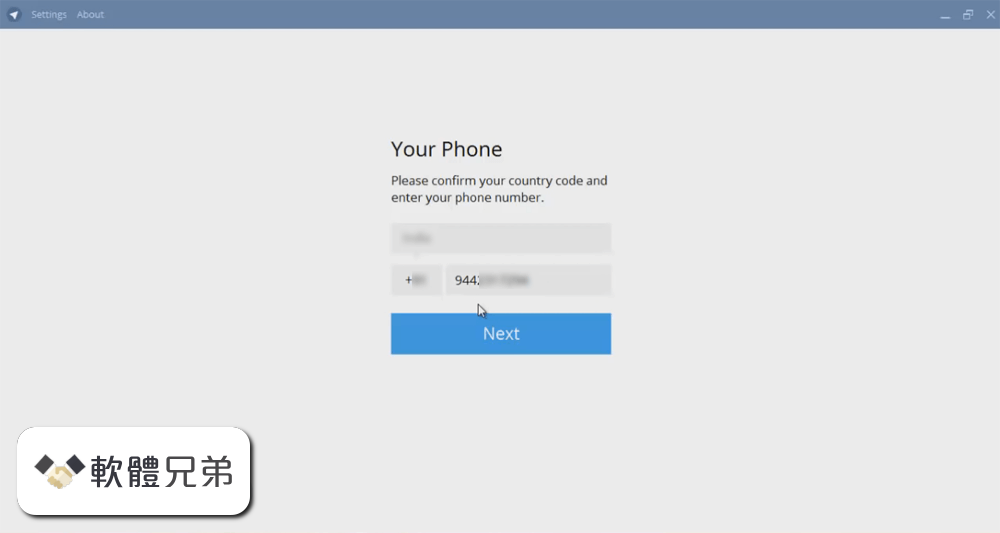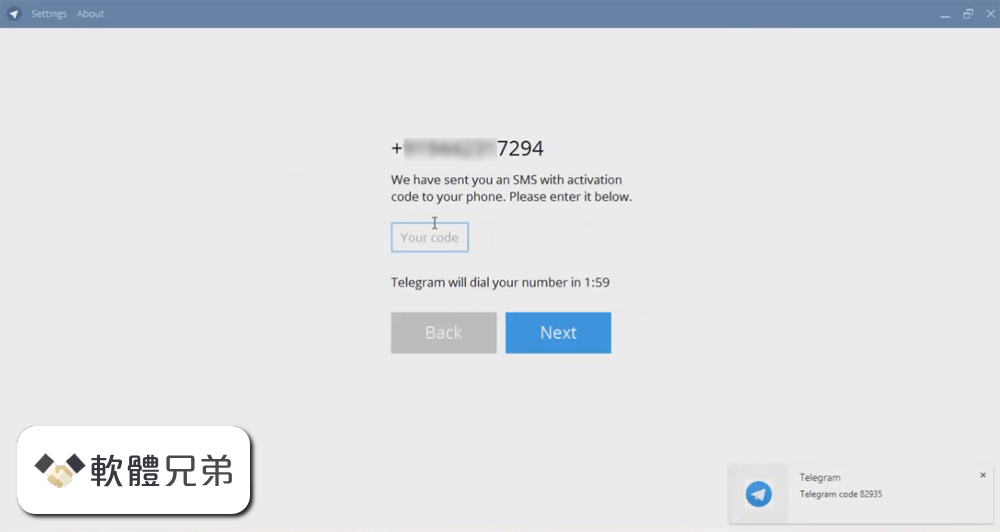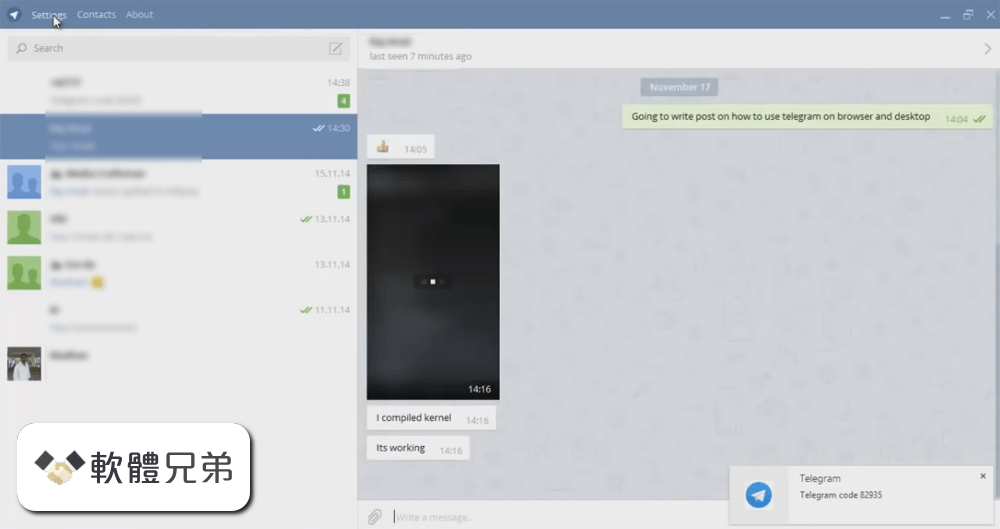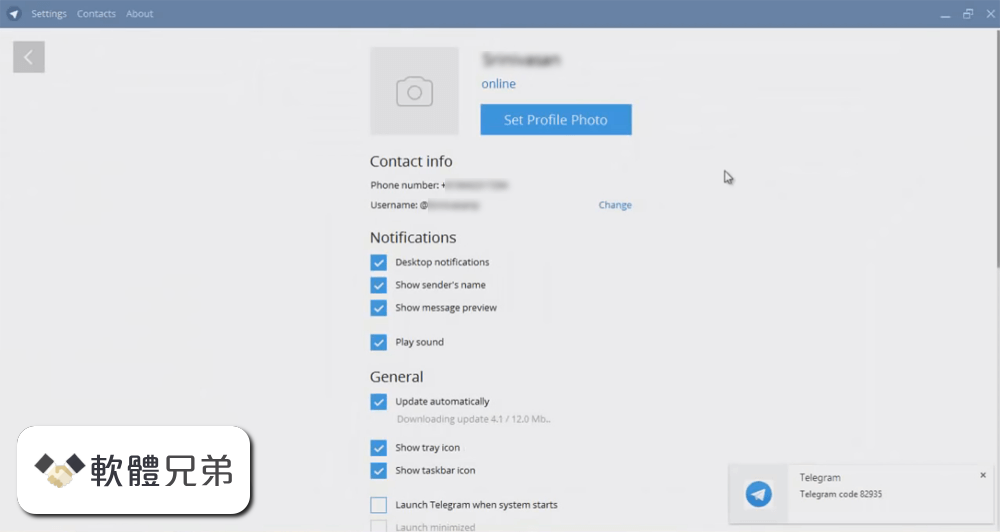|
What's new in this version: Fixed:
- Fix: Default to previous directory when saving a fresh file
- Fix: Don't force TLS socket algorithms, since ECDSA certs seem to not like them
- Fix: Log message queue read, write and timeout errors properly
- Fix: Properly handle cancelling a connection while it's being established
- Fix: Don't resize brush settings unnecessarily larger when switching between brush types
- Fix: Try to handle switching between tablet pen and eraser more consistently
- Fix: Properly refer to "layer" and "layer group" in layer actions depending on what is selected
- Fix: Save censored layers into PSDs properly
- Fix: Don't allow copying, cutting and color picking from censored layers
- Fix: Rotate brush and fill outline along with the canvas
- Fix: Don't reset opacity multiply inputs to default when loading a brush that doesn't have it set
- Fix: Limit MyPaint brush dab counts to more sensible values, since the defaults from MyPaint are pointlessly high and can cause chugging
- Fix: Don't blink last user cursors again when making a selection
- Fix: Make user cursors trail MyPaint brush strokes better, only smoothing it out when there's jitter
- Fix: Widen the stripes of the censor pattern so that it's easier on the eyes
- Fix: Don't remember uncensor layers across restarts, to avoid being exposed to things you didn't want to just because you forgot to toggle it back off
- Fix: Properly show censored layers in the list even when they are revealed
- Fix: Properly apply layer properties if the layer changed since opening them
- Fix: Hide disconnection banner after establishing connection to a session
- Fix: Make censoring layer groups actually have an effect
- Fix: Don't use 64 bit stuff in 32 bit Windows installer
- Fix: Don't break pinned start menue shortcuts when updating on Windows
- Fix: Use proper measurements to decide on how much painting to do in a single step, hopefully preventing chugging caused by certain brushes
- Fix: Don't show user cursors while catchup dialog is open
- Fix: Don't gray out layer ACL tier settings when a layer is assigned to users exclusively, since those settings are not exclusive
- Fix: Don't include stuff from before session reset when restarting a recording because of one
- Fix: Don't overwrite recordings on Windows if the file names contain non-ASCII symbols
- Fix: Make log file on Windows log non-ASCII symbols properly
- Fix: Don't reorder listing servers when sorting by title in the browse tab
- Fix: Only ask for confirmation when a self-signed TLS certificate changes, not when a "real" one renews
- Fix: Make bezier curve tool generate smooth curves at small sizes, rather than getting jaggy
- Fix: Make navigator slider not eat keyboard inputs when navigator is undocked
- Fix: Disregard hidden frames when rendering animations
- Fix: Load default settings values after the program has initialized, avoiding crashes that can happen on Windows when building in debug mode
Featured:
- Feature: Allow toggling performance-related canvas view settings, since some systems get slowdowns
- Feature: Implement WebSocket support in the server, available with the --websocket-port and --websocket-listen options
- Feature: Send keepalive messages from the server, if the client indicates support for it. Avoids them disconnecting when too busy uploading to send a ping
- Feature: Active user counts for sessions. A user counts as active if they drew in the last five minutes
- Feature: Make invite links indicated web client capability and NSFM-ness of sessions so that the invite page can show a "join in the browser" button and an appropriate notice respectively
- Server Fix: When hosting without an account is enabled, also allow it for anyone with an account
- Feature: Add next and previous key frame actions, allowing skipping between key frames in the current track
- Feature: Add experimental support for high-DPI interface scaling
- Feature: Show latency in the status message, next to the session size and cursor coordinates
- Feature: Add action to pick color from screen, default shortcut is Shift+I
- Feature: Allow switching the current brush to erase mode when using the tablet pen eraser instead of switching to the eraser tool slot. The setting for this is in the Input settings
- Feature: Make the Windows installer put a shortcut on the desktop
- Server Fix: Allow reading users' trusted status through the API, because it's something you can write through it
- Server Feature: Allow limiting the maximum number of users per session. Moderators and administrators can override this
- Server Fix: Time out clients that take too long to disconnect gracefully
- Feature: Show last joined address in join dialog
- Server Fix: Don't report temporary server bans as permanent
- Server Fix: Properly convert between IPv4 and IPv6 when checking IP bans
- Server Fix: Save catchup keys to file-backed sessions so that the counter doesn't reset upon a server restart
- Feature: Add some bulk permission commands for (un)trusting and setting layer tiers, explanation available through /modhelp
- Feature: Remember last sorting on the browse page
- Feature: Fill background for copying the merged image with a non-rectangular selection
- Server Feature: Allow server owners to kick users not connected to a session
- Server Feature: Log when a wrong password is entered for server accounts and sessions, disconnect the user after too many wrong tries
- Server Fix: Log client host and join attempts even when unsuccessful
- Feature: Optimize classic brush calculation, making them a good chunk faster
DrawPile 2.2.1 相關參考資料
Download
Drawpile 2.2.1 is backward-compatible, so you can join sessions hosted with the previous 2.1 series. Supported Windows versions are 7, 8, 8.1, 10 and 11.
https://drawpile.net
Download Drawpile
Drawpile is a sketching oriented drawing program with a twist: you can share your drawing live with other users. It features a shared canvas using the ...
https://m.majorgeeks.com
Download Drawpile 2.2.1
Drawpile is a sketching oriented drawing program with a twist: you can share your drawing live with other users. It features a shared canvas using the ...
https://m.majorgeeks.com
Drawpile 2.2.1 APK
沒有這個頁面的資訊。
https://github.com
Drawpile 2.2.1 AppImage
沒有這個頁面的資訊。
https://github.com
Drawpile 2.2.1 Free Download for Windows 10, 8 and 7
DrawPile allows you to share your canvas while drawing by allowing other users to join the session, which can help you teach drawing, show off your skills, ...
https://www.filecroco.com
Drawpile 2.2.1 Released with Experimental HiDPI Scaling ...
4 天前 — The new Drawpile 2.2.1 also added experimental support for high-DPI interface scaling, optimize classic brush calculation to make them much ...
https://ubuntuhandbook.org
DrawPile Download (2024 Latest)
Download DrawPile 2.2.1. DrawPile. February, 18th 2024 - 23.3 MB - Open Source. Free Download. Security Status. Review · Screenshots · Change Log · Old Versions.
https://www.filehorse.com
Version 2.2.1
3 天前 — Drawpile 2.2.1 is out. You can download it here. If you're updating from an earlier version, simply install the new one over it.
https://drawpile.net
下载Drawpile 2.2.1针对于Windows | Uptodown.com
作者, Calle Laakkonen. 大小, 19.8 MB. 下载, 5,110. 日期, 21 2月2024. 文件类型, MSI. 安全哈希算法256位 ...
https://drawpile.cn.uptodown.c
|