vMix 21.0.0.51
TapinRadio 特點:
大量的電台可供選擇支持大多數的互聯網廣播格式– mp3,wma,ogg vorbis,aac + 等快速可靠的搜索工作站之間的平滑切換記錄您正在收聽的內容– 包括單獨的歌曲文件自動檢查軟件和廣播電台更新顯示您的收藏夾分組預定錄製可用便攜式安裝(選擇便攜式安裝過程中)注:14 天試用版.
ScreenShot
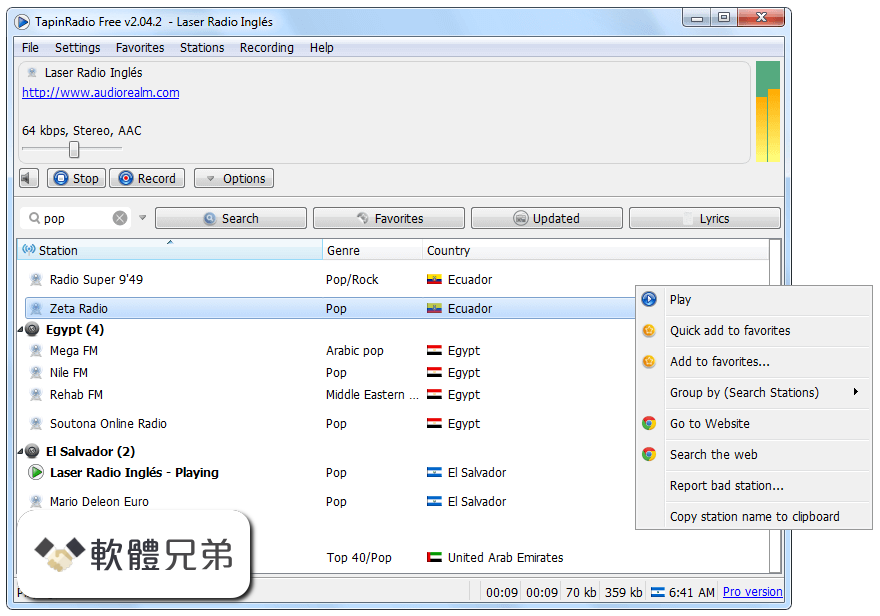
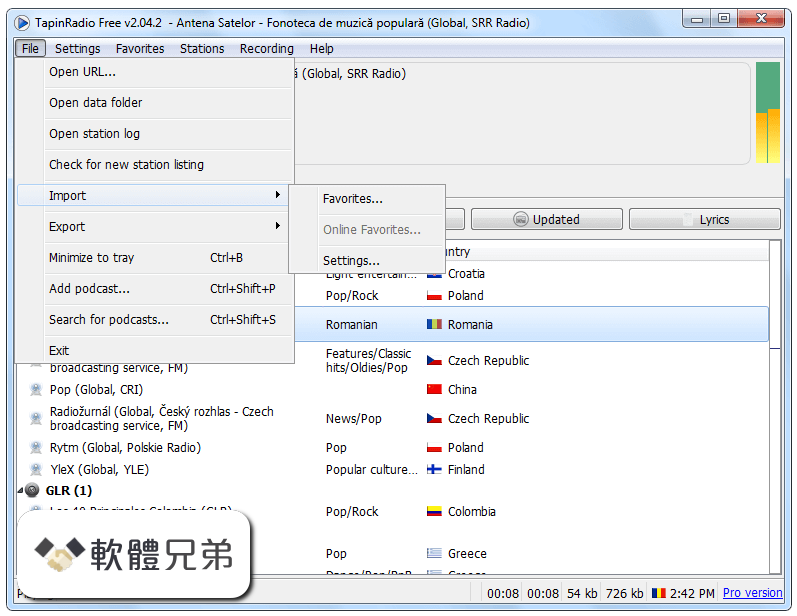
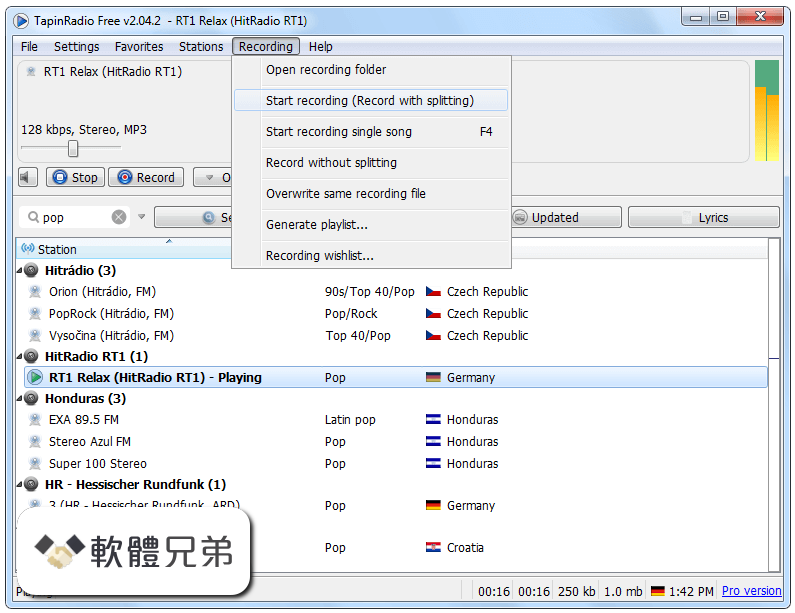
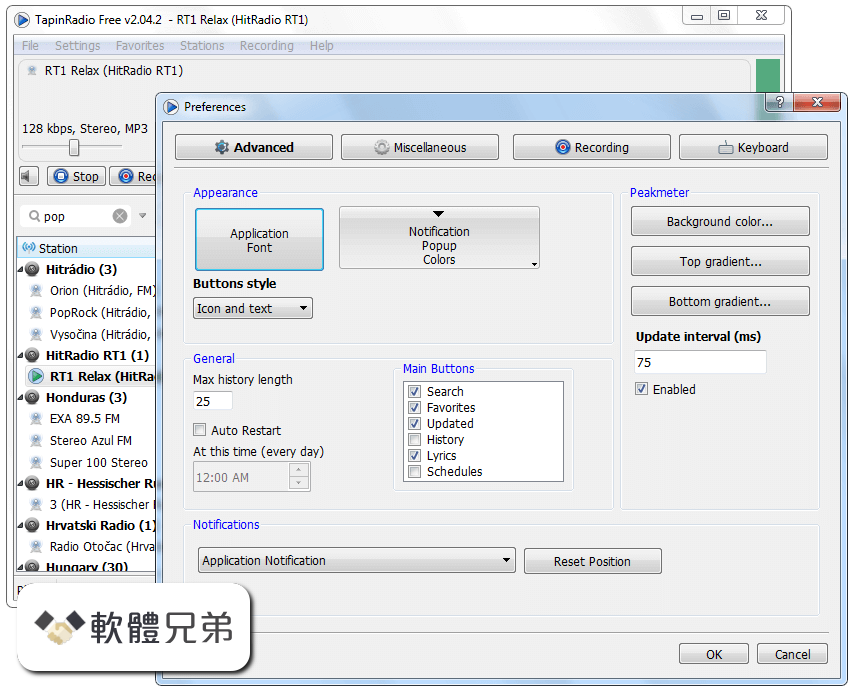
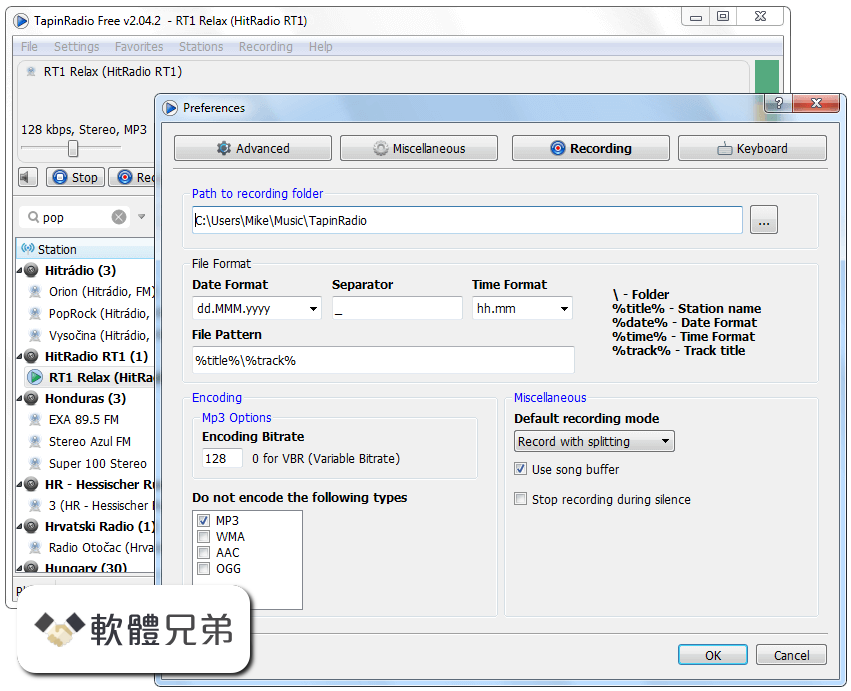
| 軟體資訊 | |
|---|---|
| 檔案版本 | vMix 21.0.0.51 |
| 檔案名稱 | vmix21.exe |
| 檔案大小 | 194 MB |
| 系統 | Windows 7 64 / Windows 8 64 / Windows 10 64 |
| 軟體類型 | 未分類 |
| 作者 | Raimersoft |
| 官網 | http://www.raimersoft.com/tapinradio.aspx |
| 更新日期 | 2018-07-24 |
| 更新日誌 | |
|
What's new in this version: vMix 21.0.0.51 vMix 21.0.0.51 相關參考資料
|
|
