SyncBackFree 9.4.2.10
SyncBackFree 是專為所有版本的 Windows,從 XP 到最新的 Windows 8(雖然它不旨在在服務器版本的 Windows 上工作)和測試和與其更強大的名稱 SyncBackSE 和 SyncBackPro 共享相同的易於使用的界面。如果您的備份要求很高,那麼您可以安全地在同一台計算機上同時安裝 SyncBackFree,SyncBackSE 和 SyncBackPro,以發現最適合您需求的解決方案.
SyncBack 主要功能:備份 - 保護您的數據恢復 - 恢復丟失文件輕鬆複製打開文件 - 備份實時文檔版本控制 - 保留以前的版本增量備份 - 是否需要什麼 FTP 和電子郵件 - 在線訪問性能和安全性節流 - 盡可能快同步 - 與 2 台或更多台計算機一起使用安全 - 保密數據專用壓縮 - 保持文件小自動化 - 設置並忘記高級定制 - 一系列優秀的選項 Windows 8,Windows 7 和 Vista 兼容
ScreenShot
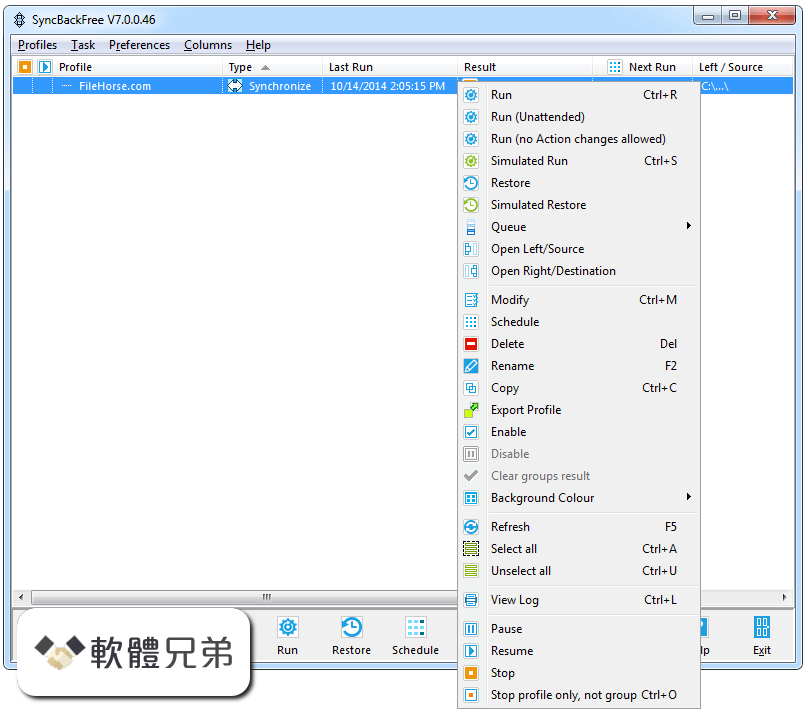
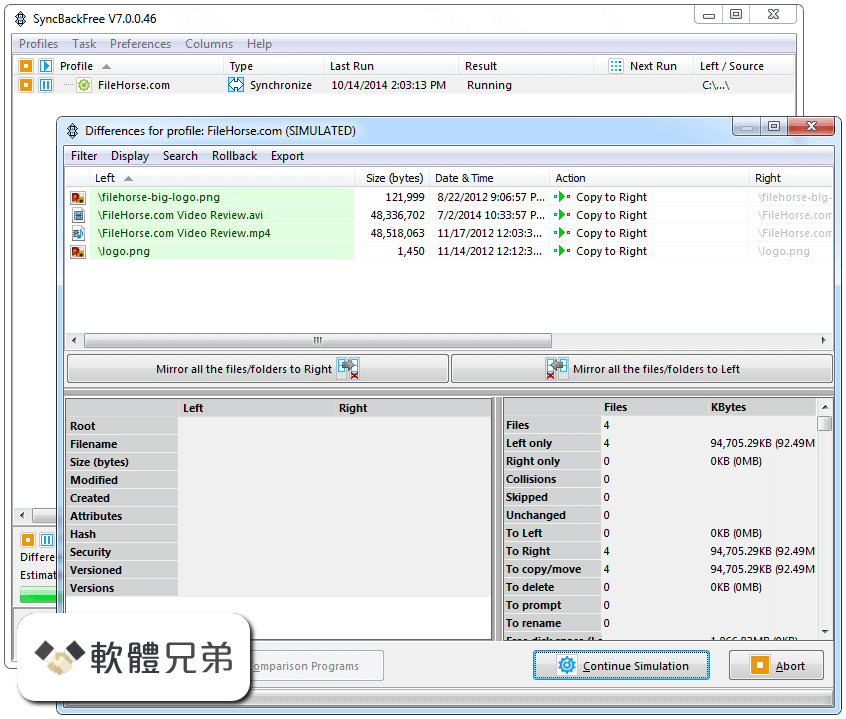
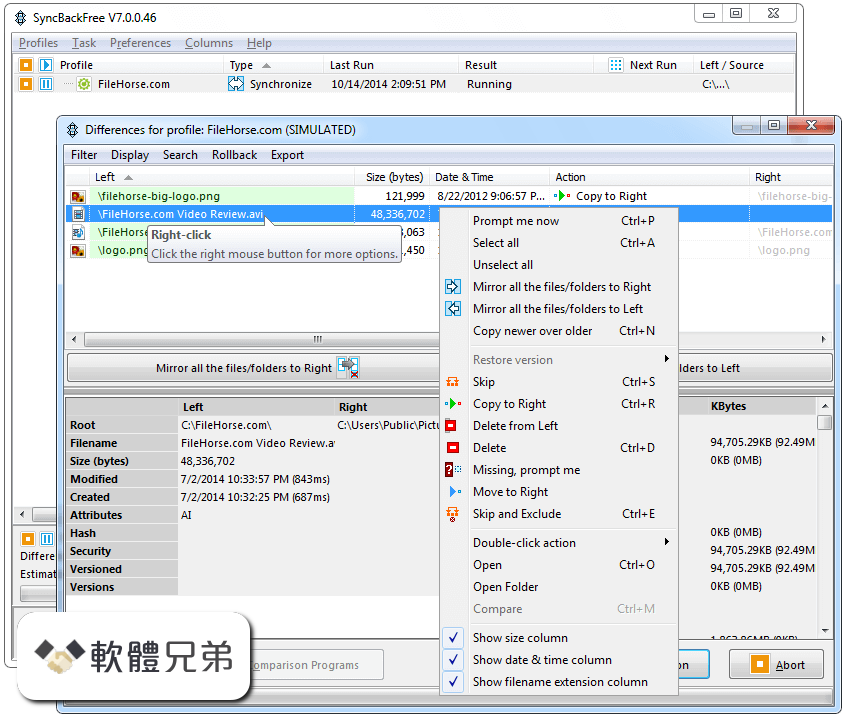
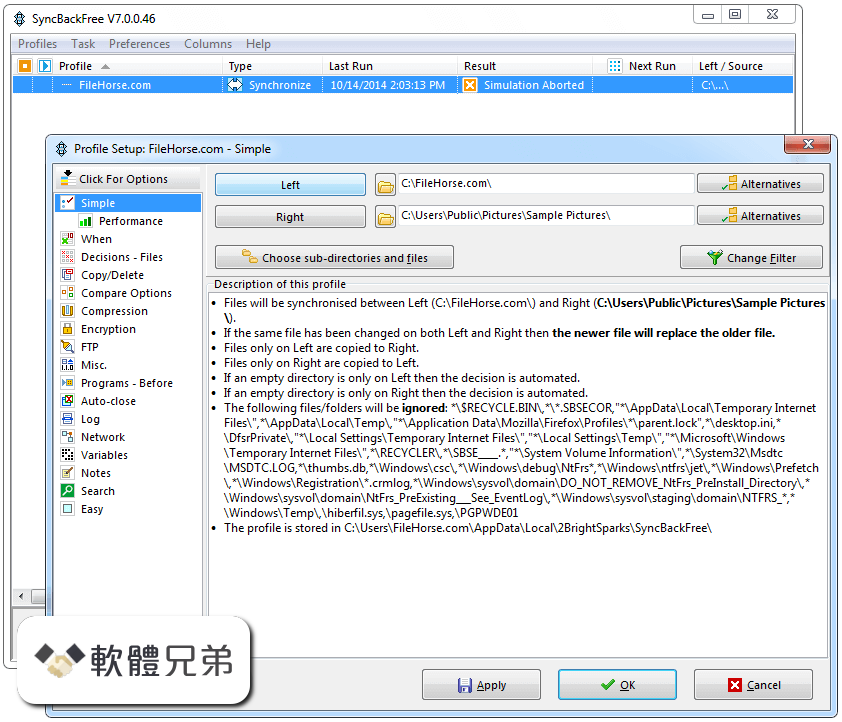
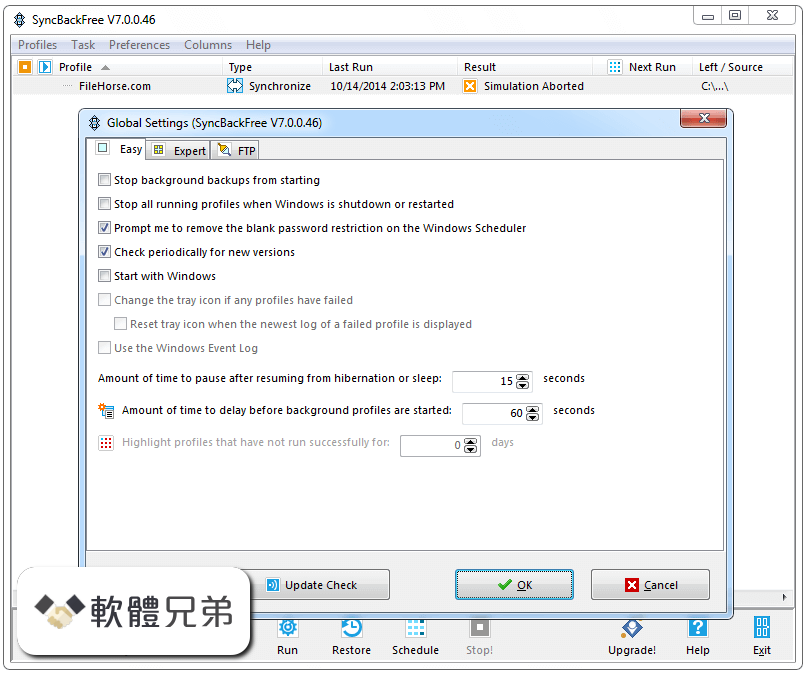
| 軟體資訊 | |
|---|---|
| 檔案版本 | SyncBackFree 9.4.2.10 |
| 檔案名稱 | SyncBack_Setup.exe |
| 檔案大小 | 21.57 MB |
| 系統 | Windows XP / Vista / Windows 7 / Windows 8 / Windows 10 |
| 軟體類型 | 免費軟體 |
| 作者 | 2BrightSparks |
| 官網 | http://www.2brightsparks.com/syncback/syncback-hub.html |
| 更新日期 | 2020-09-21 |
| 更新日誌 | |
|
What's new in this version: New: SyncBackFree 9.4.2.10 相關參考資料
Download SyncBackFree 9.4.1.1 9.4.2.9 Beta - Softpedia
SyncBack is an easy to use application designed to help you set and perform backup and synchronization jobs. When running SyncBack for the first time, you ... https://www.softpedia.com Download SyncBackPro 9.4.2.10 - Softpedia
SyncBackPro is a software tool that enables you to create backups and mirrors for your files and folders using the HDD, an FTP account or a cloud solution, as well ... https://www.softpedia.com FileHorse.com Free Software Download for Windows
21 Sep 20 - 1Click DVD Copy 6.2.1.8; 21 Sep 20 - QTranslate 6.8.0; 21 Sep 20 - SyncBackFree 9.4.2.10; 21 Sep 20 - TeamTalk 5.6.3; 21 Sep 20 - Screen To Gif ... https://www.filehorse.com Free Windows Downloads
SyncBackPro 9.4.2.10. Clear-cut and modern-looking application which enables you to easily backup, synchronize and creat... September 21st, 02:58 GMT. https://win.softpedia.com SyncBackFree - Download - ComputerBase
Das Handbuch (PDF) enthält weitere Informationen. Lizenz: Freeware. Mehr Infos: Produkt-Website. SyncBackFree 9.4.2.10 Deutsch. 21. https://www.computerbase.de SyncBackFree 9.4.2.10 - Download - Instalki.pl
SyncBackFree to darmowe narzędzie przeznaczone do tworzenia kopii zapasowych plików i folderów. Aplikacja umożliwia automatyczne wykonywanie ... https://www.instalki.pl SyncBackPro 9.4.2.10 - Download - Instalki.pl
Opis SyncBackPro 9.4.2.10. SyncBackPro to zaawansowana propozycja do tworzenia kopii zapasowych plików i folderów. Program pozwala na zapis ... https://www.instalki.pl SyncBackSE 9.4.2.10 - Download - Instalki.pl
REKLAMA. KUP PROGRAM Screenshoty Zgłoś Błąd. Opis SyncBackSE 9.4.2.10 ... SyncBackSE 9.4.2.10. 15. SyncBackPro 9.4.2.10. 16. SyncBackFree 9.4.2.10. https://www.instalki.pl Windows: Narzędzia - Instalki.pl
SyncBackSE 9.4.2.10. 16. SyncBackPro 9.4.2.10. 17. SyncBackFree 9.4.2.10. 18. EDGE Diagrammer 6.80. 19. GameBoost 3.9.21.2020. 20. GameGain 4.9. https://www.instalki.pl |
|
