Sweet Home 3D 3.4
最後,您可以通過添加尺寸和文本來改善您的家居計劃,將其與 3D 視圖一起打印,使用自定義燈光創建 3D 視圖的逼真圖像,在 3D 視圖中從虛擬路徑創建電影並導出計劃到 SVG 格式或 3D 視圖到 OBJ 格式導入他們在其他二維或三維軟件。
Sweet Home 3D 特徵:
使用鼠標或鍵盤繪製精確尺寸的直線,圓形或傾斜牆壁。通過在計劃中拖動門窗來將門窗插入,並讓 Sweet Home 3D 計算它們在牆上的孔。從廚房,起居室,臥室,浴室等類別組織的可搜索和可擴展目錄中添加家具到計劃中... 更改家具,牆壁,地板和天花板的顏色,紋理,大小,厚度,位置和方向。在 2D 中設計住宅的同時,從空中的角度同時觀看 3D,或者從虛擬的觀眾角度進行導航。用空間區域,尺寸線,文本標註計劃,用指南針玫瑰顯示北方向。創建照片級逼真的圖像和視頻,可根據一天中的時間和地理位置定制燈光和控制日光效果。導入家庭藍圖以在其上繪製牆壁,使用 3D 模型來完成默認目錄,並使用紋理來自定義曲面。以標准文件格式打印和導出 PDF,位圖或矢量圖形圖像,視頻和 3D 文件。使用 Java 編寫的插件擴展 Sweet Home 3D 的功能,或者開發基於 Model View Controller 架構的衍生版本。選擇 Sweet Home 3D 用戶界面中顯示的語言及其 23 種語言的豐富幫助。也可用:下載 Sweet Home 3D 為 Mac
ScreenShot
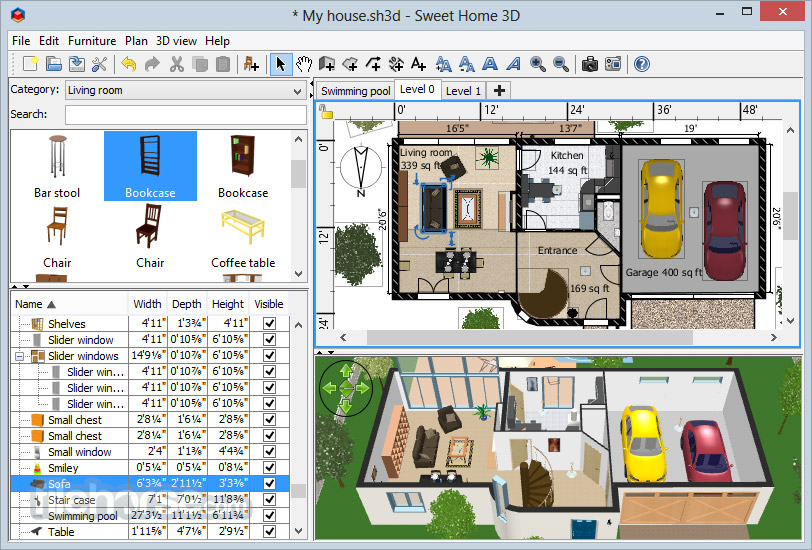



| 軟體資訊 | |
|---|---|
| 檔案版本 | Sweet Home 3D 3.4 |
| 檔案名稱 | SweetHome3D-3.4-windows.exe |
| 檔案大小 | 31.56 MB |
| 系統 | Windows XP / Vista / Windows 7 / Windows 8 / Windows 10 |
| 軟體類型 | 開源軟體 |
| 作者 | eTeks |
| 官網 | http://www.sweethome3d.com/ |
| 更新日期 | 2011-12-21 |
| 更新日誌 | |
|
What's new in this version: - Added Plan > Add level / Modify level / Delete level menu items to support multiple levels with possible intermediate levels and/or levels at negative elevation. Sweet Home 3D 3.4 相關參考資料
(分享)最新Sweet Home 3D v6.0繁體中文版.免費室內設計 ...
C1.下載EXE檔可擴充檔SweetHome3D-3.4.exe。 C2在”記事本”中輸入以下,再將檔案儲存為SweetHome3D.l4j.ini,儲存到C:Program files -SweetHome3D ... https://www.mobile01.com 03:Sweet Home 3D 物件複製、對齊與牆體的基本使用
https://www.youtube.com Download SweetHome3D-3.4-windows.exe (Sweet Home ...
An interior design application to draw house plans & arrange furniture. https://sourceforge.net Sweet Home 3D - Browse SweetHome3D ...
An interior design application to draw house plans & arrange furniture ... The archives of this release contain Windows / Mac OS X / Linux installers for Sweet ... https://sourceforge.net Sweet Home 3D - Microsoft 應用程式
Sweet Home 3D is an easy to learn interior design application that helps you draw the plan of your house in 2D, arrange furniture on it and visit the ... https://apps.microsoft.com Sweet Home 3D 3.4
Sweet Home 3D 3.4 was released on December 20, 2011. Here are the main new features: Multiple levels management. Sweet Home 3D is now able ... https://www.sweethome3d.com Sweet Home 3D Mobile - Google Play 應用程式
Sweet Home 3D Mobile 是一款室內設計應用程序,可幫助您以2D 形式繪製房屋平面圖、在其上佈置家具並以3D 形式查看結果。 Sweet Home 3D Mobile 面向 ... https://play.google.com Version history
Version 3.4, December 20, 2011. Added Plan > Add level / Modify level / Delete level menu items to support multiple levels with possible intermediate levels ... https://www.sweethome3d.com 下載
下載Sweet Home 3D全功能安裝版本. 如果你不介意關於Java配置您的系統,點擊以下的連結,下載全功能(all-in-one)的Sweet Home 3D 安裝版本(內含包裹java封包): · 下載Sweet ... https://www.sweethome3d.com 常見問題與解答
從3.4版本起,使用平面圖>增加樓層的功能選項,新增一個新的高程,然後選擇“ 平面圖“>”修改的樓層來調整它的高程和其他屬性。 我怎樣才能製作圓牆? 從3.0 版起,您 ... https://www.sweethome3d.com |
|
