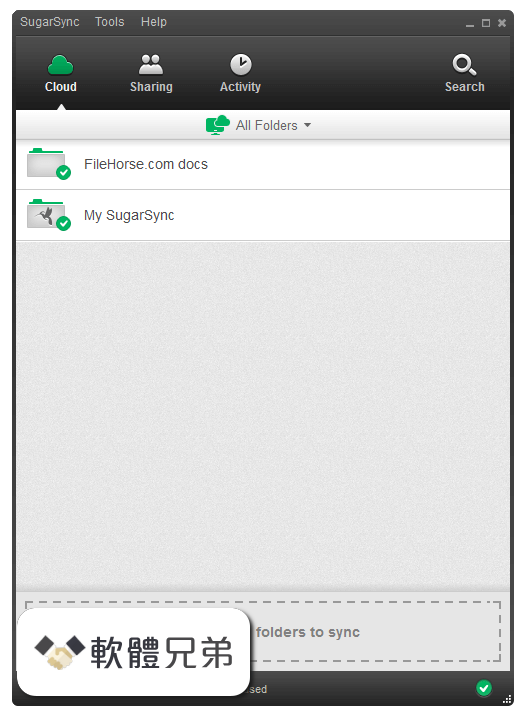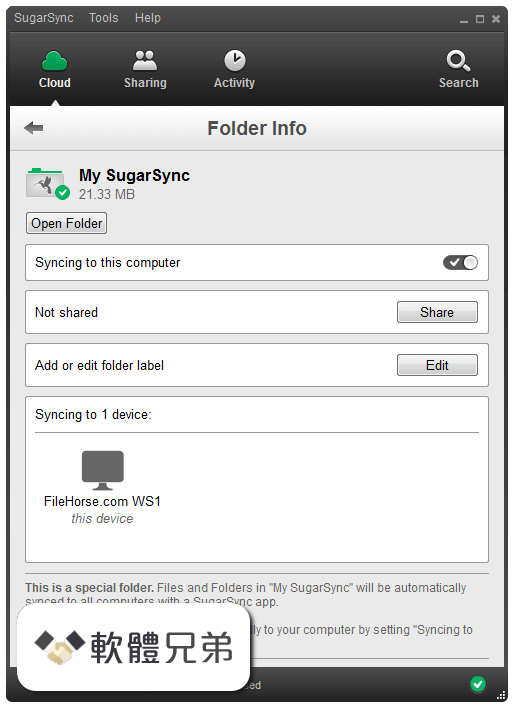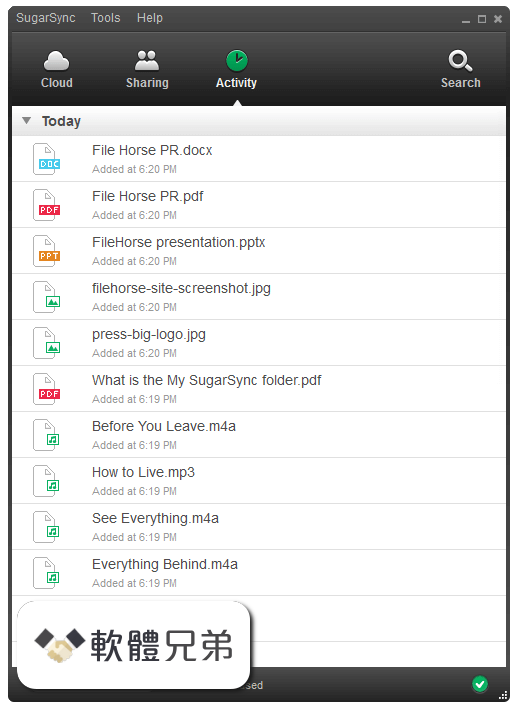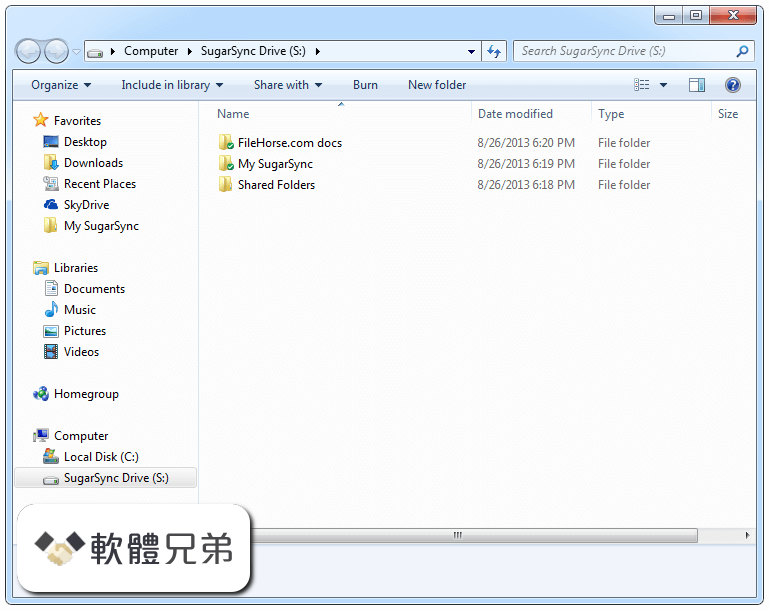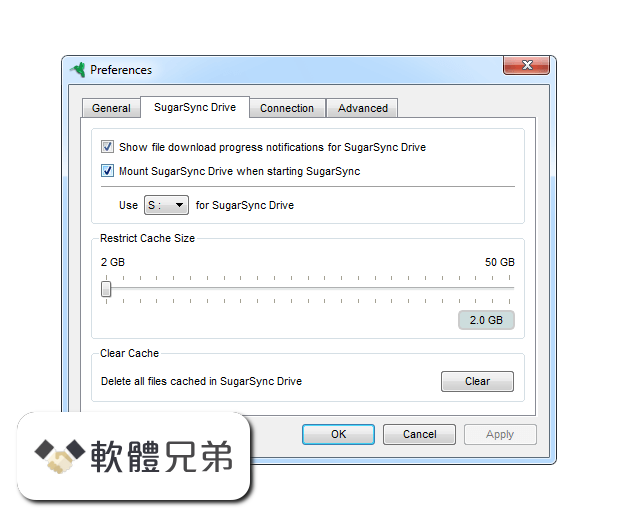|
What's new in this version: SugarSync 3.11.2
- Fixed quota calculations with purged Protected Folder backups
- Search improvements
- Results now highlighted when opened in Folders view
- Files can now be deleted in Search view
- Thumbnail logic improvements
- Added exception to Windows Defender upon installation
- Crash and memory fixes
- Breadcrumbs now work in all views
- Crash, memory and CPU usage fixes
SugarSync 3.11.1
- Enhanced Protected Folder walkthrough
- OS level notifications for new shared folders
- New notification tab in settings
- Proxy updates no longer require app restart
- Crash and memory fixes
SugarSync 3.11.0
- Support for FileVault
- Updated Apple signing
- Updated how we calculate folder sizes to be quicker and use less CPU
- Updated logic for remote wiping devices
- Fixed MacOS Finder icon overlays
- Fixed various crashes at startup and when deleting files and folders
SugarSync 3.10.4
- Change log not available for this version
SugarSync 3.10.3
- Fixed download retry bug that was causing high CPU usage
SugarSync 3.10.2
- Fixed crashes for Windows 10 users
- Fixed APFS sync issues for MacOS users
- Fixed DiffSync issues
- Fixed an issue that would make status icons not update
- Fixed an issue for NAS drive syncing
SugarSync 3.10.0
- Network Attached Storage sync (NAS) for SugarSync Business accounts
- Concurrent uploads and downloads
- Business accounts will be able to up/download up to 5 files at once
- Individual accounts will be able to up/download up to 3 files at once
- New analytics platform
- Bug fixes to multiple Protected Folders screens (text and layout issues)
- Fixed MacOS crash issues on installation
- Fixed top crashes in 3.9.8
- Fixed SugarSync not launching minimized
- Updated name of CrashUploader to SugarSyncCrashUploader
- Updated behaviour of high priority items in file transfer to work with concurrent transfers
SugarSync 3.9.8
- Fixed a scenario that would delete files
- Fixed another memory leak
- Fixed a high CPU situation
- Fixed multiple crashes
- Cleaned up unnecessary entries in log files
SugarSync 3.9.6
- GDPR flows for marketing opt ins added during account creation
- Show when caps lock is on when creating or entering password
- Orphan files can be managed in the Deleted Items tab
- Cleaned up Windows installation files
- Fixed an issue preventing total size of Deleted Items not showing for some users
SugarSync 3.9.5
- TLS 1.2 support
- MacOS is now built as a 64bit app
- Fixed sorting in Protected Folders
- Fixed unaligned text in various languages
- Fixed multiple crashes that have been submitted by users
- Fixed 2 memory leaks that were causing excessive memory consumption
SugarSync 3.9.2
- Fixed a connection issue preventing Windows computers from connecting to the SugarSync servers
SugarSync 3.9.1
- Added Protected Folders
- New font and color tweaks to left navigation column
- Icon added next to storage meter to show which email address you're signed in with
- UI tweaks in Gallery view
- Fixed translation issues for French users
- Fixed autostart not autostarting
- Fixed a memory leak issue
- Fixed multiple crash issues that have been submitted by users
- Fixed multiple misc bugs
SugarSync 3.9.0
- Added Protected Folders
- New font and color tweaks to left navigation column
- Icon added next to storage meter to show which email address you're signed in with
- UI tweaks in Gallery view
- Fixed autostart not autostarting
- Fixed a memory leak issue
- Fixed multiple crash issues that have been submitted by users
- Fixed multiple misc bugs
SugarSync 3.8.5
- Added support for command-line option to prompt proxy dialog box append "-showProxy=true" to command line arguments
- Added support for custom folder icons on MacOS
- Fixed shared folder recipient unsyncing folder after app restart
- Fixed multiple crash issues that have been submitted by users
- Fixed multiple memory leaks that were causing excessive memory consumption
- Fixed multiple misc bugs
SugarSync 3.8.4
- Fixed issue that was causing duplicating files in 3.8.3
- Fixed issue that was changing the case names of files and folders to all UPPERCASE
SugarSync 3.8.3
- External Drive support for SugarSync Business accounts
- USB flash drives, External drives, SD cards, etc all supported
- Updated QT engine
- Whole new crash reporting tool created to track/categorize crashes this will allow us to fix crashes much faster than having to reproduce them in house
- More tweaks to Icon Overlays to get them to display and be in sync with the Desktop App
- Fixed Gallery thumbnails not loading
- In-App notifications for when a new folder is shared with you
- Fixed Public links in Apple Mail bug on MacOS
- Fixed Automatic renaming bugs
- Fixed more crash issues
SugarSync 3.8.2
- Windows 8.1 and up now supports 4K resolutions and High DPI system settings
- Added an email validator when sharing folders
- Added information in empty tabs
- Added bolded results in search on File Transfer screen
- Added new analytical engine
- Fixed an issue with inaccurate versions being reported
- Fixed support links for Japanese users
- Fixed misc UI issues
- Fixed more crash issues
SugarSync 3.8.1
- In-App notifications for Trial expiring soon, Account past due and account over quota
- When downloading files, we now pre select them in Finder/Explorer after downloading is complete
- Reduced CPU usage
- More crashes fixed
- Resolved an issue with copy and pasting multiple files
SugarSync 3.8.0
- Lots of UI cleanup (alignment, menus, tooltips, and colors)
- Lots of crashes fixed
Photo thumbnails - Goodbye ugly generic icon, hello thumbnails! We now show actual thumbnails of each photo that we can:
- ALL JPG photos will show a thumbnail (other file types will be supported later)
- Once enabled users can manually specify the thumbnail size with a slider in the bottom right corner and enter full screen gallery mode
Supported image file types:
- Cloud files - Currently only jpg/jpeg files
- Local files - jpg, png, tiff, bmp and many other image tile types
File versioning - Say goodbye to using the Website for accessing previous versions of your files. Now it is simple and easy to retrieve an old version of a file:
- We have added an icon that shows which files have previous versions
- Clicking on the version icon or selecting versions from the context menu will pop up the versions page
Fixed the priorities in the File Transfer system:
- Previously starring items would not work 100% of the time, this fix should resolve that
SugarSync 3.7.3
- Updated TRUSTe logo
- Updated silent installation parameters
SugarSync 3.11.2 相關參考資料
appget.packagesmanifests at master · appgetappget ... - GitHub
db-browser-for-sqlite · Updated: db-browser-for-sqlite 3.11.2, 7 months ago ...... sugarsync · Updated: sugarsync 3.11.1.7, 3 months ago. sumatrapdf · Updated: ...
https://github.com
Download SugarSync 3.8.2 for windows - Filepuma.com
SugarSync allows you to easily back up, access, sync and share all of your documents, photos, music and movies across all of your computers ...
https://www.filepuma.com
homebrew-cask - Gitea
... Update db-browser-for-sqlite from 3.11.1v2 to 3.11.2 (#61375), 6 月之前 ...... sugarsync.rb · remove license from all casks (#25368), 3 年之前. suitcase-fusion.
https://www.gitea.com
Homebrewhomebrew-cask: A CLI workflow for the ... - Gitea
devonagent.rb · Update devonagent from 3.11.1 to 3.11.2 (#71218), 5 days ago ...... sugarsync.rb · remove license from all casks (#25368), 3 years ago.
https://www.gitea.com
SugarSync - Download - ComputerBase
Laut den Angaben des Herstellers synchronisiert SugarSync die Dateien vom PC aus ... Wenn das Programm „SugarSync Manager“ auf dem Computer installiert ist, führt SugarSync alle Arbeiten automatisch a...
https://www.computerbase.de
SugarSync 3.11.1 free download - Software reviews ...
SugarSync 3.11.1: Cross-platform backup and sync tool gets a makeover.
http://www.downloadcrew.com
|