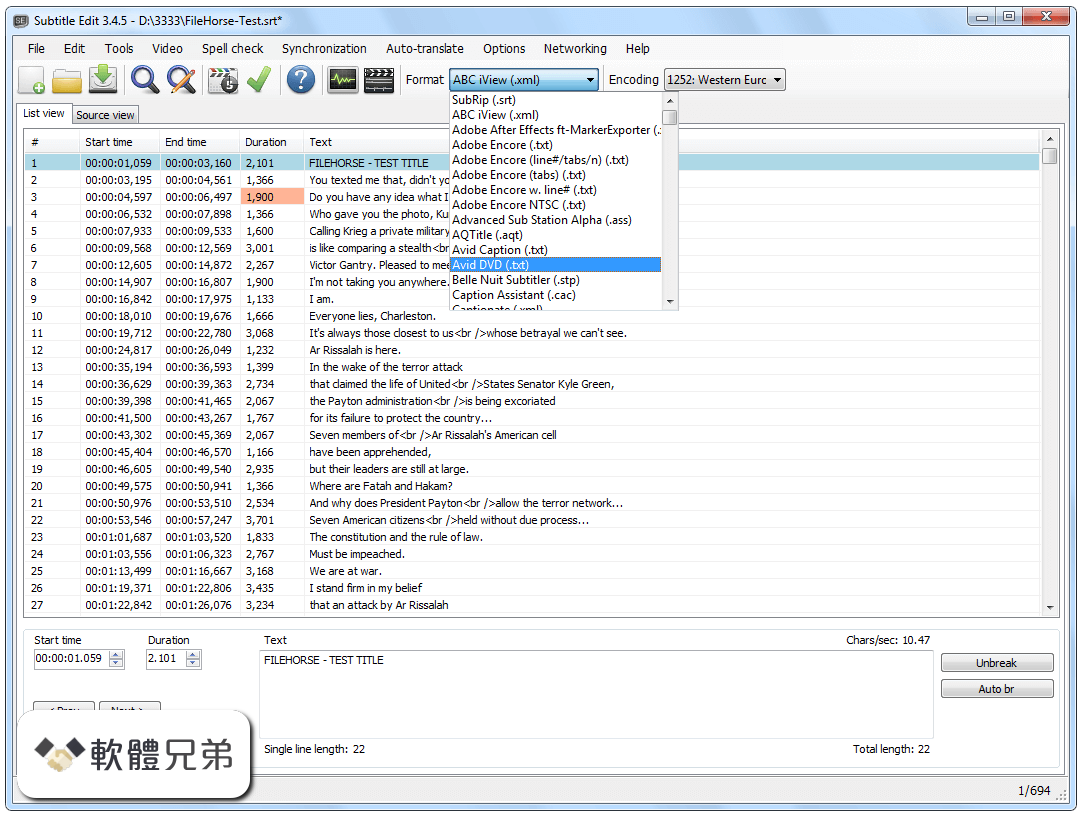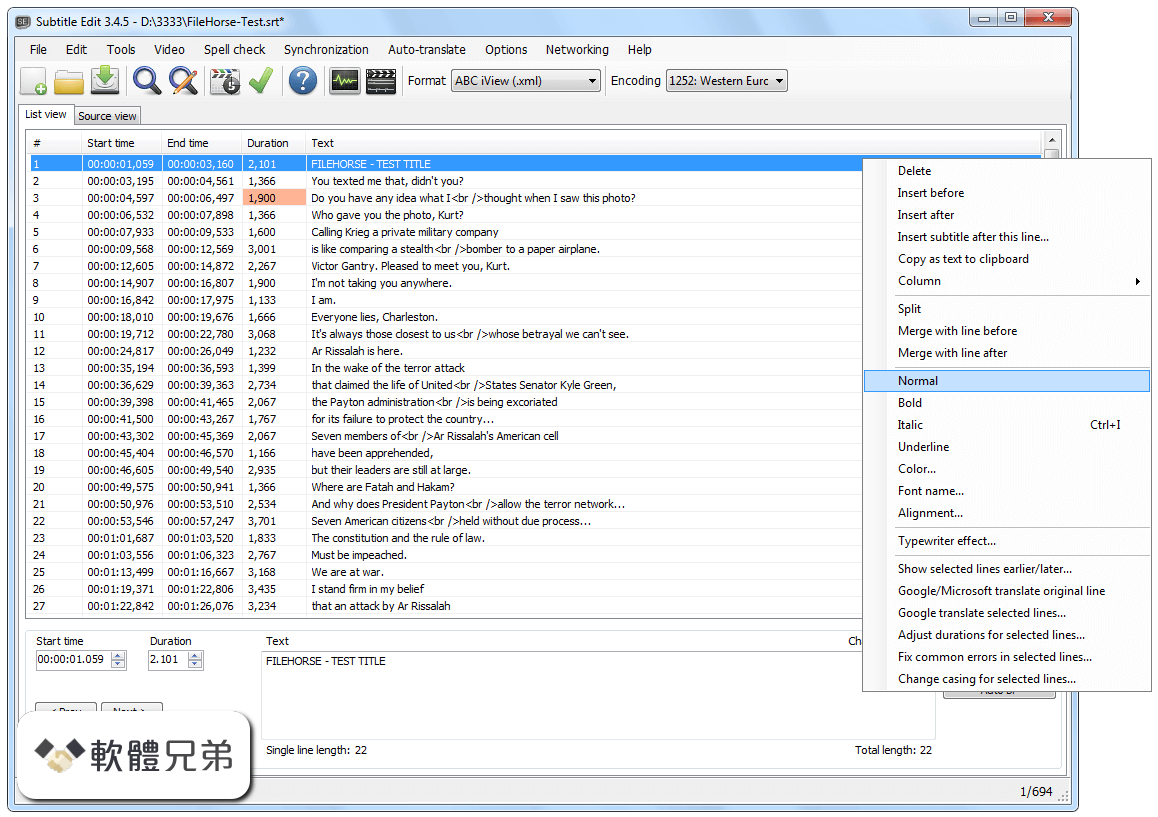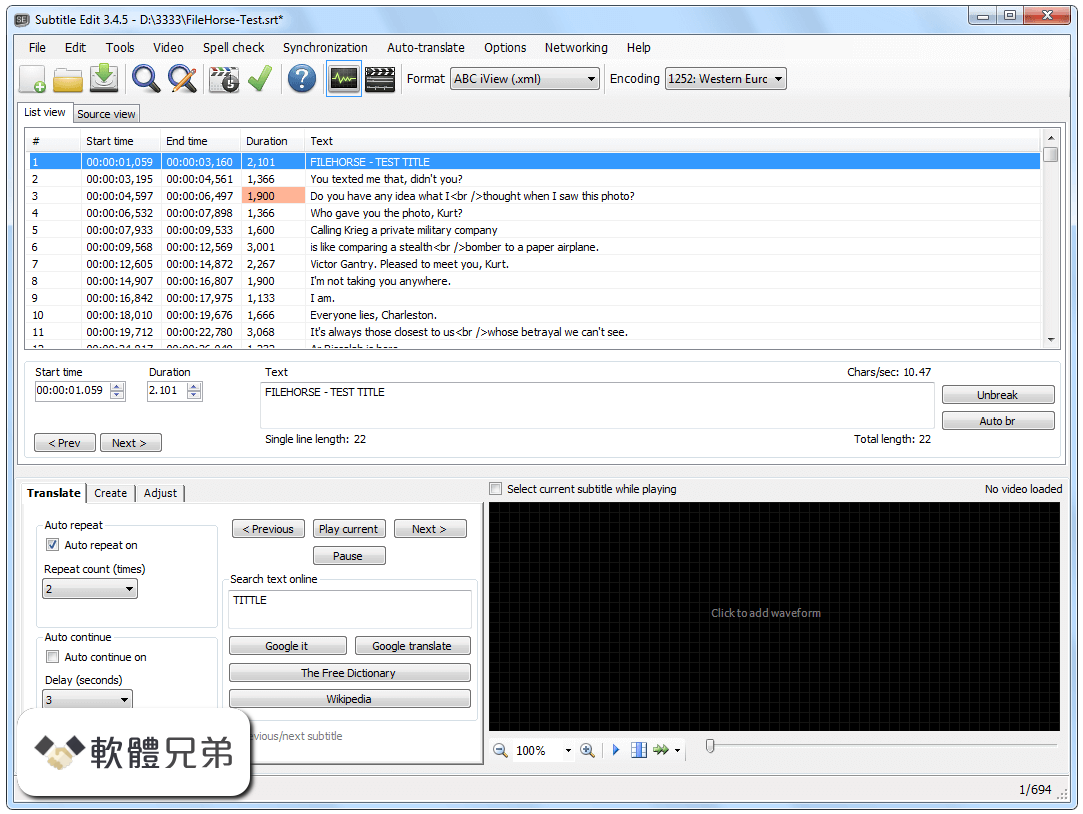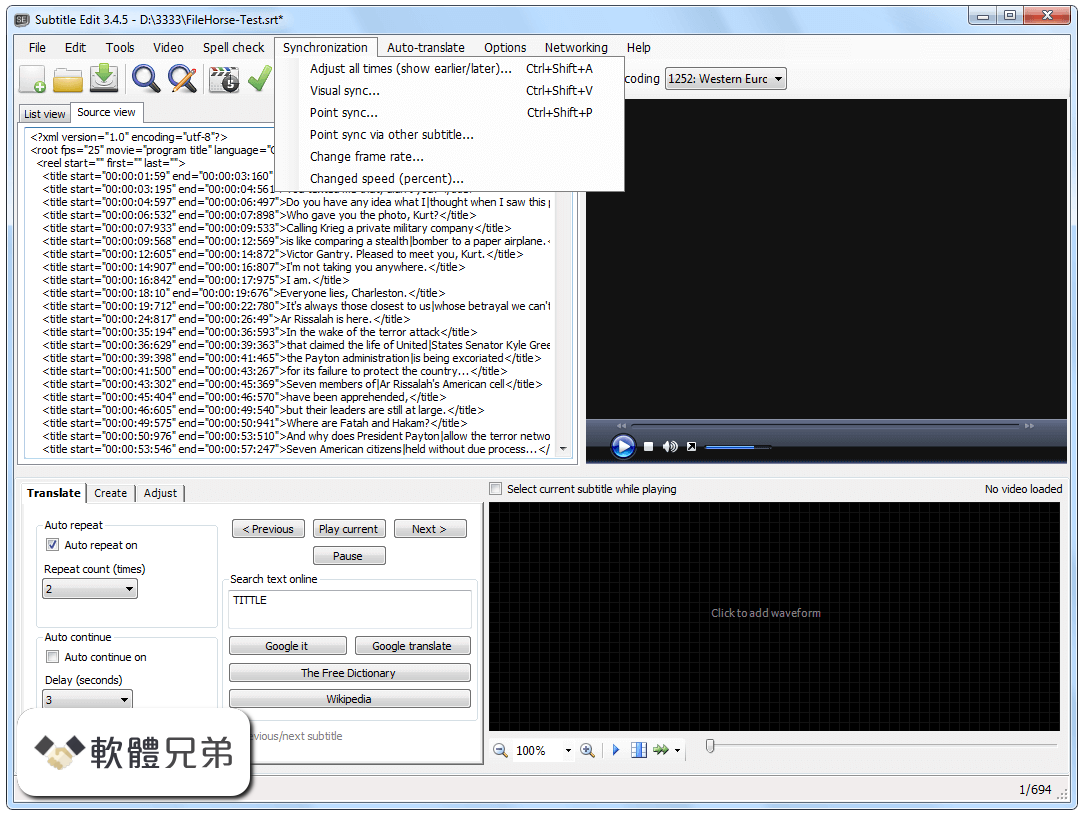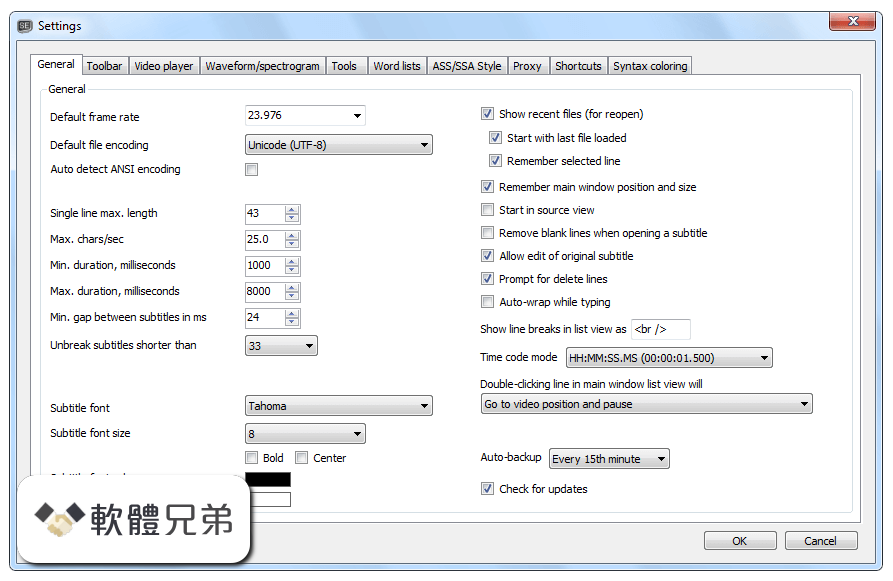|
What's new in this version: Enhanced Writing Experience:
Writing improvements abound, whether you’re writing a brand new post or adding elements to an existing page. Explore more ways to streamline your content creation process, including:
- Select text across multiple blocks for easier copying and pasting
- Type two open brackets `[[` to quickly access a list of recent posts and pages
- Keep existing styles when you transform some blocks from one kind to another—from a Paragraph block to a Code block, for instance
- Create customized buttons and any new buttons you make will retain the style customizations automatically
- Make tag clouds and social icons even more appealing with updated settings and controls, and a new outline style for the tag cloud
Style Switching:
- Block themes now include the option to contain multiple style variations. This expands the new Style system even further and enables shortcuts to switch the look and feel of your site all within a single theme. In block themes that support this feature, you can change both the available settings, like the font-weight, and the style options, like the default color palette. Change the look and feel of your site with just a few clicks.
More Template Choices:
WordPress 6.0 includes five new template options for block themes: author, date, categories, tag, and taxonomy. These additional templates provide greater flexibility for content creators. Tailor each with the tools you already know or with the following new options in this release:
- Featured images can be used in the cover block.
- New featured image sizing controls make it easier t get the results you want
- While editing a template, at the root, or between blocks, the quick inserter shows you patterns and template parts to help you work faster and discover new layout options
- The query block supports filtering on multiple authors, support for custom taxonomies, and support for customizing what is shown when there are no results
Integrated Patterns:
- Patterns will now appear when you need them in even more places, like in the quick inserter or when creating a new header or footer. If you’re a block theme author, you can even register patterns from the Pattern Directory using `theme.json`, enabling you to prioritize specific patterns that are most helpful to your theme’s users.
Additional Design Tools:
Design tools grow more powerful and intuitive with each release. Some highlights for 6.0 include:
- A new color panel design saves space, but still shows your options at a glance
- New border controls offer a simpler way to set your border exactly as you like it
- Transparency levels for your colors allow for even more creative color options
- Control gaps, margins, typography, and more on a collection of blocks, all at once, in the Group block
- Switch between stack, row, and group variations to position groups of blocks with more layout flexibility
- Use the gap support functionality in the Gallery block to create different looks – from adding spacing between all images, to removing spacing altogether
Better List View:
- New keyboard shortcuts enable you to select multiple blocks from the list view, modify them in bulk, and drag and drop them within the list. List View can be opened and closed easily; it comes collapsed by default and it automatically expands to the current selection whenever you select a block.
Block Locking Controls:
- Now you can lock your blocks. Choose to disable the option to move a block, remove a block, or both. This simplifies project handover, allowing your clients to unleash their creativity without worrying about accidentally breaking their site in the process.
Improved Performance in WordPress 6.0:
- This release includes several updates focused on improving the performance of WordPress. These enhancements cover a range of performance areas including improving the page and post-load speed, reducing the execution time of various query types, caching, navigation menus, and much more. The performance team working group is an important focus area of the core development team. For more information on this group’s work, please follow their work on Making WordPress with the #performance hashtag.
Enhancing WordPress 6.0 Accessibility:
- Accessibility is an integral part of the WordPress mission of fostering an inclusive community and supporting users of all types around the world. With this in mind, WordPress 6.0 includes more than 50 updates specifically focused on enhancing the accessibility of the platform. You can read about these updates and learn more about the accessibility initiatives that are ongoing.
WordPress 6.0 相關參考資料
Version 6.0 – Documentation
2022年5月24日 — WordPress 6.0 includes five new template options for block themes: author, date, categories, tag, and taxonomy. These additional templates ...
https://wordpress.org
What's New in WordPress 6.0
2023年12月8日 — Check out our in-depth overview of WordPress 6.0 with Webfonts API, Style switching, new blocks, Full Site Editing, and much more!
https://kinsta.com
WordPress 6 + Azure 最完整超實務解說:經典範例與實用 ...
WordPress 6 + Azure 最完整超實務解說:經典範例與實用外掛精選(二版 · 作者:蕭國倫 , 姜琇森 , 李雅婷 , 黃玉杏 , 李明錞 , 古雅媛 · 語言:繁體中文 · 出版社:深智 ...
https://www.books.com.tw
Wordpress 6 重大更新! 將近1000 個新功能 - Indie Hackers
2022年5月25日 — 名為“Arturo”的WordPress 6.0 已啟動並準備就緒。此更新引入了近1,000 項更新和增強功能,使WordPress 對於開發人員和最終用戶的使用更加直觀。
https://university.tenten.co
WordPress 6.0 < 6.4.3
2024年1月30日 — 概要. 遠端Web 伺服器上執行的PHP 應用程式受到一個或多個弱點影響。 說明. WordPress 6.0 < 6.4.3 版受到一個或多個弱點影響. 解決方案.
https://zh-tw.tenable.com
WordPress 6.0 預覽- 麥克斯與沃普雷司
2022年5月21日 — 表訂時間24 May 2022(台北時間25)即將發佈的WordPress 6.0版,提供非常多的功能加強還有程式碼錯誤的修正,身為網站管理者的朋友,這兩天花點時間瞭解, ...
https://wordpress.blog.tw
WordPress 6.0.3安全性更新 - 鈞啟網路科技有限公司
WordPress 6.0.3 安全性更新已於世界標準時間2022年10月17日釋出,包含大量漏洞的修補,此次修補的漏洞嚴重性較低,需要權限較高的帳戶或容易遭受攻擊的程式碼。
https://ibc.tw
WordPress推出6.0.3版修補16個漏洞、惡意軟體Ursnif要求 ...
2022年10月21日 — WordPress最近發布了6.0.3版,當中修補了16個漏洞,但值得留意的是,其中一項漏洞最有機會被利用,原因是攻擊者不需通過身分驗證就能發動攻擊。
https://www.ithome.com.tw
[本地化] WordPress 6.0.3 安全性版本發佈
2022年10月19日 — WordPress 6.0.3 已可供下載安裝. 這個版本包含多項安全性修正,由於是安全性更新,建議立即更新。本次更新影響WordPress 3.7 至6.0 全部版本。 WordPress ...
https://tw.wordpress.org
|