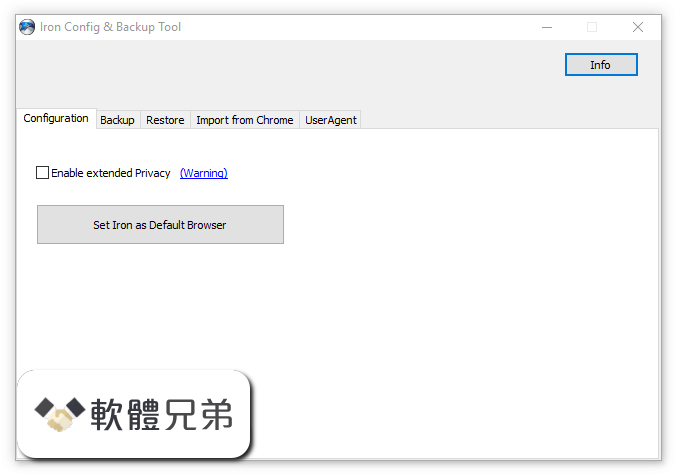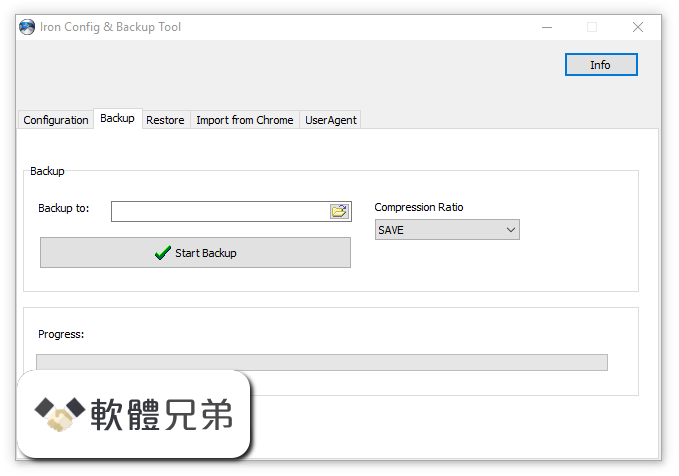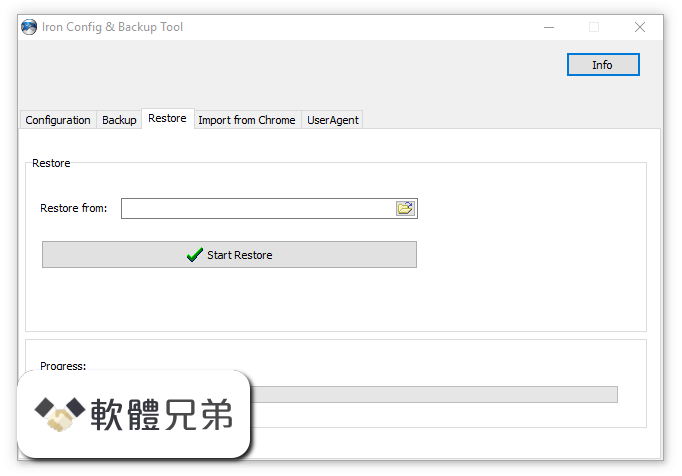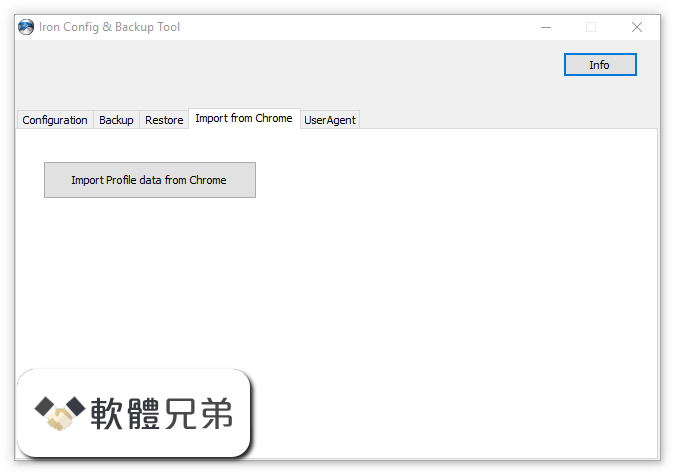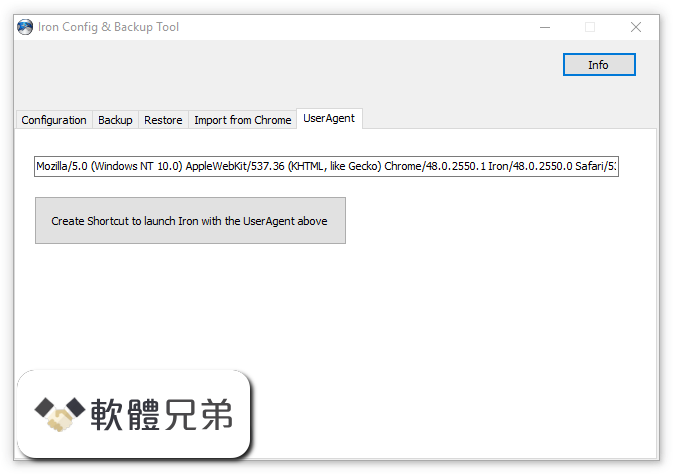|
What's new in this version: Lens Studio 4.19.0
New:
- Lens Cloud is a collection of backend services, built on the same infrastructure that powers Snapchat. Lens Cloud vastly expands what developers can build in augmented reality by providing Multi-User Services, Location Services, Storage Services and Scanning Services.
- With the release of Lens Cloud, a City Scale Template has been provided to learn how to get started building city wide content for London, UK.
- A dedicated Visual Studio Code Extension has been released to give developers the functionality to use VSCode as an IDE for their Lens Studio projects. With the extension installed, VSCode enables; Code editing and smart code completion, JavaScript debugging for Lenses and JavaScript code snippets for Lens development.
- Body Depth & Normal Texture Guide and Template provides developers a detailed estimate of the depth and normal direction for every pixel of a person including their body, head, hair, and clothes. This lets the user easily create sophisticated lighting effects and calculate realistic occlusion and collisions with AR objects.
- Depth Render Target gives developers the ability to capture a Camera's depth stencil texture, enabling ways to create custom effects such as screen space normals, custom occlusions, fog, and depth-based particle collisions.
- SnapML has also received some updated features to enhance a user’s experience and understand the user’s environment
- Light Estimation allows developers to do more realistic rendering by matching the real world lighting on objects rendered by the Lens
- Noise/Blur Estimation gives developers the ability to match the noise and blur levels from the device’s camera with the AR content
- SnapML now supports quantized models, an ML model format. Some of the benefits include; model size reduction by 50%, fast inference speed, and more power efficiency.
- To help showcase quantized models, a new Multi Class Classification Template has been added to showcase these new features
- Lower Garment Segmentation has been added to the Segmentation System allowing developers to get segmentation masks based on data for upper-garment and lower-garment systems simultaneously with low overhead. A Segmentation Trails Template has been added to showcase this functionality.
- True Size Object Template is a new template that utilizes the best tracking solution available for your device to provide users an accurate scale when placing objects in their physical space. This allows users to test how well physical objects can fit into their environment.
- Voice ML has received two new templates for developers to learn how to add an extra layer of personalization to their content
- 2D Animated Text-to-Speech uses a user’s voice to animate 2D lips to be synced with voice
- Sentiment Analyzer is a new ML model that returns one of 28 optional emotion classes, such as hope, happiness and anticipation
Improvements:
- The API Library has expanded allowing you to now build Lenses with third party APIs that give play by play data from five different sport leagues, daily zodiac astrological predictions, and location specific air quality data.
- Additionally, we made it easier to build Lenses with third party APIs by automatically generating a block of code used to connect to an API upon importing the API asset into your project.
Fixed:
- issue when duplicate custom components cannot be created from script
- issue when base color textures are tinted blue on import of certain glTF files
- crash of Lens Studio with different glTF models
- crash of Lens Studio when specific script has errors
- issue when 'Device Camera Texture' moved from folder into root of Resources Panel
Lens Studio 4.16.1
New:
- Custom Landmarkers enables Lens Creators to create their own location based AR Lenses. With this update to the Landmarker feature, Creators can utilize the new Custom Landmarker Creator lens on their LIDAR-enabled phone to scan and upload their own Landmarkers for use within Lens Studio.
- With the new Custom Components category in the Asset Library, Creators can now use script components bundled with resources that can be installed easily and added to Lens Studio projects. To celebrate the release of Custom Components, various Face Effects have been released as a Custom Component to let Lens Creator quickly utilize and implement unique face filters powered by SnapML. Popular filters such as baby, bald, anime, 3D animated and poster are now available as a custom component. Try adding them in your own project, or by checking out the Custom Components template
- Audio Classification is a new Voice ML Template that allows Lens Creators to enable Lenses the ability to listen and categorize sounds into several categories;
- Human Sounds
- Animal Sounds
- Music Sounds
- Natural Sounds
- Other Sounds (Such as - Street Cars, Work Tools)
- With the new Spectacles Voice Control template, Lens Creators can learn how to incorporate transcription and keyword detection to their wearable experience.
- Native Keyboard support has been introduced as a way to allow Lens users the ability to edit Text and Text3D components in real-time within a Lens.
- The Physics system has been updated to better support smaller objects, fast moving objects, and objects that vibrate in place. As a part of this update, Physics Matters allow for Lens Creator to adjust the bounciness, and friction settings of a given object.To help demostrate some of these features, a Physics Toybox template has been included with 4.16.
- Snap is introducing Draco Compression integration into Lens Studio to allow Lens Creators to streamline their process when working with high-poly count and photogrammetry created 3D assets.
- Auto-Updater in Lens Studio enables users to download and install the latest version from within the application. Along with this, the feature also provides the ability to open older projects in their respective Studio builds, without the need to bump the minimum client versions for the project.
Improved:
- Documentation for Plume Labs by AccuWeather APIs endpoints has been added
- Various VoiceML Enhancements have been added in 4.16
- Speech Recognition template now supports Spanish and German
- Voice UI Template now includes 2 new voice commands: “Save to Favorites” ; “Send Lens to Friends”
- In order to help streamline authentication across multiple platforms, Creators will now be able to log in via their Snapchat account when using Lens Studio
- Physics - Static colliders can now be nested without being merged into compound shapes. This makes it so child colliders can be moved and deformed kinematically.
Fixed:
- Fixed a bug that may prevent Lens Studio from starting up
- Addressed an issue that would cause Lens Studio to crash when closing a project
- Fixed an issue with ScriptComponents that would potentially prevent projects from opening.
- Fixed issue with VFX assets disappearing
- Fixed compiler errors on VFX Collision template
- Fixed problem with saving project after importing resource
Lens Studio 4.13
New:
- Installable Content enables dynamic delivery of different types of content, such as templates, presets, etc. that are independent from Lens Studio versions
- Audio Output template generates sounds with JavaScript and plays them on device. It provides simple examples such as oscillators, noise generators, audio track file players, etc
- Downloadable Shopping Template to create Lenses connected to the Product Catalog for Snapchat Business Accounts
Improved:
- Cloth Simulation that was only available through Javascript, now has UI enabled
- Foot tracking template that allows you to attach objects to your feet has been updated, and is now available in Lens Studio
Fixed:
- error if authentication scope was incorrect
- crash on Mac with Apple Silicon CPU when trying to import HDR with high quality
- issues with Lens Studio locking up on Windows when two or more videos textures were running
- issue with GIF relink on losing connection to original file
Lens Studio 4.10
New:
- Sounds - Integration of a sound library in Lens Studio that enables discovery and import of licensed music tracks in Lenses. See an example in the Music Video template.
- Physics - Physics in Lens Studio enables you to dynamically simulate real-world physics effects in your projects. Objects in the scene can now behave and interact with forces such as gravity, velocity, acceleration, and more. See it in action in the Physics template and in the updated Behavior helper script.
- API Library - Lens Studio Asset Library now includes 3rd party APIs which can be used in lenses by Lens developers. See the Translation, Weather, Cryptocurrency, and Stock Market templates for examples.
- World Mesh - Provides 3D mesh reconstruction and depth texture of the real world for recent devices (even without LiDAR). Check out the various templates to see how you can populate the world semantically, do VFX collisions with the world, as well as make depth enabled shader effects.
Improvements:
- Enhancements to the VoiceML Text-To-Speech module which now includes 5 new female voice styles, a new male voice, and configurable playback speed. Check out the updated Text to Speech template to try it out.
- Audio Analyzer template has been updated to work with any audio track (try it with the new licensed audio sound library!), microphone, or even an array of raw audio samples. Additionally, the template now includes examples of driving material and VFX assets with audio data.
- VFX Collision template has been updated with an example of colliding VFX particles with 3D meshes through a depth buffer.
- New triggers and responses have been added to Behavior, including support for physics and 3D Text.
Fixed:
- Eye material in Face Morph template
- Lens Studio crash when disconnecting Spectacles 2021 from laptop
- different results in shader when using clamp and floor nodes
- position resets after duplication of mesh with pin-to-mesh
Lens Studio 4.7.2
Fixed:
- problem with resetting of camera layer for prefabs
- crash with using image texture in Camera’s render target
Lens Studio 4.7.1
- Fixed problem with textures missing on certain imported assets
Lens Studio 4.7
New:
- SDF (Signed Distance Field) generator - Allows creators to generate a 3D signed distance field texture from any 3D mesh. This is a powerful data format that opens the door to advanced techniques for fast, accurate collisions and to volumetric effects. See the example in the VFX Collision guide for more information.
- Media Picker - Allows creators to use an image or video from their device's camera roll as a texture. This is an enhancement to Image Picker, and Face Image Picker. See the Green Screen template to see it in action.
- 3D Text - Generate 3D meshes from text easily using the Text3D Component. See the 3D Text template for examples.
- 3D Hand VFX Template - A template that combines the using of 3D Hand and VFX effect
Improvements:
- Primitive collider shape type is available in the Collider component. It now supports primitive shapes with non-uniform scale.
- New cloth simulation examples for body tracking and primitive collider in Cloth Simulation Template
- Preview video now supports audio for VoiceML and AudioML
Fixed:
- Various bug fixes and performance improvements
Lens Studio 4.4
We jumped from Lens Studio 4.1 to Lens Studio 4.4 because we are internally organizing our build & versioning system. Rest assured that you are not missing out on any functionality - this is purely a new naming convention!
New:
VoiceML - Trigger AR effects and command the Snapchat camera with your spoken words or convert text-driven Lenses to speech with new VoiceML modules:
- Speech and Command Recognition Module - Transcribe text or define specific keywords that trigger AR effects. This feature has two templates: Speech Recognition Template and Voice UI Template
- Text-To-Speech (TTS) Module- Convert text to automated oral speech. This feature has a Text To Speech Template
- System Voice Commands - Enable In-Lens Voice Commands in Snapchat's Camera Tab such as "Take a Snap" or "Record a Video". Check out the helper in the Asset Library to add this function to your Lens.
3D Hand Tracking - Trigger and attach AR effects to hand movements in 3D space. This feature has two templates:
- 3D Hand Tracking Template - to track 3D hand model to match your left and right hand
- 3D Hand Interactions Template - to track 3D hand and create custom interactions
- External Body Mesh - Automatically attach and deform 3D custom meshes with the body pose and shape. This feature has the Try On Template which allows you to create a set of outfits that automatically deform to any body without a rig.
- 3D Skeleton Display - View and manipulate joints of imported rigged meshes within Lens Studio
- Upper Body Skin Segmentation - Mask the skin on one’s upper body excluding their clothing and hair. This feature comes with Portrait Skin Segmentation Template
- Connected Lenses Development Tools - Invite other Snapchatters to join a Connected Lens session in development by pushing the unsubmitted Lens to their paired account
Improvements:
- Improved search when adding nodes in VFX graph, Material graph, and visual scripting
- Ability to sort templates by name and complexity
- Ability to test single plane tracking of Spectacles 2021 Lenses within Lens Studio Interactive Environment
- Auto-matching of 3D Body and 3D Hand model joints based on hierarchy
- Interactive Environment supports Depth Texture
Fixed:
- Various bug fixes and performance improvements
Lens Studio 4.1.1
Improvements:
- Various bug fixes and performance improvements
Lens Studio 4.1
New:
- Installer size reduced from 1.7GB to 600MB, which will lead to faster downloads of Lens Studio
- Templates are no longer installed, but will need to be downloaded on-demand
- Lens Size Limit Increase - Increases the Lens size limits from 4MB to 8MB
- Lens Text Localization - Allows creators to add their own localized text assets to Lens Studio from a JSON file
- Upper Garment Segmentation - Enables multi-person garment segmentation from garments like shirts, vests, coats, hoodies and dresses
- Multi-Object Detection - Detect where in the camera certain objects are, and add effects to them
- Order Independent Transparency - Enables rendering of more complex objects with semi-transparency
- Scan updates, such as triggers, templates & markers. This will enable 2D bounding box detection of things such as cup, car, dog, cat, bottle, etc
- Remote Lens push for Spectacles 2021 is enabled
Improvements:
- Texture Compression now supports JPEG
Fixed:
- Various bug fixes and performance improvements
Lens Studio 4.0
New:
- Connected Lenses. Create shared experiences with Connected Lenses that allow multiple people to play, explore, build, and dream together, whether they’re in the same room or miles apart!
- Scan. Build Lenses that react to things that are visible in the camera. Scan’s Visual Classification feature recognizes over 500 object and scene categories in the physical world.
- Multi-Body 3D Mesh. Industry-defining algorithms can reconstruct a subject’s entire body and hands as a 3D mesh. You can even capture multiple persons simultaneously to maximize your creative options.
- VFX Editor. Design stunning visual effects with the ultra-powerful VFX Editor, our brand new node-based particle simulation engine. From rain, to magical powers, to swarms of a million emojis, your imagination drives what’s possible. It’s fully optimized for desktop and mobile devices.
- SnapML Audio. Sound is power. Train a model and create sophisticated, multi-sensory experiences with audio-activated Lenses. SnapML Audio can identify and react to human speech, ambient noise, languages, music, and thousands of everyday sounds that you can use to trigger limitless workflows.
- Cloth Simulation. Incorporate realistic textiles into your Lens designs with 4.0 Cloth Simulation. Progressive, physics-based mapping means virtual fabrics look and move like the real thing. Experiment with innovative patterns and textures or stick to the basics.
- Hair Simulation. Create visionary styles with enhanced, 4.0 Hair Simulation. Customize colors, textures, length, and even simulate wind with realistic modeling that replicates hair physics and accounts for various face shapes. For added versatility, import customized styles from partner design programs.
- Integration with Spectacles (2021). Design, build and deploy immersive experiences for Spectacles (2021)
Improvements:
- Dynamic Environment Maps. Bring more realism to your creations by projecting the real world onto a virtual one
- Spatial Audio and Mix To Snap. Create immersive audio experiences for Snapchat and Spectacles (2021) and let your audience enjoy higher quality audio in their Snaps.
Fixed:
- Various bug fixes and performance improvements
Lens Studio 3.4.2
- Change log not available for this version
Lens Studio 3.4.0
New:
- Multi-Person 3D Full-Body Tracking - overlay virtual outfits, attach virtual objects to your body, or drive animated 3D characters with this new capability. Tracking of several bodies and tracking of partially visible bodies is supported.
- Full-Body Segmentation - segmentation mask to apply custom effects to the entire body or background
- Hand Joints Tracking - track the joints of the fingers and the wrist to apply or trigger effects
- Asset Library - access a library of scripts, materials, SnapML models, plugins, audio and more that make it easier to build more complex Lenses!
Improvements:
- Device Simulation updated to the most recent Snapchat UI
- Interactive Preview in Preview Panel improvements - movement to specific location of a scene, locking Y coordinate of position
- Added the option to overwrite initial project file during project updates
- SnapML now loads models asynchronously in order to optimize loading time, either uses a callback function onLoadingFinished or uses a function waitOnLoading
- SnapML now supports TensorFlow Lite float/quantized models
- SnapML now supports new Layers - Embedding, RNN, BatchMatMul
- ONNX/TF import – various improvements, learn more in the ML Compatibility table
- Depth data from the iOS LiDAR scanner is applied to Depth Texture, including Depth Enabled Templates
- Material Editor improvements as ability to allow using the Bool Parameter node with other relational nodes (such as equal, greater than, etc.) while maintaining its static capabilities, unpack node precision update.
Fixed:
- Various bug fixes and performance improvements
Lens Studio 3.3.3
Fixed:
- Lens publishing and My Lenses bug fixes
- Various bug fixes and performance improvements
Lens Studio 3.3.1
- Fixed: Various bug fixes and performance improvements
Lens Studio 3.3.0
New:
- Visual Scripting – Create custom interactivity using node-based scripting, without coding
- My Lenses 2.0 – Manage your Lenses in browsers outside the Lens Studio application
- Texture Compression – Pack in richer assets for more compelling Lenses with automatic tunable compression inside the app
- Logger – Group, filter, and search messages in the logger view
- Face Morph Template – Morph a face in 3D using a custom mesh
- Configuration Template – Use UI widgets to create an adjustable Lens
- Tween Template – Set up animations using a dropdown menu
Improvements:
- Support for Apple-silicon based Macs
- Device Simulation Snapchat UI updated to the most recent one
- Ability to reset a Lens during recording
- SnapML performance improvements including Elu, Softplus, Softsign for Android GPUs and various CPU optimizations
- SnapML supports new Layers – LSTM, Permute
- ONNX/TF import – various improvements, learn more in the ML Compatibility table
Fixed:
- Fixed various issues in SnapML export from pytorch 1.7
- 'Optimize project' no longer deletes unused ML models
- Various bug fixes and performance improvements
Lens Studio 3.2.0
New:
- Hand Segmentation Template - shows you how to add an image to the hand, as well as occlude things behind the hand. In addition it demonstrates how you can use hand gestures to control the effects around the segmented hand.
- Behavior Template - demonstrates how you can use the Behavior Helper Script to set up different effects and interactions through a dropdown menu. You can choose different triggers like face or touch interactions, and respond to them with effects like enabling objects, playing tweens, and more!
- Search for Templates and recent projects - use Search bar in Home Screen to quickly find a template or recent project.
- Head Mesh - track a user’s whole head shape including skull.
- Post Effects - Smoothing, Gaussian Blur
- World Mesh - A dynamic mesh object that provides semantic understanding of the environment, raycasting capabilities, occlusions and more. (Note: available for iOS devices w/ ARKit 3.5+ and a rear-facing LiDAR sensor)
- Interactive Preview - An interactive preview mode that uses a virtual 3D scene (rather than images or videos) with controls for looking and moving around with 6 degrees of freedom
Improvements:
- Material Editor script nodes improved with possibility to upgrade nodes from previous versions.
- Ability to create an animation atlas smaller than 256 pixels
- Support of webp image format is added
SnapML performance improvements:
- Instance Normalization layer in Android GPU (more than 100% faster)
- Nearest neighbor upscale in Android GPU
- Global Average Pooling in Android GPU
- Various CPU optimizations
SnapML new Layers added:
- Sin
- Cos
- Argmin/Argmax
- Concat and eltwise now works with constant node
- ONNX/TF import - various improvements, find out more in the ML Compatibility table.
- Behavior Script can now trigger Lens hints, script APIs, go through a list of custom triggers, as well as check distance between screen transforms
Fixed:
- Fixed - Device Tracking Rotation doesn't work in preview
- Fixed various issues in SnapML export from the pytorch 1.6
- Various bug fixes and performance improvements
Lens Studio 3.1.0
New:
- Full Body Triggers Template - Use Full Body Tracking to trigger effects depending on the pose of the user, as well as when a joint hovers over a screen position. This template is great for dance related videos
- Full Body Attachments Template - Attach objects between joints provided by Full Body Tracking. It comes with primitive objects attached between each tracking joints used to approximate an occluder for objects to go around
- Material Editor Search - Find nodes with a new search feature
Improvements:
- Export multiple objects to .lso format
Start and stop particle generation using corresponding API methods available. Take a look at the - Particles Template to learn more
- Replace one resource with another all over the scene for meshes, materials and sounds
- Hide/show the grid in the 3D Scene
- Updated face images/videos to a new wide format (much larger horizontal Field of View)
- ONNX/TF import - various improvements, find out more in the ML Compatibility table
Fixed:
- Fixed flipped textures after glTF import
- Various bug fixes and performance improvements
Lens Studio 3.0.1
- Fixed: Various bug fixes and stability improvements
Lens Studio 3.0
New:
- SnapML - Bring your own neural networks to Lens Studio! Train a model and import it to create never-before-seen Lens effects!
- Style Transfer Template - Stylize the camera to look like a painting, sketch or whatever your imagination can think of!
- Object Detection Template - Find and track arbitrary objects in the camera. The provided template tracks cars, but you can use the example notebook to train a model to detect any object!
- Glasses Classification Template - React to a person wearing glasses. The example notebook can be used to train a model to classify other objects that you have training data for.
- Pizza Segmentation Template - Get a custom segmentation mask and use it to apply unique visual effects. The provided model masks pizzas, but you can retrain the network to segment anything you have training data for.
- Ground Segmentation Template - Apply visual effects that transform the world around you using the ground segmentation model.
- Face Expressions Template - Use 3D face mesh blendshapes to animate a custom 3D character.
- Face Landmarks Template - Leverage 2D face tracking landmarks to drive interesting visual face attachments.
- Hand Gestures Template - Use common hand gestures like pointed index finger, thumb and the peace sign to trigger sound effects. Modify to use as triggers for your custom effects.
- 3D Eyeball Tracking - Replace or augment eyes in full 3D, including realistic gaze tracking!
Improvements:
- Refreshed UI with two themes - See more information in the Object, Resource and Inspector panels with an all-new look. Includes more intuitive icons and convenient ‘Close to Home’ button.
- Dock a minimized preview in scene panel - Keep the preview panel visible without taking up as much screen space by docking it in the lower-right corner of the Scene Panel
- Script Editor - multiple UX improvements.
- Material Editor – new types of nodes were added as loops, access to light source properties, working with matrices.
- HDR Compressed Textures - option to compress environmental map textures to decrease the archive size of your Lenses.
- Screen Texture - simplified moving of effects between cameras by adding the alias of current render target.
- Mesh Precision - ability to switch vertex attribute format of any mesh.
- Materials - added extended frustum culling and instance count.
Fixed:
- Fixed issue with UI getting cut-off for macOS Catalina users
- Fixed issue with UI scaling on Windows
- Fixed crash on saving invalid JavaScript
- Fixed crash on adding UI_Widgets.lso
- Fixed crash on scrolling My Lenses and expanding Lenses info
- Fixed issue with infinite loops in JavaScript blocking UI
- Various bug fixes and performance improvements
Lens Studio 2.3.1
Improvements:
- Reduced size of Lenses that use Segmentation or Object Tracking
Fixed:
- Lens Studio now runs on Windows 7
- Improved stability on GeForce GPU with specific drivers for Windows
- Fixed creation/opening projects crashes on macOS 10.13 High Sierra with Radeon GPU
- Other bug fixes and performance improvements
Lens Studio 2.3.0
New:
- Material Editor - Build your own shaders using a powerful visual programming tool and accomplish a wide range of graphic effects!
- Material Library - With a few clicks, make any object look like wood, crystal, or even salmon! You can make them glitch, melt, or disintegrate too.
- Face Mesh - Track a user’s face shape and expression to produce a highly realistic 3D mask. Combine 3D Face Mesh with the new Material Editor to have your Lenses distort and change the user's face in 3D!
- Our Script Editor has received a big upgrade with the addition of auto-complete, error highlighting and more! Additionally, we made some changes to the scripting API to make it easier to develop Lenses.
- Face Mesh Template - Apply custom textures, reflection, and effects to a 3D face model that mimics the user’s facial interaction.
- Material Editor Template - Use advanced materials to modify how your 3D objects look.
- Chain Physics Template - Simulate the movement of chains, earrings, and more in your Lenses!
- Report an issue directly from Lens Studio application.
Fixed:
- Various bug fixes and performance improvements
Lens Studio 4.19.0 相關參考資料
Lens Studio 4.19 - Snap AR
This latest update is rolling out everything from code editing extensions to more photorealistic renderings to new landmarker templates. The goal is to provide ...
https://ar.snap.com
Lens Studio by Snap Inc.
Become Strong. Lens Studio by Snap Inc. Create, publish, and share magical augmented reality experiences with Lens Studio for Windows and Mac.
https://www.hotelnelly.com.ua
Lens Studio Download (2024 Latest)
2023年12月14日 — Lens Studio is a powerful application designed for artists and developers to build augmented reality experiences for hundreds of millions of ...
https://www.filehorse.com
Lens Studio v4.19 - Snap AR
2022年4月28日 — Lens Cloud is a collection of backend services, built on the same infrastructure that powers Snapchat. · A dedicated Visual Studio Code Extension ...
https://ar.snap.com
Lens Studio version 4.19.0 by Snap Inc. - How to uninstall it
2022年6月2日 — 7. Press the Uninstall button. A confirmation window will come up. Confirm the removal by clicking the Uninstall button. Advanced Uninstaller ...
https://www.advanceduninstalle
Mac App Store 上的《Lens Studio》
2023年6月22日 — 閱讀評論、比較用户評分、查看螢幕截圖,進一步了解「Lens Studio」。下載macOS 10.13.0 或以上版本適用的「Lens Studio」,即可在Mac 上使用。
https://apps.apple.com
Older versions of Lens Studio (Windows)
Download older versions of Lens Studio for Windows. All of the older versions of Lens Studio have no viruses and are totally free on Uptodown.
https://lens-studio.en.uptodow
Segmentation Template not working - Lens Studio Community
2022年5月3日 — I tried to create a lens with the segmentation template, it works well with the preview window, but as soon as I send it to Snapchat, ...
https://support.lensstudio.sna
Snap AR
2021年7月21日 — Lens Studio 4.1 is here! This update includes a Lens size limit increase from 4MB to 8MB (!!), Lens text localization, upper garment ...
https://twitter.com
在Mac App Store 上的「Lens Studio」
2023年6月22日 — 閱讀評論、比較客戶評分、查看截圖,並進一步瞭解「Lens Studio」。下載適用於macOS 10.13.0(或以上版本)的「Lens Studio」,並在Mac 上盡享其功能。
https://apps.apple.com
|