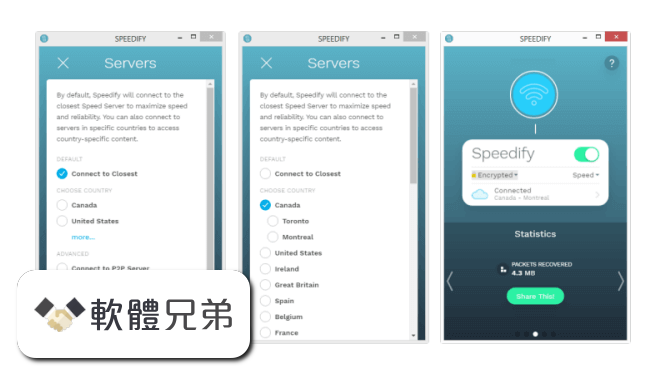|
What's new in this version: - Added: LAN-10165 A new option under Windows rename detection, disabled by default, to have Windows computers merge based just on a common model and serial number, without comparing the MAC addresses
Changed:
- LAN-2162 Added a Next Execution column to the deployment configuration section of DeploymentScheduled Deployments, so it is clear when a deployment will run next
- LAN-2114 Added paging to the DeploymentInstaller Packages menu to improve page load times when there are lots of deployment packages to display
- LAN-2114 For clarity’s sake, renamed some of the menus and labels in the Deployment section of the web console
- LAN-10427 For licensing situations that still had it, removed the limit on the number of scan servers a Lansweeper installation can have
- LAN-10556 If a scan server is receiving too many LsAgent or LsPush scans for timely processing, an error notification with recommendations is now shown in the web console
- LAN-10034 If an initial push to Cloud fails, a button is now available to manually trigger another push attempt
- LAN-10034 If an initial push to Cloud fails, the push is now automatically retried once after 15 minutes, instead of once after 1 hour
- LAN-11639 Improved the info popup seen in the Lansweeper installer when installing a secondary scan server
- LAN-2499 It is now possible to scan multiple AWS accounts with overlapping regions, by creating a scanning target for each account
- LAN-11702 Made the look of the Rescan button in asset overviews and reports consistent with the Rescan button on individual asset pages
- LAN-9397 SCCM scanning now respects scanning exclusions configured under ScanningScanning Targets and does not add excluded assets to the Lansweeper database
- LAN-10646 Updated the built-in lists of: iOS codes and names, Windows OS codes and names
Fixed:
- LAN-9399 A deployment configuration with a weekly schedule doesn’t run for the rest of the current week if it is manually triggered once
- LAN-5439 An initial push to Cloud can fail with the following error: “Could not create backup of the SQL database. Error executing xp_create_subdir”
- LAN-11899 Asset Radar sometimes scans and shows an incorrect IPv4 subnet mask value for assets, e.g. ffff:ffff:ffff:ffff::
- LAN-10955 Certain values retrieved during Azure and Intune scanning are trimmed and not fully written to the database, due to the database fields being too small
- LAN-11342 Cross-site scripting (XSS) issue
- LAN-11346 Cross-site scripting (XSS) issue
- LAN-11939 Cross-site scripting (XSS) issue
- LAN-2154 Deployments and email alerts using an Every 1st Of The Month schedule don’t execute as planned
- LAN-8863 Exchange server data can fail to scan due to an issue in the part of the Exchange identification procedure that looks for domain controllers
- LAN-11609 Help desk mailing can start failing when attempting to import an email with a very long (reply) subject
- LAN-11624 If a Windows computer and the user logged into it are in different domains, LsAgent incorrectly identifies the domain of the logged on user
- LAN-10530 If an agentless scan is performed of a Windows computer whose Print Spooler service is stopped or disabled, a “generic failure” error is generated on the machine’s asset page
- LAN-5072 If during the execution of a deployment a referenced file cannot be accessed in the package share, e.g. because the file is blocked by Windows, this can cause the deployment to fail with an unclear object reference error and future deployments on the client machine to get stuck
- LAN-11952 If the package share username of a deployment contains a dot, the username is incorrectly displayed in the deployment logs
- LAN-11930 In Lansweeper installations linked with Cloud, slight inaccuracies in disk data displayed for Windows computers in Cloud
- LAN-7376 In some cases, e.g. after the resolution of a database connection issue, the following error is thrown when attempting to log into the web console: “404 Error: This page cannot be found”
- LAN-11769 In very large Lansweeper installations with lots of assets, performance issues can occur in certain areas of the web console due to inefficient querying of the assets’ IP locations
- LAN-10007 Inability to view or deselect previously selected days in the edit popup of a Monthly deployment schedule
- LAN-11194 Inability to view or enable a scan server’s network interfaces in the Asset Radar configuration, if one of the server’s interfaces has multiple IP addresses
- LAN-11531 Intune scanning can fail with the following error: “Error saving Intune container: Unrecognized GUID format”
- LAN-11770 Long text values in fields in the Summary tab of asset pages do not always wrap correctly, causing display issues
- LAN-11849 LsAgent fails to fully scan macOS Big Sur
- LAN-11324 LsAgent fails to scan the memory of macOS computers with an Apple M1 chip
- LAN-11239 Memory issue when opening multiple instances of the Lansweeper report builder at the same time
- LAN-11649 Notifications regarding the deprecation of old Intune and Office 365 scanning targets do not automatically disappear after the removal of the deprecated targets
- LAN-9389 Optical disc drives of Linux computers are not always detected during scanning
- LAN-11508 “Region is not valid” error while scanning the ap-northeast-3 AWS region aka Asia Pacific (Osaka), due to Amazon changing the region from a local region to a standard region
- LAN-4961 Running a deployment on a dynamic group also results in deployment attempts against non-Windows assets in the group, which it shouldn’t
- LAN-11831 Running a deployment on a filtered list of assets from multiple scan servers can result in deployment attempts against assets that are in the asset list but not part of the filtered result
- LAN-803 Running deployments on a Windows computer and then deleting the computer’s asset results in orphaned deployment log entries with an empty asset name
- LAN-5159 Running multiple deployments on different sets of assets in the Assets menu can result in deployment attempts against incorrect, previously selected assets
- LAN-11852 Scanning a Windows computer using multiple scanning methods or agents can result in incomplete memory information being returned
- LAN-11938 SQL injection issue
- LAN-11940 SQL injection issue
- LAN-11941 SQL injection issue
- LAN-11587 The Edit Built-in Admin Password button is not always visible in the ResetWebUserRoles.exe tool for installations that have the built-in admin enabled
- LAN-11857 The Force HTTPS option is visible under ConfigurationWebsite Settings when using the IIS web server, even though that setting only applies to IIS Express and does nothing for IIS
- LAN-11884 The HTTP title of assets is displayed multiple times and in an incorrect way on individual asset pages
- LAN-11616 The Lansweeper web console does not always automatically open after completing a Lansweeper installation
- LAN-5120 The Last Execution time is not filled in under DeploymentScheduled Deployments for deployment configurations with an After Scanning schedule
- LAN-11345 The LsAgent scanning agent for Windows still scans files and registry keys that are disabled for scanning, which it shouldn’t
- LAN-11535 The OS information of SCCM assets isn’t always displayed in asset reports and overviews even though the data was scanned
- LAN-621 Triggering deployments on multiple asset pages within a short time frame can result in duplicate deployments on those assets
- LAN-3345 Unclear object reference error thrown by a deployment in the deployment log if Lansweeper is unable to copy the latest deployment executable to the client machine, e.g. due to a firewall issue
- LAN-8130 Unnecessary technical details are displayed in some web console validation messages
- LAN-11933 When accessing the web console over HTTP and then over HTTPS, the following web server error can occur: “Subquery returned more than 1 value”
- LAN-11663 When clicking the link to the troubleshooting guide in the Scan Issues section of an asset, the page erroneously opens in the current web browser tab instead of a new tab
- LAN-4439 When creating a deployment configuration, disabling the linked deployment package and then editing the configuration, another package is erroneously preselected in the popup window
- LAN-11178 When creating a scanning credential from within a popup for mapping credentials, not all of the listed credential types are compatible with the selected mapping type
- LAN-2162 When editing a schedule linked to a deployment configuration, the deployment triggers right away and outside of the configured schedule
- LAN-11927 When linking a Lansweeper installation with Cloud, the installations is erroneously marked as Down in Cloud until the initial push is fully complete
- LAN-11558 When logging out of the web console and then trying to log back in with a new user for the first time, the following error is generated: “You have been logged out”
- LAN-11619 When scanning a Windows computer both with and without a scanning agent, the credential info listed next to Last Successful Scan and Last Scan Attempt in the computer’s Scan Time tab is not always correct
- LAN-11588 When scanning Windows computers with LsAgent over the relay server and making changes to certain scan settings like file and registry scanning, those changes are not always synced to the agents
- LAN-11556 When submitting invalid settings during the creation of an Intune v2 or Office 365 v2 scanning target, and then correcting those settings, an error is thrown indicating that the scanning target name is already in use
- LAN-9034 When using a SQL Server database hosted on Linux and linking the Lansweeper installation with Cloud, the Cloud prerequisite checks get stuck instead of throwing an error about Linux databases being unsupported
- LAN-11650 When using IIS Express and changing the Force HTTPS setting, the web console does not indicate that a web service restart is required for the change to take effect
Lansweeper 9.2.0.9 相關參考資料
Changelog
Fixed: LAN-16040 Windows rename detection deleted and created new assets instead of updating existing asset pages. 11.1.4.6, LsPush 8.4.100.1, LsAgent Windows ...
https://www.lansweeper.com
Chocolatey Software | Lansweeper Server 10.0.0.2
Lansweeper Server 9.2.10.1, 82, Friday, February 18, 2022, Approved ; Lansweeper Server 9.2.0.9, 51, Thursday, February 17, 2022, Approved.
https://community.chocolatey.o
Chocolatey Software | Lansweeper Server 8.4.0.9
Software Author(s):. Lansweeper. Tags: lansweeper. Lansweeper Server 8.4.0.9 ... Lansweeper Server 9.2.0.9, 48, Thursday, February 17, 2022, Approved. Lansweeper ...
https://community.chocolatey.o
Downloading Lansweeper 9.2.0.9 from FileHorse.com
Discover all IT assets in your network without having to install any software on your machines. Lansweeper finds & gathers information on all assets, ...
https://www.filehorse.com
Lansweeper 9.2.0.9 Download
Download Lansweeper 9.2.0.9 for Windows PC from FileHorse. 100% Safe and Secure ✓ Free Download (32-bit/64-bit) Software Version.
https://www.filehorse.com
Lansweeper 9.2.0.9 ソフトウェア情報交換 - winXmacソフトウェア ...
Lansweeper 9.2.0.9 ソフトウェア情報の交換、導入、教授およびダウンロード,Evernote は、最も便利なデバイスやプラットフォームを使用してあらゆる環境の情報を取得 ...
https://jp.winxmac.com
Re: Universal Windows Platform - Lansweeper Community - 41678
Trying to find Universal Windows Platform programs installed with the .appx. Using version 9.2.0.9 with the agent the 9.1.0.8. I need to find what version ...
https://community.lansweeper.c
Software-update: LanSweeper 9.2.0.9 - Computer
2022年2月18日 — Om de apparaten in je netwerk in kaart te brengen, kun je gebruikmaken van Lansweeper. Dit programma werkt op een Windows-machine met IIS en ...
https://tweakers.net
Update-AUPackages Report #powershell #chocolatey
9.2.0.9 · 9.1.41.1 · lsagent, False, False, 8.4.100.14900 · 8.4.100.14900. lansweeper. lansweeper ... lansweeper.com/download/9.2.0/9/LansweeperSetup.exe nuspec ...
https://gist.github.com
|