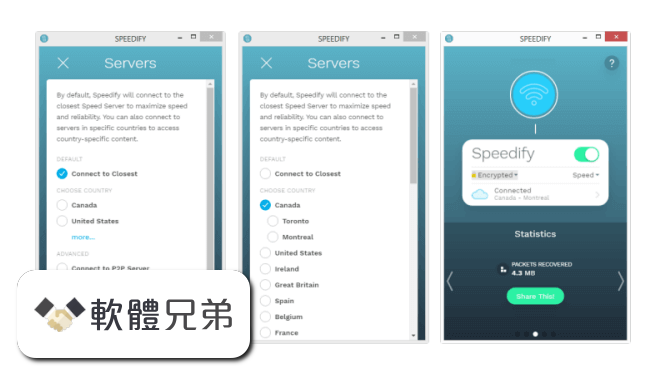|
What's new in this version: Speedify 10.1.0
- Change log not available for this version
Speedify 10.0.1
- Change log not available for this version
Speedify 10.0.0
- Change log not available for this version
Speedify 9.9.0
- Change log not available for this version
Speedify 9.8.0
- Change log not available for this version
Speedify 9.7.0
- Streaming Mode is now the default Bonding Mode for new Speedify users. For existing users, you will have to enable it
- Improved statistics for Streaming mode
- Command line interface (CLI) is back on macOS
- Fixed an issue with notifications where users could not turn them off
Speedify 9.6.1
- Change log not available for this version
Speedify 9.6.0
- Fix issues with IPv6 only cellular connections not connecting
- Fix issue with TCP and HTTPS transports sometimes not connecting
- Updated Wi-Fi signal strength monitoring. Speedify will be able to better predict when a network change will happen, so it can perform better
Speedify 9.5.0
- Change log not available for this version
Speedify 9.4.0
Enhancements to Streaming Bypass:
- Streaming Bypass now supports more services including Netflix, HBO Go, Hulu, and Disney+
Battery usage:
- Power consumption is noticeably improved, especially during periods with low/idle usage
Speedify 9.3.0
- Change log not available for this version
Speedify 9.2.1
- Change log not available for this version
Speedify 9.1.2
New:
- Performance fixes for some types of Internet connections – we listen to your feedback and constantly optimize the performance
- Fix for slow DNS with DNS leak protection when internet connections have low interface metrics (Windows)
- Ensure that Internet Kill Switch cannot be confused by changing networks (Windows)
- Fixed settings reconnect (iOS)
- Fixed some Killswitch reconnect situations (iOS)
Speedify 9.0.0
New Universal Menu System:
- you will get by within the app much more easier with the restructured menu
Improved Support for Captive Portals (Windows, macOS and Linux):
- now you don’t have to disconnect your VPN to access the Wi-Fi network login page
- Various fixes and improvements to ensure Speedify is running smoothly on your computer or mobile device
Speedify 8.2.1
- Change log not available for this version
Speedify 8.2.0
- Added support for HTTPS transport connections on iOS
- Performance improvements for several uncommon situations so you get the best Internet no matter what
Speedify 8.1.4
- Change log not available for this version
Speedify 8.1.2
- Change log not available for this version
Speedify 8.1.1
- Change log not available for this version
Speedify 8.1.0
- Change log not available for this version
Speedify 8.0.2
- Change log not available for this version
Speedify 7.8.3
- Change log not available for this version
Speedify 7.8.2
New Features and Improvements:
- Performance improvements for some channel bonding combinations
- Stability fixes
- Windows: new internal store where users can purchase subscriptions directly in the Speedify app
Speedify 7.8
- Performance improvements for some channel bonding combinations
- Stability fixes
- New internal store where users can purchase subscriptions directly in the Speedify app
Speedify 7.7.1
- Reduced battery and CPU usage across all platforms
- Speedify SDK
- Reduced client power usage by reducing wakeups
- Reduced server side CPU required by idle users
- Reduced server side memory by ensuring services only run when required
Speedify 7.7.0
- Change log not available for this version
Speedify 7.6.1
- Change log not available for this version
Speedify 7.6.0
- New command line interface: Nearly everything the user interface can do is now allowed through the command line
- Fixed an issue where networks could sometimes be incorrectly ignored by Speedify
- Fixed an issue that sometimes caused either multiple Speedify adapters or no Speedify adapters to be installed
Speedify 7.5.1
- Change log not available for this version
Speedify 7.4.0
New:
- DNS Control: Set the DNS server used for your VPN connection. Choose from Cloudflare, AdGuard, OpenDNS, Google DNS, and more!
- Stability and performance improvements
Speedify 7.2.9
- Change log not available for this version
Speedify 7.2.4
- Change log not available for this version
Speedify 7.2.0
- Change log not available for this version
Speedify 7.1.4
- Change log not available for this version
Speedify 7.1.3 Build 6030
New Features:
- Improved performance on lossy networks
- All new, redesigned test speed functionality, with trouble-shooting messages and performance suggestions
IOS:
- Improved app launch time
- Improved connection stability
Speedify 7.0.7.5
- Change log not available for this version
Speedify 7.0.5 Build 5722
- Change log not available for this version
Speedify 7.0.2 Build 5693
New Features in Speedify 7.0:
- Clean and modern dashboard that lets you see what connections you are using and how well they are performing
- The ability to see Channel Bonding in action–thanks to animated Connection Bubbles that radiate color when they’re being used
- Simplified animated introduction for streamlined onboarding
- Speedify for Teams Update: More ports available for Port Forwarding on Dedicated Servers
- Improved filtering of slow connections
SPEEDIFY 7.0 FOR ANDROID:
- Option not to disconnect when closing Speedify from Recents Screen
SPEEDIFY 7.0 FOR IOS:
- Extensive support for iOS 12, including Siri Shortcuts, Rich Notifications, and Keychain integration
- Network: Use new iOS 12 networking APIs for better flexibility and performance
- Improved look on iPhone X, XS, XS Max, and XR
SPEEDIFY 7.0 FOR WINDOWS:
- Option not to disconnect when closing Speedify UI
- Many more options on the command line interface (speedify_cli); has feature parity with the user interface
SPEEDIFY 7.0 FOR MAC:
- Many more options on the command line interface (speedify_cli); has feature parity with the user interface
Speedify 6.3.5 Build 5525
- Opportunity for users running iOS 12 to download our upcoming beta versions
- The “Switch Accounts” option has been changed to “Sign Out”
- More complete language translations for macOS
- Small user interface improvements
- Bug fixes
Speedify 6.3.2 Build 5457
New:
- GDPR Compliance: Speedify is now GDPR compliant. We have updated our privacy policy with new rights and policies
- Speed Improvements: Adjustments to connection bonding algorithm for slower speed connections (those < 1 Mbps)
- Performance improvements and bug fixes
Speedify 6.3.0 Build 5403
- Change log not available for this version
Speedify 6.2.0 Build 5344
- Change log not available for this version
Speedify 6.1.0 Build 5285
New:
- All operating systems: Performance Improvements: Improves performance in certain bonding scenarios
- All operating systems: Security Improvements: Updated to latest BoringSSL, which brings many fixes and improvements to our encryption engine
- Windows: Improved Internet Kill Switch: We’ve improved the behavior and messaging around the Internet Kill Switch. When activated, it ensures that Speedify stays connected, and other programs are blocked from accessing the Internet if Speedify is disconnected. If security is your top concern, this setting will keep you from ever accidently going online without the protection of Speedify”s VPN. To activate, go to Settings > Privacy > Internet Kill Switch
- Android: Android Oreo, Speedify notifications can now be managed individually from Android’s Notification settings
- Android: Fixed issue with clicking on settings on TV devices
- Android: Fixed issues restoring old purchases
- Android: Android KitKat (4.4) is no longer supported. KitKat users can still use Speedify 6.0
- iOS: Hardware accelerated encryption: Speedify now uses hardware acceleration for encryption, on iPhone 5S or later devices. On fast Internet connections, this can a big speed up
- iOS: Internet Kill Switch: In Settings > Privacy, Speedify now has an Internet Kill Switch. When activated, it ensures that Speedify stays connected, and other programs are blocked from accessing the internet if Speedify is disconnected. If security is your top concern, this setting will keep you from ever accidently going online without the protection of Speedify’s VPN
Speedify 6.0.1 Build 5229
- Change log not available for this version
Speedify 6.0.0 Build 5229
- Change log not available for this version
Speedify 6.0.0 Build 5225
- Change log not available for this version
Speedify 5.9.0 Build 5132
- Improved Settings UI
- Android: The VPN now runs in a separate process to improve reliability on devices with low memory
- Windows: Fix issue with non-Internet adapters showing in Speedify interface
- Command Line Interface: Add support for “connectmethod” to control whether to connect to fastest, dedicated, P2P or a particular country
Speedify 5.8.0 Build 5007
- Change log not available for this version
Speedify 5.7.1 Build 4958
- Change log not available for this version
Speedify 5.7.0 Build 4937
- Change log not available for this version
Speedify 5.6.2 Build 4903
- Change log not available for this version
Speedify 5.6.1 Build 4886
- Change log not available for this version
Speedify 5.6.0 Build 4865
- Rate Limiting: In the connection’s settings there is now an optional Rate Limit. When set this will prevent the connection from going faster on average than the speed you select. Why would you want to slow down your internet? Most people won’t want to, of course, but if you are trying to not use too much of an expensive cellular or satellite connection, then this could be a real money saver
Performance Improvements:
- Reduces the amount of latency that Speedify introduces into the network and over the Speedify tunnel
User Interface Improvements:
- Improved color palette on connections to avoid hard to read combinations. On the Desktop versions, when you only have one connection, a new faux connection called “Add Connection” appears which when clicked on offers guidance on how to set up new internet connections
Speedify 5.5.5 Build 4793
- Change log not available for this version
Speedify 5.5.3 Build 4760
- Change log not available for this version
Speedify 5.5.1 Build 4755
- Change log not available for this version
Speedify 5.5.0 Build 4715
- Change log not available for this version
Speedify 5.5.0 Build 4690
- Change log not available for this version
Speedify 10.1.0 相關參考資料
Download Speedify 10.1.0 Build 8662 - Softpedia
Speedify is a complex and effective software solution whose main purpose consists of offering you faster Internet speed by allowing you to combine all of your ...
https://www.softpedia.com
Speedify 10.1.0 - Download - Instalki.pl
Opis Speedify 10.1.0. Speedify to całkowicie nowatorskie podejście do kwestii przyspieszania prędkości łącza internetowego. Działanie programu polega na ...
https://www.instalki.pl
Speedify 10.1.0 Crack Full Torrent Free Download 2020 [Latest]
Speedify 10.1.0 Crack is the best and unique VPN to use multiple internet connections in a good way. Moreover, you can work concurrently on.
https://softkeybox.com
Speedify 10.1.0 Crack Unlimited VPN APK Torrent [WinMac ...
Speedify 10.1.0 Crack is the best VPN provider using Channel Link technologies to use multiple internet links safely at once.
https://procrackbox.com
Speedify 10.1.0 Crack VPN Unlimited Full Key Latest Version ...
7 小時前 - Speedify 10.1.0 Unlimited VPN Crack + License Key Free Download. Speedify VPN Torrent Uses: Advantage Of This Software: Speedify VPN ...
https://activatorscrack.com
Speedify 10.1.0 Crack With Full Keygen 2020 Latest Version
Speedify 10.1.0 Crack is the top rating VPN that takes advantage of speeds the internet connection. However, the windows user benefits to ...
https://crackservice.com
Speedify 10.1.0 Crack With License Key Full Version 2020
13 小時前 - Speedify 10.1.0 Crack is an internet tool. A new kind of VPN (a virtual private network) designed to work with windows and macOS as well.
https://umarpc.com
Speedify 10.1.0 Crack [Unlimited VPN] With License Key 2020 ...
Speedify 10.1.0 Crack 2020 is the top VPN in the world! Speedify makes easy work of complex under-the-hood technology with simple set-it-and-forget controls.
https://xproductkey.com
Speedify Download (2020 Latest) for Windows 10, 8, 7
Speedify 10.1.0 LATEST. Requirements: Windows 7 / Windows 7 64 / Windows 8 / Windows 8 64 / Windows 10 / Windows 10 64. User Rating: Click to vote.
https://www.filehorse.com
Speedify Mac 10.1.0 - Download - Mac Softpedia
Download Speedify for Mac - A complex yet user-friendly internet utility that makes it possible for you to enjoy better overall download speeds by combining all ...
https://mac.softpedia.com
|