Snipaste 1.15 (32-bit)
您還可以將剪貼板中的文本或顏色信息轉換為浮動圖像窗口。這種窗口可以放大,旋轉,翻轉,半透明,甚至點擊!如果您是程序員,設計師或在計算機上工作很長時間的人,您會驚訝於它如何幫助您更有效地完成工作! Snipaste 使用簡單直觀,但也有許多隱藏功能,可以使您的生活更加高效。
Snipaste 功能:
自動檢測 UI 元素像素級控制顏色選擇器(嘗試 F1,c,F2)歷史回放)多屏幕支持 HiFi(視網膜顯示)支持縮放(鼠標滾動或 +/-)或設置 GIF 的速度旋轉(1/2)或跳轉到上一幀 / 下一幀的 GIF 設置透明度(Ctrl + 鼠標滾動或 Ctrl + - )使點擊(F3)圖像編輯(空間)隱藏(雙擊)消滅(在上下文菜單中)顏色選擇器(Alt)拖動& drop 分組自動備份& 還原矩形橢圓線條鉛筆標記筆文本馬賽克高斯模糊橡皮擦主題顏色,界面字體,托盤圖標等熱鍵詳細功能選項
ScreenShot
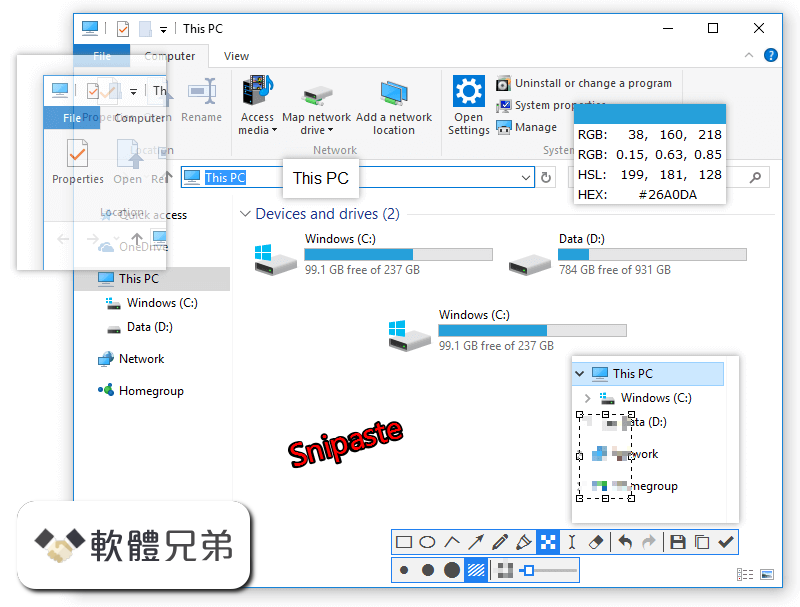
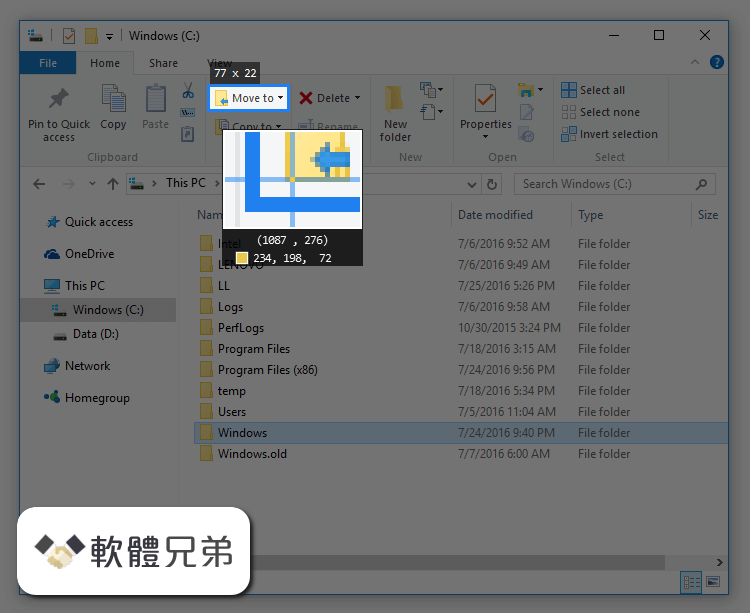
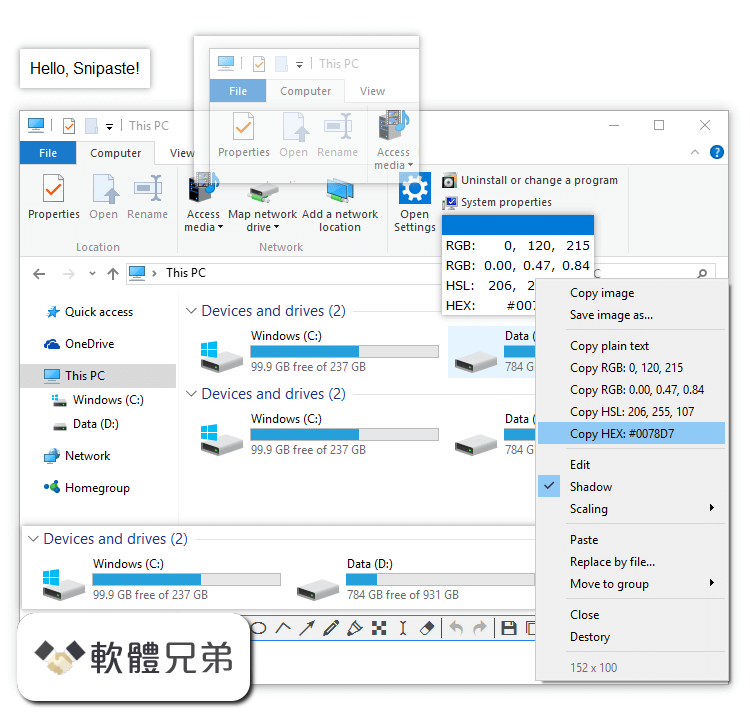
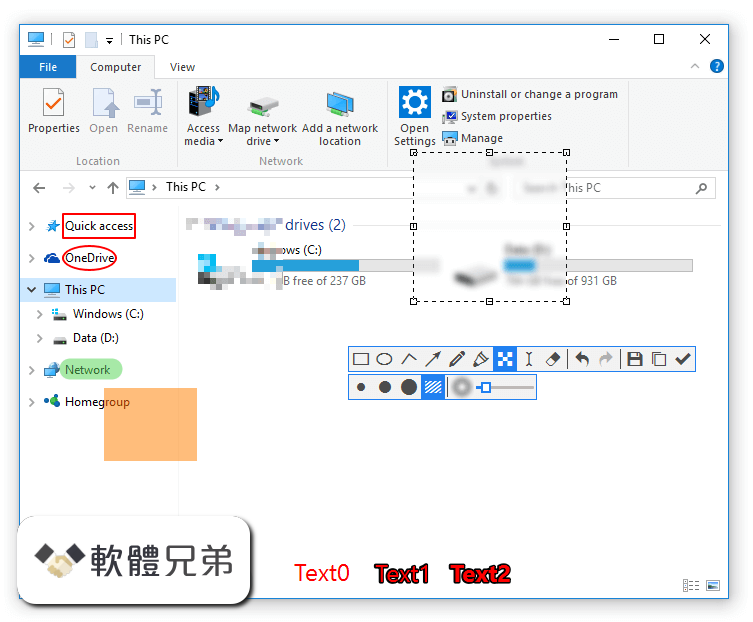
| 軟體資訊 | |
|---|---|
| 檔案版本 | Snipaste 1.15 (32-bit) |
| 檔案名稱 | Snipaste-1.15-x86.zip |
| 檔案大小 | 10 MB |
| 系統 | Windows XP / Vista / Windows 7 / Windows 8 / Windows 10 |
| 軟體類型 | 免費軟體 |
| 作者 | Snipaste Team |
| 官網 | https://www.snipaste.com/ |
| 更新日期 | 2017-09-26 |
| 更新日誌 | |
|
What's new in this version: New: Snipaste 1.15 (32-bit) 相關參考資料
Snipaste (32-bit) 軟體歷史版本整理 - winXmac軟體社群
Snipaste (32-bit) 軟體歷史版本整理交流與下載,Snipaste 是一個簡單而強大的用於Windows PC 的剪切工具,還允許您將屏幕截圖返回到屏幕上。下載並啟動應用程序, ... https://winxmac.com Snipaste 1.15.1 free download - Software reviews ...
2017年9月27日 — Windows 10, Windows 7 (32 bit), Windows 7 (64 bit), Windows 8, Windows Vista, Windows XP. License: Freeware. Developer: Snipaste. Software Cost ... https://www.downloadcrew.com Snipaste 1.15.2
2017年11月6日 — Download: Snipaste 1.15.2 (32-bit) | 10.0 MB (Freeware) Download: Snipaste 1.15.2 (64-bit) | 11.9 MB Download: Snipaste 1.15.2 (for XP) | 9.3 MB https://www.neowin.net Snipaste 1.15.3
Other minor improvements, e.g. #621. Download: Snipaste 1.15.3 (32-bit) | 10.0 MB (Freeware) Download: Snipaste 1.15.3 (64-bit) | 11.9 MB Download: Snipaste ... https://www.neowin.net Snipaste 1.16.2 for Windows 32-bit : 軟體王2024 - 軟體資訊
Snipaste 是一個免費,免安裝且簡單但強大的貼圖工具,同時也可以執行截屏、標注等功能。 Snipaste; 軟體版本: 1.16.2 for Windows 32-bit; 軟體分類: 194桌面螢幕 ... https://web.softking.com.tw Snipaste Downloads
32-bit 64-bit. v1.16.2 (2018.01.22). XP 32-bit 64-bit. Files hosted by Bitbucket. Mirrors: Softpedia MajorGeeks CHIP. The best new portablefreeware of 2016 ... https://www.snipaste.com Snipaste 下载
版本历史. v2.9.1 (2024.05.08). [专业版] 贴图支持Windows 11 23H2 的虚拟桌面#2931; [专业版] 增加命令行选项 -o silent ,支持静默保存截图到指定文件路径#2926 ... https://zh.snipaste.com snipaste怎么吸颜色显示十六进制
2021年11月28日 — RGB和十六进制的颜色转换:. 按F1后进入截屏画面,先别截屏,在这个画面按shift,如果在贴图上按shift是没有效果的。 https://blog.csdn.net Windows下好用的截图工具Snipaste 原创
2018年4月6日 — Snipaste是截图工具,英文名:Snip(截图 ... 本资源为Snipaste截图软件(32bit和64bit均有),Snipaste ... 名称:Snipaste,版本:1.15,系统:Windows ... https://blog.csdn.net 拔掉笔记本电源后Snipaste崩溃,非必现,但很常见#522
2017年7月10日 — 设备Dell XPS15 9530 系统Windows 10 Pro (1703) OS reversion 15063.413 软件版本Snipaste 1.13.6(2017.06.09) 32bit(64bit 也可以复现) 问题描述 ... https://github.com |
|
