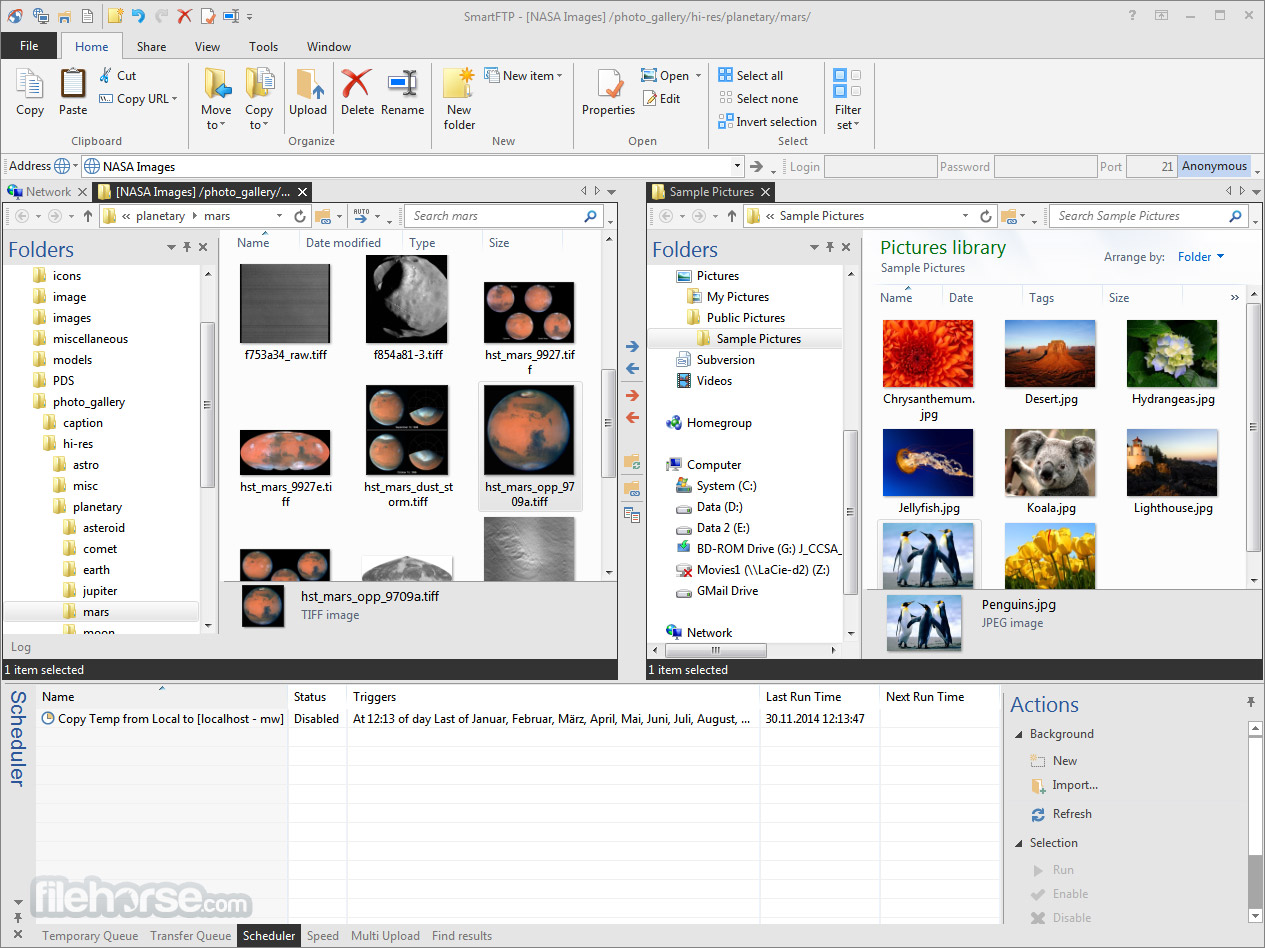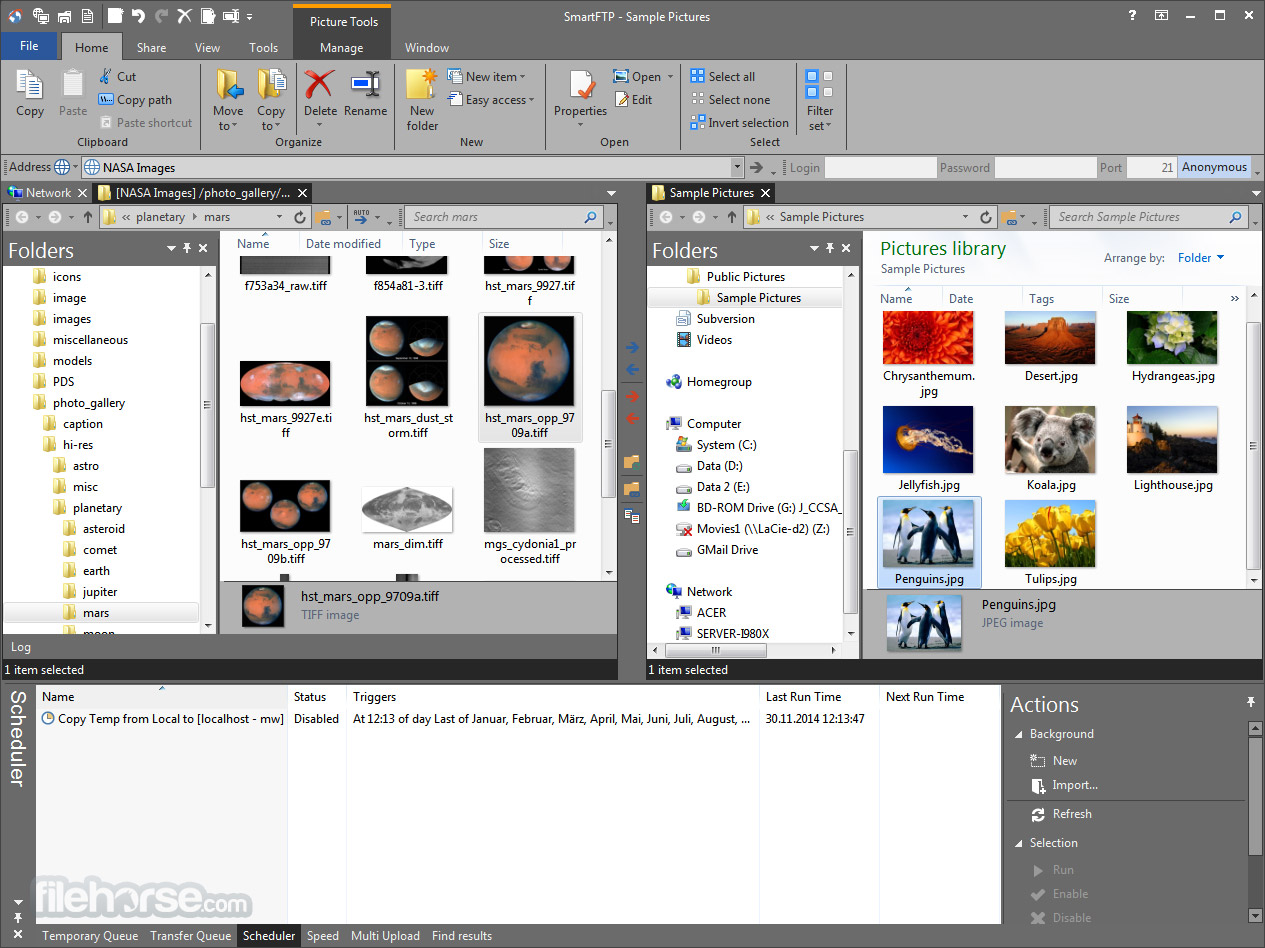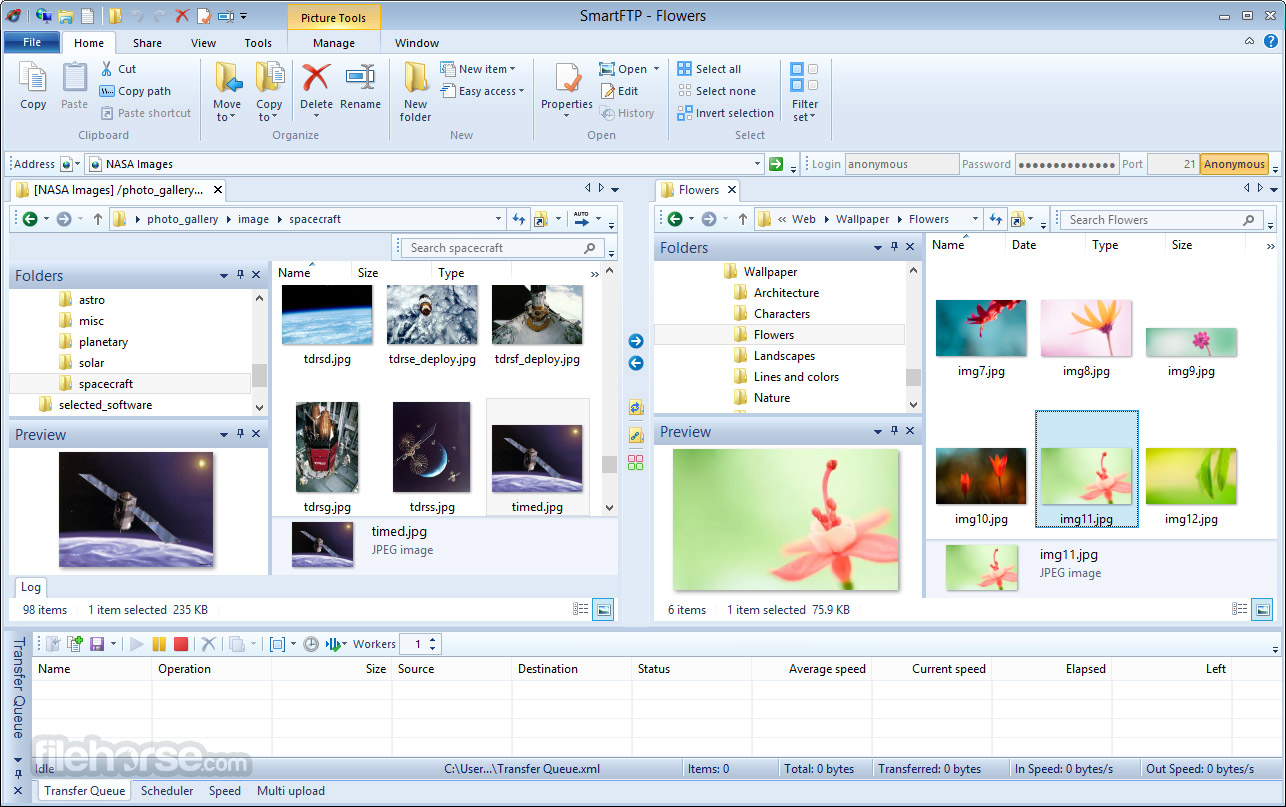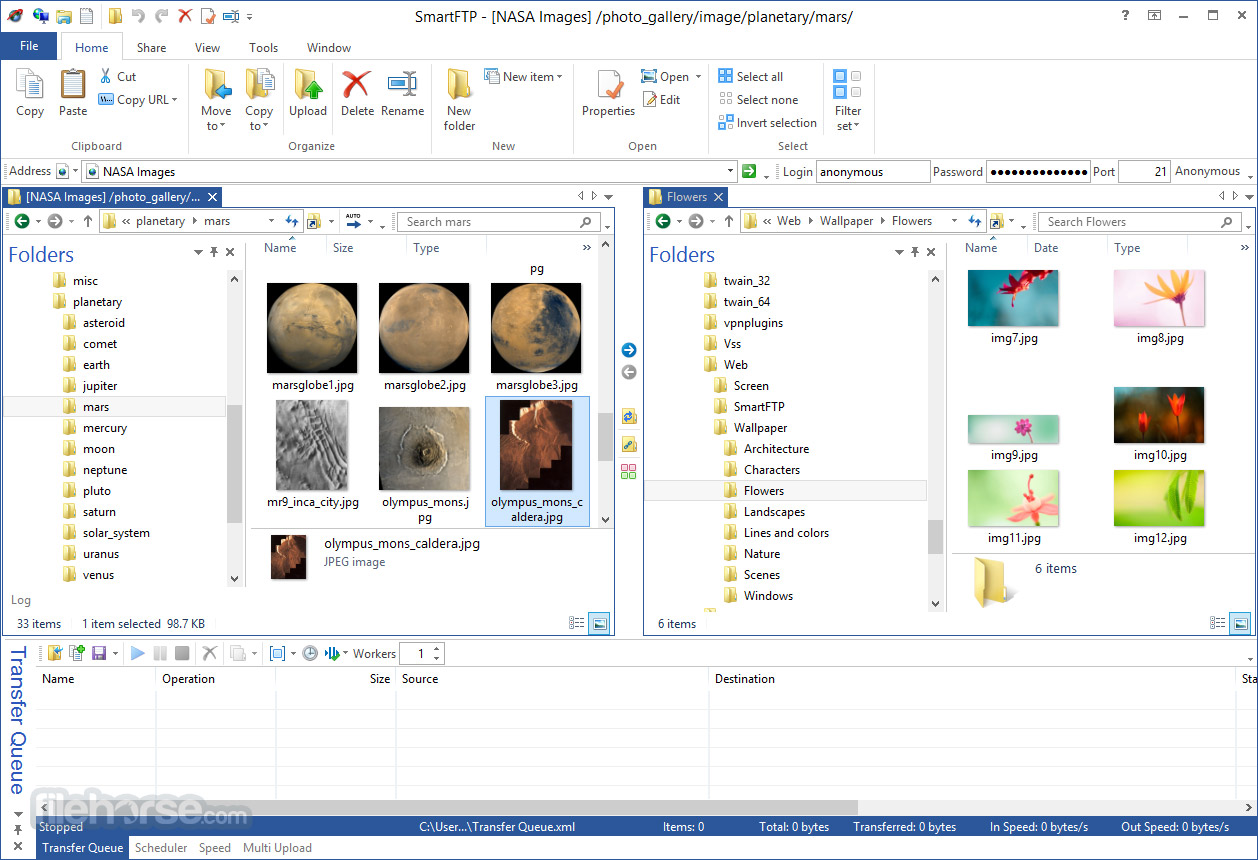|
What's new in this version: SmartFTP 9.0.2563.0 (32-bit)
- Change log not available for this version
SmartFTP 9.0.2562.0 (32-bit)
- Support for Windows 10 Version 1803
SmartFTP 9.0.2561.0 (32-bit)
- Change log not available for this version
SmartFTP 9.0.2560.0 (32-bit)
- Change log not available for this version
SmartFTP 9.0.2559.0 (32-bit)
- Change log not available for this version
SmartFTP 9.0.2558.0 (32-bit)
- Change log not available for this version
SmartFTP 9.0.2557.0 (32-bit)
- Change log not available for this version
SmartFTP 9.0.2556.0 (32-bit)
- Change log not available for this version
SmartFTP 9.0.2555.0 (32-bit)
- Change log not available for this version
SmartFTP 9.0.2554.0 (32-bit)
- Change log not available for this version
SmartFTP 9.0.2553.0 (32-bit)
- Transfer Queue: Added new "Transfers" view which shows all running transfers
- When the application is pinned to the taskbar, the shortcut is no longer broken after an upgrade
- Google Drive: Added Copy Url function for download and web view links
- OneDrive, Google Drive, Box: Minimized the number of requests
SmartFTP 9.0.2552.0 (32-bit)
- Change log not available for this version
SmartFTP 9.0.2551.0 (32-bit)
- Change log not available for this version
SmartFTP 9.0.2550.0 (32-bit)
- Change log not available for this version
SmartFTP 9.0.2549.0 (32-bit)
- Change log not available for this version
SmartFTP 9.0.2548.0 (32-bit)
- Change log not available for this version
SmartFTP 9.0.2547.0 (32-bit)
- Change log not available for this version
SmartFTP 9.0.2546.0 (32-bit)
- Change log not available for this version
SmartFTP 9.0.2544.0 (32-bit)
- Change log not available for this version
SmartFTP 9.0.2543.0 (32-bit)
- Change log not available for this version
SmartFTP 9.0.2542.0 (32-bit)
- Change log not available for this version
SmartFTP 9.0.2541.0 (32-bit)
- Change log not available for this version
SmartFTP 9.0.2540.0 (32-bit)
- Change log not available for this version
SmartFTP 9.0.2539.0 (32-bit)
- Change log not available for this version
SmartFTP 9.0.2538.0 (32-bit)
- Change log not available for this version
SmartFTP 9.0.2536.0 (32-bit)
- Change log not available for this version
SmartFTP 9.0.2535.0 (32-bit)
- Change log not available for this version
SmartFTP 9.0.2533.0 (32-bit)
- Change log not available for this version
SmartFTP 9.0.2532.0 (32-bit)
- Change log not available for this version
SmartFTP 9.0.2531.0 (32-bit)
- Change log not available for this version
SmartFTP 9.0.2530.0 (32-bit)
- Adds native Box cloud storage client
SmartFTP 9.0.2529.0 (32-bit)
- Change log not available for this version
SmartFTP 9.0.2528.0 (32-bit)
- Change log not available for this version
SmartFTP 9.0.2527.0 (32-bit)
- Change log not available for this version
SmartFTP 9.0.2526.0 (32-bit)
- Change log not available for this version
SmartFTP 9.0.2525.0 (32-bit)
- Change log not available for this version
SmartFTP 9.0.2525.0 (32-bit)
- Change log not available for this version
SmartFTP 9.0.2524.0 (32-bit)
- Change log not available for this version
SmartFTP 9.0.2522.0 (32-bit)
- Transfers: Refactored list control
SmartFTP 9.0.2521.0 (32-bit)
- Change log not available for this version
SmartFTP 9.0.2520.0 (32-bit)
- Change log not available for this version
SmartFTP 9.0.2519.0 (32-bit)
- Change log not available for this version
SmartFTP 9.0.2518.0 (32-bit)
- Change log not available for this version
SmartFTP 9.0.2517.0 (32-bit)
- Change log not available for this version
SmartFTP 9.0.2516.0 (32-bit)
- Change log not available for this version
SmartFTP 9.0.2515.0 (32-bit)
- Change log not available for this version
SmartFTP 9.0.2513.0 (32-bit)
- Adds support for 1Password online service
SmartFTP 9.0.2512.0 (32-bit)
- Change log not available for this version
SmartFTP 9.0.2511.0 (32-bit)
- Change log not available for this version
SmartFTP 9.0.2510.0 (32-bit)
- Change log not available for this version
SmartFTP 9.0.2509.0 (32-bit)
- Change log not available for this version
SmartFTP 9.0.2508.0 (32-bit)
- Change log not available for this version
SmartFTP 9.0.2507.0 (32-bit)
- Change log not available for this version
SmartFTP 9.0.2506.0 (32-bit)
- Change log not available for this version
SmartFTP 9.0.2505.0 (32-bit)
- Change log not available for this version
SmartFTP 9.0.2504.0 (32-bit)
- Change log not available for this version
SmartFTP 9.0.2503.0 (32-bit)
- Change log not available for this version
SmartFTP 9.0.2502.0 (32-bit)
- Change log not available for this version
SmartFTP 9.0.2501.0 (32-bit)
- Change log not available for this version
SmartFTP 9.0.2499.0 (32-bit)
- Change log not available for this version
SmartFTP 9.0.2498.0 (32-bit)
- Change log not available for this version
SmartFTP 9.0.2497.0 (32-bit)
- Change log not available for this version
SmartFTP 9.0.2496.0 (32-bit)
- Support for Windows 10 (Version 1709) aka Fall Creators Update
SmartFTP 9.0.2495.0 (32-bit)
- Change log not available for this version
SmartFTP 9.0.2494.0 (32-bit)
- Change log not available for this version
SmartFTP 9.0.2493.0 (32-bit)
- Change log not available for this version
SmartFTP 9.0.2491.0 (32-bit)
- Terminal: Improved drawing of Unicode symbols
- Favorites: Removed FTP Proxy page
SmartFTP 9.0.2490.0 (32-bit)
- Change log not available for this version
SmartFTP 9.0.2488.0 (32-bit)
- Change log not available for this version
SmartFTP 9.0.2486.0 (32-bit)
- Change log not available for this version
SmartFTP 9.0.2485.0 (32-bit)
- Change log not available for this version
SmartFTP 9.0.2484.0 (32-bit)
- Change log not available for this version
SmartFTP 9.0.2482.0 (32-bit)
- Change log not available for this version
SmartFTP 9.0.2481.0 (32-bit)
- Favorites: New binary serialization format improves performance.
- UI: New Welcome view
SmartFTP 9.0.2479.0 (32-bit)
- Change log not available for this version
SmartFTP 9.0.2478.0 (32-bit)
- Change log not available for this version
SmartFTP 9.0.2477.0 (32-bit)
- Change log not available for this version
SmartFTP 9.0.2476.0 (32-bit)
- Change log not available for this version
SmartFTP 9.0.2475.0 (32-bit)
- Change log not available for this version
SmartFTP 9.0.2474.0 (32-bit)
- Change log not available for this version
SmartFTP 9.0.2473.0 (32-bit)
- Change log not available for this version
SmartFTP 9.0.2472.0 (32-bit)
- Change log not available for this version
SmartFTP 9.0.2471.0 (32-bit)
- Change log not available for this version
SmartFTP 9.0.2470.0 (32-bit)
- Change log not available for this version
SmartFTP 9.0.2469.0 (32-bit)
- Change log not available for this version
SmartFTP 9.0.2468.0 (32-bit)
- Transfer Queue: Improved error reporting for PGP Encrypt, PGP Decrypt, Post Process plugins
SmartFTP 9.0.2467.0 (32-bit)
- Change log not available for this version
SmartFTP 9.0.2466.0 (32-bit)
- Change log not available for this version
SmartFTP 9.0.2465.0 (32-bit)
- Change log not available for this version
SmartFTP 9.0.2464.0 (32-bit)
- Change log not available for this version
SmartFTP 9.0.2463.0 (32-bit)
- Change log not available for this version
SmartFTP 9.0.2461.0 (32-bit)
- WebDAV: Improved interoperability
SmartFTP 9.0.2461.0 (32-bit)
- Windows 10 Support
- Support for Windows 10 (Version 1703) aka Creators Update
- Text editor
- Spell checker, new quick find & replace, clipboard ring, indicator bar, ...
- Google Cloud Storage and Google Drive
- Support for Google Cloud Storage and Google Drive
- Microsoft OneDrive
- Support for Microsoft OneDrive and OneDrive for Business
- Many other improvements and enhancements
- Check the full changelog for details
SmartFTP 9.0.2460.0 (32-bit)
- Change log not available for this version
SmartFTP 9.0.2459.0 (32-bit)
- Change log not available for this version
SmartFTP 9.0.2458.0 (32-bit)
- Change log not available for this version
SmartFTP 9.0.2457.0 (32-bit)
- Change log not available for this version
SmartFTP 9.0.2456.0 (32-bit)
- Change log not available for this version
SmartFTP 9.0.2455.0 (32-bit)
- Change log not available for this version
SmartFTP 9.0.2454.0 (32-bit)
- Change log not available for this version
SmartFTP 9.0.2453.0 (32-bit)
- Change log not available for this version
SmartFTP 9.0.2452.0 (32-bit)
- Change log not available for this version
SmartFTP 9.0.2451.0 (32-bit)
- Change log not available for this version
SmartFTP 9.0.2450.0 (32-bit)
- Change log not available for this version
SmartFTP 9.0.2449.0 (32-bit)
- Change log not available for this version
SmartFTP 9.0.2448.0 (32-bit)
- Change log not available for this version
SmartFTP 9.0.2447.0 (32-bit)
- Change log not available for this version
SmartFTP 9.0.2446.0 (32-bit)
- Change log not available for this version
SmartFTP 9.0.2445.0 (32-bit)
- Change log not available for this version
SmartFTP 9.0.2444.0 (32-bit)
- FTP, SFTP: UTF-8 is the default fallback character encoding now
- UI: Improved auto suggest in history combo box
SmartFTP 9.0.2443.0 (32-bit)
- Google Drive: Added support for Team Drives
SmartFTP 9.0.2442.0 (32-bit)
- Change log not available for this version
SmartFTP 9.0.2441.0 (32-bit)
- Change log not available for this version
SmartFTP 9.0.2440.0 (32-bit)
- Change log not available for this version
SmartFTP 9.0.2439.0 (32-bit)
- Change log not available for this version
SmartFTP 9.0.2437.0 (32-bit)
- Change log not available for this version
SmartFTP 9.0.2436.0 (32-bit)
- Change log not available for this version
SmartFTP 9.0.2434.0 (32-bit)
- Change log not available for this version
SmartFTP 9.0.2431.0 (32-bit)
- Change log not available for this version
SmartFTP 9.0.2430.0 (32-bit)
Windows 10 Support:
- Support for Windows 10 (Version 1703) aka Creators Update
Text editor:
- Spell checker, new quick find & replace, clipboard ring, indicator bar, ...
Google Cloud Storage and Google Drive:
- Support for Google Cloud Storage and Google Drive
Microsoft OneDrive:
- Support for Microsoft OneDrive and OneDrive for Business
Many other improvements and enhancements:
- Check the full changelog for details
SmartFTP 9.0.2428.0 (32-bit)
- Change log not available for this version
SmartFTP 9.0.2426.0 (32-bit)
- Change log not available for this version
SmartFTP 9.0.2425.0 (32-bit)
- Change log not available for this version
SmartFTP 9.0.2424.0 (32-bit)
- Change log not available for this version
SmartFTP 9.0.2423.0 (32-bit)
- Change log not available for this version
SmartFTP 9.0.2422.0 (32-bit)
- Change log not available for this version
SmartFTP 9.0.2421.0 (32-bit)
- Change log not available for this version
SmartFTP 9.0.2420.0 (32-bit)
- Change log not available for this version
SmartFTP 9.0.2419.0 (32-bit)
- Change log not available for this version
SmartFTP 9.0.2418.0 (32-bit)
- Change log not available for this version
SmartFTP 9.0.2417.0 (32-bit)
- Change log not available for this version
SmartFTP 9.0.2416.0 (32-bit)
- Quality improvements
SmartFTP 9.0.2415.0 (32-bit)
- Change log not available for this version
SmartFTP 9.0.2414.0 (32-bit)
- Change log not available for this version
SmartFTP 9.0.2413.0 (32-bit)
- Change log not available for this version
SmartFTP 9.0.2412.0 (32-bit)
- Change log not available for this version
SmartFTP 9.0.2411.0 (32-bit)
- Change log not available for this version
SmartFTP 9.0.2410.0 (32-bit)
- Support for Windows 10 (Version 1703) aka Creators Update
- B2: Added Copy Url - HTTP context menu item to get the download url of files
- Note: All versions before this version are incompatible with Windows 10 (Version 1703)
SmartFTP 9.0.2409.0 (32-bit)
- Change log not available for this version
SmartFTP 9.0.2408.0 (32-bit)
- Change log not available for this version
SmartFTP 9.0.2407.0 (32-bit)
- Change log not available for this version
SmartFTP 9.0.2405.0 (32-bit)
- Change log not available for this version
SmartFTP 9.0.2402.0 (32-bit)
- Change log not available for this version
SmartFTP 9.0.2401.0 (32-bit)
- Preliminary support for Windows 10 (Version 1703)
SmartFTP 9.0.2400.0 (32-bit)
- Change log not available for this version
SmartFTP 8.0.2302.0 (32-bit)
- Change log not available for this version
SmartFTP 8.0.2301.0 (32-bit)
- Added support for Backblaze B2 Cloud Storage
SmartFTP 8.0.2300.0 (32-bit)
- Change log not available for this version
SmartFTP 8.0.2299.0 (32-bit)
- Transfer Queue: New Post Process plugin
SmartFTP 8.0.2298.0 (32-bit)
- Change log not available for this version
SmartFTP 8.0.2297.0 (32-bit)
- Change log not available for this version
SmartFTP 8.0.2296.0 (32-bit)
- Change log not available for this version
SmartFTP 8.0.2295.0 (32-bit)
- Change log not available for this version
SmartFTP 8.0.2294.0 (32-bit)
- Change log not available for this version
SmartFTP 8.0.2293.0 (32-bit)
- Change log not available for this version
SmartFTP 8.0.2292.0 (32-bit)
- Change log not available for this version
SmartFTP 8.0.2291.0 (32-bit)
- Change log not available for this version
SmartFTP 8.0.2290.0 (32-bit)
- Favorites: Refactored manager and storage
SmartFTP 8.0.2289.0 (32-bit)
- Change log not available for this version
SmartFTP 8.0.2288.0 (32-bit)
- Change log not available for this version
SmartFTP 8.0.2285.0 (32-bit)
- Change log not available for this version
SmartFTP 8.0.2284.0 (32-bit)
- Change log not available for this version
SmartFTP 8.0.2283.0 (32-bit)
Windows 10 Support:
- Support for Windows 10 Anniversary Update
Text editor:
- Spell checker, new quick find & replace, clipboard ring, indicator bar, ...
Google Cloud Storage and Google Drive:
- Support for Google Cloud Storage and Google Drive
Microsoft OneDrive:
- Support for Microsoft OneDrive and OneDrive for Business
Many other improvements and enhancements:
- Check the full changelog for details
SmartFTP 8.0.2282.0 (32-bit)
- The single instance option is always enabled now
- Remote Edit: Duplicate file change notifications within a time span of 250 ms are ignored now
- Pre-Windows 10: Added check for outdated Adobe Flash version
- Transfer Queue: New OpenPGP encrypt and decrypt plugin
SmartFTP 8.0.2280.0 (32-bit)
- Change log not available for this version
SmartFTP 8.0.2277.0 (32-bit)
- Change log not available for this version
SmartFTP 8.0.2276.0 (32-bit)
- Transfer Queue: New data model
SmartFTP 8.0.2275.0 (32-bit)
- Change log not available for this version
SmartFTP 8.0.2274.0 (32-bit)
- Amazon S3: dualstack endpoints are used now
SmartFTP 8.0.2273.0 (32-bit)
- Change log not available for this version
SmartFTP 8.0.2272.0 (32-bit)
- Change log not available for this version
SmartFTP 8.0.2271.0 (32-bit)
- OneDrive for Business: Added support for data integrity check
SmartFTP 8.0.2270.0 (32-bit)
- Change log not available for this version
SmartFTP 8.0.2269.0 (32-bit)
- Change log not available for this version
SmartFTP 8.0.2268.0 (32-bit)
- Built with Visual Studio 2017 RC
- UI: Improved accessibility
- SSH: Removed insecure algorithms
SmartFTP 8.0.2267.0 (32-bit)
- Change log not available for this version
SmartFTP 8.0.2265.0 (32-bit)
- Change log not available for this version
SmartFTP 8.0.2264.0 (32-bit)
- Change log not available for this version
SmartFTP 8.0.2263.0 (32-bit)
- Change log not available for this version
SmartFTP 8.0.2262.0 (32-bit)
- Change log not available for this version
SmartFTP 8.0.2261.0 (32-bit)
- Change log not available for this version
SmartFTP 8.0.2260.0 (32-bit)
- Change log not available for this version
SmartFTP 8.0.2259.0 (32-bit)
- Change log not available for this version
SmartFTP 8.0.2256.0 (32-bit)
- Transfer Queue: Added per favorite Email Notifier settings
- Transfer Queue: Added PGP Encrypt File plugin
- Transfer Queue: Removed scripting feature (ole automation)
- Transfer Queue: Added Move Source File plugin
SmartFTP 8.0.2255.0 (32-bit)
- Change log not available for this version
SmartFTP 8.0.2250.3 (32-bit)
- Change log not available for this version
SmartFTP 8.0.2250.0 (32-bit)
- Maintenance release
SmartFTP 8.0.2249.0 (32-bit)
- Change log not available for this version
SmartFTP 8.0.2248.0 (32-bit)
- Change log not available for this version
SmartFTP 8.0.2247.0 (32-bit)
- Change log not available for this version
SmartFTP 8.0.2246.0 (32-bit)
- Change log not available for this version
SmartFTP 8.0.2245.0 (32-bit)
- Updated Norwegian Bokmål localization
SmartFTP 8.0.2244.0 (32-bit)
- Change log not available for this version
SmartFTP 8.0.2243.0 (32-bit)
- Change log not available for this version
SmartFTP 8.0.2242.0 (32-bit)
- Change log not available for this version
SmartFTP 8.0.2241.0 (32-bit)
- Change log not available for this version
SmartFTP 8.0.2240.0 (32-bit)
- Change log not available for this version
SmartFTP 8.0.2239.0 (32-bit)
- Change log not available for this version
SmartFTP 8.0.2238.0 (32-bit)
- Change log not available for this version
SmartFTP 8.0.2237.0 (32-bit)
- Change log not available for this version
SmartFTP 8.0.2236.0 (32-bit)
- Change log not available for this version
SmartFTP 8.0.2235.0 (32-bit)
- Change log not available for this version
SmartFTP 8.0.2234.0 (32-bit)
- OneDrive: Added support for shared folders
- Browsers: Changed how the navigation, preview, details panes are integrated into the browser.
- Support for Windows 10 Anniversary Update (Version 1607)
SmartFTP 7.0.2232.0 (32-bit)
- Reliability and performance improvements
SmartFTP 7.0.2231.0 (32-bit)
- Change log not available for this version
SmartFTP 7.0.2230.0 (32-bit)
- S3: Added Multi part uploads. This is the default for files greater than 100 MB
SmartFTP 7.0.2229.0 (32-bit)
- S3: Added Asia Pacific (Mumbai) region
SmartFTP 7.0.2228.0 (32-bit)
- Transfer Queue: Multi part transfers no longer write .section files to the file system
SmartFTP 7.0.2227.0 (32-bit)
- Change log not available for this version
SmartFTP 7.0.2226.0 (32-bit)
- Transfer Queue: Multi part transfers no longer write .section files to the file system
SmartFTP 7.0.2225.0 (32-bit)
- S3: Retain date modified, dated created
- Google Cloud Storage: Retain date modified, dated created
- Favorites: New dedicated settings page for SSH compression settings
- Favorites: Removed support for legacy transfer filters
- UI: Improved oauth authorization dialog
- UI: Stricter host name check
- UI: New implementation for Transfer Queue pane
- UI: New popup menu implementation in browsers
SmartFTP 7.0.2223.0 (32-bit)
- Change log not available for this version
SmartFTP 7.0.2222.0 (32-bit)
- Google Drive: Migrated to api v3. Adds ability to synchronize and set last modified time. Improves performance.
- UI: New implementation for Multi Upload and Source Items panes
SmartFTP 7.0.2219.0 (32-bit)
- Change log not available for this version
SmartFTP 7.0.2218.0 (32-bit)
- Change log not available for this version
SmartFTP 7.0.2217.0 (32-bit)
- Change log not available for this version
SmartFTP 7.0.2216.0 (32-bit)
- Added support for Google Cloud Storage
- Preliminary support for Windows 10 Anniversary update
SmartFTP 7.0.2215.0 (32-bit)
- Change log not available for this version
SmartFTP 7.0.2214.0 (32-bit)
- New high contrast theme
SmartFTP 7.0.2213.0 (32-bit)
- Change log not available for this version
SmartFTP 7.0.2212.0 (32-bit)
- Change log not available for this version
SmartFTP 7.0.2211.0 (32-bit)
- Change log not available for this version
SmartFTP 7.0.2209.0 (32-bit)
- Change log not available for this version
SmartFTP 7.0.2208.0 (32-bit)
- Change log not available for this version
SmartFTP 7.0.2207.0 (32-bit)
- Change log not available for this version
SmartFTP 7.0.2206.0 (32-bit)
- OneDrive: Added ability to create sharing link
- Added support for 1Password password vault
SmartFTP 7.0.2205.0 (32-bit)
- SSH: Added setting for zlib compression level to favorite properties
SmartFTP 7.0.2204.0 (32-bit)
- Change log not available for this version
SmartFTP 7.0.2202.0 (32-bit)
- SSH: Added support for ECDSA, Ed25519 PuTTY private key files
SmartFTP 7.0.2201.0 (32-bit)
- Change log not available for this version
SmartFTP 7.0.2200.0 (32-bit)
- SSH: Added support for ssh-ext-info (server-sig-algs, no-flow-control)
- SSH: Added support for rsa-sha2-256 and rsa-sha2-512
- SSH: Removed hmac-md5
- Remote Browser: New file conflict dialog implementation
- New Scheduler pane implementation
SmartFTP 7.0.2199.0 (32-bit)
- Change log not available for this version
SmartFTP 7.0.2198.0 (32-bit)
- Change log not available for this version
SmartFTP 7.0.2197.0 (32-bit)
- Change log not available for this version
SmartFTP 7.0.2196.0 (32-bit)
- Change log not available for this version
SmartFTP 7.0.2194.0 (32-bit)
- Transfer Queue: Improved performance of priority list sorter. Hard limit increased to 100'000 items per folder.
SmartFTP 7.0.2193.0
- Change log not available for this version
SmartFTP 7.0.2191.0
- SSH: hmac-md5 is disabled by default
SmartFTP 7.0.2190.0
- LastPass: Added support for shared folders
- Windows 8 or higher: New chart control for Speed and Statistics window
- Added support for OneDrive for Business
SmartFTP 7.0.2189.0
- Change log not available for this version
SmartFTP 6.0.2164.0
- Change log not available for this version
SmartFTP 6.0.2163.0
- LastPass: Added support for some multifactor authentications (e.g. Google Authenticator)
SmartFTP 6.0.2157.0
- Support for Windows 10.
- Text editor: spell checker, new quick find & replace, clipboard ring, indicator bar, ...
- Support for Google Drive file storage service.
- Support for Microsoft OneDrive.
- Many other improvements and enhancements
SmartFTP 9.0.2563.0 (32-bit) 相關參考資料
Cкачать SmartFTP 9.0.2563.0 (Windows) - SoftPortal.com
SmartFTP - FTP клиент, с легко настраиваемым эксплорероподобным ... СКАЧАТЬ (29,61 Мб), Скриншоты SmartFTP 9.0.2563.0 ... версия для 32-bit ОС:
http://www.softportal.com
Download SmartFTP (32bit) 9.0.2420.0 for windows - Filepuma.com
SmartFTP is an FTP (File Transfer Protocol), FTPS, SFTP, WebDAV, S3, Google Drive, OneDrive, SSH, Terminal client. It allows you to transfer ...
http://www.filepuma.com
ESET NOD32 Antivirus 11.1.42.1 نرم افزار آنتی ویروس ESET
ESET NOD32 Antivirus دانلود رایگان آنتی ویروس ESET NOD32 Antivirus 11.1.42.1 امروزه با افزایش ویروس های کامپیوتری و دیگر خطرات اینترنتی استفاده از یک آنتی ویروس قدرتمند لازمه وصل شدن به شبکه اینترنت ...
https://soft98.ir
Microsoft Office 2007 Blue Edition Sp2 مجموعه آفيس 2007 - دانلود نرم افزار
... USB Disk Security 6.6.0.0 + Portable حفاظت از حافظه های جانبی · DesktopOK 5.12 ذخیره و بازیابی موقعیت آیکون های دسکتاپ · SmartFTP Enterprise 9.0.2563.0 نرم افزار مدیریت اف تی پی &mi...
https://soft98.ir
Microsoft Office 2016 Pro Plus VL April 2018 آفیس 2016 - دانلود نرم افزار
... Portable حفاظت از حافظه های جانبی · DesktopOK 5.12 ذخیره و بازیابی موقعیت آیکون های دسکتاپ · SmartFTP Enterprise 9.0.2563.0 نرم افزار مدیریت اف تی پی · Evaer Video Recorder F...
https://soft98.ir
Microsoft Visual C++ 2017 2015 Update 3 2012 2008 2005 + AIO ...
... DesktopOK 5.12 ذخیره و بازیابی موقعیت آیکون های دسکتاپ · SmartFTP Enterprise 9.0.2563.0 نرم افزار مدیریت اف تی پی · Evaer Video Recorder For Skype 1.8.5.11 ضبط تماس صوتی و تصویری Sky...
https://soft98.ir
Nero Burning ROM Nero Express 2018 v19.1.1010 Portable نرم ...
... DesktopOK 5.12 ذخیره و بازیابی موقعیت آیکون های دسکتاپ · SmartFTP Enterprise 9.0.2563.0 نرم افزار مدیریت اف تی پی · Evaer Video Recorder For Skype 1.8.5.11 ضبط تماس صوتی و تصویری Sky...
https://soft98.ir
Python 3.6.5 x86x64 زبان برنامه نویسی پایتون - دانلود نرم افزار
... DesktopOK 5.12 ذخیره و بازیابی موقعیت آیکون های دسکتاپ · SmartFTP Enterprise 9.0.2563.0 نرم افزار مدیریت اف تی پی · Evaer Video Recorder For Skype 1.8.5.11 ضبط تماس صوتی و تصویری Sky...
https://soft98.ir
SmartFTP - Download
Download. Download SmartFTP Client Setup. Download the newest available version or upgrade your current SmartFTP Client. Your settings and data files will be kept when upgrading. Download SmartFTP 9.0...
https://www.smartftp.com
SmartFTP - 下載
下載. 下載SmartFTP 客戶端安裝程式. 下載最新的版本或升級您目前的SmartFTP 客戶端。升級時您的設定和資料檔案將被保留。 下載SmartFTP 9.0.2575.0 (32-bit).
https://www.smartftp.com
SmartFTP 9.0.2542.0 (32-bit) 軟體下載download頁:軟體王2018
SmartFTP 是一個FTP(檔案傳送協定)用戶端,容許您在本地電腦和一個網路伺服器之間傳送檔案。藉由其眾多基礎和進階的功能SmartFTP 也提供了安全性,可靠和高效率的傳送,使其成為一個強大的有力工具。透過SmartFTP 我們可以進行網站發佈和維護、上傳和下載圖象,檔案,視訊和音樂檔案、與您的朋友和同事分享您的檔案 ...
https://www.softking.com.tw
SmartFTP 9.0.2542.0 (32-bit):軟體王2018-軟體資訊網站
SmartFTP 是一個FTP(檔案傳送協定)用戶端,容許您在本地電腦和一個網路伺服器之間傳送檔案。藉由其眾多基礎和進階的功能SmartFTP 也提供了安全性,可靠和高效率的傳送,使其成為一個強大的有力工具。透過SmartFTP 我們可以進行網站發佈和維護、上傳和下載圖象,檔案,視訊和音樂檔案、與您的朋友和 ...
http://www.softking.com.tw
SmartFTP 9.0.2563.0 (32-bit) 軟體檔案下載 - winXmac軟體社群
SmartFTP 9.0.2563.0 (32-bit) 軟體檔案SFTPMSI86.exe 下載,SmartFTP 允許您通過Internet 傳輸文件。它具有類似資源管理器的可定制界面並支持拖放功能。
https://winxmac.com
SmartFTP 9.0.2586.0 (32-bit) Download for Windows Change Log ...
Change log not available for this version SmartFTP 9.0.2563.0 (32-bit) - Change log not available for this version SmartFTP 9.0.2562.0 (32-bit) - Support for ...
https://www.filehorse.com
SmartFTP 9.0.2588.0 (64-bit) Download for Windows Change Log ...
Change log not available for this version SmartFTP 9.0.2563.0 (64-bit) - Change log not available for this version SmartFTP 9.0.2562.0 (64-bit) - Support for ...
https://www.filehorse.com
TeamViewer All Editions 13.0.6447 + Portable مدیریت رایانه از راه دور ...
... DesktopOK 5.12 ذخیره و بازیابی موقعیت آیکون های دسکتاپ · SmartFTP Enterprise 9.0.2563.0 نرم افزار مدیریت اف تی پی · Evaer Video Recorder For Skype 1.8.5.11 ضبط تماس صوتی و تصویری Sky...
https://soft98.ir
Viesoftware: SmartFTP 9.0.2563.0 (32-bit)
SmartFTP 9.0.2563.0 (32-bit). Phiên bản mới nhất: SmartFTP 9.0.2563.0 (32-bit) LATEST. Yêu cầu: Windows XP / Vista / Windows 7 / Windows 8 / Windows 10.
http://viesoftware.blogspot.co
Viesoftware: SmartFTP 9.0.2563.0 (64-bit)
SmartFTP 64-bit cho phép bạn chuyển các tệp qua Internet. Nó có giao diện tùy biến như Explorer, hỗ trợ kéo và thả. Nhiều kết nối FTP có thể được mở cùng ...
http://viesoftware.blogspot.co
「SmartFTP 9.0.2563.0 (32-bit)」的圖片搜尋結果
|