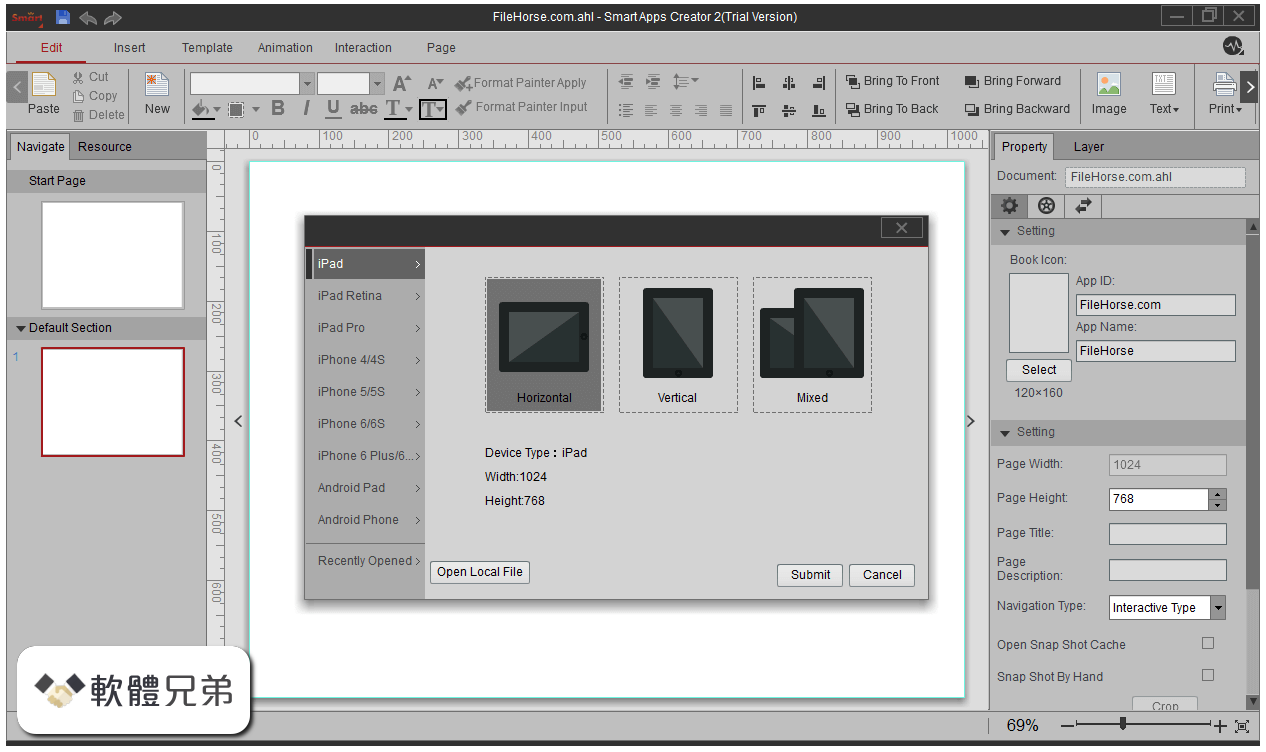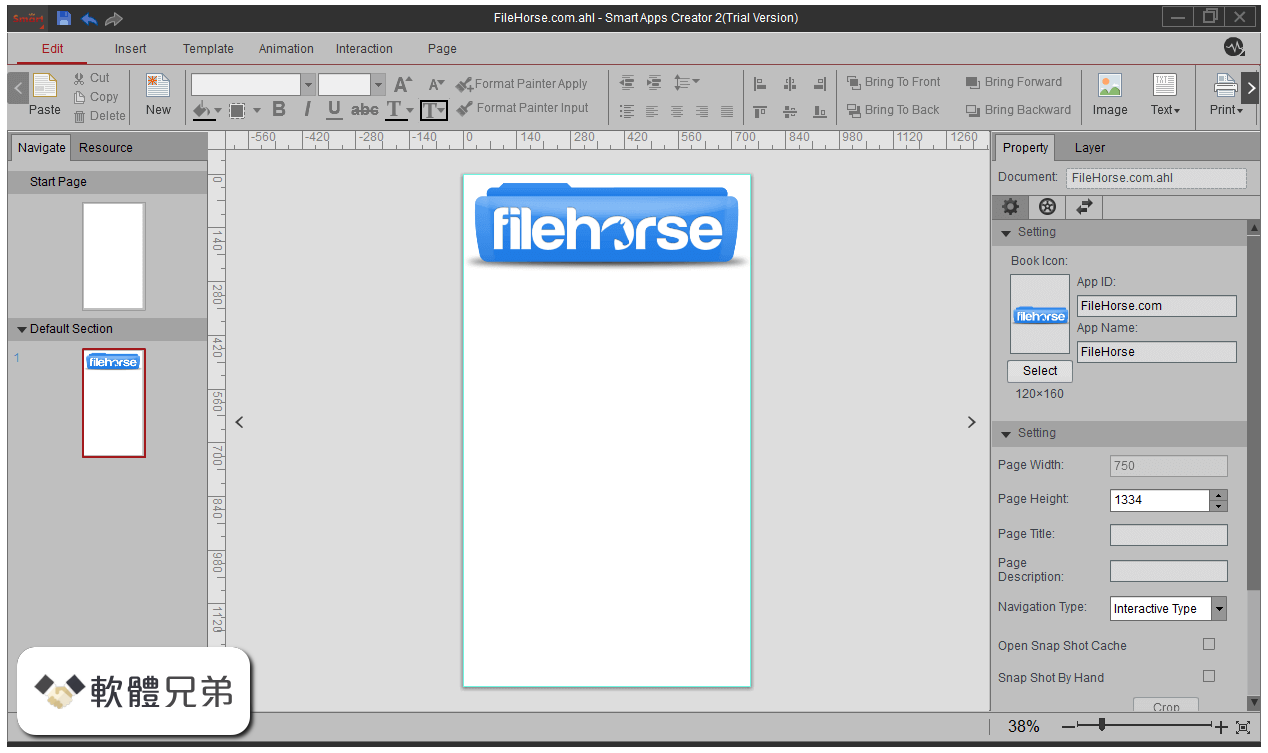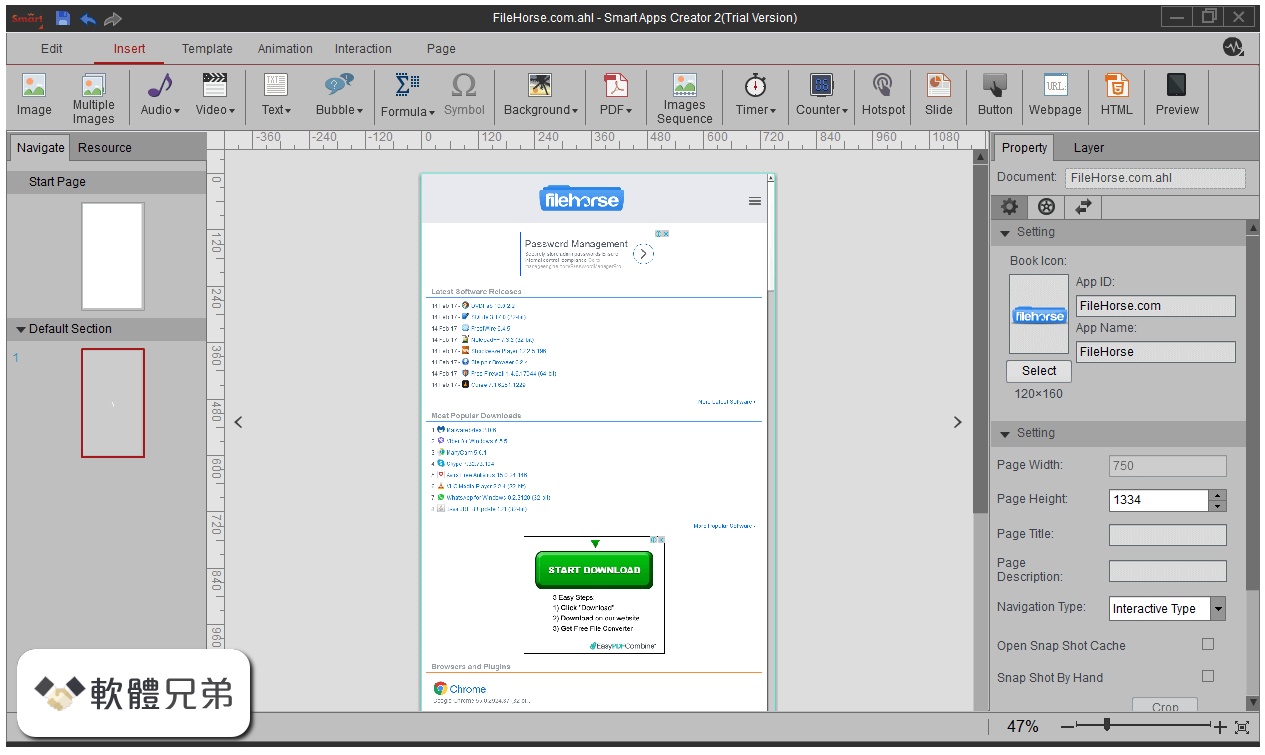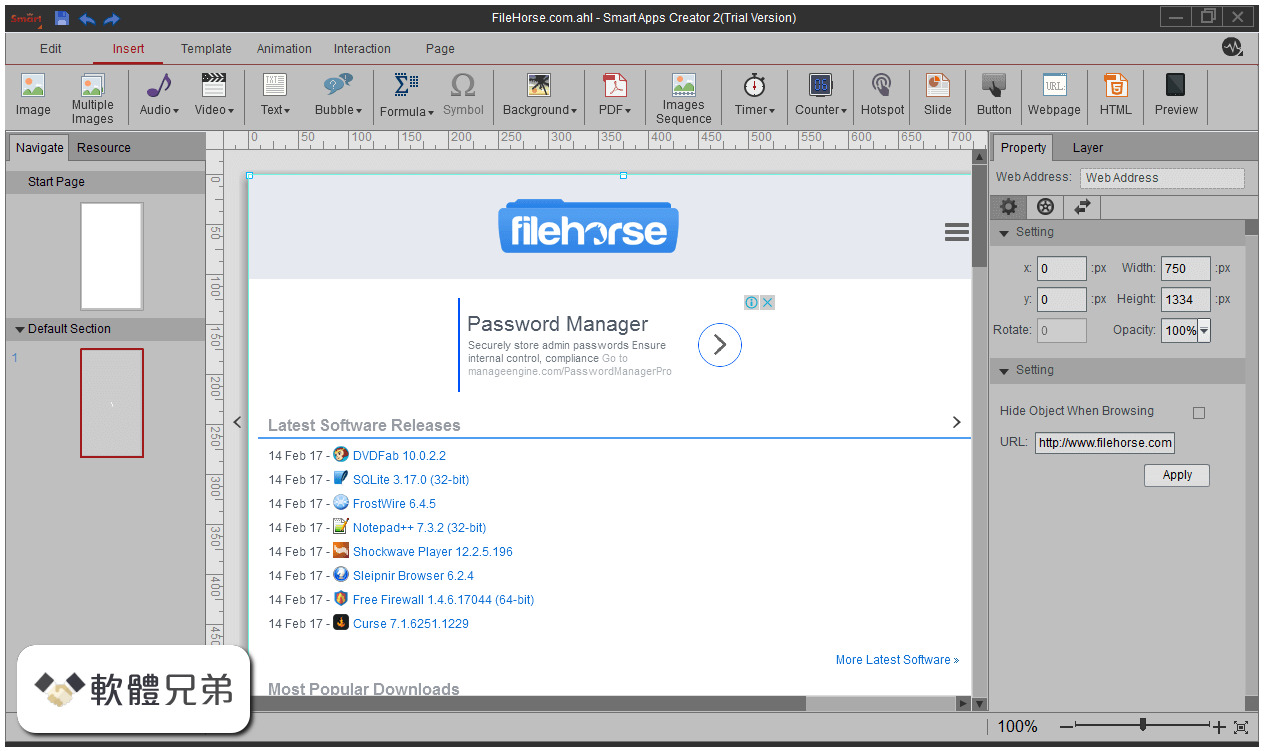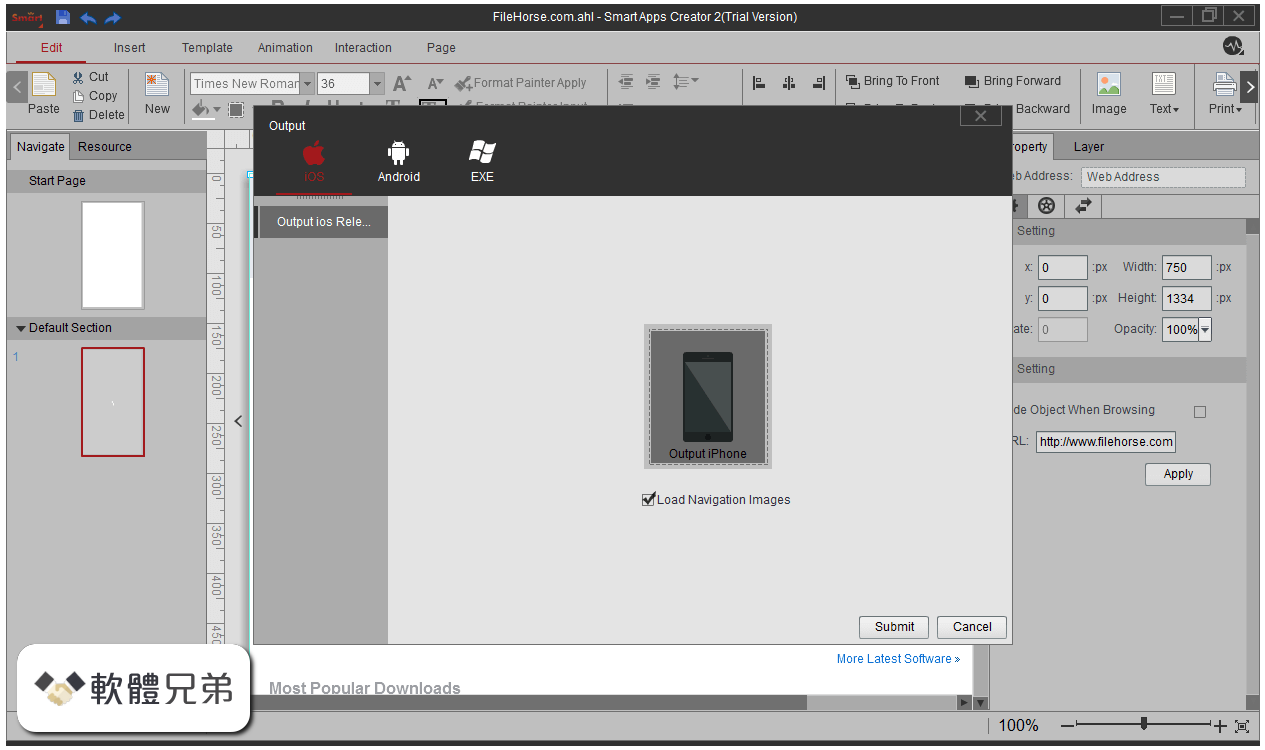|
What's new in this version: Reg Organizer 8.41
Fixed bug:
- The checkboxes states of the Custom Files settings tab items did not saved
- The program could close after clicking on the REG_BINARY value in the registry editor and choosing the "Show characters in the binary value" command
Reg Organizer 8.40
- The Opera browser cleaning added
- Cleaning of Chrome and Yandex has been complemented and enhanced. For example, GPUCache and ShaderCache data cleaning has been added
- Applications Tool: The Universal Windows Platform applications list generation was accelerated by two and a half times. To view them, expand the folder titled "Windows 10 Apps"
- A new setting "Skip the User Account Control warning" added. When enabled, you will be able to launch Reg Organizer using the Desktop shortcut without the User Account Control warning
- The progress is displayed directly on the Taskbar during the long operations
- The new compiler is used. The program's size is reduced
- Fixed bug in the Applications tool: The Universal Windows Platform apps' sizes were not displayed
- Cleaning of the Chrome Cookies and Sites Data section of the Private Data Cleanup could leave some entries not removed
Reg Organizer 8.30
- Checking for the installed programs updates. Straightforward one-click updating of them
- A new private data cleanup part named Files Downloads Links is added. In some cases, for the files downloaded from the Internet also the download link is being stored in the file system. When cleaning up this part, these download links are removed, but the files themselves remain on the disk
- A new registry tweak"Create regular registry backups. Disabled by default for space saving starting from Windows 10 build 1803". Enabling this option will return the regular registry backups creation by the system. Backups will be stored in the folderC:WindowsSystem32configRegBack
- Startup Applications toolA button to delete a startup application has been renamed to Remove and Disable to emphasize that not only removal will be done, but also adding this application to the startup will be prevented in the future
- Because of the addition of the installed applications updates function the Uninstaller tool has been renamed to Applications
- General increasing usability
Reg Organizer 8.28
- The cookies and the data of the popular sites such as Google, Yandex and others are not removed during the private data cleanup.
- Increased the safeness of the cleanup function when dealing with the browser extensions
Reg Organizer 8.27
- Private Data Cleanup tool: A more thorough cleaning of the voice telephony applications private data (downloaded files, image thumbnails).
- Bug fixed: The Registry Optimization function had failed to work if it was executed right after using the System Cleanup tool. This problem used to occur under the 32-bit Windows only.
- Bug fixed: Applications Uninstaller tool: Right-click on the folder in the applications list did not lead to showing the context menu.
Reg Organizer 8.26
- Installer improvement. Added the ability (by setting a corresponding flag option at the uninstall) to remove all Reg Organizer's data and settings from the system when uninstalling it.
- The Startup Processes tool bug fixed: In some cases under the 64-bit operating system the shortcuts pointing to the file in the Program Files folder could be incorrectly recognized as invalid.
Reg Organizer 8.25
- Applications Uninstaller: Added the ability to show those of your applications that you use rarely. In the settings it is easy to change the number of days after which an application should be considered rarely used in case it is not launched at least once (60 by default).
- In the system and private data cleanup tools in the found items displaying window a command has been added for showing an item in the folder or opening in the registry editor (depending on the item type).
- If you disabled an option to open Express Check at program startup, it will not be enabled automatically if switching to this tool.
Bugs fixed:
- System cleanup tool: Fixed hanging up during the Windows Updates Unused Files location location cleanup. Sometimes cleaning up this location can still take much time, up to about 10 minutes.
- Startup Applications tool: In some cases the in was not possible to remove the invalied entry.
- Applications Uninstaller: If to open the application install with tracing window and then immediately press the Close button or click the cross at the window corner the window had closed with the noticeable delay.
Reg Organizer 8.41 相關參考資料
Download Reg Organizer Soft Organizer Files Inspector ...
Download Reg Organizer / Soft Organizer / Files Inspector / Autorun Organizer.
https://www.chemtable.com
Old Versions of Reg Organizer - Chemtable
Reg Organizer 8.42, January 21, 2020, 14.21 Mb. Reg Organizer 8.41, December 24, 2019, 14.2 Mb. Reg Organizer 8.40, December 16, 2019, 14.19 Mb.
https://www.chemtable.com
Reg Organizer 8.41 + Crack - YouTube
Reg Organizer 8.41 Key here ▻ ▻ https://goo.gl/skoQtd It is Extensive and extremely powerful set of system tools ...
https://www.youtube.com
Reg Organizer 8.41 Final Full Version Crack | Shopee Malaysia
Reg Organizer 8.41 Final Full Version is a special software that you can use to fix registry problems on your PC. As we know this registry is one important ...
https://shopee.com.my
Reg Organizer 8.41 Free Download - Get into PC
Reg Organizer 8.41 Free Download Latest Version for Windows. The program and all files are checked and installed manually before uploading, program is ...
https://getintopca.com
Reg Organizer 8.41 Full ปรับแต่ง เพิ่มประสิทธิภาพ Windows ฟรี ...
Reg Organizer 8.41. System Requirements Windows XP/ Vista/ 7/ 8/ 8.1/ 10 (32-bit or 64-bit – all editions) Computer with reasonable speed 50 MB free hard disk ...
https://i-loadzone.com
Reg Organizer 8.52 - Maintenance, Cleanup and Optimization ...
Reg Organizer 8.52. Maintenance, Cleanup and Optimization for Windows. Reg Organizer Boxshot. Reg Organizer® is a feature-packed program ...
https://www.chemtable.com
Reg Organizer 8.52 Final | Portable | RePack by KpoJluk ...
Reg Organizer — is a multipurpose program for cleaning the Registry and its services, as well as work with configuration.
https://scloud.ws
Reg Organizer Version History - ChemTable Software
v. 8.41 12/24/2019. Fixed bug: The checkboxes states of the Custom Files settings tab items did not saved. Fixed ...
https://www.chemtable.com
Старые версии Reg Organizer - Chemtable
Reg Organizer 8.51, 24.07.2020, 27.5 Мб. Reg Organizer 8.44, 28.01.2020, 14.2 Мб. Reg Organizer 8.42, 21.01.2020, 14.21 Мб. Reg Organizer 8.41, 24.12.
https://www.chemtable.com
|