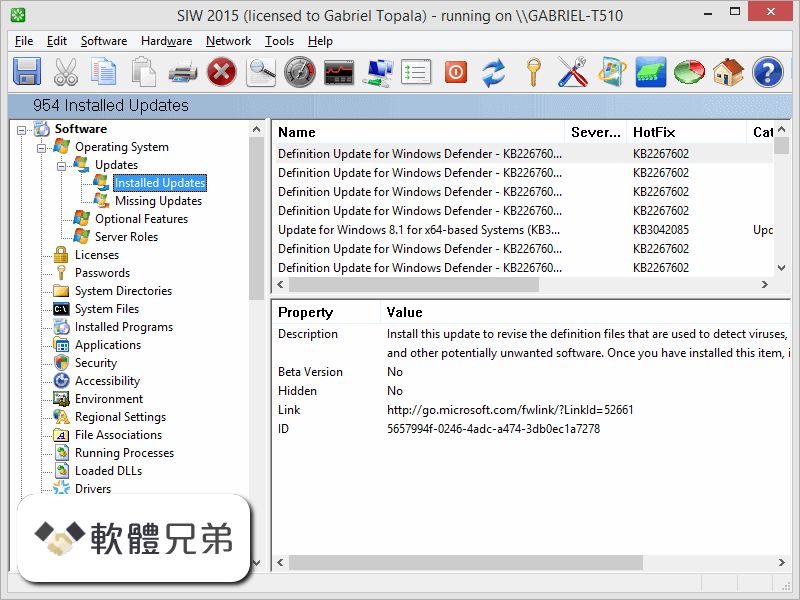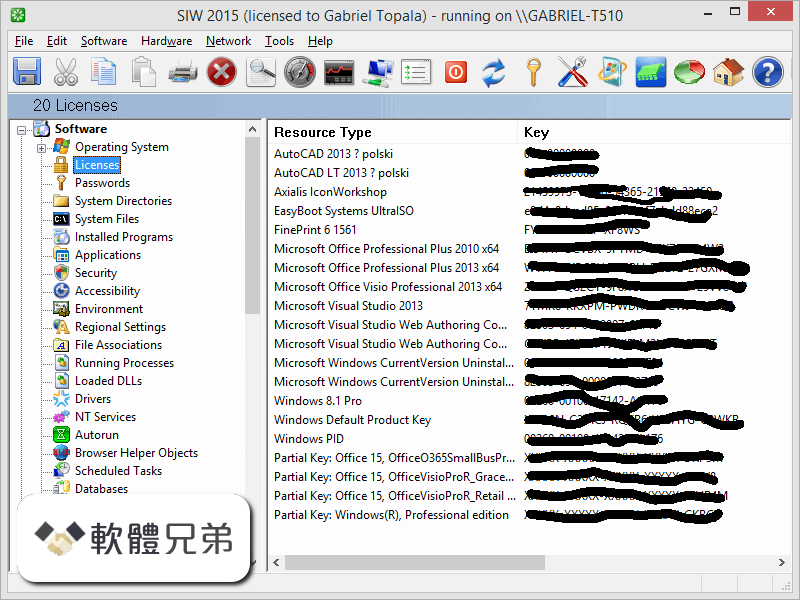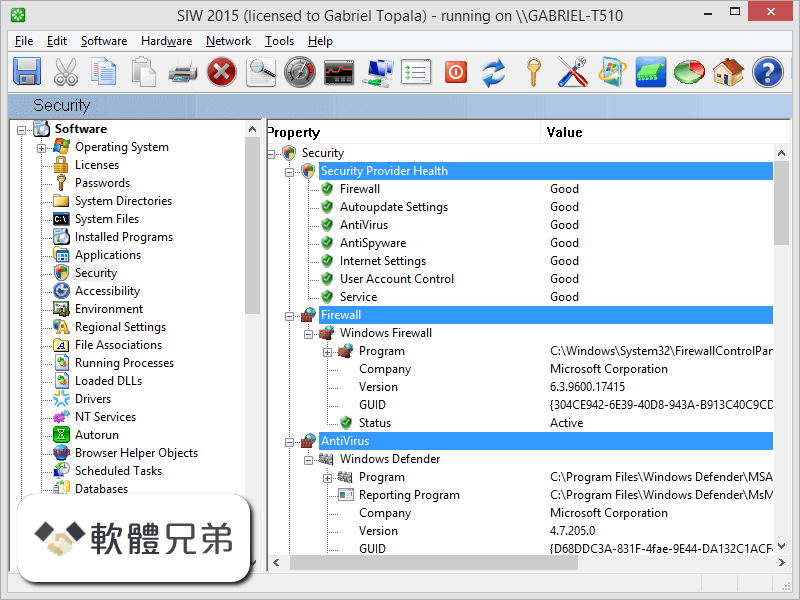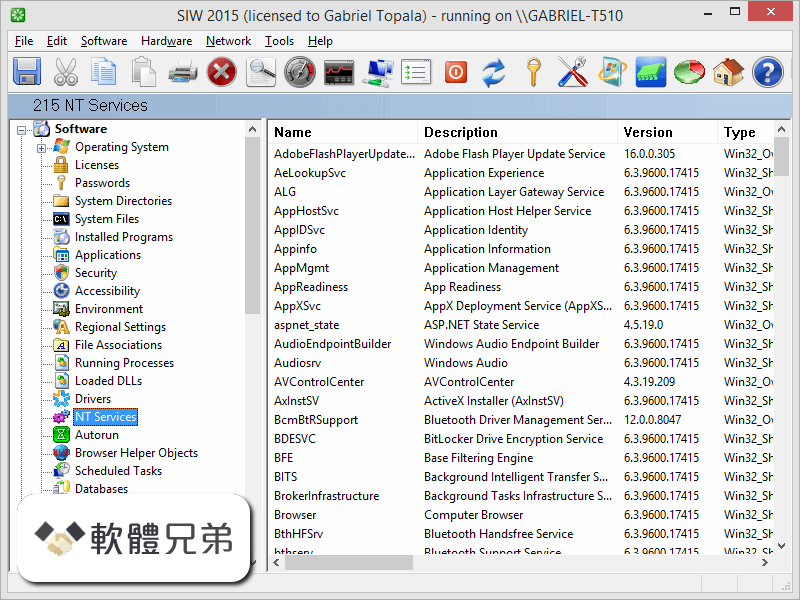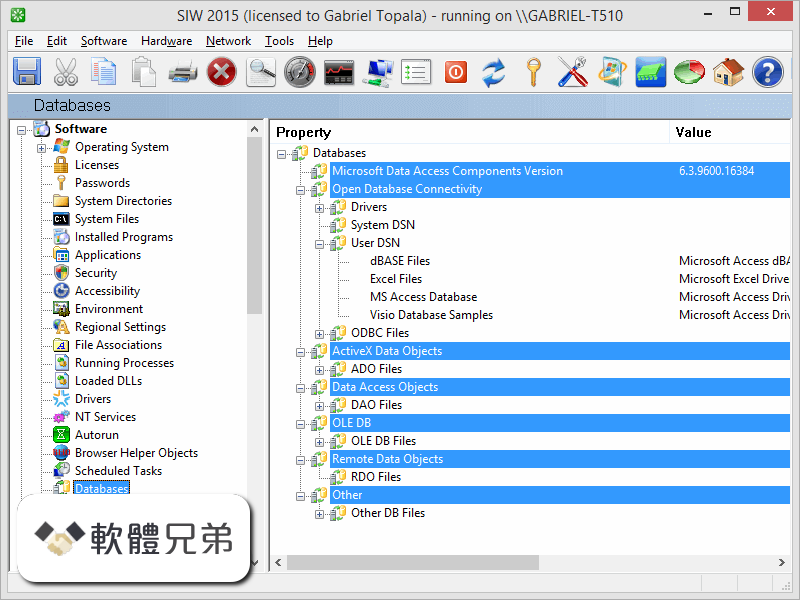|
What's new in this version: Improved:
PARAMETERS:
- Using the Properties option of PARAMETERS command, you can set the lower and upper bounds for 3D constraint parameters so that they will be taken into account in dynamic operations (e.g., DMMOVE, MOVE and DMROTATE).
Animation Editor:
- The option to choose between Draft quality (real-time rendering) and Full quality (rendering according to the current rendering preset) was added.
- It is now possible to specify the rendering range not only in seconds but also in frames. The current frame and position of the animation now are displayed in the scene properties.
ANIMATION:
- The Animation command accounts for preset bounds when animating a sequence.
AREA:
- The selected area is now highlighted when SELECTIONAREA system variable's value is true.
ARRANGE:
- A new option in the Arrange command panel has been added to specify the distance between consecutive entities.
BEDIT:
- Blocks defined in external references are no longer shown in the BEDIT block selection dialog.
BLOCK:
- We removed the auto-complete function from the Name field in the Block Definition dialog box.
- The BLOCK command dialog box default action is now "Convert to block".
BLOCKIFY:
- The handling of symmetric objects has been improved to make the BLOCKIFY command more robust, solving numerous issues with object sets being either not recognized or incorrectly converted.
- BricsCAD Usage Data Program
- Added a new checkbox "Join as Guest" for the "BricsCAD Usage Data Program" dialog. If checked, no login dialog will appear.
CONNECT:
- Two collinear but non-touching lines can now be joined correctly with the CONNECT command.
CONVTOSOLID:
- BricsCAD will no longer attempt to create 3D solids from self-intersecting meshes.
CUI Merge:
- After installing a major BricsCAD update, opting to copy files and settings from a previous BricsCAD installation now preserves user changes in the CUI while adding the new CUI items.
Color Palette:
- Foreground colors now adapt luminance to maintain contrast with background color (instead of switching to a complementary color).
Commands List Export:
- Added document-scoped commands.
DESIGNTABLE:
- The DESIGNTABLE command now automatically creates all parameters defined in the .csv file. Previously, only string-valued parameters were created.
- -DESIGNTABLEEDIT/"Link all parameters" option restores all initially existent (but subsequently removed) parameter links.
DWGHEALTH:
- The functionality of the FINDOUTLIERS command is now integrated into the DWGHEALTH command.
- We fixed a bug where the results of the Audit task were not always entirely visible.
- External References
- External references are highlighted in the drawing when they are selected in the Attachments Panel, and vice versa.
Field dialog:
- Added support of associative array properties in the Field dialog.
FIND:
- Added "Select" button to "Find and Replace" dialog box. This button creates a selection set from the selected entities in the list and closes the dialog box.
FINDOUTLIERS/OPTIMIZE/BIMINVERTSPACES Optimization:
- The clustering algorithm now runs faster in the FINDOUTLIERS, OPTIMIZE and BIMINVERTSPACES commands.
FINDOUTLIERS:
- The command now opens much faster when used in large drawings.
- The camera position no longer changes when altering the valid region base point or sizes.
- We added 'move', 'move into valid region' and 'undo' functionality to the FINDOUTLIERS command.
- We added an automatic zoom button in the settings panel of the FINDOUTLIERS command.
- We added tool icons for the FINDOUTLIERS command.
FLIPLINE:
- The FLIPLINE command has been extended with an option to only flip specific entities.
FONTS:
- We created a BricsCAD-native font for simplified Chinese text: gbcbig.shx.
- Geometry-Driven Parameters
- Entering the value of a geometry-driven variable will now cause it to take on said specified value, as expected.
IMPORT:
- We've increased the types of metafile records that can be imported via WMF.
- Large PNG Raster Files
- Non-interlaced PNG files are read by scanlines.
- Layers Panel
- Enabled selection of multiple rows by dragging selection.
- Layers panel key bindings (e.g., Ctrl+A) now work after clicking anywhere in the panel.
- Selecting all rows by clicking on the index column header is now possible in the Qt panel.
- Linetypes
- The Load Linetypes dialog box now shows more line types when set to its minimum height.
- Linux popups
- Borderless mini-frame popups on Linux/macOS (e.g., the PROPAGATE popups) are now really borderless.
- LOFT FEATURE
- A loft feature is properly created when a lofted entity is constructed with the 'Path' or 'Guides' option of the LOFT command.
MANAGEUSAGEDATA:
- A new variant of the MANAGEUSAGEDATA command dialog has been created. Now, there is a distinction between "joining the Usage Data Program", and "managing the Usage Data Program settings". More specifically, the values of the settings are correctly loaded when the MANAGEUSAGEDATA dialog pops up; and the wordings of the buttons have been fine-tuned (e.g., "Save" instead of "Yes, sign me up"). Finally, the "Maybe later" functionality has been removed from the MANAGEUSAGEDATA dialog, since it is only relevant for the JOINUSAGEDATAPROGRAM dialog.
MATCHPROP:
- The command now correctly updates the plot style on localized versions.
- Menu Bar
- The 'Open' and 'New' functions have been moved out of sub-menus in the File tab.
- More tools have been added to the Menu bar. Tools that control the workspace have been moved from the Tools tab to the Window tab.
MLEADER:
- ORTHOMODE now restricts a Mleader's angle during creation.
- Model Space Viewports
- It is now possible to change the size of model space viewports by dragging their borders.
- Modern Ribbon
- The DataSmith/Twinmotion command can now be found in the Export tabs of the BIM and Complete workspaces, in the modern layout.
- The Annotate tab in the BIM workspace now contains controls for annotation scaling.
MOVEGUIDED:
- Concentric arc segments with equal radius are now correctly healed after using the MOVEGUIDED command.
MTEXTFIXED:
- We have modified the zoom transition that is triggered when editing rotated MTEXT, to make it less jarring, when MTEXTFIXED is set to "2".
- NADCON Transformation
- Implemented NADCON transformations: NAD27 to NAD83, NAD83 to HPGN.
- OLE Embedding
- Drawings from older versions of BricsCAD which are embedded as OLE objects in other applications will now automatically open in the latest installed version of BricsCAD. In addition, when the COMAcadCompatibility settings is enabled, embedded AutoCAD(R) drawing files will also open in BricsCAD.
- Online Bing Map Support
- The GEOMAP, GEOMAPMODE, GEOMAPIMAGE, GEOMAPIMAGETYPE, GEOMAPIMAGERESOLUTION, and GEOMAPIMAGEUPDATE commands are introduced. The GEOMAPKEY command is introduced for user-defined Bing Maps Key.
- Online Help
- The format for help strings we send to our Help server has been changed. Now we use the exact parameters CMD/DLG/SYS/DOC in the URL instead of a query string to search.
OPTIMIZE:
- 3D regions and surfaces are now supported in Optimize.
- We reorganized and simplified the options to make it clearer how each of the actions will affect your drawing.
- We now show any gaps that will be closed as transparent red circles in the drawing. Trimming and extending lines to close T-connections is now available as a separate option.You can now set the gap tolerance by clicking two points in the drawing.
- Overkill dialog
- The Overkill dialog Ok button can now be triggered by pressing ENTER.
- Parameters Manager
- The Parameters Manager has top-level categories expanded by default. Previously all categories were collapsed by default.
- Parametric Blocks
- A global design table is created in case a parametric block parameter bound by the block design table is linked to a new global parameter via the -BMPARAMETERS command, or by using the Parameters & Constraints Panel.
PBLOCKASSIST:
- A new option has been added to the PBLOCKASSIST command dialog box to convert existing references to dynamic blocks (in model space) to new references of the newly created parametric blocks.
- All dynamic block flip actions are properly reconstructed as pblock flip actions, even if the flip action only affects a subset of the entities inside the block.
- DBlock move actions are recognized as pblock stretch actions.
- In addition to providing error messages when a dynamic block's conversion is not possible, warning messages are also displayed when conversion is allowed but the resulting parametric block could potentially have issues.
- We added the option of specifying a suffix to add to the name of newly created or exported parametric blocks.
- We improved the layout of the command dialog.
- Improved the error messages to deliver a more precise description of any issues/problems in conversion.
PRINT:
- We implemented snapping to the corners of the printable area in Paper Space. The paper margins are represented by a Polyline, so it is also possible to snap to Midpoint, Nearest, etc.
- Prompts
- Command input prompts have been made more consistent, and now always end with a colon character, followed by a single space.
- Properties Panel
- Clicking on or tabbing to a read-only property now sets focus to the property value for easier copying to the clipboard. This behavior existed in earlier versions but was lost in V21.
- If several entities are selected, mass properties of 3D solids and surfaces are no longer displayed in the Properties Panel. This was done to avoid delays when a large number of entities are selected.
- Publish Dialog
- The Publish Dialog sheet list is now updated when changing the "Include" option value. Also, the dialog resize behavior has been improved.
- Qt Dialogs
- A number of new Qt dialogs are updated to trigger the action button (blue button) on pressing enter/return when the dialog is open: Block, Color, Field, Find, Flatshot, Table.
- Qt Ribbon
- Added a toggle button for switching between the Qt and Legacy Ribbons on the Interface Settings panel.
- Added a large horizontal toggle button mode in the new Qt Ribbon.
- Added support for ribbon panel launcher buttons on the Qt Ribbon.
- Decreased the height of large split button popup items; the new size corresponds to the size of their legacy counterparts.
- The Qt Ribbon active tab can now be changed using the mouse wheel.
- The "Justify Top: No" option now works for Ribbon row panels.
- Now the Split button's drop-list (fly-out) can be opened by pressing and holding the left mouse button.
- Clicking on a menu item with children now executes the first child, if it is an executable action.
- Qt Sheet Set Panel
- When SSMSHEETSTATUS system variable is set to 2, the new Qt Sheet Set panel will now update sheet lock status every SSMPOLLTIME seconds
- Quad
- It is now possible to edit attribute values in Quad rollover properties
- Ribbon - Tool Updates
- 'Check for updates' has been added to the Ribbon in the Classic layout
- The icons in the Ribbon Layer control now match the icons in the Layers panel
- The CLEANUNUSEDVARIABLES command was added to the Ribbon and can now be found in the Drawing Optimizations panel of the Manage tab.
- The Modern layout has been reworked using data collected from the "BricsCAD Data Usage Program", and feedback from support requests. The time spent looking for commands has been dramatically reduced. All commands not located in the main Ribbon bar are now just a single click away in a large drop-down at the panel label.
- The empty button in the 'Move' Ribbon drop-down on modern CUI, 3D Modeling Home tab, has been removed. CopyGuided3D has been added to the 'Copy' Ribbon drop-down on modern CUI, 3D Modeling Home tab.
- The '2D Parametric' tab in the Modern layouts, and the 'Parametric' tab in the 'Drafting' workspace of the Classic layout have a new panel named 'Operations'. This contains commands that allow you to apply an operation to a parameter, such as FLIPLINE and PARAMETRIC stretch.
- The 'Copy' button in the Modern CUI has been renamed from "Move" to "Copy".
- The tools 'Reposition Dimension Text', 'Reposition Dimension Text with Dimension Line' and 'Reposition Dimension Text with Leader' have been added to the Classic Ribbon.
- The behavior of some split buttons in the Ribbon have been altered to remember the last selected item in most, but not all, split buttons.
- Ribbon Panel Height
- Tuned Ribbon CUI and button heights to remove spurious vertical resizing when changing Ribbon tabs.
SETTINGSSEARCH:
- The SETTINGSSEARCH command now accepts a comma or semicolon-separated list of setting names. When provided with a list of terms, the SETTINGS dialog displays only those settings in an isolated view.
- The command can now be started transparently at a running command prompt.
- Sheet Set Manager
- A Model views tab has been added to the Sheet Set Manager.
- Drag and drop of a node with children keeps the expanded/collapsed states of nested nodes.
- Sheet Set tree nodes can be re-ordered with drag and drop.
- Sheet Set Panel
- The Sheet Set panel contains a new menu option to auto-save changes. It is active by default.
- The Sheet Set panel tree no longer expands all nodes when dragging and dropping a node.
- The "View label block" and "Callout blocks" picker buttons now work. Also, we updated the UI for read-only properties to make them easier to read + selectable (copyable).
- Added a 'save' icon to sheet sets that have unsaved modifications in the sheet panel tree, and the '*' prefix to the sheet set name.
- Removed full tree refresh on importing or closing a sheet set. This means collapse/expand state of nodes is preserved when importing/closing a sheet set.
- The Sheet Set panel now immediately starts the renaming of a newly added subset.
- The Sheet Set panel remembers nodes being expanded/collapsed when switching between the Sheet List and Category Views tabs.
SHXFONTS:
- The amgdtans.shx font is mapped to amgdt.shx
SWEEP:
- A loft feature is created when a lofted entity is constructed using the INTERACTIVE option of the SWEEP command
TABLE:
- Added the possibility to switch between Table cells by clicking the cell with the mouse (during the editing of Table content)
- Improved formatting and conversion of cells to different types
- Improved subtable selection: selecting rows by clicking their number indicators (1, 2, 3,...) and partly (for tables without breaks) selecting columns by clicking their letter indicators (A, B, C,...).
- Pre-existing custom table cell styles are now shown in the Table Editor and Explorer Table style panel.
- Added properties in the Properties Panel of the "Contents" group when selecting a Table cell.
- Textures Quality
- We now use a MIP-mapping technique for texture rendering. It improves visualization performance and the display quality of 3D objects with textures, for views with varying distances.
TIFFOUT:
- Implemented the TIFFOUT command, which saves a screenshot of selected objects in the TIFF file format (LZW compression)
VISIBILITYSTATES:
- We added the "Select State" option to the VISIBILITYSTATES command
BricsCAD 23.2.03 相關參考資料
AUR (en) - bricscad
2022年6月21日 — https://aur.archlinux.org/bricscad.git (read-only, click to copy) ... pkgver=23.2.03 pkgrel=1. ) then run updpkgsums. Divert commented on ...
https://aur.archlinux.org
BricsCAD (Windows) Release Notes
BricsCAD Ultimate is a single license that includes BricsCAD Shape, Lite, Pro, BIM and Mechanical. Applications: BricsCAD V24 is compiled with Visual Studio ...
https://boa.bricsys.com
BricsCAD 23.2.03 Mac軟體下載Download
2023年3月21日 — Mac BricsCAD 23.2.03,Opera for Mac 電腦給你一個快速,高效,個性化的瀏覽網頁的方式。它配備了一個流暢的界面,可自定義的快速撥號,發現功能, ...
https://filesmac.com
BricsCAD(Windows)发行说明
23.2.03 版. BricsCAD改进. -PARAMETERS 使用PARAMETERS 命令的属性选项,可以设置3D 约束参数的下限和上限,以便在动态操作(例如DMMOVE、MOVE 和DMROTATE)中将其考虑 ...
https://boa.bricsys.com
Colorbook - not working in 23.2.03 German
2023年5月26日 — We have a colorbook, used in the last version of Brics in 20, 21, 22. Now, in version 23.2.03, we - find the colorbook in our color ...
https://forum.bricsys.com
Lumion 2023.2: Update 2023.2.3 - Release Notes
2023年10月9日 — Lumion 2023.2: Update 2023.2.3 - Release Notes. Avatar. Dimitris ... BricsCAD · 3D Studio Max. Resources. Made with Lumion · Tutorials · Support ...
https://support.lumion.com
Rakesh Rao's Post
2023年3月21日 — BREAKING News: A momentous day for BricsCAD geographic data users! BricsCAD V 23.2.03 (released 2 days back) can now live stream maps into ...
https://ba.linkedin.com
V23 no intersection snap
2022年12月7日 — Hi Guys, Not sure if its a setting I have or a bug but the intersection snap doesn't work any more. Tried V22 and its fine.
https://forum.bricsys.com
Wally Elarusi's Post
2023年3月24日 — BREAKING News: A momentous day for BricsCAD geographic data users! BricsCAD V 23.2.03 (released 2 days back) can now live stream maps into ...
https://www.linkedin.com
|