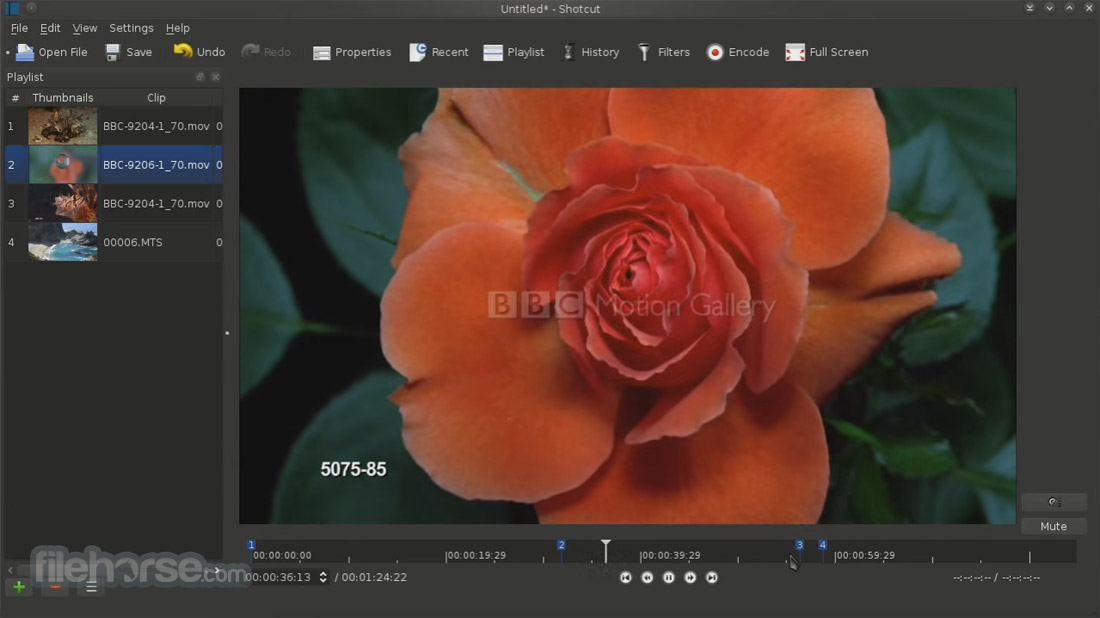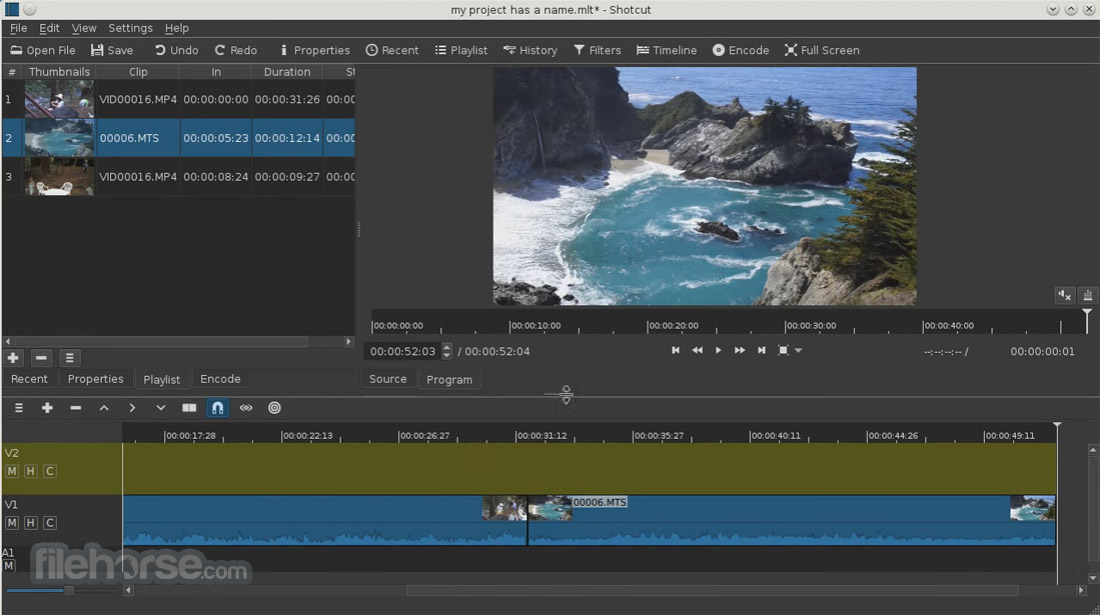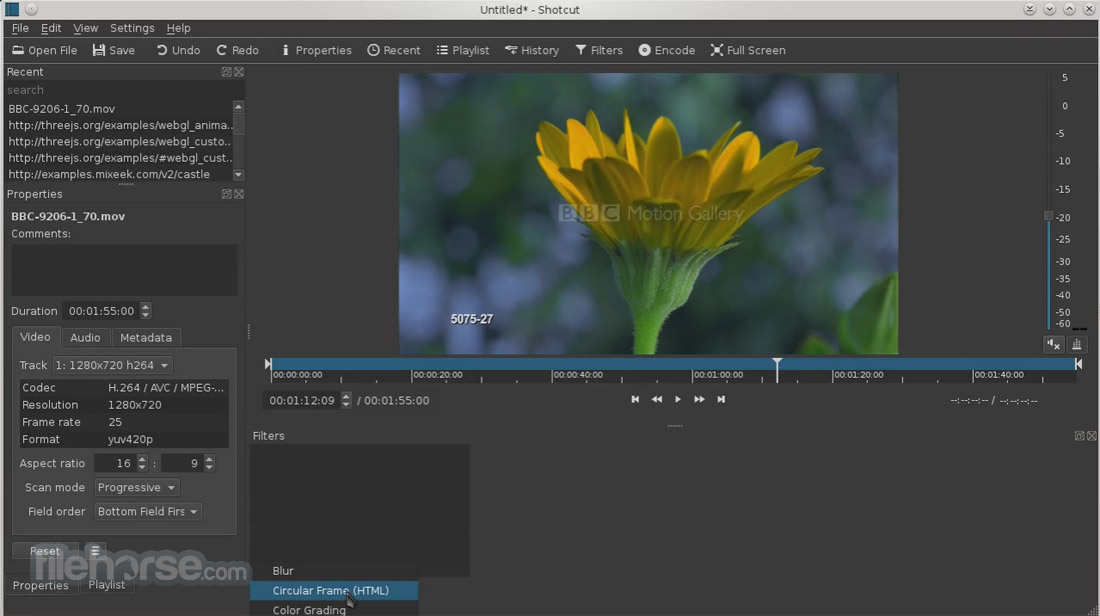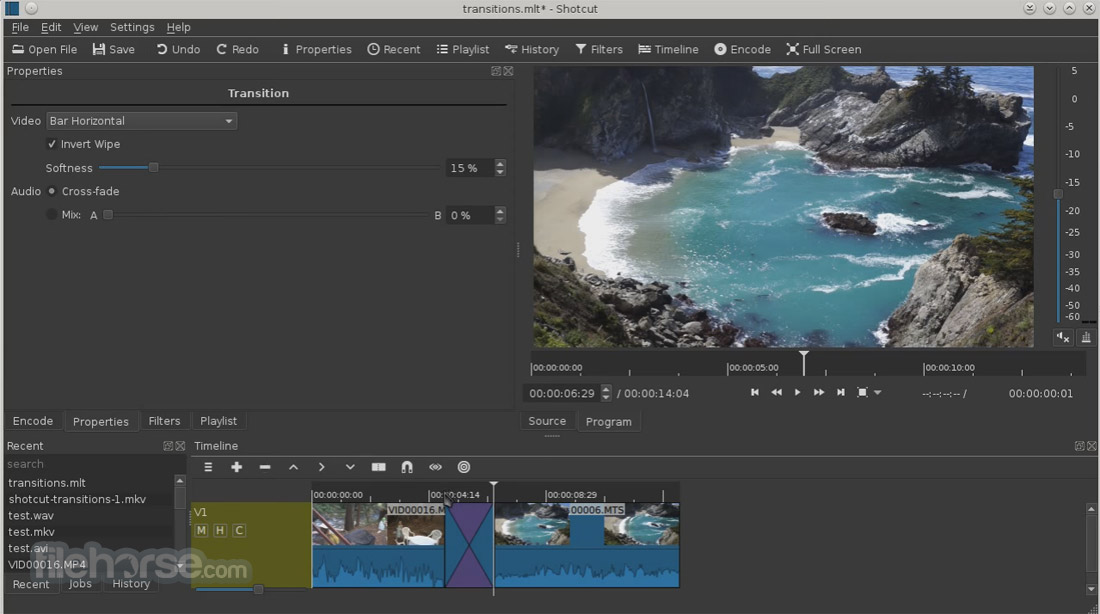|
What's new in this version: Fixes:
- Fixed dropping multiple files to Playlist in a new project (broken in v19.12.31)
- Fixed some broken keyboard shortcuts in the Turkish translation
- Fixed Properties > Speed not working after a project file repair
- Fixed clip selection after Insert Track or Remove Track
- Fixed Playlist > Add Selected to Timeline creates corrupt clips (broken in v19.12.31)
- Fixed Settings > Display Method > Software (Mesa) on Windows (broken in v19.12.31)
- Fixed creating a Project folder with leading or trailing spaces
- Fixed saving the length property in MLT XML as a time value independent of frame rate
- Fixed starting Text: Simple video filter with "@" shows "0"
- Fixed seeking previous & next on the first track in Keyframes where you trim a filter or use simple keyframes
- Fixed an unexpected transition is created when moving a clip rightward adjacent to the next clip in Timeline (regression in v19.12.16)
- Fixed drag-n-drop from Source player to Timeline left player in an inconsistent state (broken in v19.09.14)
- Fixed an inconsistent colorspace conversion when accessing a cached image
- Fixed Playlist > Copy followed by a change in Properties incorrectly changes the playlist item
- Fixed clicking on the rectangle control may change its size
- Fixed using the LUT (3D) filter with file with extended characters in its file path on Windows
- Fixed a crash when using a transition on every track at the same time
Changes:
- Improved the reliability of Timeline > Select None
- Changed Timeline > Master > Properties > Frame rate to show 6 decimal digits
- Reduced the latency of scrubbing (regression in v19.12.31)
- Changed the video-overlay rectangle control used in some filters to allow changing the position by dragging from anywhere inside the rectangle
- To enable, one must first double-click the center circle to put it into a positioning-locked mode. Otherwise, you would be prevented from dragging the clip out of the Source player
- Changed the Filters panel on macOS to prevent floating to avoid a frequently reported problem of the Filters window appearing blank/black
- Changed Timeline > clip context menu > Detach Audio to not seek afterwards
- Improved mouse wheel and trackpad behavior in Timeline
- Now, you do not need to ensure the mouse pointer is over a clip, speed is reduced, and zoom keeps focal point in view. The new zoom behavior does not apply when using the option Center the Playhead in the timeline menu
- Upgraded MLT to version 6.20.0 and WebVfx to version 1.2.0
New:
- Added Settings > Preview Scaling!
- This reduces the resolution for rendering effects for preview within the app, but there may be added a fair cost to the CPU for down-scaling sources to the preview resolution. Thus, this will be more beneficial when low resolution proxies are created, which is planned for version 20.04 in April.
- Please understand that preview scaling will not always provide perfect fidelity. Some differences are unavoidable especially where blur, softness, and noise are concerned.
- Some filters may not support preview scaling and will process at full project resolution: Choppy, Rutt-Etra-Izer, Stabilize, Text: HTML > Blank with Web Animations, Text: HTML > Simple Scroll, Text: HTML > Two Column Scroll
- Added Export > Advanced > Video >Use preview scaling
- This is intended to provide a faster export for draft review. You should leave the export resolution set to the project resolution unless your preset or video codec dictates a resolution
- Added Views > Scopes > Video Vector
- Note that the graticule on this is non-traditional, inspired by Alexis Van Hurkman
- Added Filters > Audio > Pitch
- This is handy when changing the speed of a clip anywhere from 4.0x - 0.25x
- Added the ability to rename clips in Properties by clicking into the header where the name is displayed
- Added support for using a video clip in Transition Properties > Video
- This is handy to use with @jonray's matte transitions
- Added a few more export presets: audio/ALAC, audio/FLAC, intermediate/DNxHR HQ, intermediate/ProRes HQ, intermediate/ProRes was changed to ProRes 422
- Added Arabic translation
Shotcut 20.02.17 (64-bit) 相關參考資料
Download - Shotcut
Current Version: 20.02.17. We think your OS is Android. This platform is not currently supported. Show downloads for GNU/Linux | macOS | Microsoft Windows | ...
https://shotcut.org
Download Shotcut 20.02.17 - Softpedia
Download Shotcut - Edit your videos using this comprehensive application that allows you to apply ... What's new in Shotcut 20.02.17: ... Windows Vista 32/64 bit
https://www.softpedia.com
Download Shotcut 32-Bit - MajorGeeks
Shotcut is an open source, cross-platform video editor capable converting and editing ... Shotcut 32-Bit 20.02.17 ... Also available in 64-Bit.
https://www.majorgeeks.com
Download Shotcut 64-Bit - MajorGeeks
Author: Shotcut Date: 02/17/2020 04:15 PM Size: 74.6 MB+ License: Open Source Requires: Win 10 / 8 / 7 / Vista / XP Downloads: 152060 ...
https://www.majorgeeks.com
FileHorse.com Free Software Download for Windows
17 Feb 20 - Shotcut 20.02.17 (64-bit); 17 Feb 20 - PostgreSQL 12.2 (64-bit); 17 Feb 20 - MiKTeX 2.9.7351 (64-bit); 17 Feb 20 - Netcut 3.5.9; 17 Feb 20 - Puffin ...
https://www.filehorse.com
MajorGeeks.Com - MajorGeeks
Task View Shortcut is a ready to use Task View shortcut that you can use from ... Shotcut 64-Bit 20.02.17 [ 74.6 MB+ | Open Source | Win 10 / 8 / 7 / Vista / XP ].
https://www.majorgeeks.com
Shotcut - Home
Shotcut is a free, open source, cross-platform video editor for Windows, Mac and Linux. ... Latest News. New Version 20.02.17: Low Resolution Preview.
https://shotcut.org
Shotcut 32-Bit 20.02.17 - Warp2Search
6 小時前 - Shotcut is an open source, cross-platform video editor capable converting and editing video files in a variety of formats. Also available in 64-Bit.
https://www.warp2search.net
Shotcut 64-Bit 20.02.17 - Warp2Search
6 小時前 - Shotcut is an open source, cross-platform video editor capable converting and editing video files in a variety of formats. Also available in 32-Bit.
https://www.warp2search.net
影片編輯轉換:Shotcut 19.12.31 繁體中文免安裝版32+64 bit ...
Shotcut 是一款免費、開放原始碼且跨平台的影片編輯與轉換軟體,支援眾多影音格式和編解碼器、提供許多影片編輯功能且可轉換幾乎所有流行的 ...
https://blog.iportable.in
|