ShareX 11.0.1
ShareX 特點:
免費,開源,輕量級和免費的廣告!高級截圖捕捉,屏幕錄像,文件共享和生產力工具。捕捉截圖的各種方法,包括全屏幕,窗口,顯示器,區域,寫意,滾動,等等。捕捉任務後可自定義,如註釋,添加效果,水印,上傳,打印等操作。上傳任何文件使用可配置的熱鍵,剪貼板上傳,拖動& 刪除或從 Windows 資源管理器上下文菜單中。支持超過 50 種不同的圖像,文本和文件託管服務,如 Imgur,FTP,Dropbox,Pastebin 等。還支持許多 URL 縮短和共享服務。包含屏幕顏色選擇器,圖像編輯器,標尺,DNS 更換器,QR 碼生成器,目錄索引器等工具。無限可定制的工作流程和熱鍵特定設置。經過 8 年積極發展,您可以信賴的項目。
ScreenShot
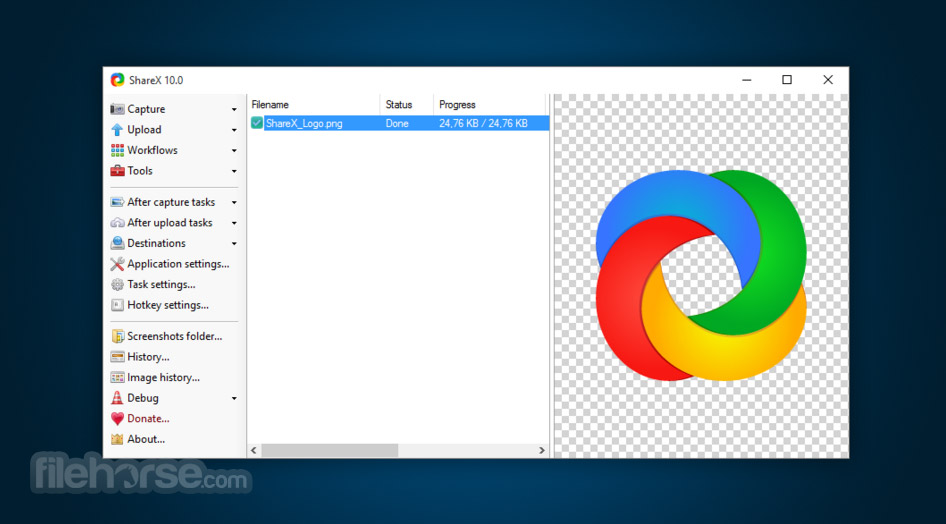
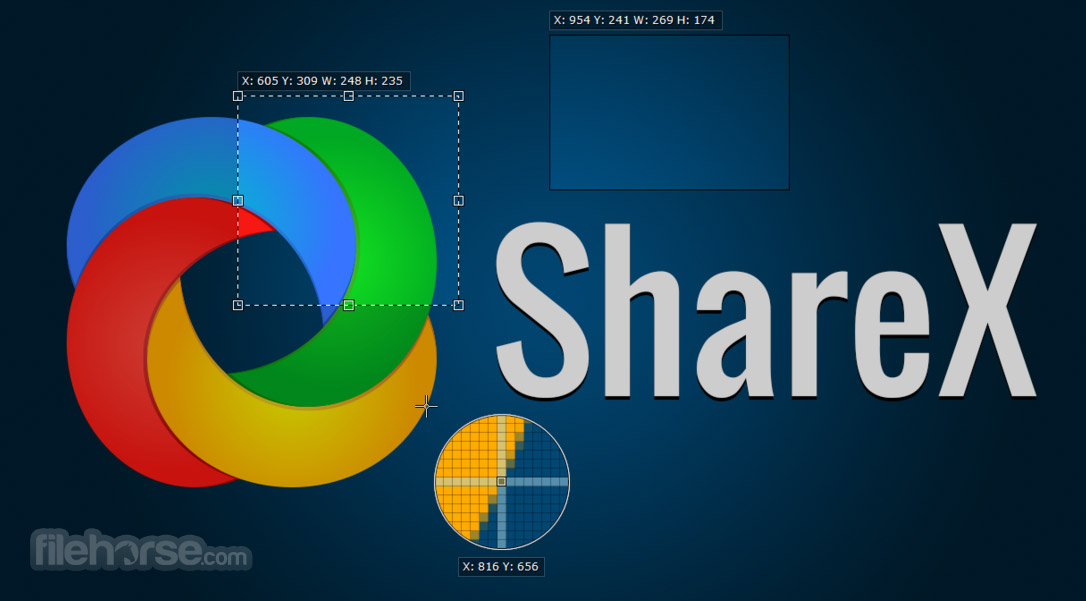
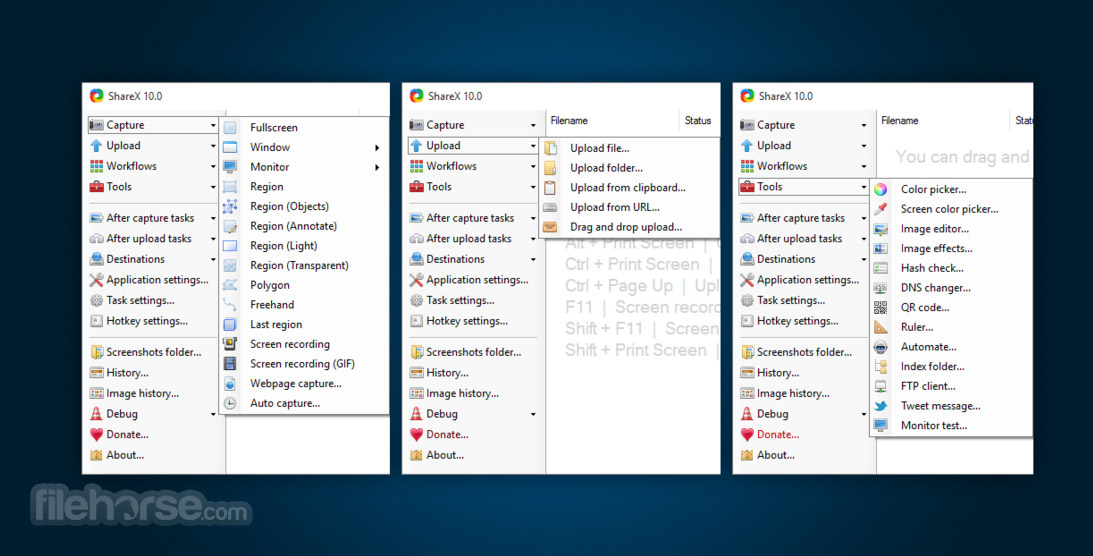
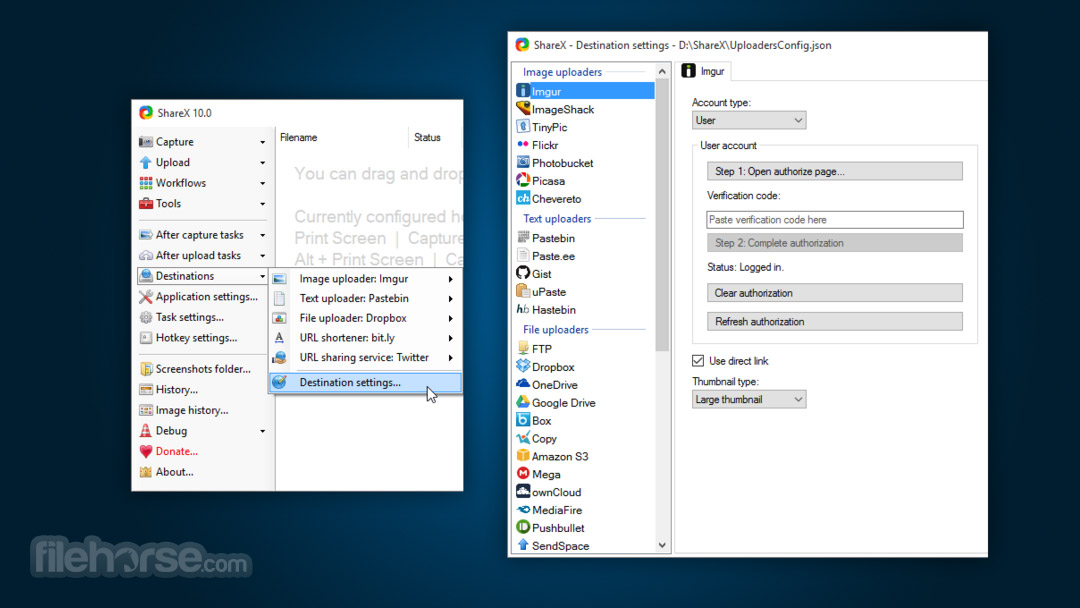
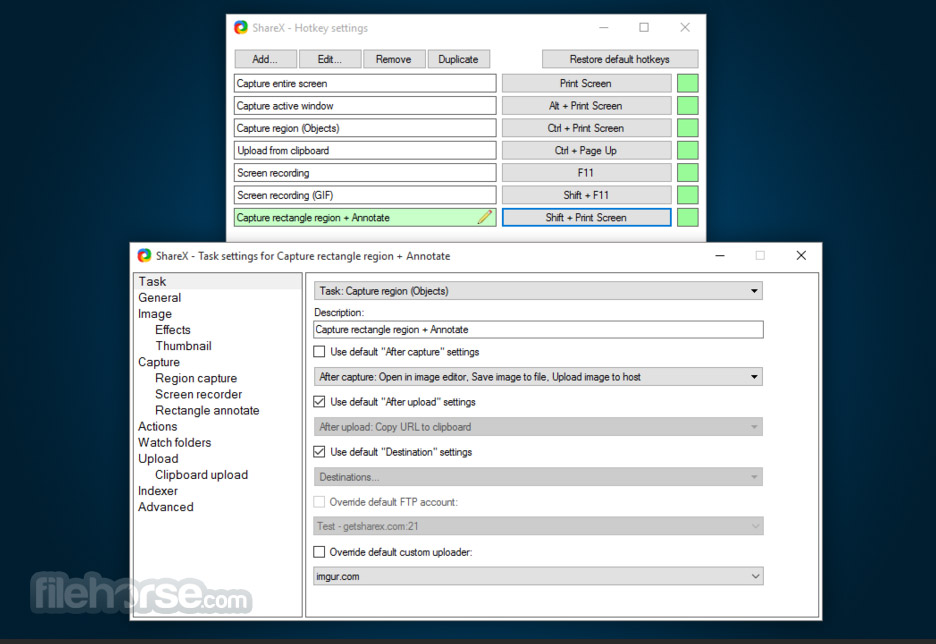
| 軟體資訊 | |
|---|---|
| 檔案版本 | ShareX 11.0.1 |
| 檔案名稱 | ShareX-11.0.1-setup.exe |
| 檔案大小 | 4.5 MB |
| 系統 | Windows XP / Vista / Windows 7 / Windows 8 / Windows 10 |
| 軟體類型 | 開源軟體 |
| 作者 | ShareX Team |
| 官網 | https://getsharex.com/ |
| 更新日期 | 2016-06-10 |
| 更新日誌 | |
|
What's new in this version: - Added annotation support inside region capture. In region capture you can right click to open menu which you can select annotation tool, capture fullscreen/monitor or be able to change region capture options. You can use middle click to cancel capture. ShareX 11.0.1 相關參考資料
Downloading ShareX 11.0.1 from FileHorse.com
ShareX is a free and open-source program that lets you capture or record any area of your screen and share it with a single press of a key. https://www.filehorse.com Downloads
ShareX is a free and open source program that lets you capture or record any area of your screen and share it with a single press of a key. https://getsharex.com Mobile Edition | Files | Apps | Release Notes | ShareX 11.0.1
Official information as well as release notes and changelog published by developers of the file ShareX 11.0.1. This file is available for download from 3dfxzone ... https://www.3dfxzone.it Poradnik :: ShareX Extended User Guide 11.0.1
ShareX Extended User Guide 11.0.1. Autorstwa: JanV. 1. Install, Configure, First Use 2. Using an External Storage location (in preparation) 3. Capture screens ... https://steamcommunity.com Releases · ShareXShareX
ShareX is a free and open source program that lets you capture or record any area of your screen and share it with a single press of a key. https://github.com ShareX 11.0.1
ShareX is an open source program that lets you take screenshots or screencasts of any selected area with a single key, save them in your clipboard, ... https://www.neowin.net ShareX Extended User Guide 11.0.1 - 指南
1. Install, Configure, First Use 2. Using an External Storage location (in preparation) 3. Capture screens and windows 4. Capture screen recording 5. https://steamcommunity.com Steam 客服- ShareX - Donation #1 - 遊戲上或技術性問題
登入您的Steam 帳戶以獲取有關您Steam 遊戲的幫助、聯絡Steam 客服、申請退款和更多。若您無法登入而需要重設密碼或恢復被盜取的帳戶,也同樣可用使用客服網頁。 https://help.steampowered.com [11.0.1] [Feature Request] Add Back in Capture Region ...
2016年6月11日 — Can't seem to find the Capture Region (Annotate) option in 11.01. This was an extremely handy feature. It also broke any old Hotkey setups ... https://github.com 资讯评论- ShareX 11.0.1 发布,高级截图工具
ShareX 11.0.1 发布了。 ShareX 是开源的高级截图工具和屏幕记录器。使用ShareX,只需要一个快捷键就可以保存截图到你的粘贴板,硬盘或者上传到40 不同的文件存储服务 ... https://www.oschina.net |
|
