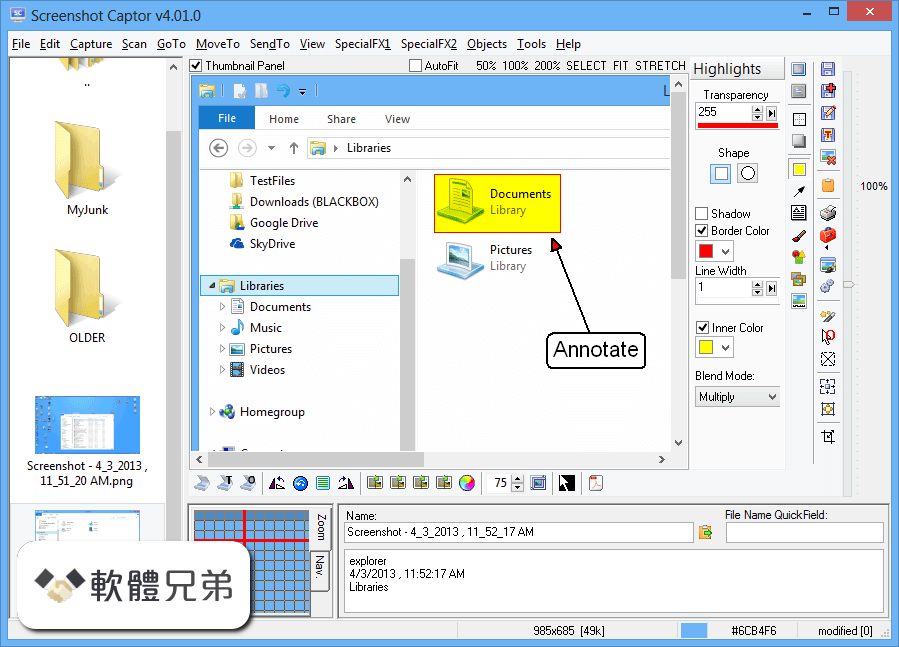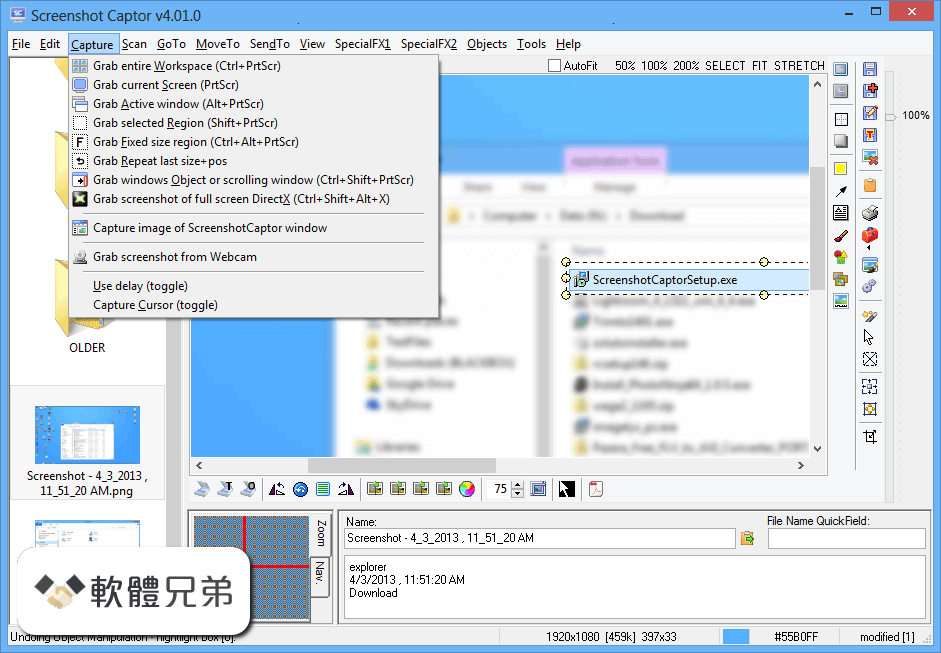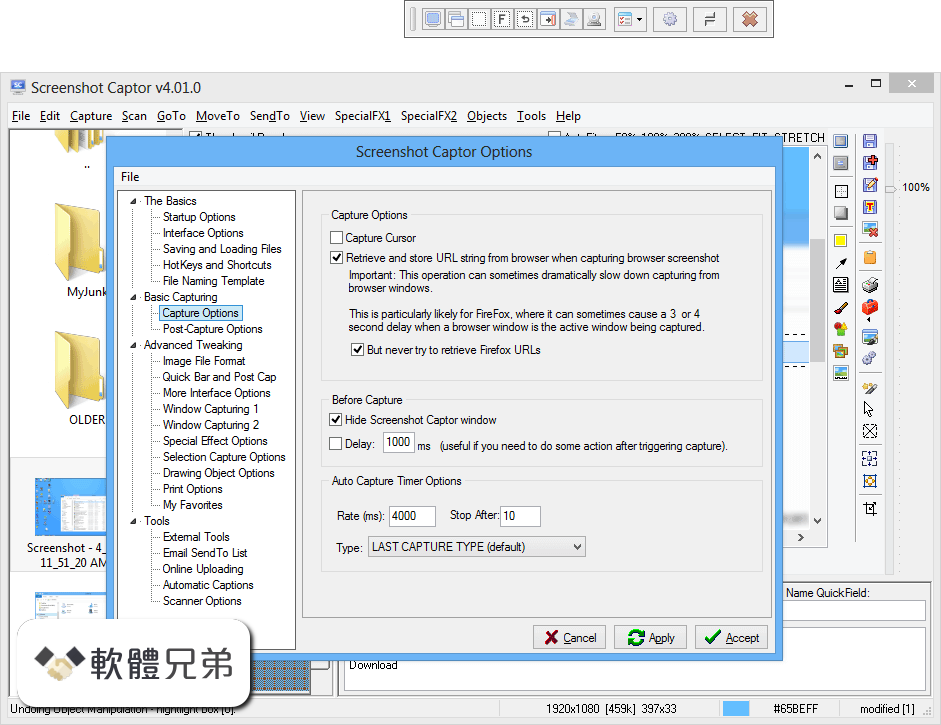|
What's new in this version: Screenshot Captor 4.29.0
Improvements:
- Region select mode is now much more responsive
- Region select mode now shows region size hint much more clearly
- Region select mode crosshairs are now easier to see on a variety of backgrounds.
- When copying image (or region) to clipboard that has alpha transparency, the alpha transparency is preserved.
- Fixed-size region captures now use same capture mode as region-select mode, just starting out in selection-move mode; so now all of the region select mode features and hotkeys are available (use '1'-'9' to choose from preset sizes, use 'r' key to toggle region mode, etc.)
- The common default screenshot directory folder is now added near top of GoTo/MoveTo directory lists at startup
New:
- New menu item in Objects menu to save current image or region into the MyClipart folder for reuse as a clipart object
- New right-click context menu in clipart panel to browse current clipart directory with file explorer (useful for managing/renaming MyClipart files)
- Hold alt key while dragging second corner of region in region capture mode to preserve aspect ratio
Bug fixed:
- It's possible that jpg "Date Created", normally left blank by SC, could be set to values photo loaded by SC
Screenshot Captor 4.27.4
- Change log not available for this version
Screenshot Captor 4.27.3
Added:
- Added new help topic on region select mode
Improvement:
- Much faster and smoother region capture mode keyboard nudge operation
- Added 'T' shortcut in region capture mode to toggle controlling corner (useful for nudging and adjusting region)
- Tweaked the detection of a simple left-click in region capture mode to avoid spurious case where a single click was interpreted as a drag and release capture in region capture mode
- Added 'R' shortcut in region capture mode to switch to fixed sized region move mode
- Added ability to quickly select preset region sizes in region capture mode using your favorite and last sizes, using keys 0-9
- Speed of sorting thumbnail panel has been improved
- New option for post-capture pop-up dialog, you can choose whether the main app should stay minimized when you hit enter from the post-capture pop-up dialog if it was already minimized when you triggered the capture, or should always show the main window afterwards (previously the default)
- When copying a selected region to clipboard or saving a selected region as a separate file (see toolbar button and save menu for this handy operation), it will now properly save alpha transparency if the selection is non rectangular (for example made using lasso selection or auto adjust region action). This can be useful for selecting a gui element on screen and pasting it back as an object that can be moved and manipulated
New:
- Auto selection adjustment (under Edit Menu) -- will resize (both and expand and shrink) the current selection region to tightly fit the foreground contents on a solid background. Great for isolating GUI controls, windows, etc.; New toolbar menu item for this command, and shortcut key 'a' in editor
- In main editor, use keys 0-9 to select from MyFavorite region sizes (0 to unselect)
BugS fixed:
- Pixelation effects grid borders were sometimes off by one pixel
- Sorting by name in thumbnail panel was not working
- Eliminated unnecessary long delay after closing options panel and performing other operations that effected the thumbnail panel (sorting, etc.)
- Active screenshot (position) in screenshot thumbnail panel was being lost after closing options or performing some other menu operations
- Ragged/splice effects dialog was not remembering choice of affected edges
- When copying a selected region to clipboard or saving a selected region as a separate file (see toolbar button and save menu for this handy operation), it will now properly save alpha transparency if the selection is non rectangular (for example made using lasso selection or auto adjust region action). This can be useful for selecting a gui element on screen and pasting it back as an object that can be moved and manipulated
Screenshot Captor 4.21.1
- Fixed GDI leak that could cause SC to hang after thousands of captures
Screenshot Captor 4.20.1
- [MajorFeature] First High-dpi compatible version beta
- [Feature] Added option to control whether an override filename specified in the post-capture pop-up dialog will always be used as the full filename (new default; see post-cap options tab) or whether it will be used as the %quickfield% field if present in the filename template (old behavior)
- [BugFix] Custom filename and comment is no longer cleared after each action on the post-capture pop-up dialog
- [Feature] You can now use %APPDRIVE% and other replacement fields when specifying screenshot folder in options
- [Feature] Workaround for trying to UNDO when using arrow tool
- [Feature] Added option in uploader to preserve log across runs, and to copy log to clipboard
- [BugFix] Right-click to pan/drag was not working right in object mode
- [BugFix] Zoom level label was sometimes not updating if no images were found at startup
Screenshot Captor 4.16.1
- great multimon support
Screenshot Captor 4.29.0 相關參考資料
Download Screenshot Captor 4.29.0 - SoftRadar
A tool for grabbing, manipulating, annotating, and sharing screenshots. Operating system: Windows. Publisher: DonationCoder. Version: 4.29.0 (checksum).
https://softradar.com
Download Screenshot Captor 4.36.2 for Windows - Filehippo ...
2018年12月3日 — Screenshot Captor is designed for grabbing lots of screenshots with minimal intervention. It has great multi-monitor support and includes a full ...
https://filehippo.com
Screenshot Captor - Download
Screenshot Captor, free and safe download. ... Screenshot Captor is a screenshot app for PC devices, enabling you to capture your ... Screenshot Captor4.29.0 ...
https://screenshot-captor.en.s
Screenshot Captor - Free Download
Download Screenshot Captor 4.36.2. Simple screenshot software that also offers a suite of image filters and effects. ... Screenshot Captor 4.29.0. Screenshot ...
https://screenshot-captor.jale
Screenshot Captor 4.29.0 - Warp2Search
Screenshot Captor was designed for grabbing screenshots with minimal intervention.
https://www.warp2search.net
Screenshot Captor 4.29.0 下載| 免費軟體資源
Screenshot Captor is designed for grabbing lots of screenshots with minimal intervention. It has gre...,軟體下載,軟體資訊介紹,版本更新.
https://software.easylife.tw
Screenshot Captor 4.29.0 軟體下載| 免費軟體資源
Screenshot Captor is designed for grabbing lots of screenshots with minimal intervention. It has gre...,軟體下載,軟體資訊介紹,版本更新.
https://software.easylife.tw
Screenshot Captor 4.36.2 Crack Full Latest Version 2021 Free ...
Screenshot Captor 4.29.0 Crack ... Screenshot Captor is a tool that can make the whole screen capturing procedure a breeze, offering many great features that ...
https://softwaresdaily.com
Screenshot Captor(截图工具)4.29.0绿色版- 系统之家
2018年9月13日 — Screenshot Captor是一款功能强大,敢比Hypersnap/Snagit等老牌工具。尽管Screenshot Captor目前在国内鲜为人知,但有理由相信,它会成为 ...
http://www.xitongzhijia.net
Screenshot Captor官方免费下载_Screenshot Captor 4.29.0 ...
2018年4月13日 — Screenshot Captor 4.29.0下载是Screenshot Captor是一个方便的屏幕抓图软件.
https://app.pchome.net
|