Remote Desktop Manager Enterprise 10.0.0.0
有了它,您可以輕鬆創建,編輯,共享,組織和查找遠程連接,並直接聯繫所有常用的遠程連接程序,如 LogMeIn,VNC,終端服務,Team Viewer,Telnet,Microsoft 遠程桌面,VMware, Virtual PC,X Window,Dameware,Citrix,Hyper-V,Microsoft 遠程協助,Oracle Virtual Box,Radmin,PC Anyswhere 等等。儘管這個應用程序提供了令人難以置信的功能,但仍然可以在免費軟件模式下使用幾乎每個專業用戶的微笑。只有要求最苛刻的用戶才會覺得有必要從免費版本切換到企業版計劃,以便解鎖更多的工具和服務,以滿足需要服務數百個用戶的超大型企業的需求。
遠程桌面管理器功能:
自動 VPN 連接
遠程桌面管理器本地支持多種 VPN 類型,例如:Microsoft VPN,Cisco VPN,SonicWall VPN 和 TheGreenBow VPN。作為一個免費的插件,它還提供了一個廣泛的 VPN 列表,例如:OpenVPN,Shrewsoft VPN 以及許多其他與 IPSec 兼容的 VPN。這些可以在幾秒鐘內下載和安裝。
在文件夾中分組會話
為了使管理更簡單,使用遠程桌面管理器可以組織會話(文件夾)。然後,您可以輕鬆查看選定組和子組內的所有會話,並使用搜索過濾器查找特定組.
快速連接模板支持
使用快速連接功能可以使用 Microsoft 遠程桌面,VNC 或 Web 快速訪問遠程計算機頁。只需輸入主機名或 IP 地址即可.
通過托盤圖標快速訪問圖標上下文菜單
訪問和管理您的連接,查看打開的會話並更改活動的數據源。訪問本地工具,如:命令提示符,註冊表編輯器,性能監視器,遠程 shutdown
在線備份服務(訂閱)
在線備份服務(通過訂閱提供)允許您自動將會話保存在安全的在線存儲空間,並恢復一旦出現問題,
U.S。聯邦政府批准的加密
該應用程序集成了高級加密標準(AES)算法,以保護您的本地文件和數據庫中的敏感數據。使用自己的私鑰和主密碼(密碼短語)來創建強加密密鑰(256 位密鑰).
注意:30 天試用版。需要.NET Framework.
也可用:下載用於 Mac
的遠程桌面管理器
ScreenShot
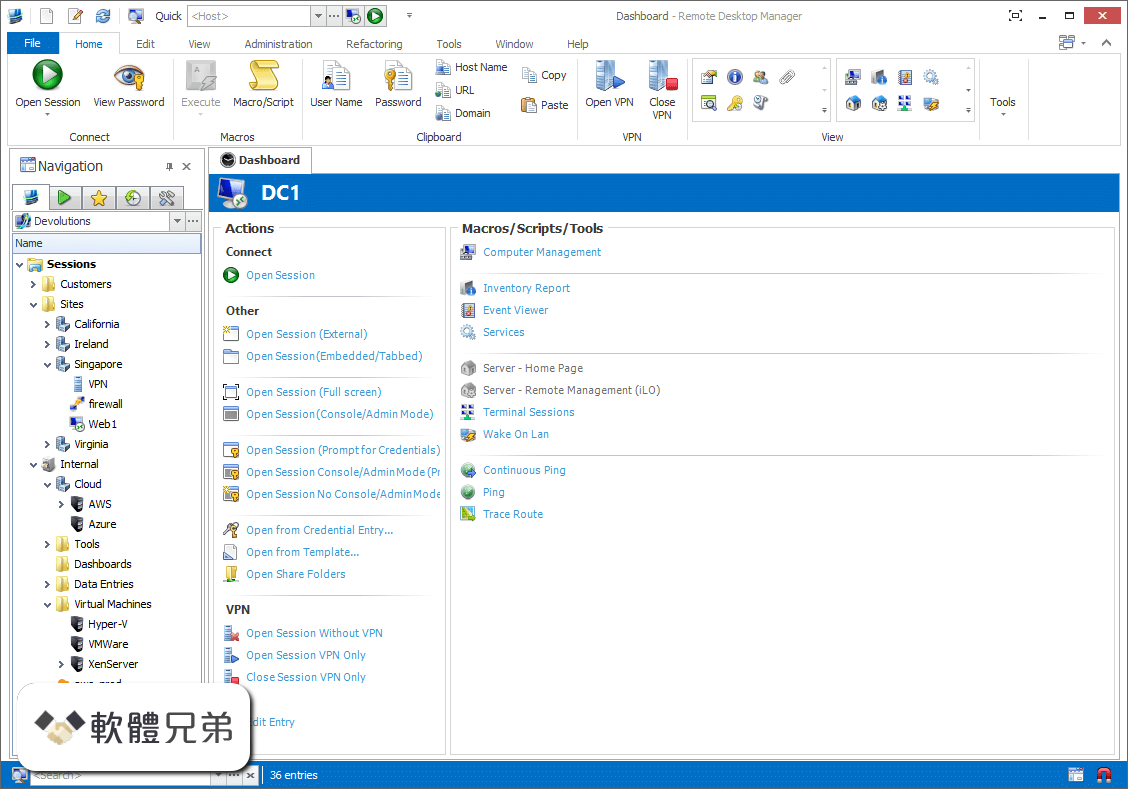
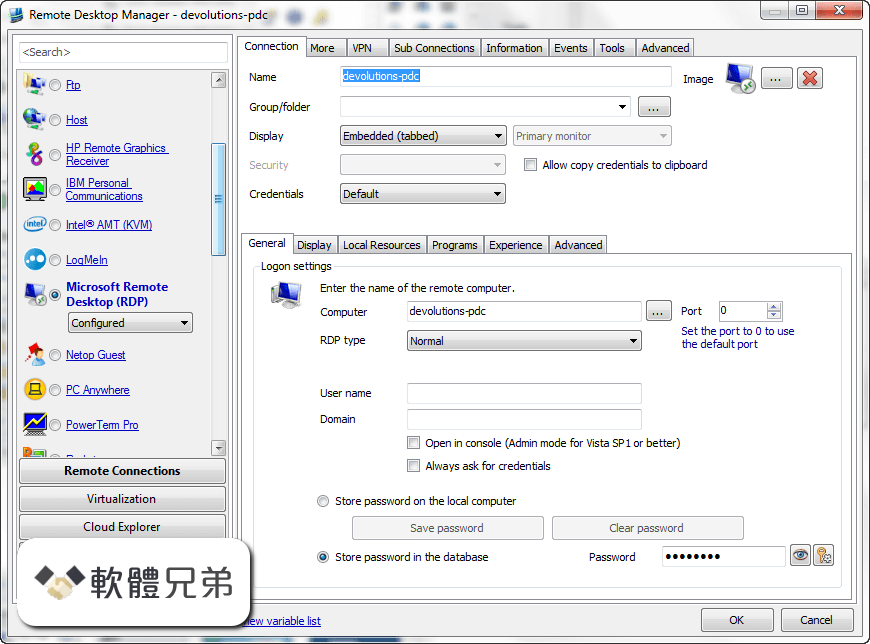
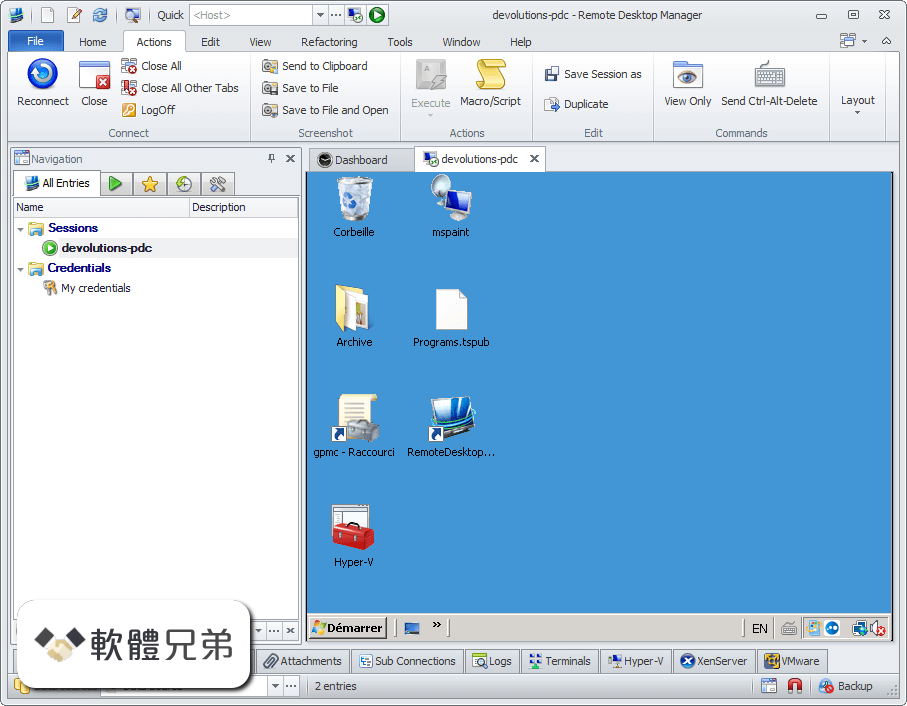
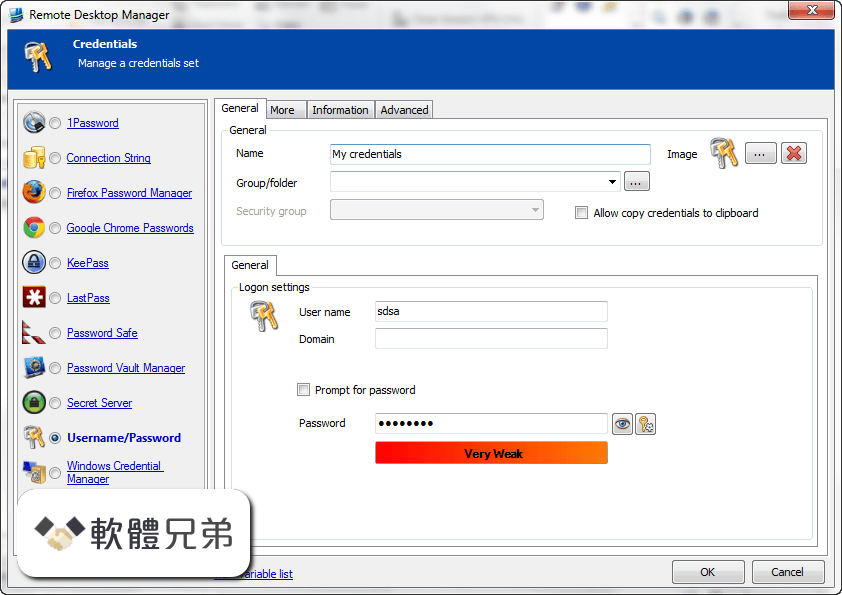

| 軟體資訊 | |
|---|---|
| 檔案版本 | Remote Desktop Manager Enterprise 10.0.0.0 |
| 檔案名稱 | Setup.RemoteDesktopManager.10.0.0.0.exe |
| 檔案大小 | 81.26 MB |
| 系統 | Windows XP / Vista / Windows 7 / Windows 8 / Windows 10 |
| 軟體類型 | 未分類 |
| 作者 | Devolutions |
| 官網 | http://www.remotedesktopmanager.com/ |
| 更新日期 | 2014-09-23 |
| 更新日誌 | |
|
What's new in this version: Added: Remote Desktop Manager Enterprise 10.0.0.0 相關參考資料
Devolutions Remote Desktop Manager Enterprise
Devolutions Remote Desktop Manager Enterprise, Devolutions Remote Desktop Manager - 全功能遠端連線用戶端軟體,包含RDP, VNC, TeamViewer, Telnet 等, , Remote ... https://24h.pchome.com.tw Download - RDM
Download Remote Desktop Manager and its companion tools NOW! Try it and see how it can helps you and your organization. https://devolutions.net Download Previous Versions - RDM
Conveniently download all previous versions of the Free edition of Remote Desktop Manager along with its documentation. https://devolutions.net Download Remote Desktop Manager Enterprise 10.0.0.0 ...
2014年9月23日 — Remote Desktop Manager Enterprise Simplify remote access and centralize remote connections. Secure, efficient and versatile. https://www.filepuma.com How does Windows Remote Desktop Connection know ...
2010年5月25日 — Save this answer. Show activity on this post. 192.168.1.55 falls in the private IP range: 10.0.0.0 ... Windows remote desktop with software VPN. https://superuser.com RDP Wrapper Configuration shows [not supported]: 10.0. ...
2022年9月20日 — Hi, it looks like version I am using is not supported. I am using Microsoft Windows [Version 10.0.19044.2075] Could you do something about ... https://github.com Remote Desktop Manager 2024.1.28
Centralize, Manage and Secure Remote Connections IT departments are responsible for managing and controlling access to an ever-growing inventory of on-site ... https://community.chocolatey.o Remote Desktop Manager Enterprise 2020.3.20.0 多功能遠 ...
2021年4月7日 — 我們不是xyz,國中國小命題光碟,校用卷,國考公職最新函授教學. https://xyz.to 商品詳情
2022年4月15日 — Remote Desktop Manager Enterprise 2022.1.17.0 x64 多功能遠端連線管理英文/繁體中文破解版 商品編號:v8644 本站售價:NT$100.00 碟片片數:1 瀏覽 ... https://xyz.to |
|
