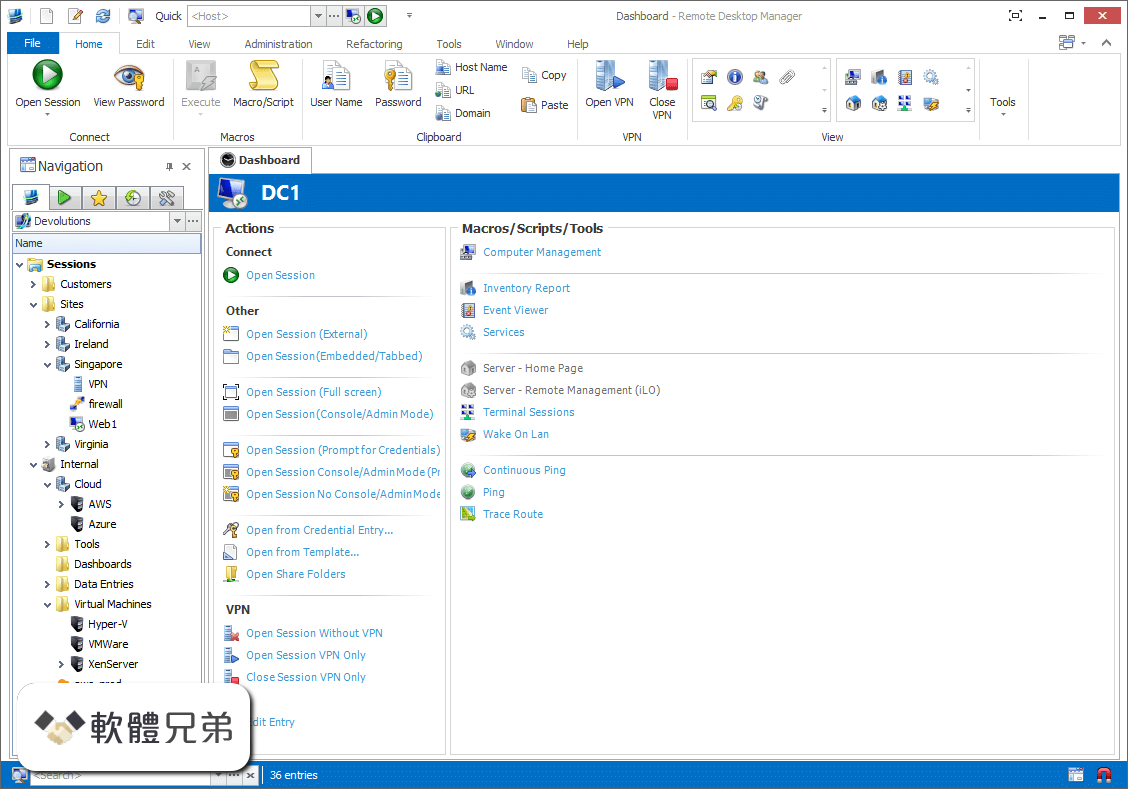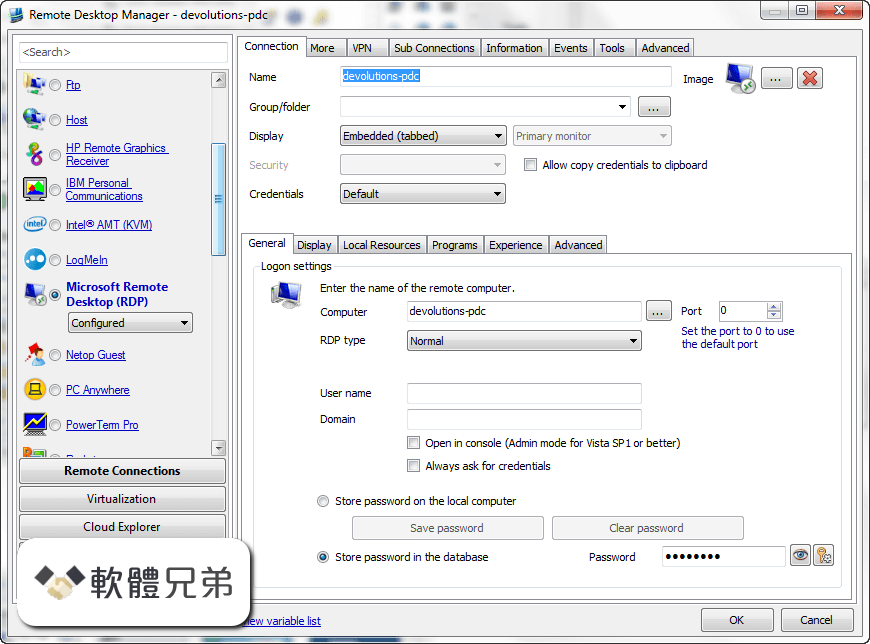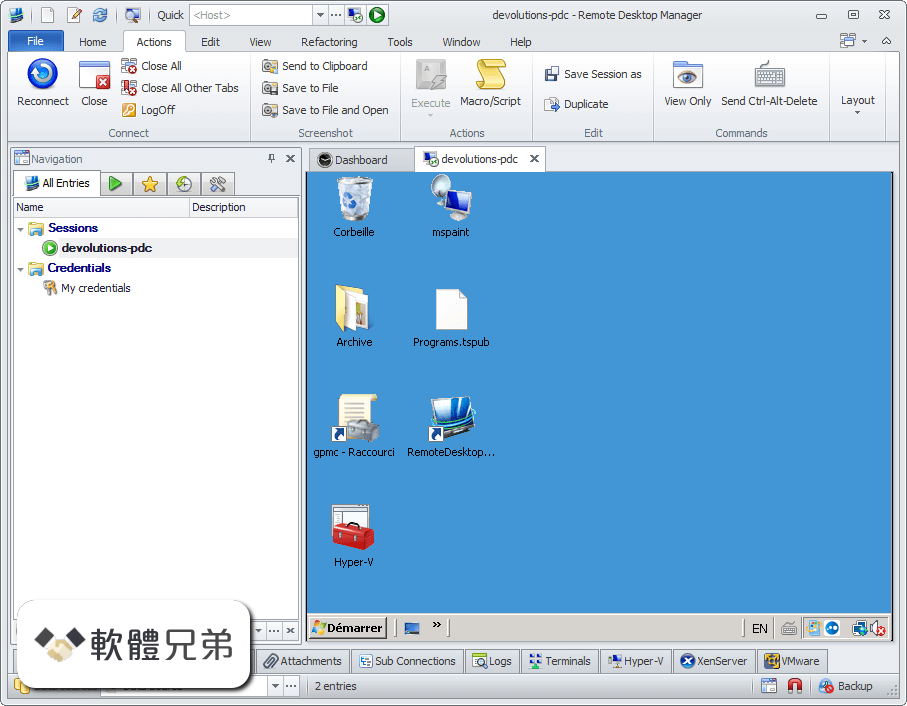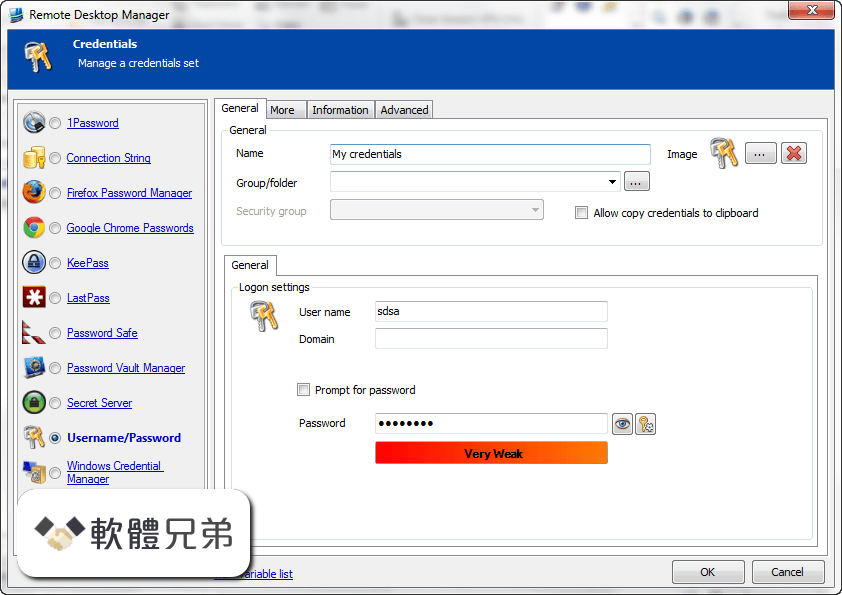|
What's new in this version: - Requires .NET 4.5.2
New features:
- Added 1Password vault format support
- Added a new Devolutions Password Server credential type
- Added a new permission Repository (Add)
- Added a setting to enable offline repositories
- Added an Execute permission
- Added Check in (force) data source permissions
- Added custom column support for the PowerShell custom report
- Added live edit for FTP, SFTP, SCP, WebDAV, Google Drive, S3 storage and Azure Storage
- Added Mateso Password Safe credential type
- Added plain text editor document type
- Added VPN support in the synchronizers
- Integrated I've been pwned password check
Improvements:
- Added a checkbox for the pwned password analysis in the password analyzer report
- Added a context menu for the selected session in the tab group view
- Added a Reconnect menu in the undocked window
- Added a scrollbar to secure note plain textbox
- Added a setting "Open undocked session maximized"
- Added a setting to remove the Disconnected label in the tab tile
- Added a setting to use the legacy security (privileges and security groups)
- Added Activity Log ID to export
- Added Allow macro/script/tool usage from private vault in datasource settings
- Added Allow Open External and Open Embedded setting for the dashboard
- Added an option to create a log comment on view of credentials or an entry that uses credentials
- Added Autofill delay to web connection
- Added back/forward mouse clicks and changed the context menu in Chrome embedded
- Added browse macro script tools button to an entry's before connect event
- Added Cancel transfer for Google Drive, FTP/SFTP/SCP and WebDAV
- Added certificate validation prompt
- Added checkout and comment support for Secret Server
- Added color border thickness option for production server
- Added color customization in SSH Shell entry per-session, default checking in the options
- Added connection state support with mySQL data source
- Added custom HTML control ID fields in iLO web entry
- Added custom option to EC2 sync
- Added datasource settings for allow datasource variable
- Added DPS credential entry type
- Added F5 as shortcut for reload in Chrome embedded
- Added filter to Import computer wizard Active Directory
- Added group template to active directory synchronizer
- Added H264 support in embedded Chrome
- Added Hide/Reveal 2FA code for Google Authentication
- Added Host type combobox to HyperV synchronizer
- Added logs when logging off of RDP machine when "Keep tab open on disconnect" is opened
- Added new "allow rights propagation by role" in SQL server datasource settings
- Added new keyboard shortcuts for Chrome embedded browser
- Added new log for connection clipboard copied
- Added option to disable RunDll32.exe usage in Chrome embedded
- Added option to disable the count check when opening playlists
- Added password field box in secret server settings, and now take the first password when fetching a secret with multiple passwords
- Added ping character option for SSH Shell
- Added port in CmdConnection to support dynamic port variable
- Added server roles to Entry Information Report
- Added simple database validator prior to database upgrade
- Added start/stop functionality for dynamic logs in SSH shell
- Added subconnection credentials to credential list
- Added support for Documentation in MySQL
- Added support for Repositories in MySQL
- Added support for repository in command line and protocol handler
- Added support for the new LastPass CSV export format (with grouping)
- Added the button to browse private credentials in Application Send Key
- Added the folder column for the Recent view
- Added the folder setting for the repository shortcut
- Added the footer menus when the UI does not have a ribbon
- Added the loading of the PMPApiKeys.ext file for Password Manager Pro
- Added the Type Clipboard button for any entry type
- Added the users and the roles assignment directly in the repository
- Added ticket number in open connection prompt
- Adding a status to a group will not ask you to write a message for every entry inside it
- Adding view button to document entries. This makes entries read only and ignores check outs
- Automatically select the first entry in a password list if there is only one
- Changed default import to now use our own Devolutions Terminal when possible
- Changed the add from template list in alphabetic order
- Changing password complexity to make it work with password templates if one is selected
- Credit card PIN is now encrypted
- Data source list is now only visible if more than one data source configured
- Don't show todos assigned to entries you don't have access to
- Embedded and external open in the dashboard is now hidden by default
- Implemented a setting to specify the logoff macro (logoff, shutdown /l and shutdown /l /f)
- Improve Native FTP, Native SFTP, Native SCP, WebDAV, Google Drive, S3 storage, Azure Storage
- Improved DPS error display
- Improved file transfer progress display
- Improved FTP datasource directory handling
- Improved the clipboard security
- Improved the Outlook import
- Improved the password analyzer fields
- Improved the Password List to not prompt when it's selected
- Improved the shortcut refresh to remember the selection
- Improved the user and role management UI
- Updated embedded Chrome
- Updated the New-RDMRandomPassword cmdlet to include database templates
- Updated the Wayk integration
- Updated Wayk to support the unattended mode
- Web Browser HTML control ID now search by class name in addition to the other searches for the Autofill
Fixes:
- Beta fixes
- Fixed 1Password OPVault always prompting for password
- Fixed a change tab issue with Windows 8.1
- Fixed a possible connection issue with FTP, SFTP and WebDAV datasource
- Fixed a possible crash at startup
- Fixed a possible issue with groups being created on top of each other in Active Directory Synchronizer
- Fixed a possible issue with the focus and the quick connect
- Fixed an issue with Active Directory sync's templates getting their IDs by name
- Fixed an issue with an entry's VPN confirm close message prompt and the VPN group name inherited
- Fixed an issue with Force default password template option of the data source settings
- Fixed an issue with mySQL (Unknown system variable 'DBTS')
- Fixed an issue with the home page selection on startup not working
- Fixed an issue with the Select Next and Select Previous Tab
- Fixed an issue with the template default name
- Fixed an unlock issue with DPS
- Fixed ARD not sending clipboard with foreign or special characters because encoding was not UTF8
- Fixed AuthAnvil Datasource 2FA
- Fixed AWS quick connect prompt for credentials
- Fixed Convert to Login Web special edit action
- Fixed delay issue in the terminal
- Fixed FTP, SFTP, TFTP, SCP, WebDAV, Google Drive, Google Cloud, SSH Shell, SSH Tunnel, Telnet log path error
- Fixed Google 2FA when userName contain a backslash
- Fixed inverted subconnection priority
- Fixed issue with contact overview's description not taking in line breaks
- Fixed issue with dashboard focus for password list
- Fixed issue with remains of phonebook document in the VPN tab of an entry causing a warning every time you open the properties
- Fixed issue with resolving of credentials in Domain type folder
- Fixed issue with showing OneDrive consumer folders
- Fixed issue with the fullscreen mode in documentation template editor
- Fixed multiple enable/visible state problems along with save problems for password templates
- Fixed PassPortal with both "Always prompt for organization passphrase" and "Always prompt with list" enabled not working
- Fixed possible crash with MySQL datasource when adding a new session
- Fixed possible crashes in Keepass XML imports
- Fixed possible issue when prompting the user for the data source password where the user entered the wrong password
- Fixed possible issue where a user with no access rights to the Default repository was unable to connect to any repository
- Fixed possible issue with MySQL database upgrade
- Fixed possible issue with MySQL database upgrade & send schema
- Fixed possible issue with MySQL Send Schema to support action
- Fixed possible skype crash
- Fixed potential issue with send schema with MariaDB data source
- Fixed RDP gateway hanging with FreeRDP
- Fixed rename and delete of Google Drive root folder
- Fixed save issue with command line entry
- Fixed save issue with SCP port
- Fixed scroll issue when including/excluding types
- Fixed some issues with the original ID and the unparent
- Fixed some possible focus issues
- Fixed some possible issues with LastPass groups
- Fixed some possible issues with RDP and Windows 7
- Fixed state of Locate in Navigation Pane button
- Fixed subconnection credentials showing in root for credential repository
- Fixed template name issue with save/load in Credentials and Documents forms
- Fixed the ^E bug with ping interval for SSH terminal
- Fixed unable to copy credentials with checkout in offline mode while in private vault
- Fixed unable to create entries from Template Group with PowerShell module and added "action on entry mismatch" option support in Open-RDMSyncSession
- Fixed unfavorite issue with folder in the favorite view
- Fixed url encoding issue in variable resolving in powershell macro
- Fixed user can't delete self in user management
- Fixed web browser plugin not working in offline/cache mode
- Send the delays properly for the SSH terminal
Remote Desktop Manager Enterprise 14.0.0.0 相關參考資料
|