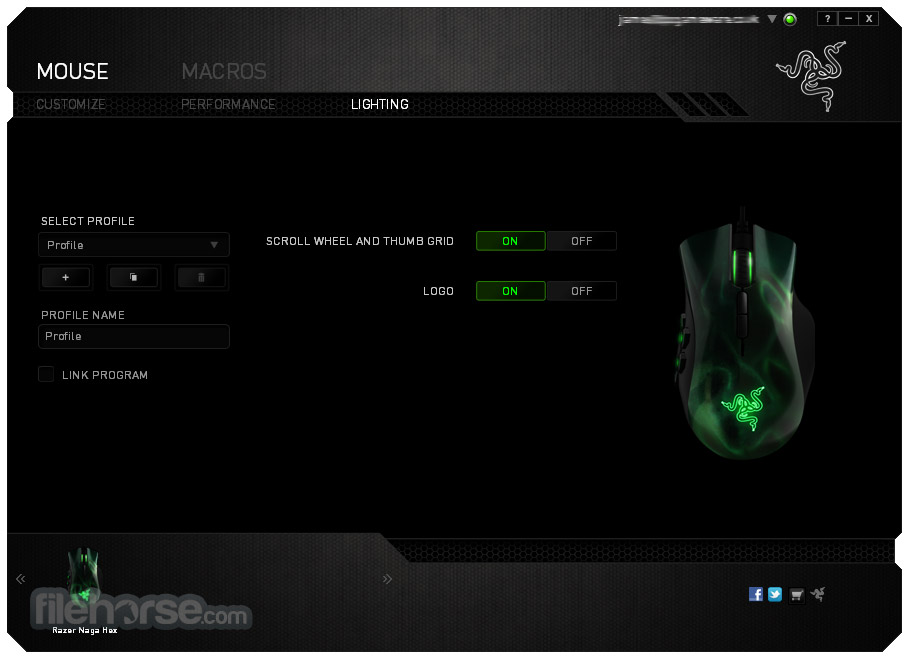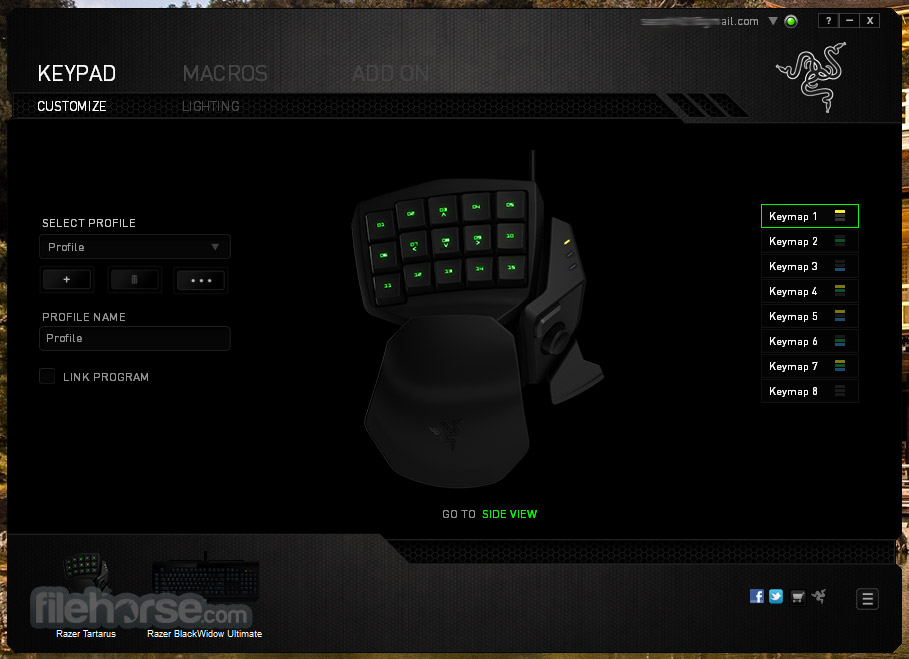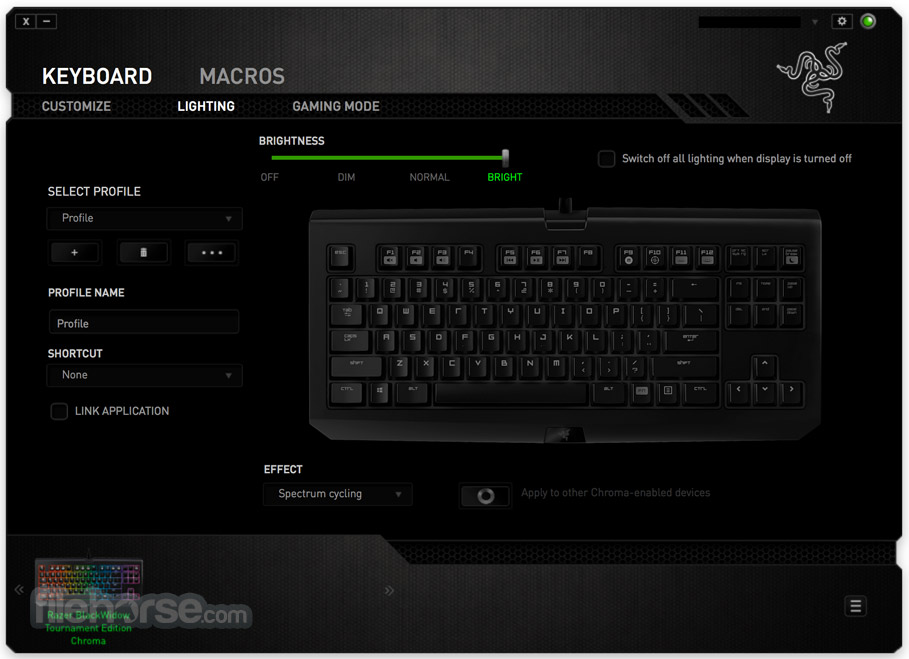|
What's new in this version: IntelliJ IDEA 2018.1.5 Build 181.5281.24
The most notable improvements worth mentioning:
- The IDE doesn’t lose focus after using/canceling navigation pop-ups/menus
- Navigating to class (?trl+N /cmd+O) now works correctly again
- The compiling doesn’t fail for the projects that store .iml externally
- The IDE doesn’t create a duplicate changelist anymore when parts of the files are submitted in a Perforce changelist
- You can now evaluate expressions in the lambda body
IntelliJ IDEA 2018.1.4 Build 181.5087.20
IntelliJ IDEA 2018.1.4, the forth bug-fix update for the recently released major version is now available! Download from our website or update via Toolbox App. In IntelliJ IDEA, you can specify the directory to be used by the running application for each run configuration. You can enter it directly, or use path variables. Previously, the $MODULE_DIR$ variable always pointed to the directory containing .iml files. However, projects imported from Gradle have the .iml file in the .idea directory. The .idea directory normally shouldn’t be used as the working directory for running tests, as this can cause test failures. In order to avoid test failures in such cases, we now point the $MODULE_DIR$ variable to the module’s content root in case the .iml file is located in the .idea directory. To avoid further misunderstanding, the $MODULE_DIR$ macro is deprecated. We’ve introduced 2 new macros:
- MODULE_WORKING_DIR$ for module content directory
- MODULE_IML_DIR$ for directory containing the .iml file. In other news, IntelliJ IDEA 2018.1.4 now supports the new Spring Boot 2.0 relaxed binding rules for configuration keys
Also, the following important issues are fixed in this update:
- The Enter file name popup is now closing after losing focus when there’s no value in the text box
- Subversion: fixed several issues related to URLs containing spaces/special symbols
Last but not least, the JDK was updated to the 1.8.0_152-release-1136-b39 version, and the following notable fix was integrated:
- Resolved the issue with sizes of drugging windows between two monitors with different DPI
IntelliJ IDEA 2018.1.3 Build 181.4892.42
- For a start, you can now preview the full name (80 symbols by default) of the Run Configuration in the Run/Debug configuration drop-down menu. Note, if you have a name longer than 80 characters for your Run Configuration, then it will be trimmed down in the middle.
- While importing settings from the previous version, the IDE now checks the compatibility with the Kotlin plugin version, and uses the version of the Kotlin plugin which is bundled if needed.
- We also continue our work on performance for the Spring application, so now opening and updating Spring diagrams have much better performance.
- We fixed a number of issues related to the search and replace, and now the Find in Path shortcut (Ctrl+Shift+F on Linux/Windows, on Cmd+Shift+F macOS) works again in the preview window of the Find in Path dialog. Also, we’ve fixed the issue with the search in path that never completes when using named capturing groups in regexp.
- Apart from that, you can now turn on the support screen readers before the first launch of the program by simply adding a new –Dide.support.screenreaders.enabled=true JVM option to the idea.properties file.
Last, in order but not in importance, the built-in JRE has been updated to the new version – 1.8.0_152-release-1136-b38. Here are the most notable fixes that come with it:
- Fixed a group of issues related to broken Z-order of child windows: JRE-692 , JRE-695, JRE-705
- Introduced a possibility to disable IME via JVM property:-Dawt.ime.disabled=true : JRE-729
- Fixed the issue with IME window position on HiDPI displays: JRE-742
IntelliJ IDEA 2018.1.2 Build 181.4668.68
- Change log not available for this version
IntelliJ IDEA 2018.1.1 Build 181.4445.78
This first bug-fix update also fixes several major and critical issues:
- The keystrokes aren’t lost during freezing anymore: IDEA-186636
- Clicking the Replace all option from the Replace in path dialog doesn’t cause the IDE to freeze: IDEA-188229
- We’ve fixed the issue with broken JPS that inhibits all Android builds: IDEA-189170
- Facet settings stored externally are now loaded by the build process: IDEA-189112
Besides all this, the JDK was updated to the 1.8.0_152-release-1136-b27 version, and important fixes were integrated:
- Performance for scrolling huge text file on 4K monitors was improved: JRE-584
- The issue with AWT popups, which were above other process windows after alt-tab, was fixed: JRE-695
IntelliJ IDEA 2018.1 Build 181.4203.550
Java:
- Enhanced Code Completion
- Better data flow analysis
- Many new Java inspections
JVM debugger:
- Raise an exception during debugging
- Log breakpoints stack trace to console
- Annotations for Async stack traces
Editor:
- Inline external annotations
- Inferred annotation hints
Android:
- Merged features from Android Studio 3.0
- Version Control Systems:
- Support for partial Git commits
IntelliJ IDEA 2017.3.5 Build 173.4674.33
First of all, with this update, we fixed SSH access to GitHub when using the built-in SSH executable:
- As GitHub dropped support for weak cryptographic keys, it caused connectivity issues when the built-in SSH executable was used to connect to GitHub. So we’ve updated the built-in SSH executable to make it compatible with GitHub’s new stronger cryptographic standards
- We also backported this fix to our earlier IntelliJ IDEA versions. And of course, the IntelliJ IDEA 2018.1 EAP build already contains this fix
Besides this, IntelliJ IDEA 2017.3.5 addresses the following issues:
- Fixed the issue with incorrect and unexpected Expand behavior in the Structure View: IDEA-184675
- The Change Signature dialog now uses the system-wide color sсheme for the parameters list, instead of the editor specific color scheme: IDEA-134545
- Eclipse compiler bundled with IntelliJ IDEA now supports Java 9 sources: IDEA-184951
Also with v2017.3.5, we’ve updated the JDK to the 1.8.0_152-release-1024-b15 version, with the following fixes integrated:
- Unlimited cryptographic policy is enabled by default (JRE-638)
- The issue of empty Memory View in Debug session of an application running with JRE 9 was fixed (JRE-641)
IntelliJ IDEA 2017.3.4 Build 173.4548.28
Now renaming a module is reflected in the dependent module’s file (.iml):
- You can now use the TAB key to jump to the Result pane in the Evaluate Expression window (fixed a regression)
- Fixed the issue with Gradle silent import doing nothing when the Gradle JDK is invalid
- The Show Local Changes as UML action doesn’t let you scroll infinitely
- Unlimited resizing in Diagrams when scrolling with the mouse wheel has been fixed
- New shortcuts Shift + Del and Сtrl + X (cmd + X) have been assigned to the remove results action in the Find Tool Window
IntelliJ IDEA 2017.3.3 Build 173.4301.25
- The Tool Window docking issue has been fixed
- The Gradle import is performed in the background
- The ability to pause the terminal output
- Now the IDE correctly resolves the dependency with the “bundle”
- Fixed an issue which caused the loss of all run configurations
- Now the Flatten Modules option is also available from the Project Tool Window
- Now, after selecting a branch, the Merge from… action invokes the Select Merge Variant dialog
- Spring: the Field injection warning inspection works correctly again
Also, a new 1.8.0_152-release-1024-b11 JDK version for x86_64 fixes the following bugs:
- Low-resolution application icon loading on Windows with HiDPI displays
- Crash of the 32-bit version on Windows
IntelliJ IDEA 2017.3.2 Build 173.4127.27
- For Gradle test runner, the Rerun failed tests button is again available inside the Debug tool window
- Now, the IDE doesn’t crash after a function creation or a function replacement in the Redshift console editor
- Files generated by the annotation processor aren’t stored in the output directory anymore
- The IDE now selects the appropriate Gradle JVM automatically IDEA-149592, this also works for the first project in Gradle
- The issue with too many processes indexing a Git repository has been fixed
IntelliJ IDEA 2017.3.1 Build 173.3942.27
- Improvements for silent installation of IntelliJ IDEA based IDEs on Windows
- The History tab (VCS |Git | Show History) shows the full history for a moved file
- Clearing the output directory doesn't slow down the total build time anymore
- Removing an unloaded module from a project does not lead to deleting the corresponding directory
- Navigation, find usages, etc. works for Groovy code
- Fix for a major formatting regression from 2017.2.6 to 2017.3
- The IDE now loads the project tree
- Now the "Simplify Optional call chains" inspection doesn't remove an essential part of the code
IntelliJ IDEA 2018.1.5 相關參考資料
2018.1.5 | IntelliJ IDEA Blog - JetBrains Blog
The IntelliJ IDEA 2018.1.5 update is available for download! Get the update from our website, or via Toolbox App. This update fixes several ...
https://blog.jetbrains.com
Download IntelliJ IDEA: The Java IDE for Professional ...
Code-centric IDE, focused on your productivity. Full Java EE support, deep code understanding, best debugger, refactorings, everything right out of the box...
https://www.jetbrains.com
IDEA 2018.1 EAP - IntelliJ IDEA - Confluence
Our Early Access Program lets development community closely participate in discussions devoted to IntelliJ IDEA and influence development ...
https://confluence.jetbrains.c
intellij idea 2018.1.5 ==== 2018.2.4 中文破解版附注册码汉化 ...
一、intellij idea 2018.1.5下载安装包:. https://www.jetbrains.com/idea/download/#section=windows 官网. 这个是我自己下载好的:.
https://blog.csdn.net
IntelliJ IDEA 2018.1.5 is released! | IntelliJ IDEA Blog
The IntelliJ IDEA 2018.1.5 update is available for download! ... This update fixes several unpleasant regressions and comes with various ...
https://blog.jetbrains.com
IntelliJ IDEA 2018.1.5 安装和破解教程- 梦的天空一片蓝- CSDN ...
用记事本打开这两个文件,在最后添加:-javaagent:jar包的路径,如:-javaagent:E:-idad-IntelliJ IDEA 2018.1.5-bin-JetbrainsCrack.jar。 6.打开idea, ...
https://blog.csdn.net
IntelliJ IDEA 2018.1.5 破解方法(下面也适用1.5) - CatEatApple ...
NO1 下载安装IntelliJ IDEA 企业版. NO2 下载jar包. (1)下载地址:http://idea.lanyus.com/ (2)点击地址后进入如图所示的页面,选择图中红色方框 ...
https://blog.csdn.net
Other Versions - IntelliJ IDEA - JetBrains
Code-centric IDE, focused on your productivity. Full Java EE support, deep code understanding, best debugger, refactorings, everything right out of the box...
https://www.jetbrains.com
What's New in IntelliJ IDEA - JetBrains
IntelliJ IDEA is getting ready to welcome new Java 13 Preview features. The IDE provides support for updated Switch Expressions and their new syntax: now if ...
https://www.jetbrains.com
永久激活IntelliJ IDEA 2018.1.5 - 简书
永久激活IntelliJ IDEA 2018.1.5. 0.821 2018.07.30 00:01:15 字数467阅读10993. 1.官网下载idea: https://www.jetbrains.com/idea/download/. 2.下载破解jar ...
https://www.jianshu.com
|