RapidTyping 5.3
RapidTyping 的虛擬鍵盤採用顏色編碼,以獲得更好的導航效果,並擁有虛擬手來增加真實感。該方案提供了新手,高級用戶和專家的經驗教訓,所以每個人都將找到一種方法來測試他們的技能和改進。該計劃的其他顯著特點包括數字鍵盤和特殊標記的特殊課程,節省學習統計數據和用戶進度,創建自定義課程和修改標準課程的可能性,支持多個用戶以及從純文本導入觸摸打字課程和 RTF 文件.
初級,高級和專家打字員全部課程:
介紹課程
首次使用鍵盤。本課程涵蓋鍵盤上鍵入的所有字符.
初學者課程
本課程幫助學習鍵盤上的按鍵位置。完成本課程後,您將知道使用哪個手指敲擊每個鍵而不用看鍵盤。課程還包括大寫字母,特殊符號和數字鍵盤.
高級課程
通過記憶經常使用的音節和單詞來提高您的打字速度.
專業課程
幫助您完善輸入實際文本所獲得的技能.
ScreenShot


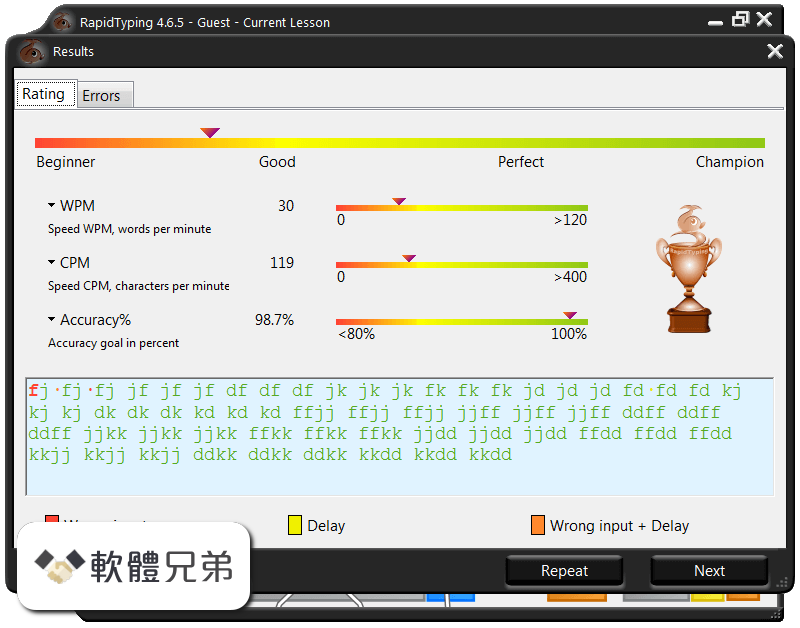
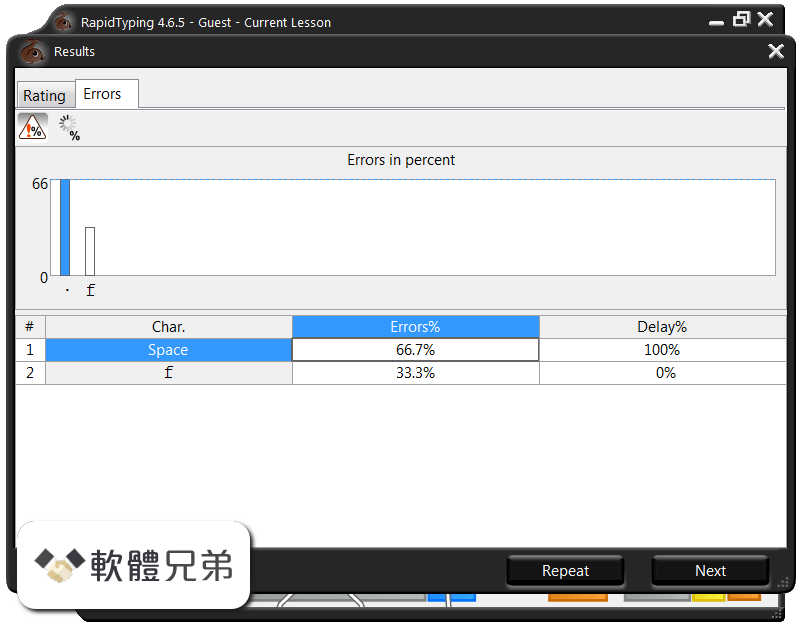
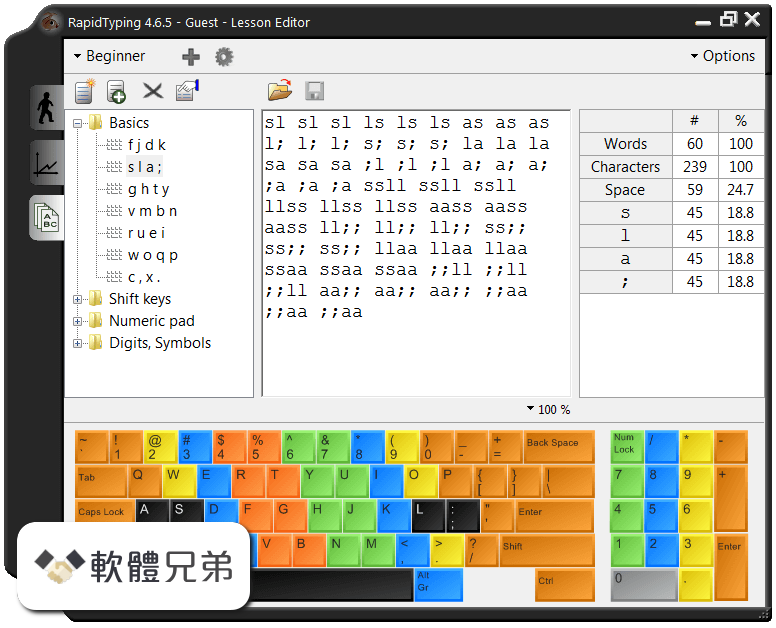
| 軟體資訊 | |
|---|---|
| 檔案版本 | RapidTyping 5.3 |
| 檔案名稱 | RapidTyping_Setup_5.3_x32.exe |
| 檔案大小 | 13.67 MB |
| 系統 | Windows (All Versions) |
| 軟體類型 | 免費軟體 |
| 作者 | Typing Tutor Labs |
| 官網 | http://www.rapidtyping.com/ |
| 更新日期 | 2018-10-19 |
| 更新日誌 | |
|
What's new in this version: Current lesson: RapidTyping 5.3 相關參考資料
阿榮福利味- RapidTyping 5.3 免安裝中文版- 免費英打練習軟體 ...
RapidTyping 5.3 免安裝中文版- 免費英打練習軟體https://www.azofreeware.com/2008/11/rapidtyping-24.html. https://zh-cn.facebook.com RapidTyping 5.3 Free Download
Editor review - RapidTyping is a digital course for learning to type in the correct and standard manner. It features increasingly complex typing lessons and tests. https://rapidtyping-typing-tut Download RapidTyping 5.3
RapidTyping free download. Get the latest version now. Advance your typing speed and accuracy with the newest typing tutor! https://rapidtyping.soft32.com RapidTyping 5.3 免安裝中文版- 免費英打練習軟體- TechNow ...
英打測速工具- RapidTyping,英文打字學習軟體,內建正統英打學習課程,可以顯示該用哪一根手指頭來按鍵盤(指法),打完一個課程還幫你自動 ... https://www.technow.com.hk 阿榮福利味- RapidTyping 5.3 免安裝中文版- 免費 ... - Facebook
RapidTyping 5.3 免安裝中文版- 免費英打練習軟體https://www.azofreeware.com/2008/11/rapidtyping-24.html. https://zh-tw.facebook.com RapidTyping 5.3 免安裝中文版- 免費英打練習軟體- 阿榮福利味 ...
英打測速工具- RapidTyping,英文打字學習軟體,內建正統英打學習課程,可以顯示該用哪一根手指頭來按鍵盤(指法),打完一個課程還幫你自動統計正確率、使用 ... https://www.azofreeware.com RapidTyping 5.3 Free Download for Windows 10, 8 and 7 ...
You can choose the language in which you want to learn the typing. Additionally, RapidTyping also allows you to select the type of keyboard that ... https://www.filecroco.com Download typing tutor | RapidTyping - Rapid Typing Tutor
What's new in RapidTyping 5.3. Current lesson. When a user finishes the final lesson of the current course, the next course will start automatically. Student ... https://rapidtyping.com Rapid Typing v5.3 英文打字練習(免安裝繁體中文版) - 關鍵應用
練好英打,不管你之後想學哪一種中文輸入法,熟練鍵盤之後,相信都能夠得心應手。 【Rapid Typing 軟體檔案】. 軟體版本:5.3. 軟體語言:繁體中文( ... https://key.chtouch.com Rapid Typing 5.3 - Download for PC Free - Malavida
Rapid Typing. 5.3. Rapid Typing will help you to improve how you type by improving the amount of keystrokes per minutes. Download Rapid Typing for free to ... https://www.malavida.com |
|
