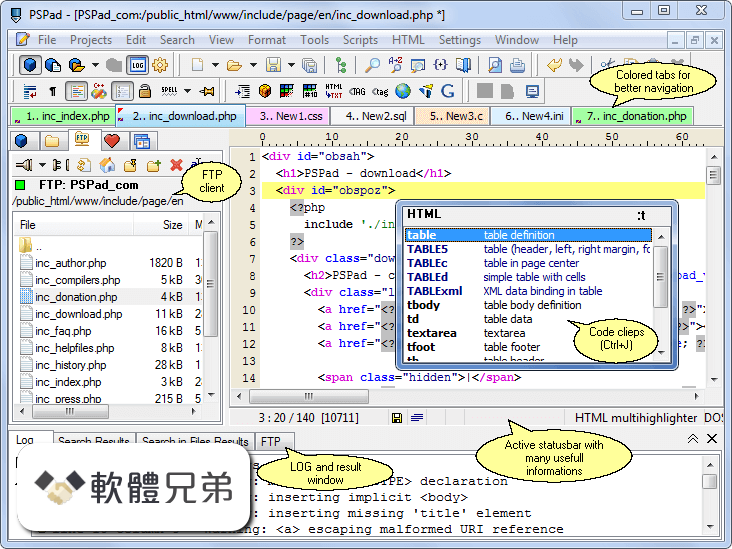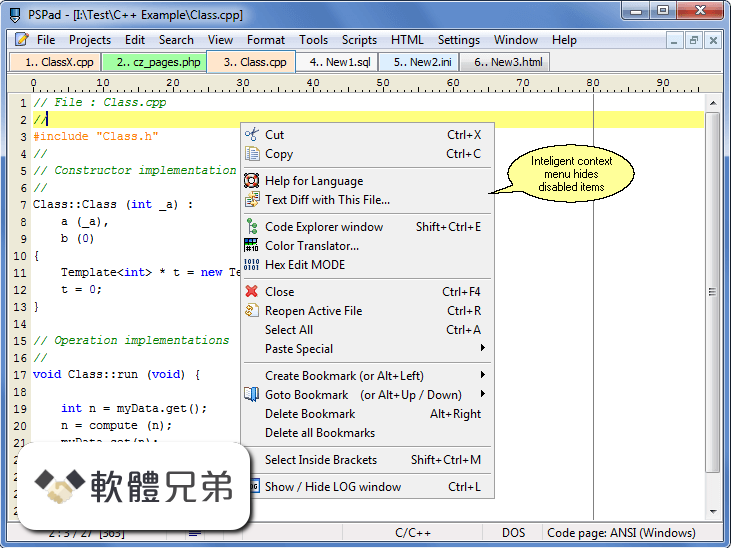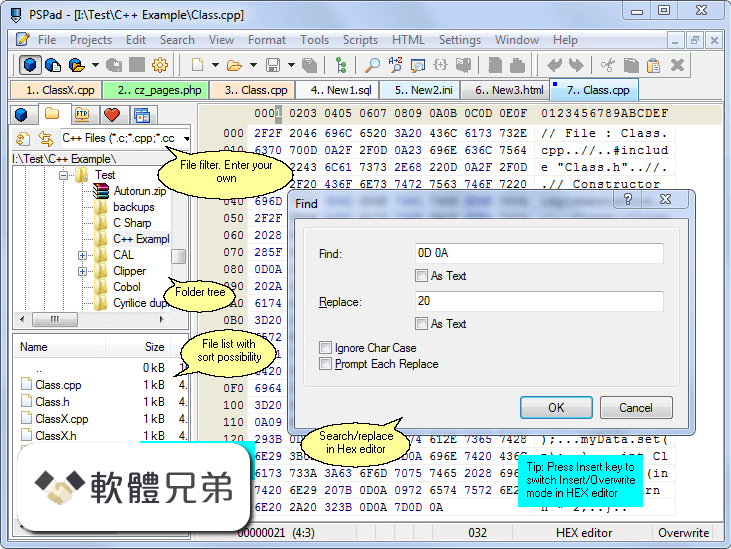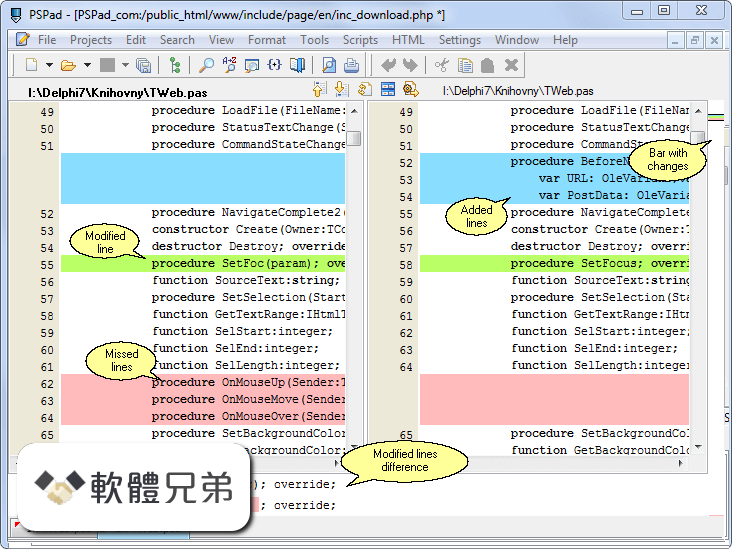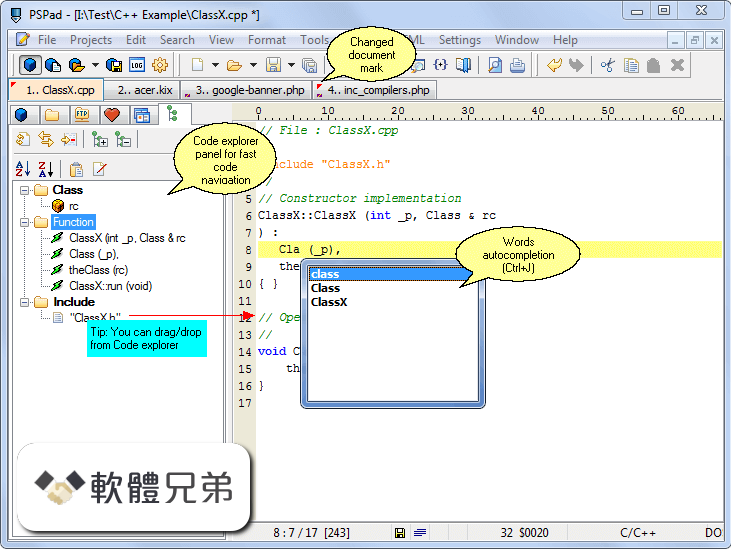|
What's new in this version: This approach brings your web tests to the next level:
- It makes your recorded tests suitable for cross-platform web testing. If you decide to test on various environments, the adoption will be easy and quick
- XPath and CSS selectors are commonly used in web development, so they are easier for web developers and QA engineers to understand compared to the criteria used by previous TestComplete versions
- Finally, the test engine provides multiple recognition options for the same object which makes the recognition more reliable and prone to changes in the tested web pages (see below)
To enable the new mode, select the Use XPath and CSS selectors for web objects check box when creating a new test project:
- The new 'Use XPath and CSS selectors for web objects' check box in the New
Project Wizard:
- Click the image to enlarge it
- Note: This setting replaces the Cross-platform web tests check box that was added in TestComplete 14.4. If you are going to create cross-platform web tests, you must select the new check box
To enable the new naming mode for your existing projects, select the check box in the Open Applications > Web Testing > General options of your project:
- The new 'Use XPath and CSS selectors for web objects' option in project properties
- The option affects only new tests you will record. Existing web tests will continue running with existing Name Mapping aliases
- The FindElement(…) method that the test engine uses for naming web elements was introduced in TestComplete version 14.4. It was part of the Device Cloud add-on and was intended for creating cross-platform web tests. In version 14.5, we have moved this method to the Web module and made it available for all web tests, regardless of whether they are cross-platform or not.
- The same happened to the “accompanying” WaitElement(…) method. It has also been moved to the Web module and is now available for all web tests
Improved cross-platform web tests:
- The new Run Remote Browser and Remote Browser Loop operations help you create cross-platform web keyword tests. The Run Remote Browser operation starts one browser in a remote environment, and Remote Browser Loop helps you iterate test commands in remote environments. See Iterate Through Remote Testing Environments.
The new Excel scripting object and new Excel keyword-test operations make it easier to work with Excel files in your tests:
- The object has methods and properties to read and change cell values and to iterate through cells
- The new Excel group of keyword-test operations includes operations for reading and writing data to cells, and for adding new rows to Excel sheets
- New Excel checkpoints help you compare Excel sheets during your tests. This checkpoint is available in keyword tests as the new Excel Checkpoint operation and, in script code, as the new Files.stored-Excel-file.CheckExcelWorksheet(…) method. See Validating Data in Excel Files
- What is wonderful about these new features is that they don't require Excel to be installed on your computer. They don't need special “drivers” for their work, nor they use the Excel COM engine. For complete information, see Working With Excel Files
- The new functionality doesn’t affect the existing features for working with Excel files: DB Table variables and the DDTDriver object. However, these features don't use the new engine so far and still require Excel to be installed on test machines
- New OnStartTestCase and OnStopTestCase events help you perform specific actions when test case execution starts or ends. For example, you can create an OnStopTestCase event handler to send test results to almost any test management system. See Integration with TMS for an example
New supported platform and browser versions:
- iOS 13.5.0 and 13.5.1
- CEF 83.0.4103 and earlier
- Chrome 83
- Firefox 78
- Edge 83.0.478.61 – the Edge version based on the Chromium engine (support is in beta at the moment)
- The criteria that the Web Audits checkpoint uses to audit web pages have been updated. As a result, some Web Audits checkpoints in your tests that used to pass, might start failing. You may need to update checkpoint properties to let your tests pass or, better, ask your development team to update the tested web app to meet the new improved criteria.
- TestComplete adds a new event type – KDT Breakpoint Hit – to the Windows sound scheme. You can use it to set a custom sound for when keyword test execution is paused on a breakpoint. See Sounds for TestComplete Events.
- The TcxEditStyle object (used in User Forms to control the style of UI elements) has two new properties: TextStyle and TextColor. Use them to specify the color and font style of controls’ text
- We have also fixed a number of issues reported by our customers
TestComplete 14.50 相關參考資料
Applications Testing | TestComplete Documentation
Applies to TestComplete 14.50 ... With TestComplete, you can test desktop, web and mobile applications created using various development tools.
https://support.smartbear.com
Bug Fixes in TestComplete 14.60 - SmartBear Support
Fixed: TestComplete could exit unexpectedly during test execution after updating from 14.40 to 14.50. Web testing. Fixed: TestComplete could ...
https://support.smartbear.com
Features Added to TestComplete 14.0 - SmartBear Support
BDD support. TestComplete 14 offers support for BDD tests. You can create, automate and run BDD tests from TestComplete along with other tests of your project.
https://support.smartbear.com
Working With TestComplete | TestComplete Documentation
Topics of this section provide information on TestComplete user interface, projects and settings. In This Section. Automating TestComplete. Explains how to ...
https://support.smartbear.com
TestComplete 14 Documentation | TestComplete Documentation
TestComplete 14 Documentation. TestComplete 14 Documentation. Applies to TestComplete 14.60.
https://support.smartbear.com
Version History | TestComplete Documentation
Version History. Version History. Applies to TestComplete 14.60 ... TestComplete 14. TestComplete 14.60 · TestComplete 14.50 · TestComplete 14.40.
https://support.smartbear.com
Checking for Updates | TestComplete Documentation
Checking for Updates. Checking for Updates. Applies to TestComplete 14.50.
https://support.smartbear.com
What's New in TestComplete 14.60 - SmartBear Support
Below are the changes made to TestComplete 14.60 relative to the previous version of the product – TestComplete 14.50. For information on the changes made ...
https://support.smartbear.com
Bug Fixes in TestComplete 14.50 - SmartBear Support
The following bugs reported by our customers have been fixed in TestComplete 14.50. General. Fixed: TestComplete could not be installed if the installer was ...
https://support.smartbear.com
Features Added to TestComplete 14.50 - SmartBear Support
Web testing enhancements. TestComplete can now recognize web objects by using CSS selectors and XPath expressions. The recognition string ...
https://support.smartbear.com
|