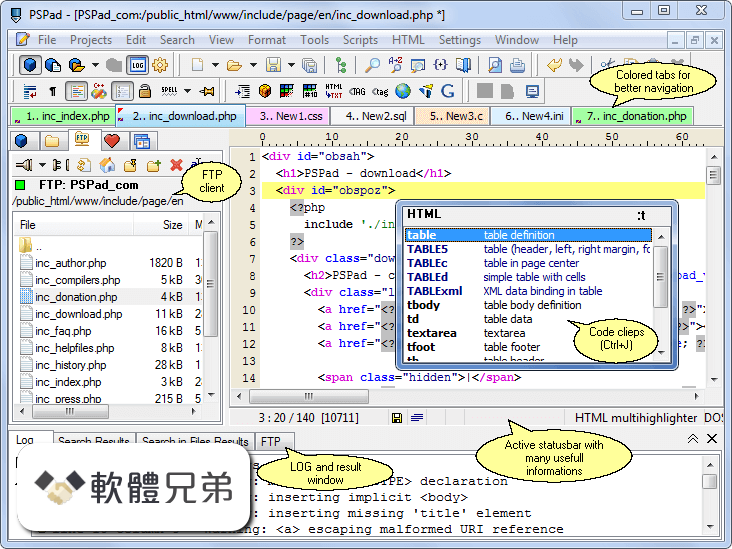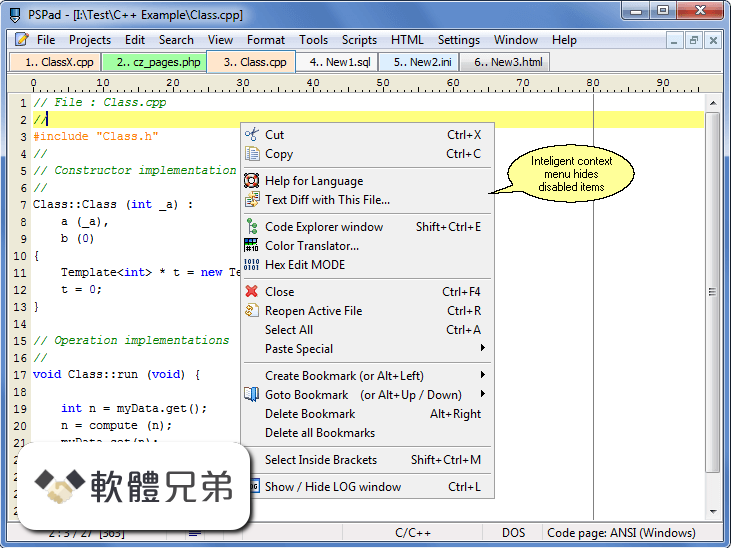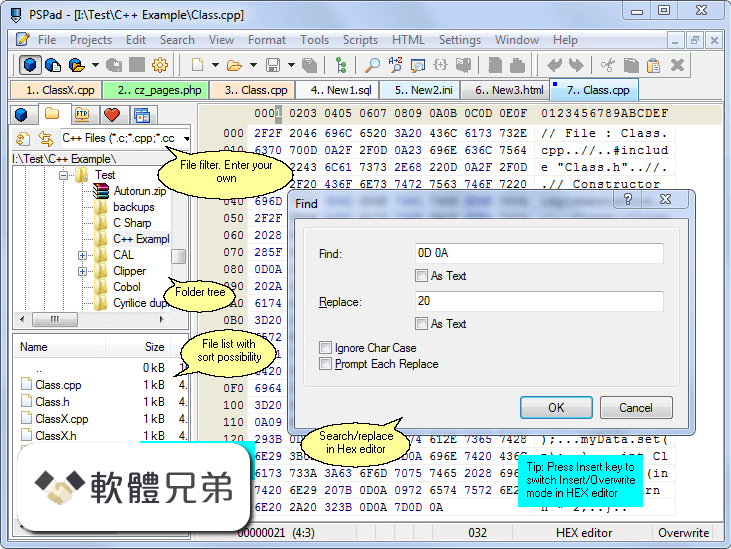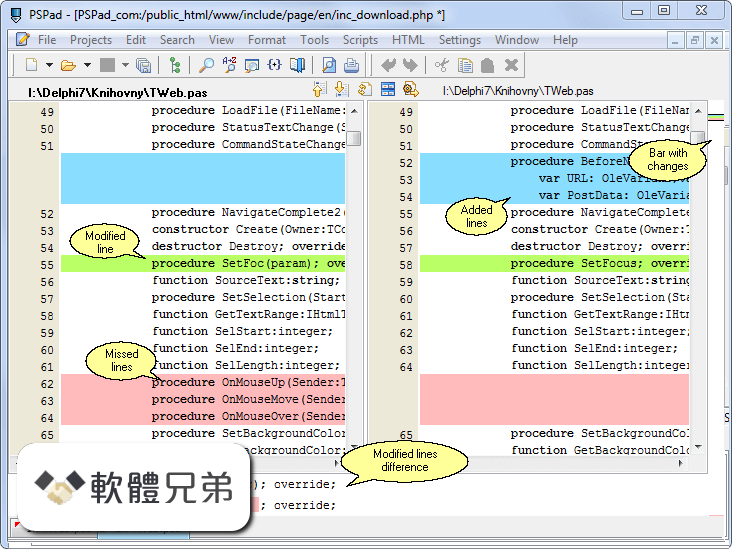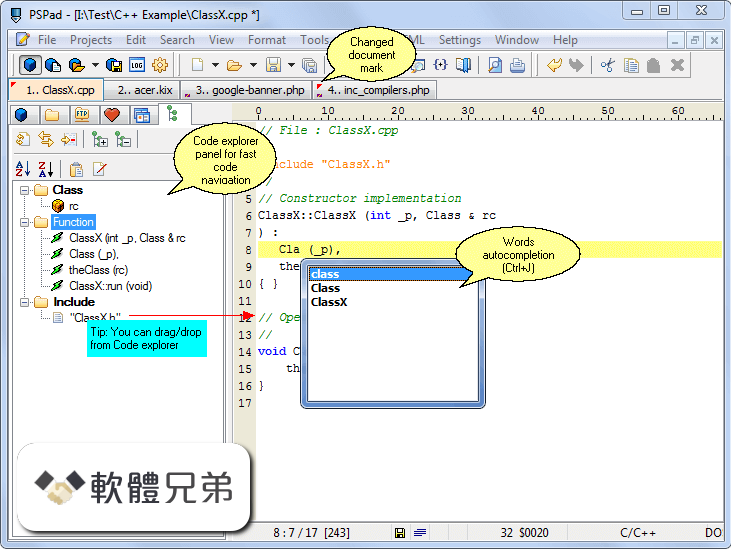|
What's new in this version: - Compiler - if you run compiler and not Catch program output is selected, compiler window won't be hidden
- Code explorer - ESC closes Code explorer. Removed
- parameter Statusbar functions require DblClick instead of SingleClick (Program settings / Program 2) has influence of the top editor ruller behavior too.
- ASCII chart - new button CP as editor - this buttons sets content of ASCII chart into same CP as current editor window. Note, that ASCII chart works with singlebyte encodings only, not with UTF-xxx
- Regular expressions - library based on Perl syntax was replaced with library supporting PCRE syntax
- New user highlighter for ASAR assembler
- Computer suspend - FTP is disconnected
- Computer suspend - new modified files are saved in %Temp%PSPadResume folder
- TeX code explorer shows head
- User highlighter - added HEX number attribute
- TeX highlighter - added block comments --[[ ]]-- and starthiding stophidding. Each comment has different attribute and allows you set different color. As "operator" attribute you can color for if++, if+-, eif, efi
- menu Edit / Special conversion between text, URL, QuotedPrintable, Base64 fully supports unicode. UTF-8 is used for char presentation
- Find in files dialog was changed from modal to normal. It allows let dialog open and edit files together
- Favourite window contains new section - script. You can add script there by selecting from drop down list
- User highlighter definition - added block comment for Autoit3 - #cs ... #ce
- New PSPad command line parameter /F or /FR (as alternative -F or -FR) will start search on open file. /F for normal search, /FR for search with regular expressions. Syntax: pspad "pathfile" /F "search expression"
- PSPad remembers column with of Name, size and modified for File explorer and FTP
- User friendly message when you try compare file with selected file from disk in case both files has different encoding
- Insert text to lines - added "Apply" button, so you can use this function several times without leaving dialog
- FTP connection list - added folder functionality
- New option in Program settings / Program 1 - Don't change Toolbar icon size when monitor DPI is changed
- Insert text to lines (Alt+I) - added step for numbering, added labels
- New action Open favourite (Shift+Ctrl+A) for easier access to favourite tab in left panel. Panel is selected and tree with favourite is focused. You can move cursor and open file or run tool with Enter.
- Handled exception when Recent.INI file was marked as ReadOnly
- Editor window - Ruller - with high DPI was column numbers high above the ticks
- Open file from internet (menu File / Open special) - function doesn't detect code page
- Char case change doesn't work with cyrilic letters
- 64b version ends with exception, joined to store recent files
- TextDiff drop box was invisible when you drag file over PSPad if left panel was switched off
- User highlighter dialog wasn't possible close if no editor window was open
- crash on PSPad exit
- XML Code explorer
- handled exception when closing PSPad x64
- handled exception when several PSPad instances was closed at once and all instances write file state in same time
- Program Settings / KeyMap - problem drawing with scrollbar (only some group and languages)
- if main PSPad window was maximized, minimized and open file from outside, PSPad wasn't restored as maximized
- ASCII chart wasn't translated after language change
- Python highlighter - search for matching bracket if bracket was in string
- Highlighting URL in text doesn't respect two dots - something..html
- in case PSPad was set as StayOnTop, some dialog window appear behind the main window
- FTP connection - duplicate connection ends with message "Connection already exists"
- problem with editor window name when you open many small files at once
- HEX editor - search in HEX - if you paste search string from Excel, you got info that text contains non hex chars (Excell adds line break)
- HEX editor - undo after bytes rewriting
- HEX editor - find/replace when switching from text and back
- reduce Windows flicker when you restore PSPad from minimized to maximized state
- HEX editor - paste text into HEX part, copied from external source (e.g. Excel)
- fixed behavior when PSPad is minimized to Tray icon
- Code explorer fix after new regular expression library implementation
- HEX editor copy/paste in text part
- System integration into context menu for limited user
- ASCII chart - Print button changes label when Coda page was changed
- exception when bigger amount of files was closed one by one
PSPad 5.0.3 Build 377 相關參考資料
Download - editor PSPad
Version actuelle de PSPad: 5.0.3 (377) - 10 février 2020. Installer7.54 MB ... To update to developer build replace existing files from latest PSPad full version.
http://www.pspad.com
Download Portable PSPad 5.0.3 Build 377 - Softpedia
What's new in Portable PSPad 5.0.3 Build 377: Compiler - if you run compiler and not Catch program output is selected, compiler window won't be hidden; Code ...
https://www.softpedia.com
Download PSPad 5.0.2 Build 351 5.0.3. Build 377 Developer
What's new in PSPad 5.0.3. Build 377 Developer: News: Compiler - if you run compiler and not Catch program output is selected, compiler window won't be ...
https://www.softpedia.com
Download PSPad devel latest release - FossHub
Free, developer builds, beta versions of PSPad editor - this is not the latest ... Download: PSPad devel 32b developer build. Antivirus: 0 / 15. Version: 5.0.3 (377).
https://www.fosshub.com
editor PSPad - freeware HTML editor, PHP editor, XHTML ...
PSPad - text editor for developers for Microsoft Windows systems. The universal (freeware) text editor, useful for people who: ... Developer build: 5.0.3 (377) ...
http://www.pspad.com
PSPad - free unicode developer editor, handles near any ...
PSPad is a freeware programmer's editor for Microsoft Windows operating systems, useful for people who ... The latest build published in the forum is 5.0.3 (377) ...
http://www.pspad.com
PSPad - скачать бесплатно PSPad 5.0.3 build 377
10 小時前 - PSPad - скачать PSPad 5.0.3 build 377, PSPad - Бесплатный текстовый редактор для программистов с мощными возможностями ...
https://www.softportal.com
PSPad download - freeware text editor
PSPad - current version 5.0.3 (377) - 10 February 2020. Installer7.54 MB ... To update to developer build replace existing files from latest PSPad full version.
http://www.pspad.com
PSPad Editor 5.0.3 build 377 Beta - ITni News - Безплатният ...
PSPad Editor е универсален и безплатен текстов редактор, удобен за програмисти. С PSPad, могат да се отварят и редактират много документи ...
https://www.itninews.com
PSPad forum Developer forum - new builds PSPad unicode 5.0.3 ...
Změny od verze 5.0.3 (375):. Novinky: Kompilátor - pokud není zaškrtnuta volba Zacytit výstup programu, pak PSpad nespouští kompilaci ve ...
https://forum.pspad.com
|