DVDFab 11.0.0.2 (32-bit)
Privacy Eraser 還支持插件來進一步擴展軟件的清潔功能。這意味著您也可以使用自己的插件刪除其他應用程序留下的任何曲目。隱私橡皮擦嵌入超過 250 免費插件,支持 ACDSee,Adobe Reader,微軟 Office,WinZip,WinRAR,Windows 媒體播放器,VLC 播放器,BitTorrent,谷歌工具欄等許多流行的程序和許多其他.
隱私橡皮擦與 Windows 10/8 .x / 7 / Vista / 2012/2008(32/64 位),並支持 Windows FAT16 / FAT32 / exFAT / NTFS 文件系統。該軟件實施並超過了美國國防部和美國國家安全局的清理和消毒標準,給你信心一旦消失,你的文件數據將永遠消失,永遠不會被恢復。
隱私橡皮擦主要優點:
易於使用
清除所有的互聯網歷史痕跡和過去的活動.
隱私
從公共或共享計算機永久刪除網站歷史記錄,訪問的網站和 URL,用戶名和密碼.
安全性
實際上超過了美國國防部和國家安全局的清理和消毒標準。一旦刪除,您的文件數據將永遠消失,不可能被恢復。
Space
通過刪除不必要和冗餘的文件來恢復硬盤空間.
速度
加速上網瀏覽,提高您電腦的性能和穩定性,使其更快,更精簡,更高效.
注意:使用未註冊的版本時,不能更改默認安全級別。
ScreenShot

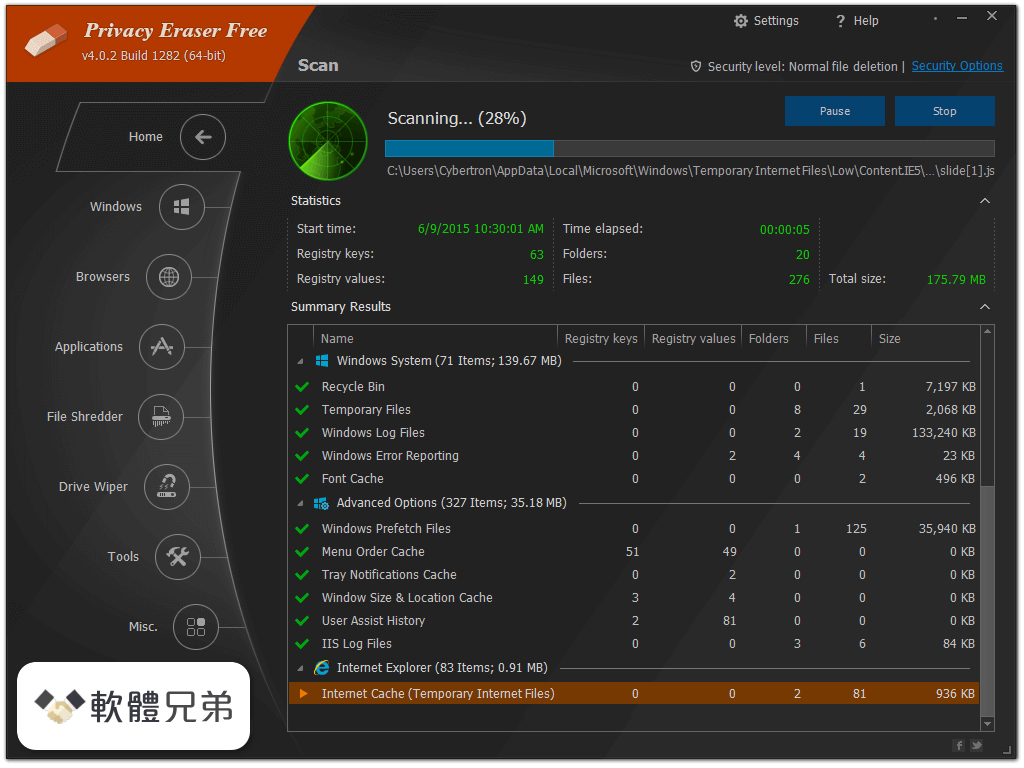
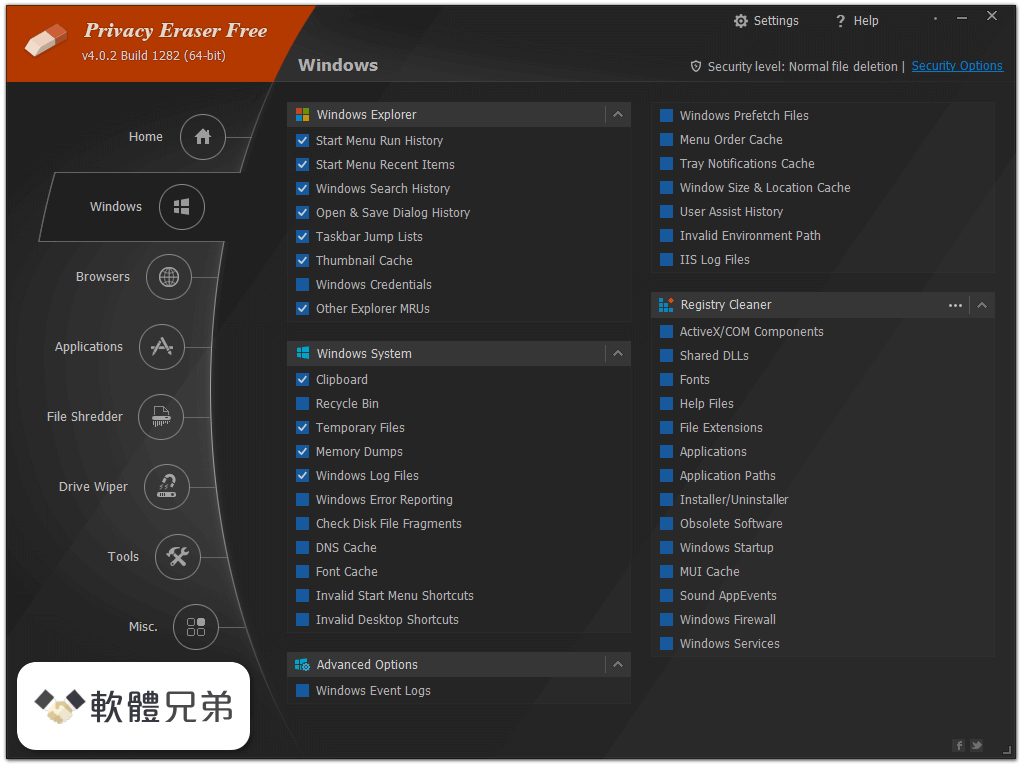
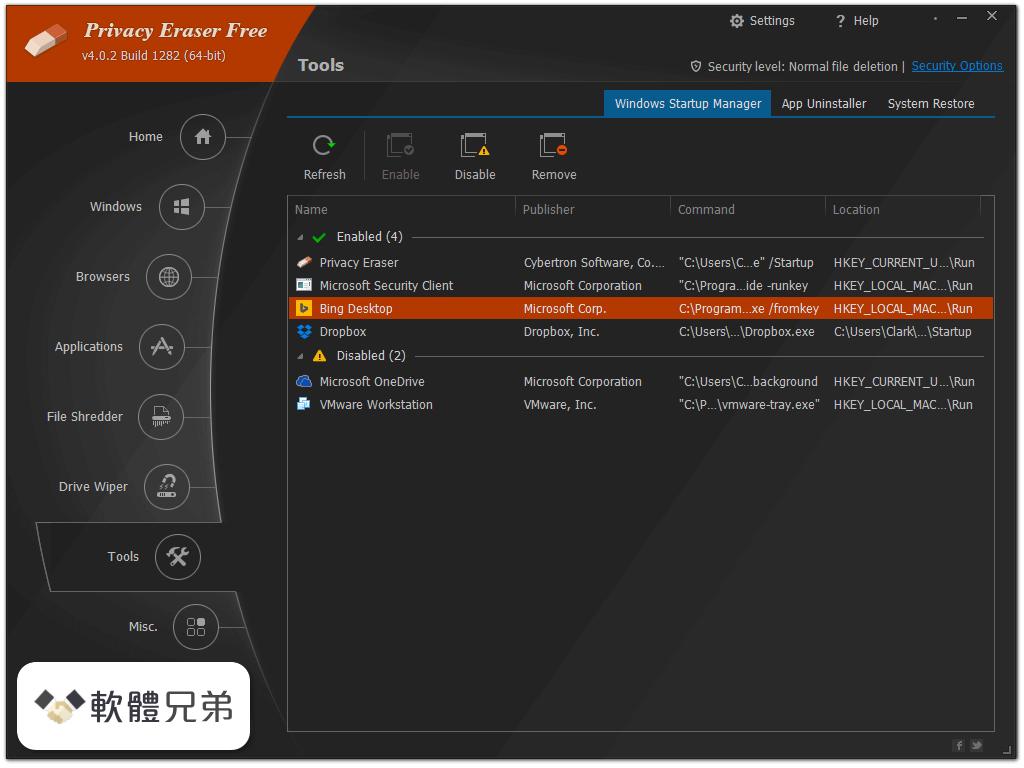
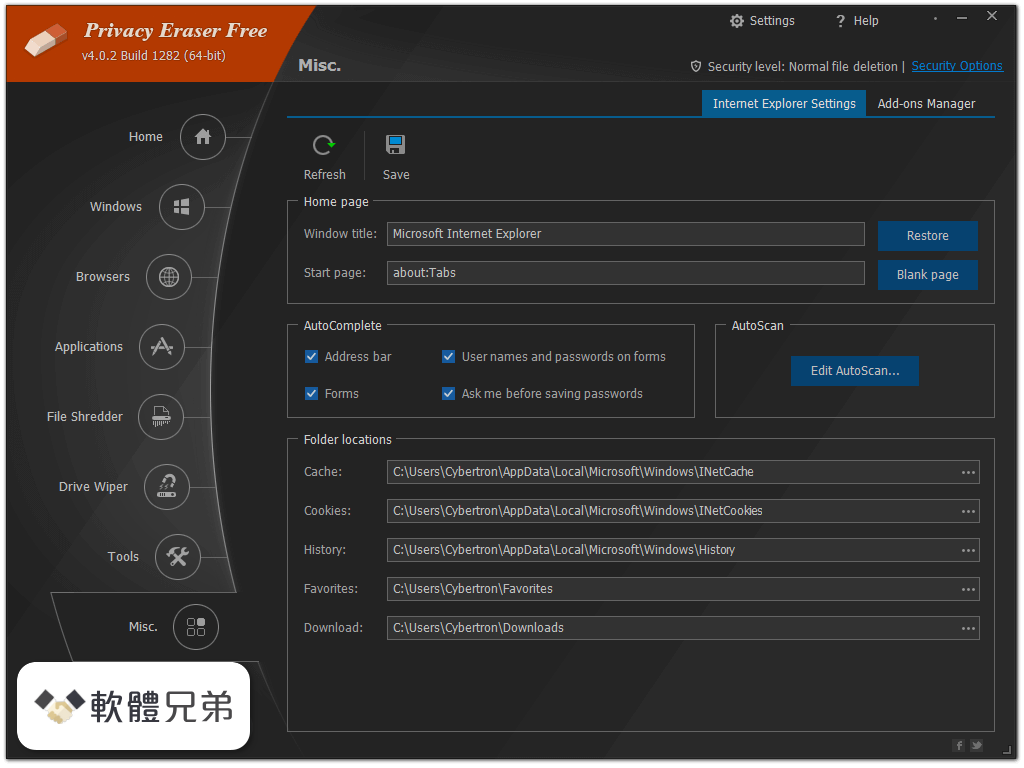
| 軟體資訊 | |
|---|---|
| 檔案版本 | DVDFab 11.0.0.2 (32-bit) |
| 檔案名稱 | DVDFab11002.exe |
| 檔案大小 | 170 MB |
| 系統 | Windows XP / Vista / Windows 7 / Windows 8 / Windows 10 |
| 軟體類型 | 免費軟體 |
| 作者 | Cybertron Software |
| 官網 | http://www.cybertronsoft.com/products/privacy-eraser/ |
| 更新日期 | 2018-11-01 |
| 更新日誌 | |
|
What's new in this version: New: DVDFab 11.0.0.2 (32-bit) 相關參考資料
|
|
