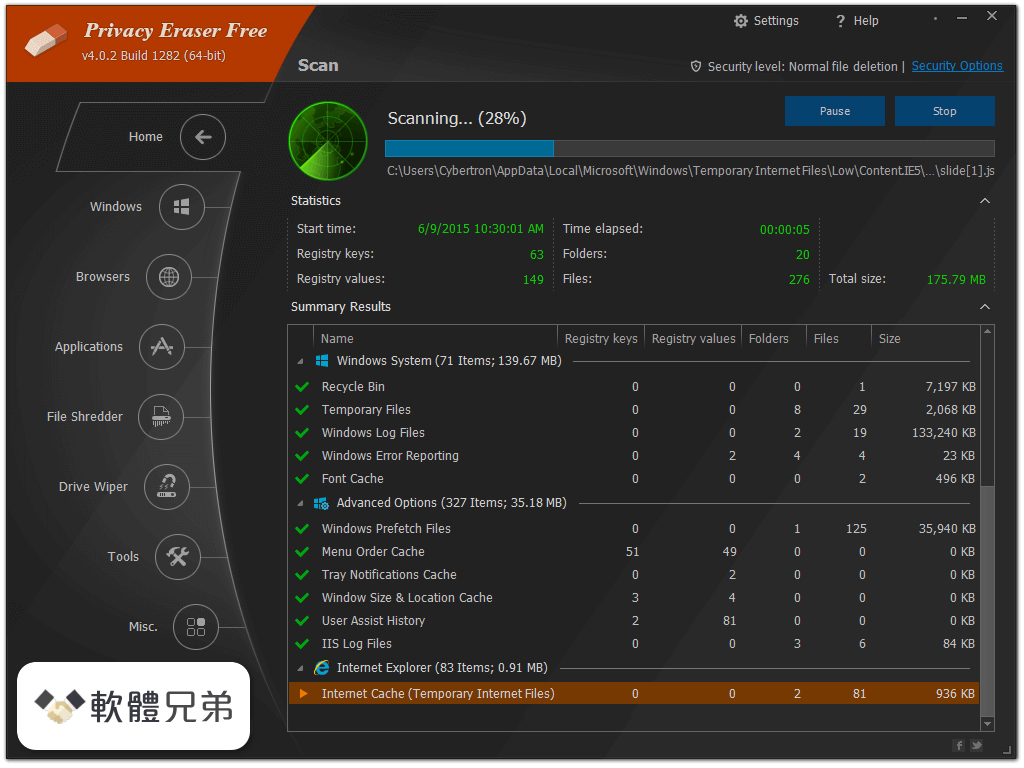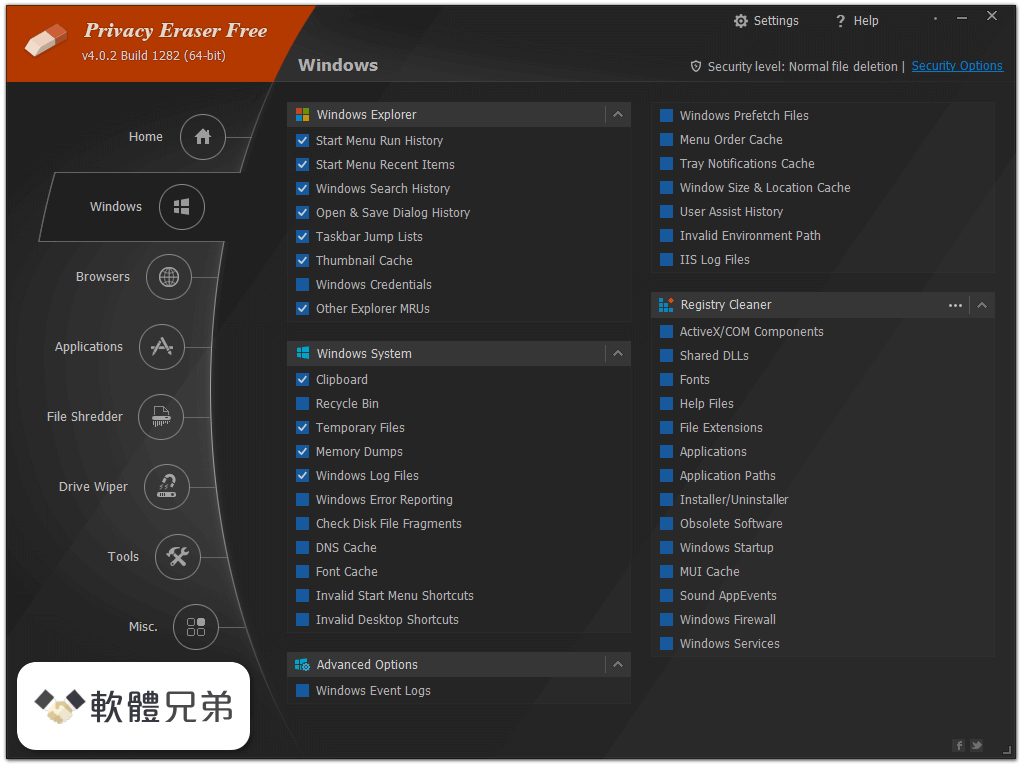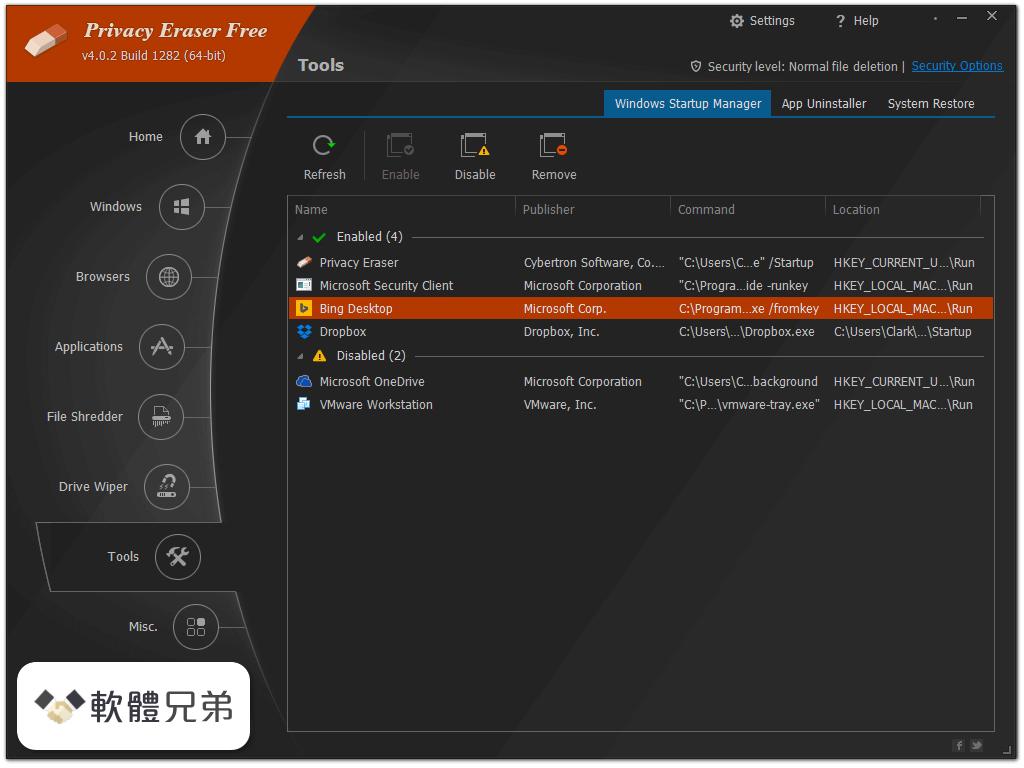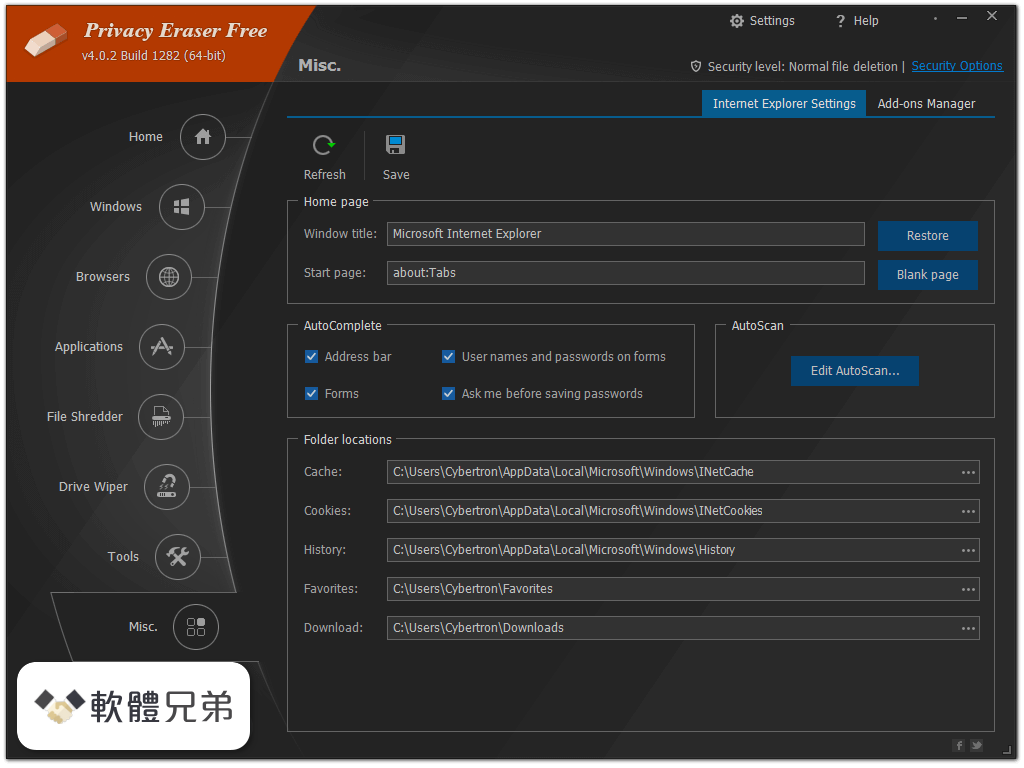|
What's new in this version: Changes:
- Upgraded to Chromium 80.0.3987.86 (New since Electron 7: Chromium 79, 80)
- Upgraded to Node 12.13.0 (New since Electron 7: Node 12.9, 12.10, 12.11, 12.12, 12.13)
- Upgraded to V8 8.0 (New since Electron 7: V8 7.9, 8.0)
- IPC between main and renderer processes now uses the Structured Clone Algorithm
Features:
- Added --enable-api-filtering-logging command-line switch, which enables caller stack logging for desktopCapturer and remote APIs that can be blocked or filtered
- Added app.getApplicationNameForProtocol()
- Added app.setAboutPanelOptions() support for credits and iconPath on Windows
- Added BrowserWindow.moveAbove(mediaSourceId)
- Added contents.getAllSharedWorkers() and contents.inspectSharedWorkerById(workerId) to allow inspection of specific shared workers
- Added Notification() options' timeoutType property to allows users to set timeout type for Linux and Windows notifications
- Added Notification() options' urgency property to allow customization of Linux-based notifications
- Added session.addWordToSpellCheckerDictionary API to support custom words in the
- Added session.downloadURL() to allow downloads to trigger without a BrowserWindow
- Added systemPreferences.getMediaAccessStatus().screen for detecting the new macOS Catalina permissions
- Added trafficLightPosition option in BrowserWindow API to allow custom positioning of traffic lights
- Added tray.displayBalloon() options: iconType, largeIcon, noSound and respectQuietTime
- Added tray.focus(), which returns focus to the taskbar notification area
- Added tray.removeBalloon(), which removes an already displayed balloon notification
- Added WebContents.printToPDF() support for fitToPageEnabled and scaleFactor
- Added win.accessibleTitle property to augment the window title for screen readers
- Added options to enable customization of print page headers and footers
- Added support for picture-in-picture mode for video elements
- Added support for the built-in spellchecker. We will use the OS spellchecker on macOS and hunspell on all other platforms
- Added the ability to prevent documents from being added to recent documents on Windows in open dialogs
- Enable macOS users to fallback to item removal when when shell.moveItemToTrash fails
- Exposed webContents.executeJavaScriptInIsolatedWorld
- Exposing methods required by capturing a hidden webContents
- Added BrowserWindow.will-move event support on macOS
- Improved TouchBarButton and TouchBarLabel a11y with the new accessibilityLabel property
Fixes:
- Added name of module to context-aware deprecation warning
- Fixed Linux console warning about gtk_disable_setlocale()
- Don't destroy active menus created as local objects in javascript
- Fixed BrowserWindow.fromWebContents() to return null when no window is found for consistency with other APIs
- Fixed a crash that could occur when calling crashReporter.getUploadedReports
- Fixed a potential crash on faulty deviceNames in webContents.print()
- Fixed an issue in the remote module which could cause the name of the Object constructor to be overwritten globally
- Fixed an issue that prevented setuid binaries from being launched from the renderer process on Linux
- Fixed an issue where menu.closePopup() would have no effect if called too soon after menu.popup()
- Fixed an issue where net requests with redirection mode 'error' could incorrectly follow a redirect
- Fixed an issue where microtasks could sometimes be scheduled too eagerly, causing crashes when invoking Electron APIs during promises in certain situations
- Fixed an issue where sites using ShadowDOMV0, CustomElementsV0, or HTMLImports would not load properly
- Fixed an issue with Node.js context initialization in renderer processes
- Fixed async Node APIs not working after received IPC message
- Fixed compilation error for native modules building with VS 2015
- Fixed crash when doing redirect navigation with webRequest listener
- Fixed debug symbol files on linux not containing private symbols
- Fixed disabling color correct rendering with --disable-color-correct-rendering
- Fixed issue with when playing videos or audio Electron would ask for accessibility access
- Fixed memory leak when using protocol.registerSchemeAsPrivileged api
- Fixed printing
- Fixed setting content-type header with charset breaking protocol APIs
- Fixed several deprecation warnings in Electron code
- Fixed some systemPreferences.getColor() inconsistencies on macOS
- Fixed white flash after restoring an app from the background
- Prevented 'Reopen windows?' dialog from appearing on macOS after a crash
- Re-enable DOM storage quota enforcement but change limit from 10MiB to 100MiB
- Removed unnecessary chromium patch for browser compositor on mac
- setLayoutZoomLevelLimits no longer works in Electron 8, so emit a warning message when using it. The function will be removed in Electron 9
- Fixed a crash that could occur if a WebContents was destroyed during a navigation event
- Fixed bug in 8.0.0 beta releases that prevented the dictionarySuggestions property from being populated correctly when the built-in spellchecker is enabled
Other Changes:
- Added Windows on Arm (64 bit) release
- Added Windows on Arm node header files to checksum file
- Deprecated the default value of app.allowRendererProcessReuse
- Deprecated <webview>.getWebContents() due to its dependency on the remote module
- Fixed first beta version choosing logic
- Made strip_absolute_paths_from_debug_symbols to false in debug.gn
- No-notes
- Removed undocumented ipcRenderer.sendToAll()
Electron 8.0.0 (64-bit) 相關參考資料
All the Electron Docs! | Electron
You can build the 32bit target alongside the 64bit target by using a different output directory for GN, e.g. ... 8.0.0, 2019-10-24, 2020-02-04, M80, v12. 9.0.0, TBD ...
https://www.electronjs.org
Electron (64-bit) Download (2020 Latest) for Windows 10, 8, 7
Download Electron (64-bit) for Windows PC from FileHorse. 100% Safe and Secure ✓ Free Download (32-bit/64-bit) Latest Version 2020.
https://www.filehorse.com
Electron 7.0.0 | Electron Blog
Added Windows on Arm (64 bit) release. ... The tentative 8.0.0 schedule maps out key dates in the Electron 8 development life cycle. Also, see ...
https://www.electronjs.org
Electron | Build cross-platform desktop apps with JavaScript ...
npm i -D electron@latest # Electron 8.0.0 # Node 12.13.0 # Chromium 80.0. ... Electron uses Chromium and Node.js so you can build your app with HTML, CSS, ...
https://www.electronjs.org
electron-builder - npm
A complete solution to package and build a ready for distribution Electron app for MacOS, Windows ... For Windows consider only distributing 64-bit versions.
https://www.npmjs.com
electron-packager - npm
8.0.0 • Public • Published 3 years ago ... Windows (also known as win32 , for both 32/64 bit); OS X (also known as darwin ) / Mac App Store ...
https://www.npmjs.com
Releases · electronelectron · GitHub
Added Windows on Arm (64 bit) release. ... to npm under the beta tag and can be installed via npm install electron@beta, or npm i [email protected].
https://github.com
Stable Releases | Electron
Electron 8.0.0 February 03, 2020 (8 minutes ago). Generating release notes ... Added Windows on Arm (64 bit) release. #20094; Added Windows on Arm node ...
https://www.electronjs.org
Win10-64bit : electron window not launching. · Issue #36 ...
Running into this issue on windows10 64bit (node-8.0.0, npm-5.0.2). The application window doesn't launch after an npm start or a electron .
https://github.com
|