PowerArchiver 2018 18.00.58
如果您正在使用或考慮升級到 Windows 7 和 Windows 8,則無需擔心與 PowerArchiver 的兼容性問題。我們已經做了大量的測試,以確保一切正常。 PowerArchiver 支持 UAC(用戶訪問控制)提升管理員,當它檢測到需要管理員帳戶以讀取或寫入某個文件夾時.
是否需要壓縮數據庫,Outlook .pst 文件或任何其他文件一些應用?沒問題,PowerArchiver– 我們獨家支持 VSS(卷影支持),通常只有企業備份才能訪問其他程序無法訪問的數據。
PowerArchiver 主要特點:
完整的 Windows 7/ 8 支持,UAC 和 VSS 最先進的 ZIP / ZIPX 引擎 7 -Zip 壓縮高級 RAR 支持– 包括 5.x 格式多種格式支持包括 ISO 不匹配的安全性和 FIPS 140.2 認證預覽窗口隊列系統(添加 / 提取 / 備份)和 PowerArchiver 初學者保證的兼容性和資源管理器集成壓縮配置文件 Patchbeam 2 秒更新系統有用的工具(轉換工具,編碼工具,修復工具,寫入 / 合併多卷工具,批量 ZIP 工具,多重提取工具,SFX 工具)注意:免費 30 天全功能試用版本
ScreenShot
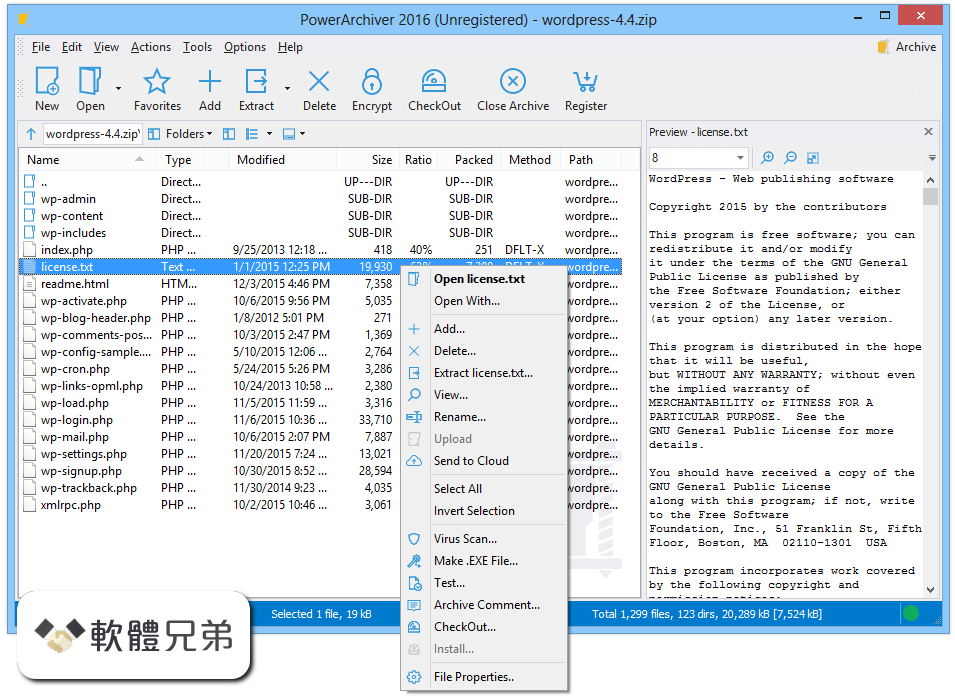
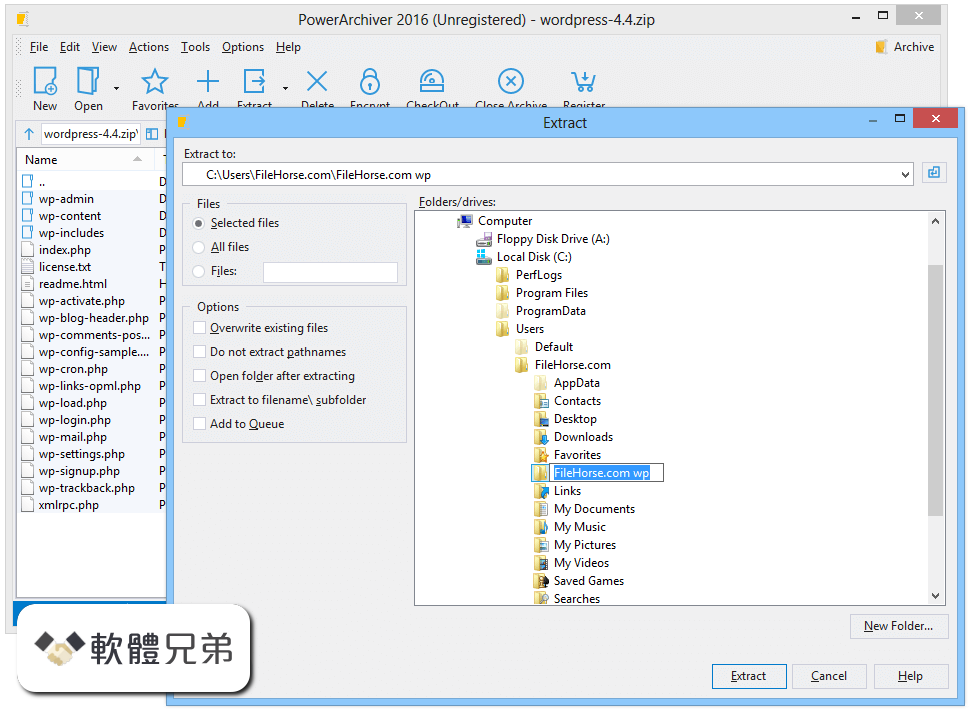
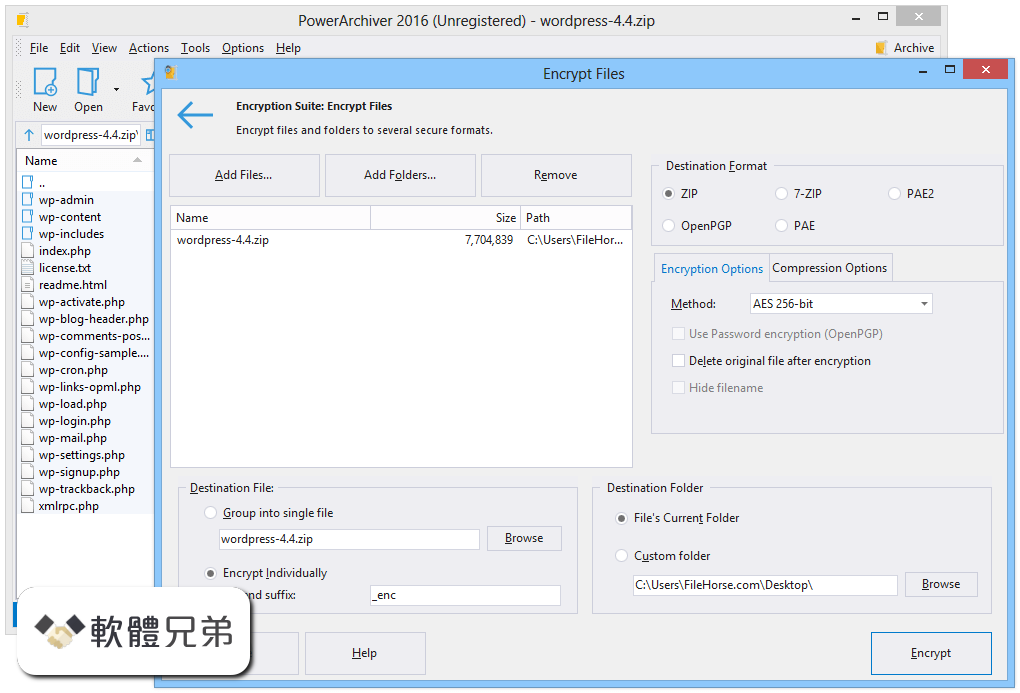
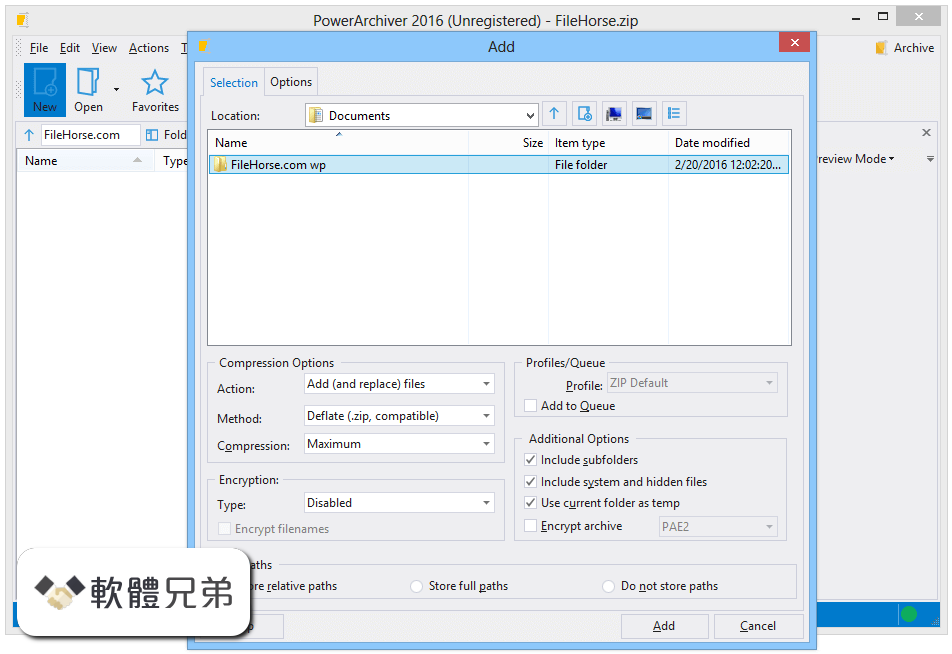
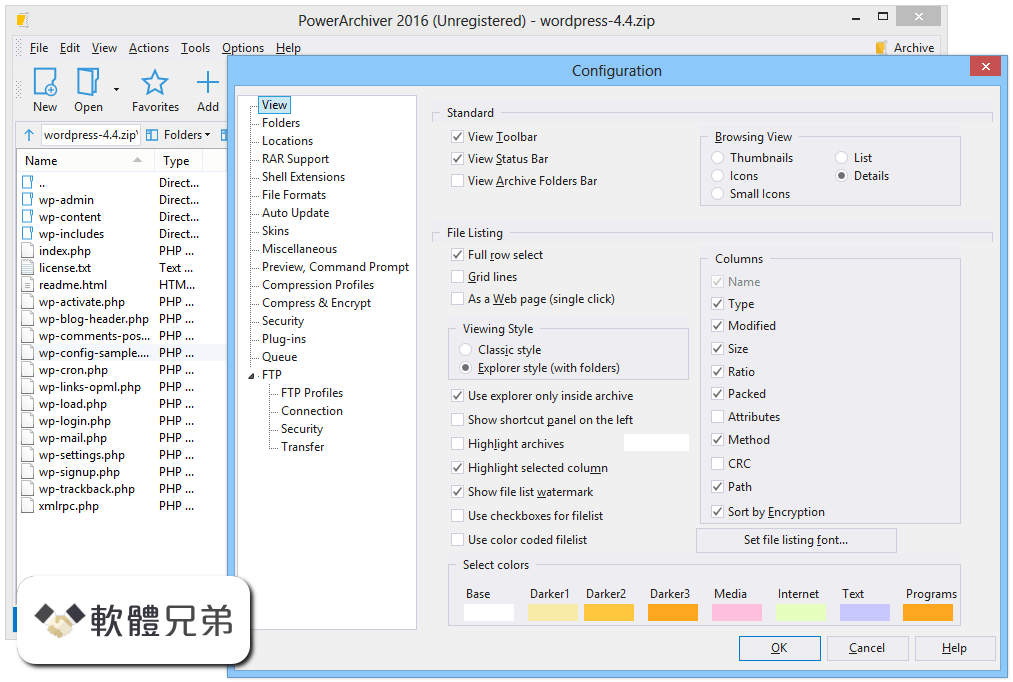
| 軟體資訊 | |
|---|---|
| 檔案版本 | PowerArchiver 2018 18.00.58 |
| 檔案名稱 | powarc180058.exe |
| 檔案大小 | 37.47 MB |
| 系統 | Windows XP / Vista / Windows 7 / Windows 8 / Windows 10 |
| 軟體類型 | 未分類 |
| 作者 | ConeXware Inc |
| 官網 | http://www.powerarchiver.com/powerarchiver/ |
| 更新日期 | 2018-08-01 |
| 更新日誌 | |
|
What's new in this version: Improvements: PowerArchiver 2018 18.00.58 相關參考資料
|
|
