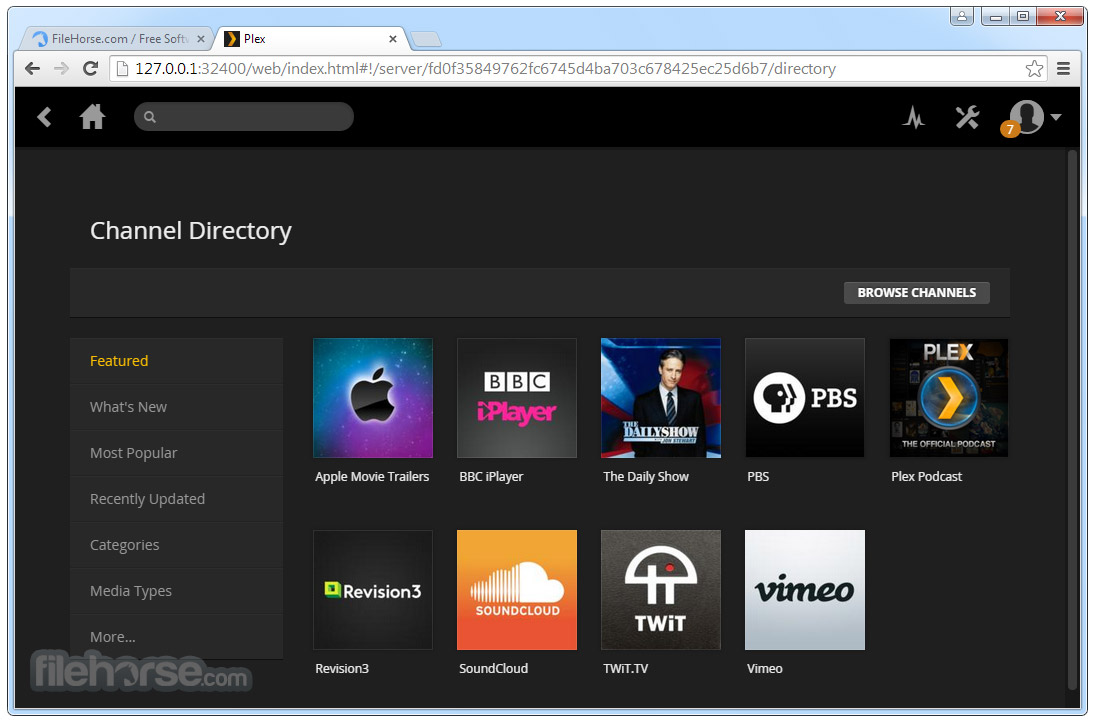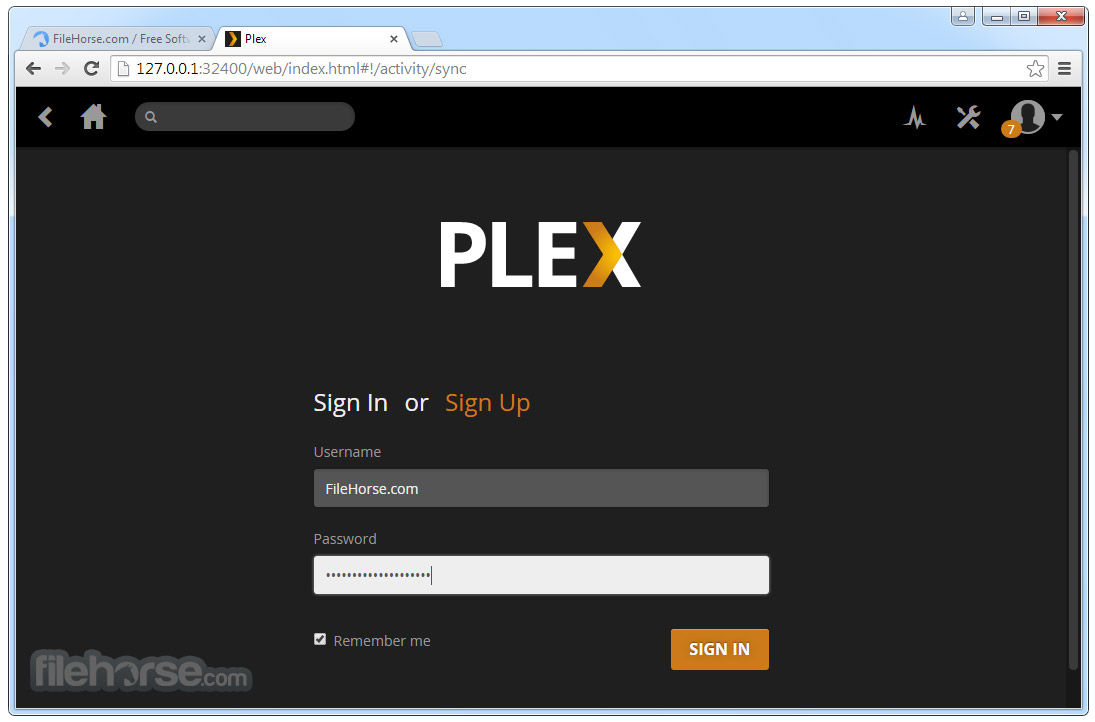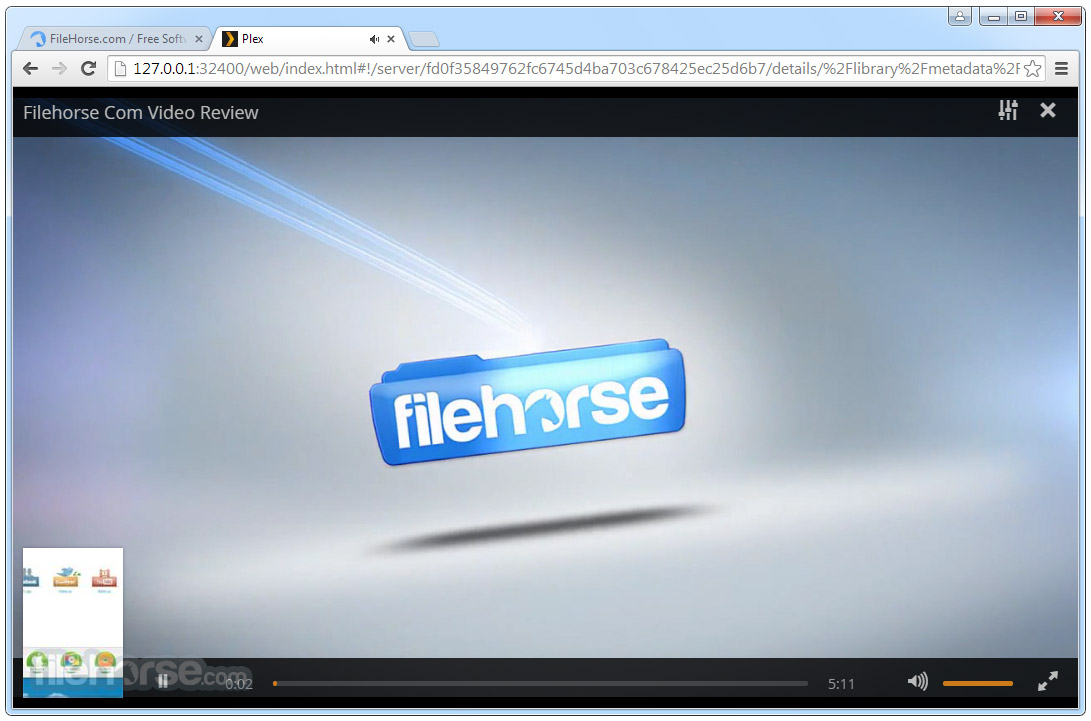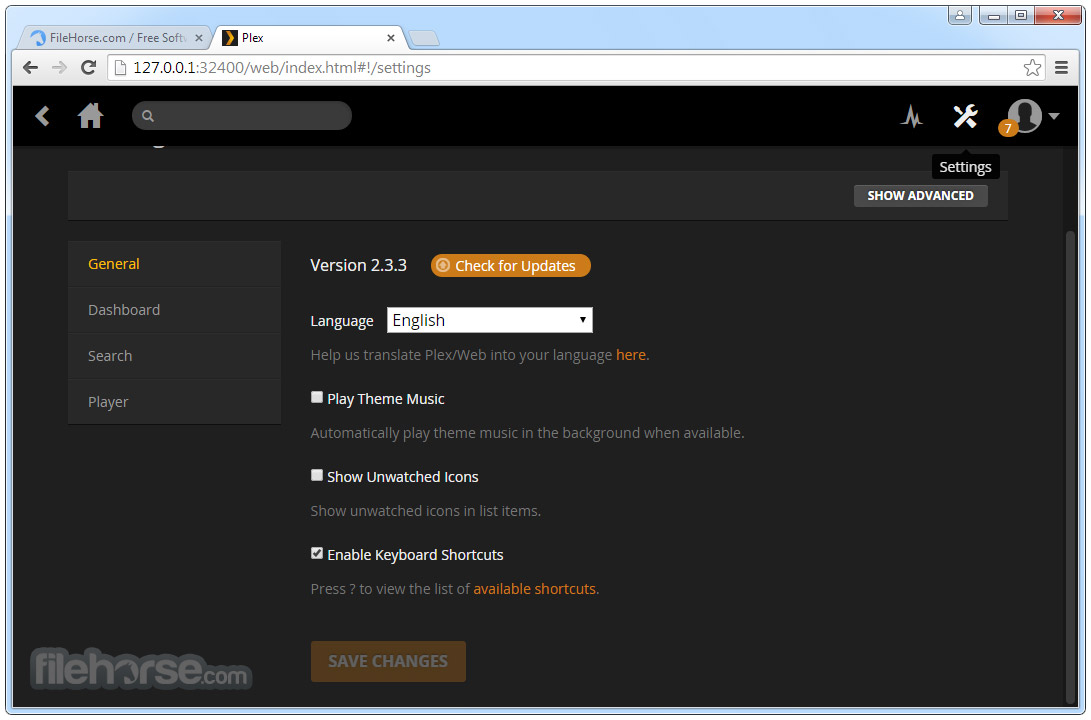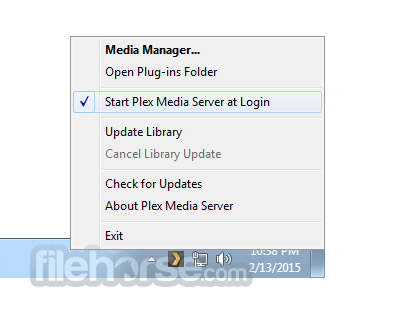|
What's new in this version: New Features:
- @import Add a client-side command for import allowing to import table data in SQL scripts
- DB Support: MariaDB Add support for MariaDB
- DB Support: Snowflake Add extended support for Snowflake
Mail Support:
- SQL Commander Add @mail client side command used to email the result set from a query or file
- SQL Commander Add a "Morph to Delimited List" function in the SQL Commander
- Add new @open <file | URL> command used to open file in associated program or URL in web browser
Improvements:
- Cell Viewer/Editor Add options to format/unformat JSON in the cell editor
- Chart Resizing Charts on export distorts geometry
- Add more color schemes for charts
- Command Line Support (dbviscmd) dbviscmd should prompt for variables in connection details and variables used in scripts
- The dbviscmd script should use the same environment and JRE detection as the launcher for the GUI (dbvis)
Create/Alter Table:
- DB Support: MySQL Add support for check constraints in the Create/Alter table dialog for MySQL
Create/Alter Table:
- DB Support: Oracle Make it possible to change the visibility of a column through the Create and Alter table dialog
- DB Support: DB2 LUW Add user and role information for DB2 LUW
- DB Support: Exasol Always pass SQLs to the Exasol database with LF instead of CRLF line separators
- Enable the Procedure Editor for UDFs and Functions in Exasol
DB Support: MySQL:
- DDL Generator Improve support of the ON UPDATE clause for temporal types for MySQL
DB Support: MySQL:
- Procedure Editor Automatically set SQL Mode when editing Procedures and Functions
DB Support: PostgreSQL:
- Query Builder Add support for ~, !~, ~*, !~* operators in the Query Builder for PostgreSQL
- Data tab Add capability to set a key binding for the generic "Stop" action
- Option to prevent any filter from being used when loading a table during its first display
- Data tab should have a "Reload with Sorting as ORDER BY" action used to reload from database using a ORDER BY clause defined by the current sorting in the grid
- Database Objects Tree Show all contained database connections when selecting a database connections folder
- Need capability to make it easier to scope what database connections that should be updated in multi connections edits
Database Objects Tree:
- Database Profile: Commands For DB2 LUW and using the Generic profile, there is a (null) catalog node in the Databases tab
- Driver Manager Update bundled JDBC drivers
- Export For Excel exports, the "Include original SQL" setting in Export Grid and for @export ExcelIncludeSQLCommand parameter should allow: "sheet" parameter in addition to "none", "top", "bottom"
- The Open as Spreadsheet action should put the SQL in a separate sheet
- Rename "XLS" output format to "Excel" and accept "XLS" or "XLSX" (default) in the "ExcelFileFormat" parameter in @export
- Add "Auto Resize Columns" for Excel export
- Add new "Export Visible" and "Open Visible as Spreadsheet" actions for grids that considers any current filters, sorting, and visible columns in the grid
- Favorites Opening a favorite object for a database connection that fail to establish give no visible feedback that there is a problem
- Grid Component Add a new Copy Selection As->Copy Selection as AND/OR clause
- Key Bindings Possible to assign a modifier with TAB as key binding
- Should be possible to easily browse all available keyboard shortcuts
- Key bindings editor need a filtering/search capability to locate an existing key binding and filtering
- References Selected table nodes in the references graph should not change background color
- When Highlight Links is checked, do also color code the associated column names in the source and target nodes
- Table references to self (same table) should attach to the corresponding column names when using Hierarchic layout and not in random positions
- Certain controls in the References graph requires Hierarchic layout. Highlight this condition for controls when not using hierarchic layout mode
- SQL Commander Add new "Set Modified State when Scripting" setting in Tools->Tool Properties under General / SQL Commander
- Add "Change Default Values..." in the SQL Commander Options menu and SQL Commander toolbar drop-down
- Show the full path for the current database connection when hovering the Database Connection drop-down
- Have an option in SQL Commander to generate a dbviscmd command string that can be pasted in a terminal
- Refresh of the object tree (as a result of for example filtering) does not refresh the Catalog/Schema drop-down lists
- SQL Editor Offer GUI help for regular Expression replacement text (similar to the helper for the Find text)
- Show visible margin at user specified column
- Add support for adding linefeed, tab etc. in the replacement text in the Replace dialog
- SQL Formatter Allow setting indent for joins INNER, LEFT OUTER, RIGHT OUTER
- Allow for having multiple SQL Formatting profiles
- SQL Formatter should use the keyword lists defined for each supported database (use when for example upper/lower case keywords)
- Make it possible to add custom keywords that are upper/lowercased along with standard
Introduce a new SQL Formatter:
- Add multiple indentation levels and other improvements
- The Format SQL->Copy/Paste Formatted should allow setting that formatting should not be applied
- SQL Log Allow configuring what columns and order should be displayed in the SQL Log tab for SQL Commanders
- Table Data Editor Add a link to tool properties when the "Number of rows limited by <link>Max Rows at First Display</link> setting" balloon in the data tab is displayed
- Tool Properties Allow user to edit the sample text when choosing fonts
Bugs Fixed:
- Auto Completion Having Fully Qualify Objects for Auto Completion and then AC a table name, database.null.table is inserted
- Chart When exporting graph the width and height does not always honor the selected orientation
- Connection Setup Copying driver property name copies the wrong name if entries are filtered
DB Support: DB2 LUW:
- SQL Commander Stopped query leaves locks on SYSIBM tables
- DB Support: H2 DDL Tab for Table with Identity columns are not generated correctly when H2 1.4.199 is used
- DB Support: PostgreSQL For some PostgreSQL installations the pg_catalog.pg_database is empty resulting in no databases being displayed in the databases tab
- Space is inserted in middle of Operator when formatting
- Data tab Generate Filter for quoted string fails
Data tab:
- Grid Component NULL and duplicated values not handled properly in "Copy Selection as IN Clause" and "Generate Filter & Sort"
- Database Profile: Actions Main windows locks when shutting down action dialogs in the wrong order
Explain Plan:
- Performance/Stability Show confirm dialog when executing explain plan with multiple statements
- Export Exporting Binary/BLOB to File with JSON format outputs the binary data as is rather than the special ${data8-1||blob/8.png||BinaryData||noshow vl=file}$
Export:
- Import Malformed XML generated when export DbVis style XML
- OS Support: Linux Application icons on Linux are blurry when placed on desktop, and present in the application (task) switcher
Procedure Editor:
- SQL Editor The line break style (CRLF or LF) should be retained when editing an existing file or database code object
- Query Builder Conditions tab tree row heights are too small when loading a query in the query builder
- References Remove link "handles" in the references graph that are visible on self referencing tables
- SQL Commander Find and Replace with regular expression does not work
- Some ${dbvis-xxx}$ variables are not case sensitive
- SQL Editor Using Ctrl+A/Cmd+A keybinding to Select All will not enable some right-click actions unless opening the menu again
- SQL Formatter When applying the SQL formatter the schema name in some situations may be preceded by blanks
- UNLOGGED keyword with create table statement breaks formatting
- Script Table as INSERT adds the schema in uppercase when SQL formatted
- Having comments in a WITH clause breaks the SQL formatting
- Format with string literals longer than max Line Width results in invalid SQL
- Scripts If focus not in the Scripts tab, renaming a file using right-click immediately cancels the editing
DbVisualizer 11.0 (64-bit) 相關參考資料
DbVisualizer - The Universal Database Tool
DbVisualizer is a database management and analysis tool for all major databases (e.g. Oracle, SQL Server, DB2, Sybase, MySQL, SQLite) on Windows, macOS, ...
https://www.dbvis.com
Download 11.0 - DbVisualizer
Windows 32-bit: Java 8 is required. Windows 64-bit: Java 8 is required macOS: Java 8 and Java 11 (recommended) Linux: Java 8 and Java 11 (recommended).
https://www.dbvis.com
Download the old DbVisualizer 10.0.27 - For Windows ...
Windows 32-bit: Java 8 is required. Windows 64-bit: Java 8 is required macOS: Java 8 and Java 11 (recommended) Linux: Java 8 and Java 11 (recommended).
https://www.dbvis.com
Download the old DbVisualizer 6.5.12 - For Windows, macOS ...
Windows. 32-bit. Setup. Download · Download. ZIP. Download. Windows. 64-bit. Setup. Download. mac. macOS. Setup. Download. TGZ. Download. Unix. Setup.
https://www.dbvis.com
Download the old DbVisualizer 7.0.8 - For Windows, macOS ...
Windows. 32-bit. Setup. Download · Download. ZIP. Download. Windows. 64-bit. Setup. Download. mac. macOS. Setup. Download. TGZ. Download. Unix. Setup.
https://www.dbvis.com
Download the old DbVisualizer 8.0.12 - For Windows, macOS ...
Linux Ubuntu 11 macOS 10.6 - 10.8. Java Requirements: ... Download. 8.0.12 - released on 2012-11-27 ... Windows. 64-bit. Setup. Download · Download. mac ...
https://www.dbvis.com
Download the old DbVisualizer 9.0.9 - For Windows, macOS ...
DbVis Software logo. Buy Pro Version. Features. Features. DbVisualizer is ... Windows. 64-bit. Setup. Download · Download. ZIP. Download. Windows. 32-bit.
https://www.dbvis.com
Download the old DbVisualizer 9.1.13 - For Windows, macOS ...
Download. 9.1.13 - released on 2015-01-11. Recommended installer ... Windows. 64-bit. Setup. Download · Download. ZIP. Download. Windows. 32-bit. Setup.
https://www.dbvis.com
Download the old DbVisualizer 9.2.17 - For Windows, macOS ...
DbVis Software logo. Buy Pro Version. Features. Features. DbVisualizer is ... Windows. 64-bit. Setup. Download · Download. ZIP. Download. Windows. 32-bit.
https://www.dbvis.com
Download the old DbVisualizer 9.5.8 - For Windows, macOS ...
DbVis Software logo. Buy Pro Version. Features. Features. DbVisualizer is ... Windows. 64-bit. Setup. Download · Download. ZIP. Download. Windows. 32-bit.
https://www.dbvis.com
|