PhotoPad Image Editor 6.58
使用裁切工具將矩形照片製成方形或專注於照片的一部分。使用調整大小工具也可以輕鬆調整照片的大小或打印照片。免費版的 PhotoPad 照片編輯程序僅供商業用途.
PhotoPad Image Editor 特點:
裁剪,旋轉,調整大小和翻轉圖片觸摸照片,以消除紅眼和瑕疵應用照片效果,包括油畫,卡通,小插曲,棕褐色和更多使用模糊,銳化和降噪工具提高照片質量和對焦調整色彩平衡,曝光,級別,亮度,對比度等更多使用照片創建拼貼和照片馬賽克使用預設過濾器可輕鬆增強照片轉換您的照片照片以十字繡圖案,數字油漆或添加油畫效果照片拼接,使自己的全景圖像合併多次曝光,創建令人驚嘆的 HDR 照片加載 JPG,GIF,PNG 和其他流行的圖像格式添加文本和標題的照片插入剪貼畫從包含的剪貼畫庫中添加相框周圍的圖片和邊框更改圖像的寬高比使用液體調整大小效果扭曲關鍵特徵使用非破壞性編輯輕鬆撤銷,重新排序和編輯圖層列表上的現有效果將編輯過的圖片直接上傳到 Facebook 或 Flickr
ScreenShot
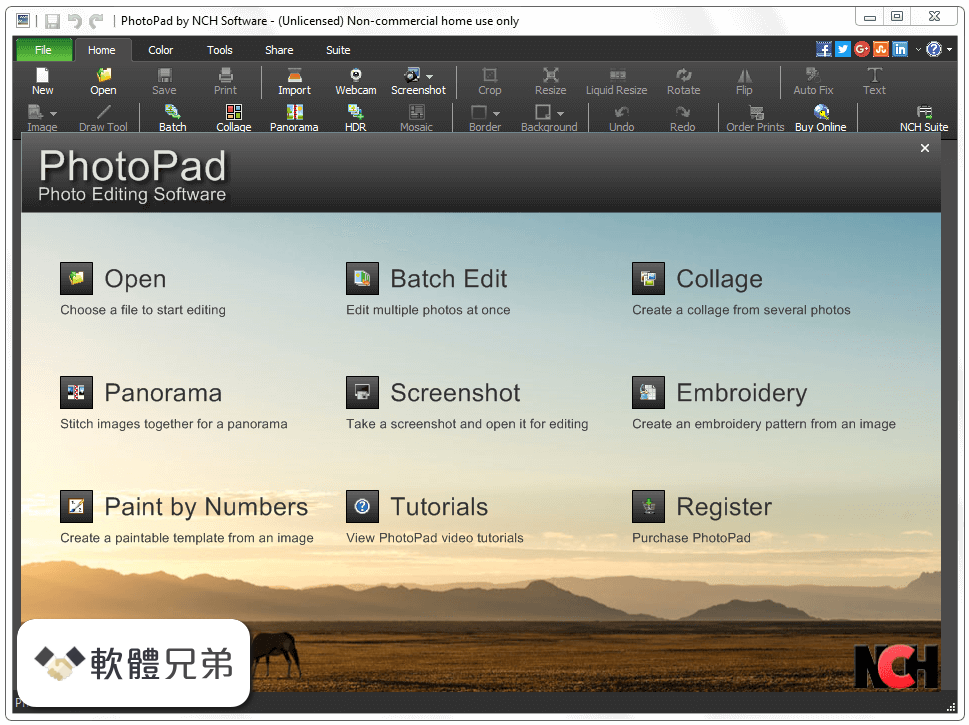
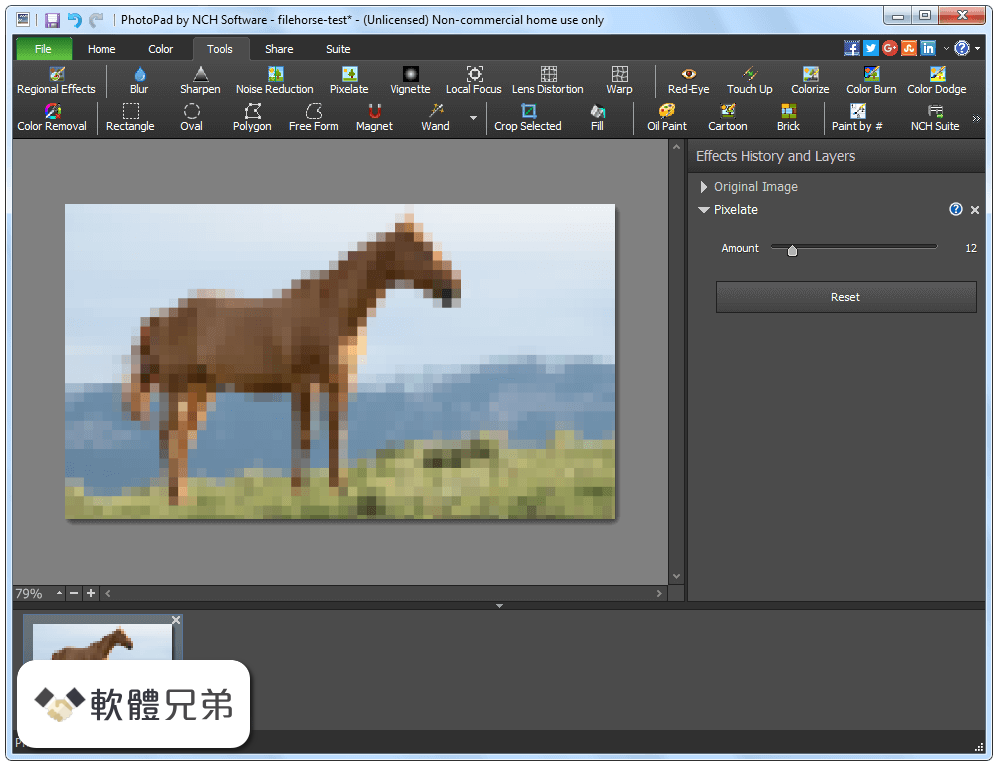


| 軟體資訊 | |
|---|---|
| 檔案版本 | PhotoPad Image Editor 6.58 |
| 檔案名稱 | ppadsetup.exe |
| 檔案大小 | 2.5 MB |
| 系統 | Windows XP / Vista / Windows 7 / Windows 8 / Windows 10 |
| 軟體類型 | 共享軟體 |
| 作者 | NCH Software |
| 官網 | http://www.nchsoftware.com/photoeditor/index.html |
| 更新日期 | 2020-10-26 |
| 更新日誌 | |
|
What's new in this version: PhotoPad Image Editor 6.58 PhotoPad Image Editor 6.58 相關參考資料
Batch - Watermark - NCH Software
PhotoPad Image Editor. Help v 6.58. You can add,scale and reposition a watermark to your images using this effect. http://help.nchsoftware.com Concepts - Effects History and Layers - NCH Software
PhotoPad Image Editor. Help v 6.58. A PhotoPad project consists of a series of layers, where each layer represents images, ... http://help.nchsoftware.com Download PhotoPad Photo and Image Editor 6.58 - Softpedia
Download PhotoPad Photo and Image Editor - Edit images to adjust their brightness, exposure or contrast and to add automated effects to them with the help of ... https://www.softpedia.com Edit - Background - NCH Software
PhotoPad Image Editor. Help v 6.58. The Background layer can be used to change what gets displayed behind your original image. http://help.nchsoftware.com Edit - Eraser - NCH Software
PhotoPad Image Editor. Help v 6.58. Use Edit -> Eraser to erase areas of the canvas. The eraser ... http://help.nchsoftware.com Edit - Resize - NCH Software
PhotoPad Image Editor. Help v 6.58. Use Edit -> Resize to resize the canvas, including all preceding content layers. http://help.nchsoftware.com Edit - Straighten - NCH Software
PhotoPad Image Editor. Help v 6.58. The Straighten layer can be used to fix a tilted horizon. Add a Straighten layer ... http://help.nchsoftware.com Photo Editor Software to Easily Edit Digital Images. Free ...
Download PhotoPad photo editing software for Windows/Mac to easily edit digital photos. Resize, crop, touch up or add any number of effects to any image. https://www.nchsoftware.com PhotoPad Image Editor Versions - NCH Software
PhotoPad Image Editor Versions · Version 6.58 · Version 6.55 · Version 6.54 · Version 6.54 · Version 6.51 · Version 6.43 · Version 6.42 · Versio... https://www.nchsoftware.com Tasks - Creating a Collage - NCH Software
PhotoPad Image Editor. Help v 6.58. A collage can be created using the Collage Editor dialog. Once the collage is completed ... http://help.nchsoftware.com |
|
