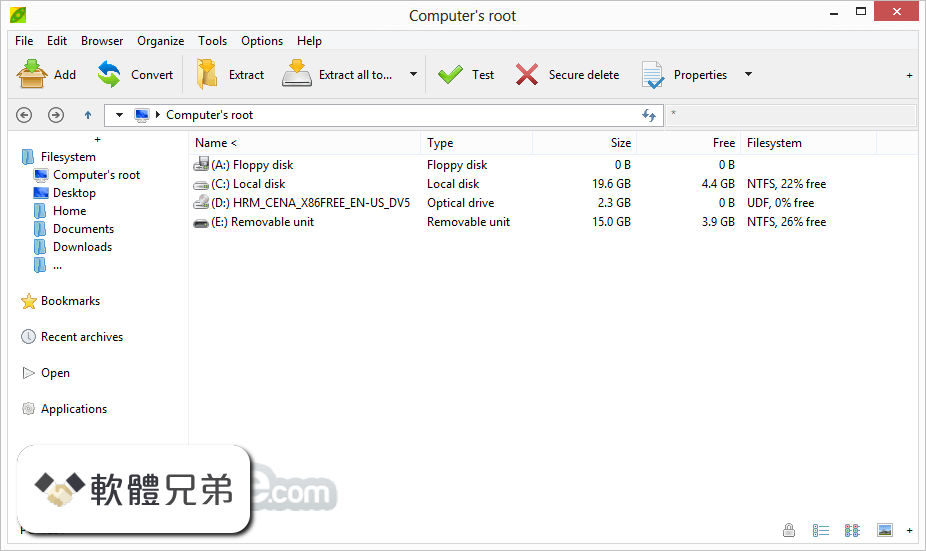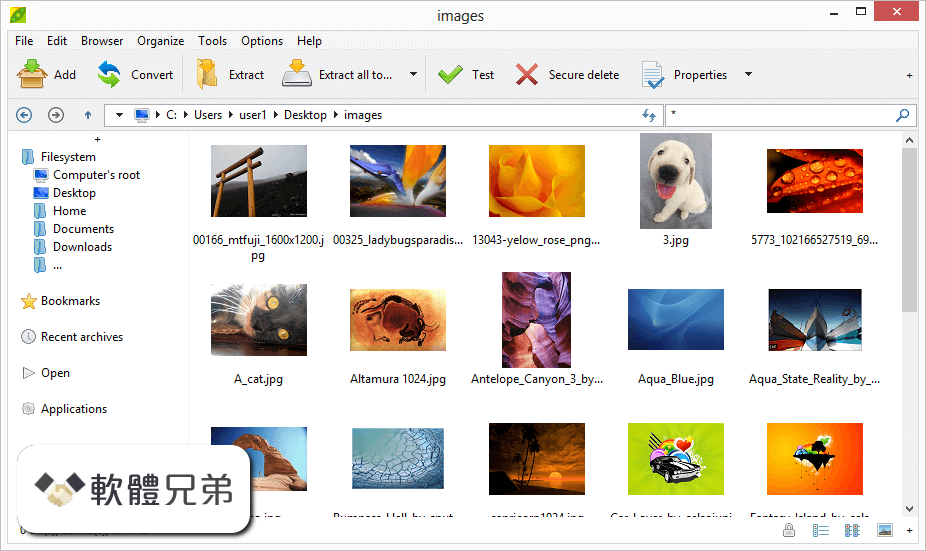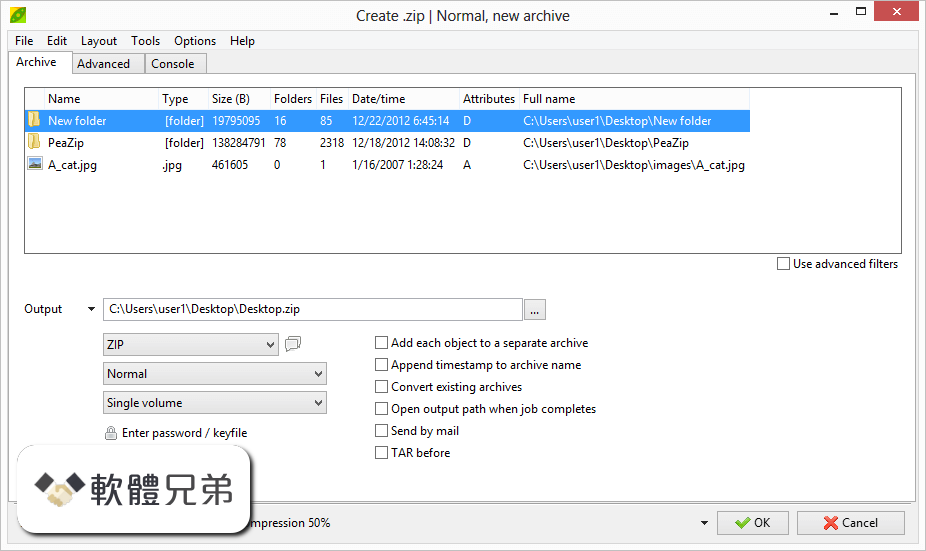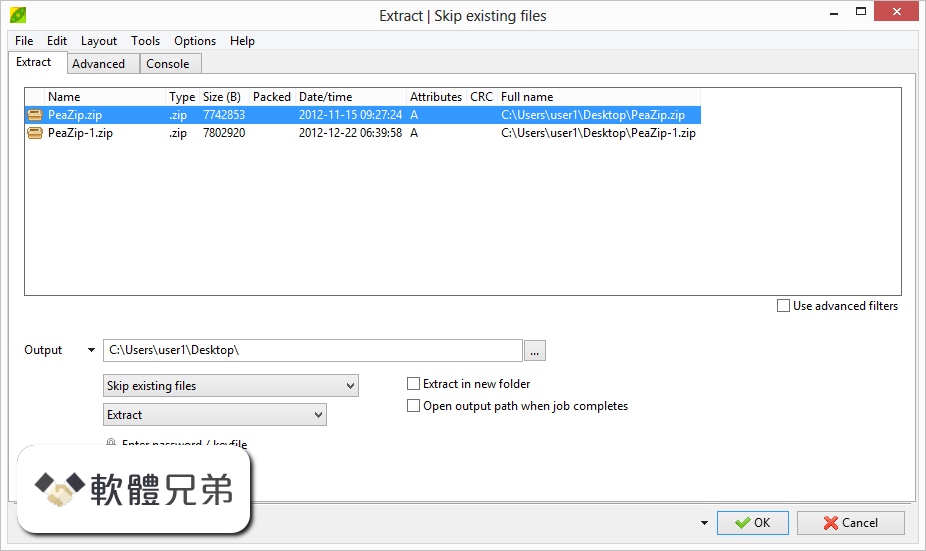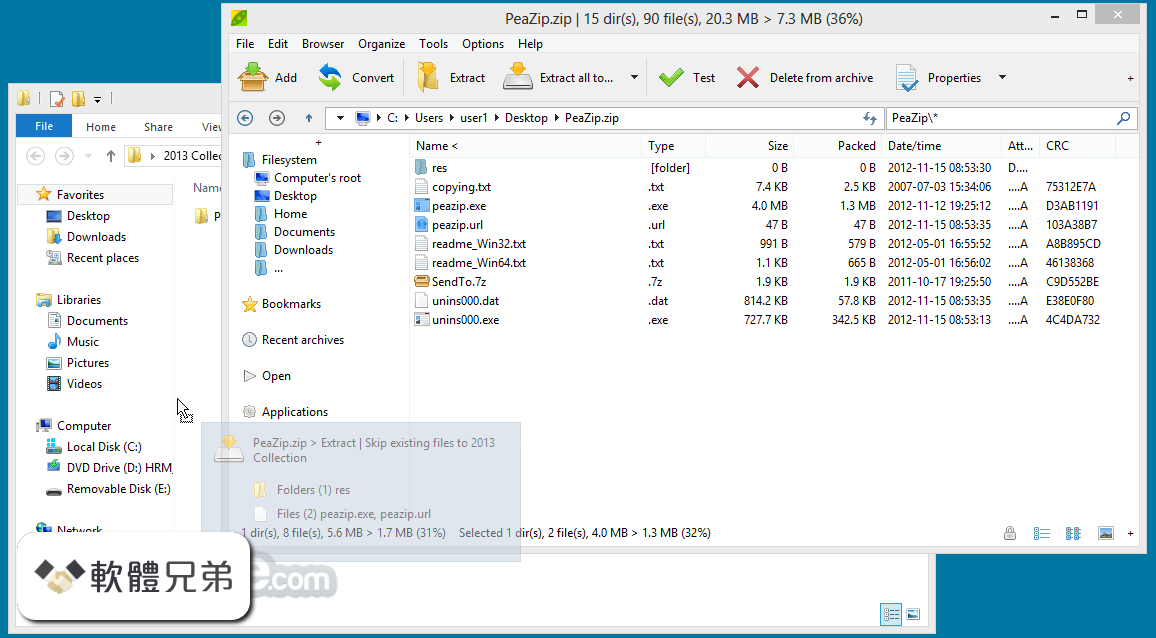|
What's new in this version: iClone 7.93.5904.1
Fixed:
- Exporting Game Base Characters in USD format results in a loss of animation, reset of character position, with offset to the hair and eyeballs
- No suitable thumbnails for ActorCore MaterialModifier.iSubstance
iClone 7.93.5902.1
General:
- Added: Compatibility with IC Omniverse Connector v7.93
- Added: New MaterialModifer.iSubstance for Actorcore characters. ActorBuild and ActorScan characters can use RGB Mask and Color ID Mask to quickly partition the materials and adjust colors.
- Note: There is currently no support for Toon Figures Vol.1 content pack
- Added: AccuLips now works for Actorcore characters (ActorBuild and ActorScan)
- Note: There is currently no support for Toon Figures Vol.1 content pack
- Added: ExpressionPlus now works for Actorcore characters (ActorBuild and ActorScan)
- Note: The current priority is to give support for upcoming content packs. For packs that have already been released, please wait for the next Smart Gallery content update announcement.
- Enhanced: Optimized Restore Project order of operation: When the saved project is designated for restore, the process will run from start to finish without interruption from pop-up messages.
- Fixed: Saved projects not appearing in the File > Recent Projects list
- Fixed: Bake All Substance Textures command for Subtance materials does not obey the settings for Substance Output Size, instead it is overriden by Preference > Realtime Render Options > Max Texture Size.
Facial Animation:
- Fixed: Viseme Track > Talking Style Editor settings are not being saved with iTalk, iMotionPlus, and FBX files
- Note: Talking style settings are currently baked frame by frame when saved, which will cause the preset to reset to Global_100. If you need to store the preset settings, then you'll have to save the scene as an iProject. Feedback Tracker
Material:
- Added: New Resource Map section under Modify > Material for content production
- Added: New hotkey (Shift + B) for Paint Material tool
Export FBX:
- Enhanced: Export FBX > Blender Preset will now export JSON files
- Fixed: Characters exported with the Export FBX > Unity Preset from iClone have different bone names compared to exported FBX characters from Character Creator (also using Unity Preset)
- Fixed: Failure to export embedd ToKo_Lewis (AccuLips_Demo_Lewis_ToKoMotion.iProject) to FBX
Crash:
- Fixed: iClone crashes as a result of executing Export FBX on certain characters with the Unreal or Unity preset. Feedback Tracker
- Fixed: Certain audio files imported via Create Menu > Create Script > Audio File crashes iclone. Only uncompressed audio WAV files are supported for the time being. Feedback Tracker1, Feedback Tracker 2
- Fixed: iClone crashes as a result of applying Paint Material to objects that have undergone Consolidate Materials
- Fixed: Application crashes as result of applying certain eyebrow content (i.e. Old_Sparse.rlHair from Beard & Brows Builder pack) and exporting the character in FBX format to Unreal.
iClone 7.92.5425.1
- 36 new expressions loops (.iTalk) for the Replica Studios plug-in. Several bug fixes..
iClone 7.91.5223.1
Fixed:
- Morph Creator not launching when a prop is selected and Modify > Animation > Morph Creator button is pressed. Feedback Tracker 1, Feedback Tracker 2, Feedback Tracker 3
iClone 7.91.5208.1
- Compatible with the enhanced Smart Gallery, and bug fix
iClone 7.81.4501.1
Enhanced:
- FBX asset renaming is now structurally compatible with Unreal
Fixed:
- Unable to pick bones in the viewport under Edit Motion Layer mode
- Picking a Substance material causes some projects to crash
- iClone and Character Creator crashes from repetitive docking and undocking of the Smart Gallery, Curve Editor, and Live Link panels
- Some projects lag on playback
- UV adjustments not taking effect for some props
- Some characters exported in FBX fail to load into Blender
- $time variable not working for Substance materials in iClone
- Displacement channels can't utilize Substance materials and Bake Substance Texture is disabled
- Sbsar blurriness caused by failure to set the output size
iClone 7.72.3818.1
Added:
- Compatible with Smart Gallery plug-in
Enhanced:
- GI settings on default project for better visual quality
Fixed:
- Incorrect teeth position, twisted thumbs, and visual flaws of the inner eye corner for Jody
iClone 7.93.5904.1 相關參考資料
Download iClone 7.93.5902.1 - Softpedia
Download iClone - A fully-featured application that helps users create 3D animations in a professional way, and export them to AVI, WMV, Flash, or MPEG-4.
https://www.softpedia.com
Download iClone 7.93.5904.1 - Tạo hình động, clip 3D
4 天前 — iClone là trình biên tập đồ họa được hãng Reallusion Inc. thiết kế nhằm trợ giúp người dùng tạo các hình động 3D với các hành động số, ...
https://taimienphi.vn
Download iClone 7.93.5904.1 Free - FileCombo
Previous versions of iClone 7.93.5904.1 for Windows PC from FileCombo. Fast update and Free Download Latest Version 2021 - FileCombo.
https://filecombo.com
Downloading iClone 7.93.5904.1 from FileHorse.com
iClone is the fastest and most cost-effective 3D animation program for Windows PC in the industry, helping you easily produce professional animations in a ...
https://www.filehorse.com
iClone - Release Notes - Reallusion
Free update with newly-introduced iClone Omniverse Connector adds the power of a full 3D animation system including animated characters, lights, cameras, ...
https://www.reallusion.com
iClone 7.93.5904.1 Download for Windows Screenshots ...
November, 15th 2021 - 53.9 MB - Trial. Free Download. Security Status. Features · Screenshots · Change Log · Old Versions · iClone 7.93.5904.1 Screenshot 1.
https://www.filehorse.com
iClone 7.93.5904.1- tải về - taimienphi.vn
5 天前 — Tải phiên bản 7.93.5904.1 phần mềm iClone - Tạo hình động, clip 3D.
https://taimienphi.vn
iClone Download (2021 Latest) - FileHorse
5 天前 — Download iClone for Windows PC from FileHorse. 100% Safe and Secure ✓ Free Download (32-bit/64-bit) Latest Version 2021.
https://www.filehorse.com
iClone Pro 7.93.5904.1 Crack + Keygen Latest Version Free ...
iClone Pro 7.93.5904.1 Crack It is a powerful 3D animation program with special effects. With Kinect Motion Capture, you can create animated characters in real- ...
https://crackmac.org
iClone Pro 7.93.5904.1 Full Crack - direct download software
5 天前 — iClone Pro 7.93.5904.1 Full Crack is a powerful graphics and animation software designed to create 3D characters, animations,
https://productkeyspc.com
|