PeaZip 7.5.0 (64-bit)
免費歸檔,150 多種文件類型支持 zip 文件
打開,測試和提取超過 150 擴展:ACE,ARJ,CAB,DMG,ISO,LHA,RAR,R01,UDF,ZIPX 文件等... 創建和轉換 7Z,ARC, BZ2,GZ,* PAQ,PEA,sfx,TAR,UPX,WIM,XZ 和 ZIP 文件。管理跨越和加密的檔案.
開源 WinZip WinRar 替代 rar files
Zip 實用程序與易於使用的圖形用戶界面具有拖放支持和 MS Windows 上下文菜單集成。高速,壓縮比,穩定性和安全性,依靠經過驗證的 7 -Zip,FreeArc,PAQ,UPX 等先進技術開源技術.
加密,備份,保護文件
強大的加密功能,雙因素認證,加密密碼管理和安全刪除來保護隱私或您的數據。查找重複項,保存備份腳本,分割和合併文件,以及其他許多便利的功能,輕鬆管理文件.
ScreenShot
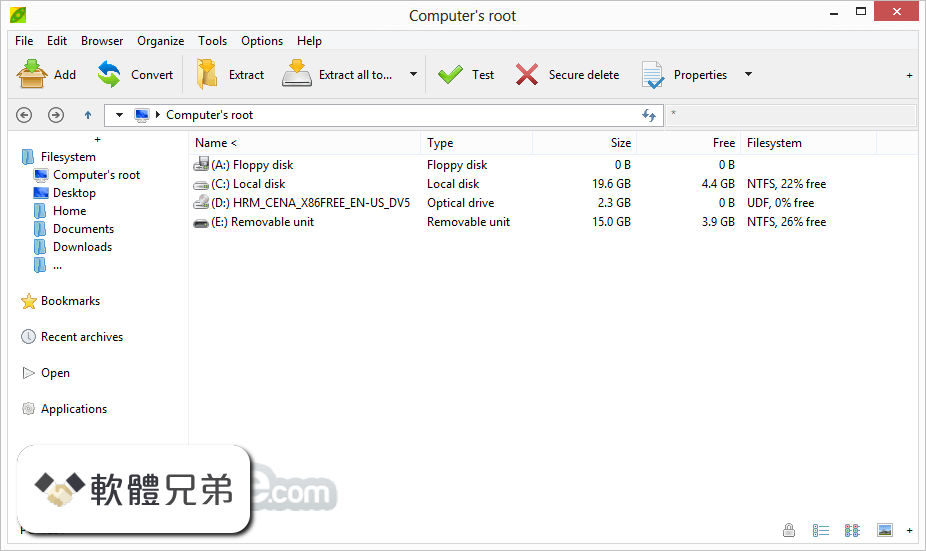
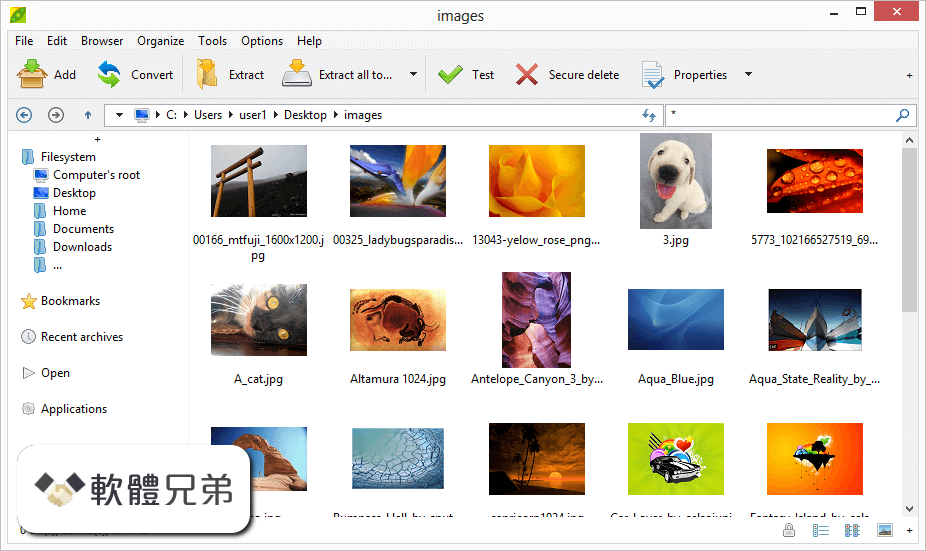
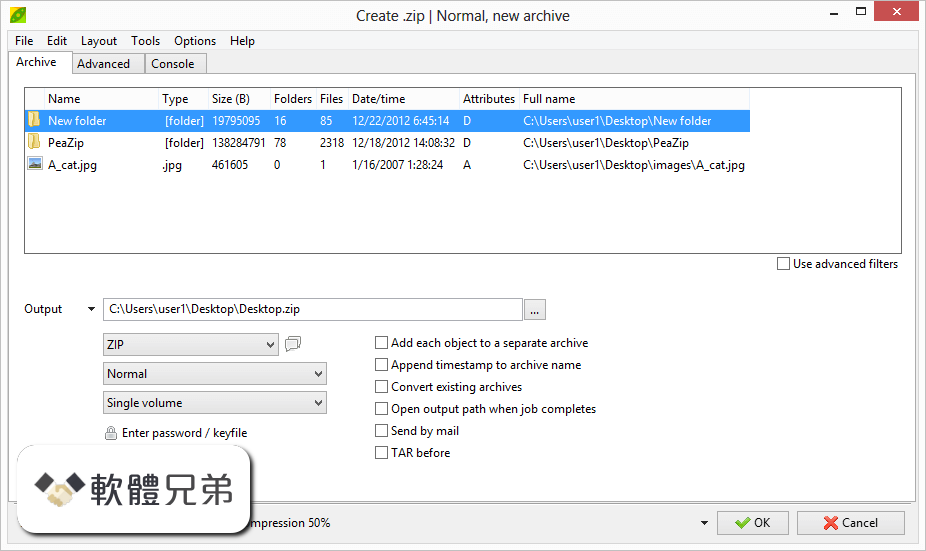
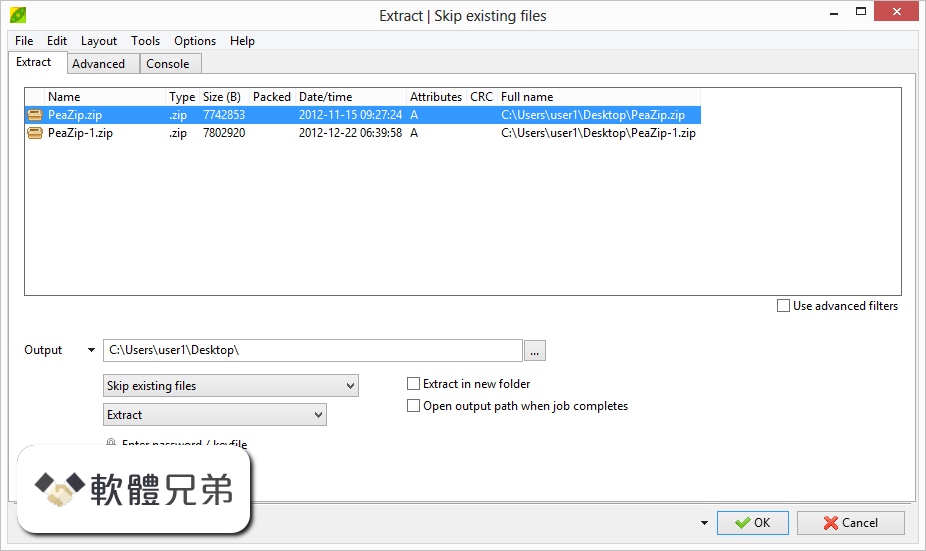
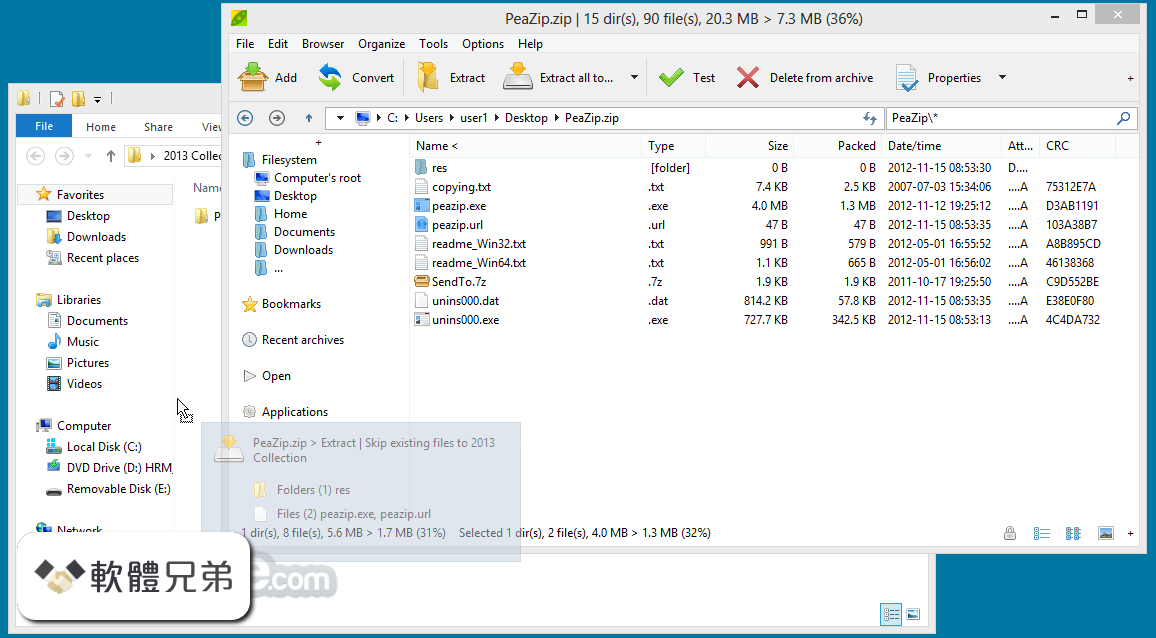
| 軟體資訊 | |
|---|---|
| 檔案版本 | PeaZip 7.5.0 (64-bit) |
| 檔案名稱 | peazip-7.5.0.WIN64.exe |
| 檔案大小 | 9.52 MB |
| 系統 | Windows XP64 / Vista64 / Windows 7 64 / Windows 8 64 / Windows 10 64 |
| 軟體類型 | 開源軟體 |
| 作者 | Giorgio Tani |
| 官網 | http://www.peazip.org/ |
| 更新日期 | 2020-11-14 |
| 更新日誌 | |
|
What's new in this version: Code: PeaZip 7.5.0 (64-bit) 相關參考資料
Changelog | PeaZip project software development
7.5.0. CODE. Various fixes. FILE MANAGER. Create new folder is now also ... [Prototype] Support for RAR compression if WinRar 64 or 32 bit is installed in the ... https://peazip.github.io Download PeaZip 7.5.0 - Softpedia
Download PeaZip - Compress files and folders in order to save precious disk space and take ... What's new in PeaZip 7.5.0: CODE ... Windows Vista 32/64 bit https://www.softpedia.com Download PeaZip for Windows 64 bit, free RAR ZIP opener ...
PeaZip Windows app is a full featured Win32 x86-64 software and requires a full featured Windows system supporting Win32 x86-64 bit API, like most of the ... https://peazip.github.io Free Archive Software PeaZip 7.5.0 has been released - gHacks
12 小時前 — PeaZip 32-bit and 64-bit downloads are available on the official download page. PeasZip became one of my go-to file archivers after my previous ... https://www.ghacks.net PeaZip (64-bit) Download (2020 Latest) for Windows 10, 8, 7
Latest Version: PeaZip 7.5.0 (64-bit) LATEST. Requirements: Windows XP64 / Vista64 / Windows 7 64 / Windows 8 64 / Windows 10 64. User Rating: Click to ... https://www.filehorse.com PeaZip 7.5.0 (32-bit64-bit) Free Download - FileCR
Free Download PeaZip 7.5.0 for Windows Full Version - Offline Installer - Free file archiver utility, open, extract RAR TAR ZIP archives. https://filecr.com PeaZip 7.5.0 [64-bit] free download - Software reviews ...
PeaZip 7.5.0 [64-bit]: Open, edit and create just about any archive using this powerful manager. https://www.downloadcrew.com PeaZip for Windows 32 bit
Download PeaZip for Windows, free RAR TAR ZIP extractor utility. ... PeaZip 32 bit is slower than PeaZip 64 bit, which should be preferred on modern Windows ... https://peazip.github.io PeaZip free archiver utility, open extract RAR TAR ZIP files
Supported operating systems: Microsoft Windows 10/8/7/Vista 64 bit, XP 64 bit, ... 7.5.0 change log > ... PeaZip is free file archiver utility, based on Open Source technologies of 7-Zip, p7zip, Br... https://peazip.github.io 优秀免费压缩文档管理工具PeaZip 7.5.0 + x64 中文多语免费版 ...
PeaZip Portable 由大眼仔旭(www.dayanzai.me)发布。PeaZip 中文版是可以在Microsoft Windows 或Linux 32-bit 操作系统中运行的文件管理器及压缩程序。 http://www.dayanzai.me |
|
