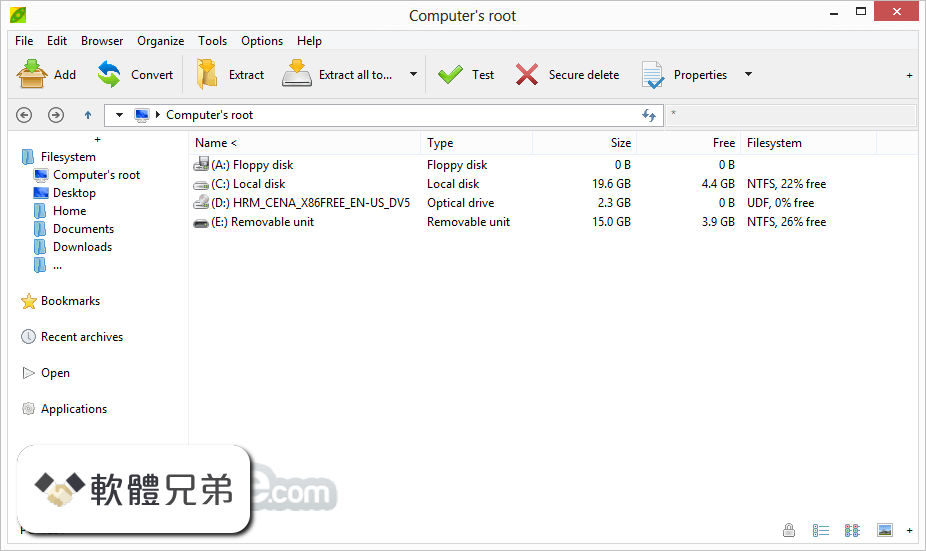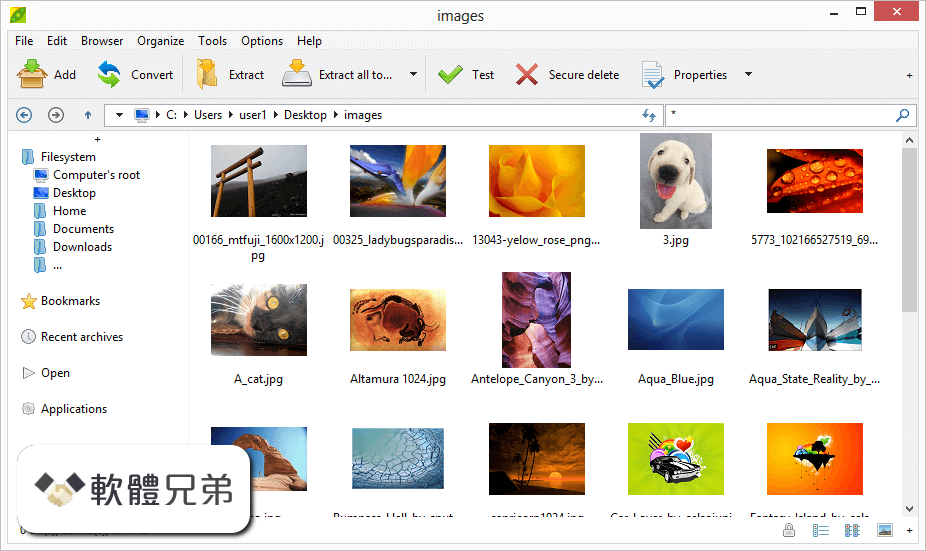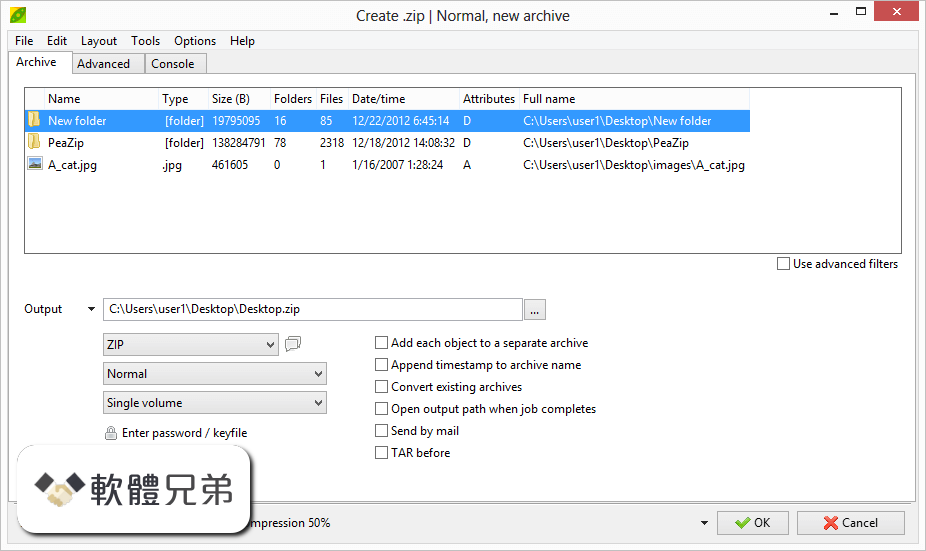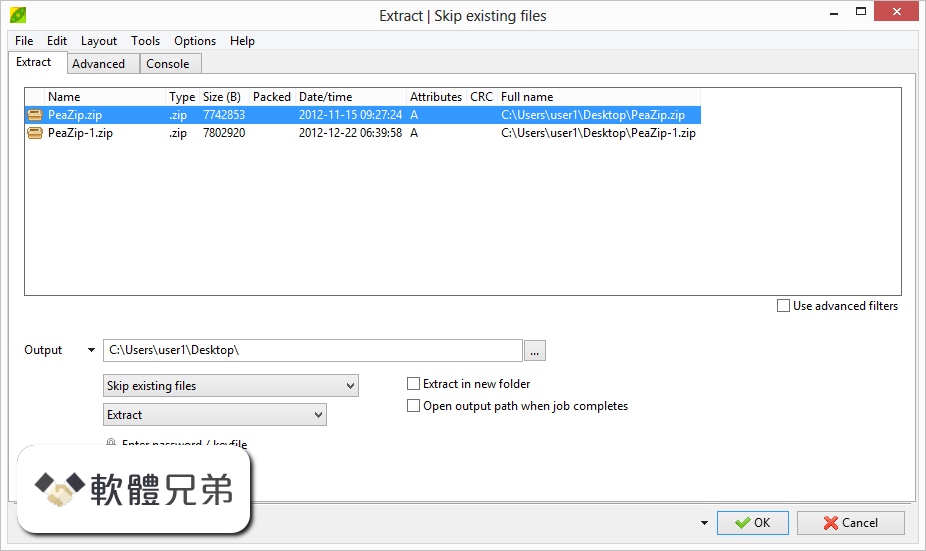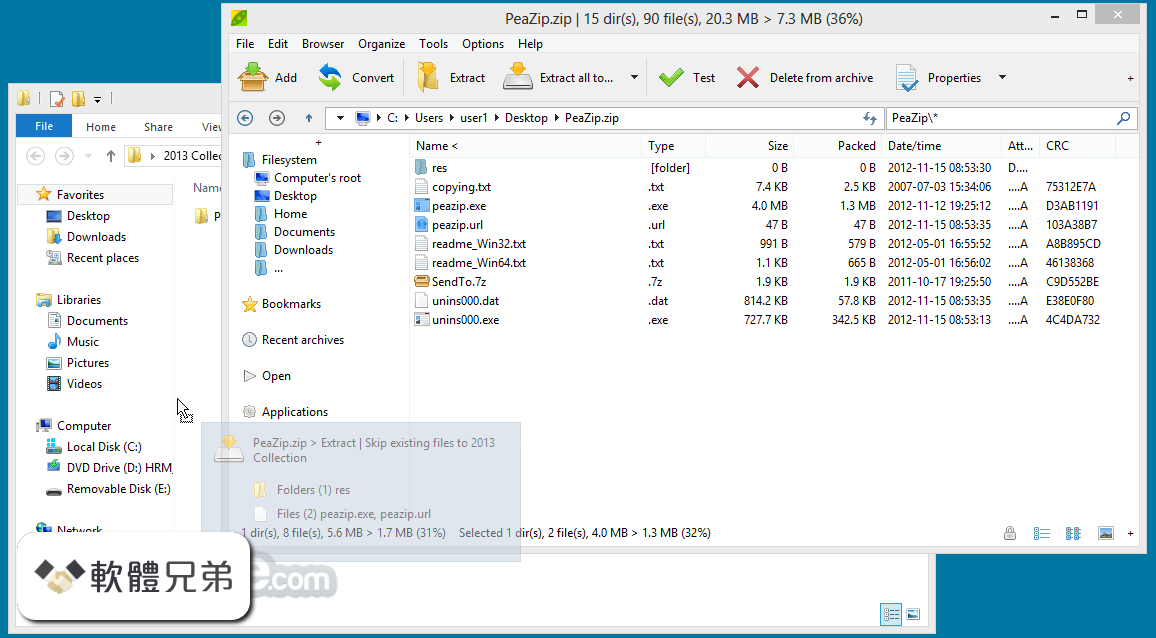|
What's new in this version: Code:
- Various fixes
File manager:
Added support to more file extensions:
- .cramfs compressed ROM/RAM file system images
- .ext, .ext2, .ext3, and .ext4 filesystem images
- .hfsx filesystem images
- .qcow, and .qcow2c QEMU disk images
- .scap, and .uefif firmware files
- .mub, .pkg, and .ppmd compressed files
- Archive browser now will automatically ask for password to open files with unreadable TOC, for all formats supporting TOC encryption, e.g. archives encrypted with "Encrypt also file names" option
- Fixed browsing of encrypted ARC files
- Fixed: can now delete files within WIM archives
Extraction and archiving:
- [Prototype] Support for RAR compression if WinRar 64 or 32 bit is installed in the system (Windows)
- Setting Custom compression type optionally aut-configures PeaZip to use RarLab's Rar.exe as compressor; if libre_directive option is set to 2 (most restrictive, not allowing closed archive formats), rar creation will be not allowed in any case
- Rar.exe will be set to use PeaZip's work dir as other backend binaries
- For RAR archives it is possible to set
- compression level, from store to maximum
- action: new archive, add, update, freshen, sync with disk
- spanning in multiple volumes
- password, optionally with two factor authentication (password + keyfile)
- create RAR5 or legacy RAR4 archive
- (RAR5) set dictionary size 1..1024 MB
- (RAR5) use BLAKE2 hash instead of CRC checksum
- Create self extracting RAR
- Solid archive
- Recovery records
- Save files open for writing
- Save NT security information
- Save NTFS streams
- Set archive time to last modified object
- Improved support for more RAR options is planned in future, to allow efficient RAR creation from PeaZip GUI, providing RarLab's WinRar is installed in the system and Rar.exe is available.
PeaZip 7.3.2 (64-bit) 相關參考資料
|