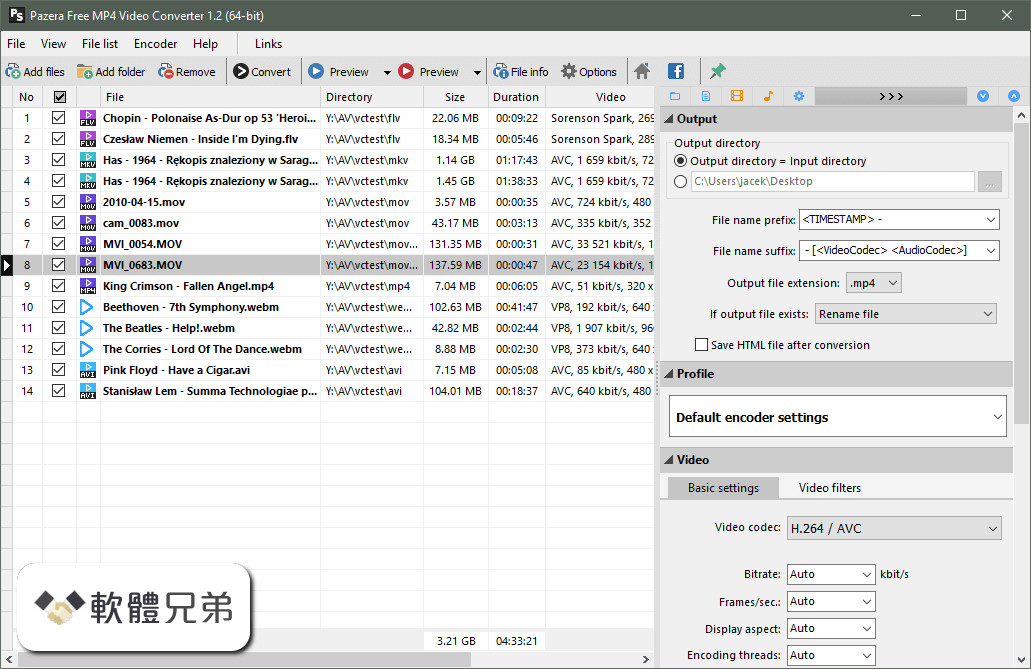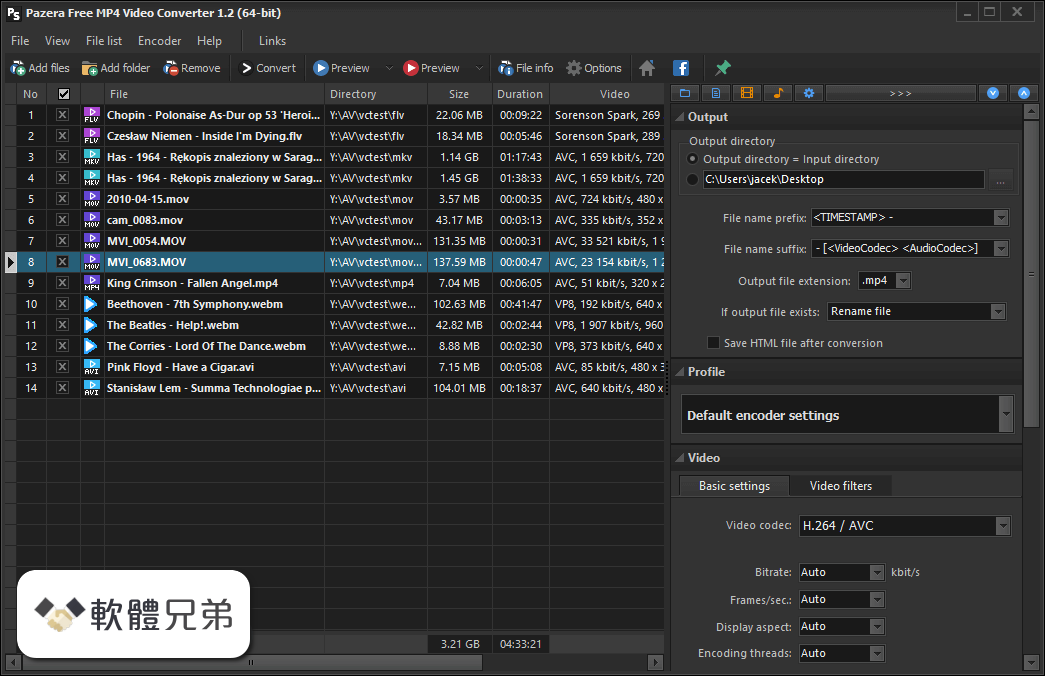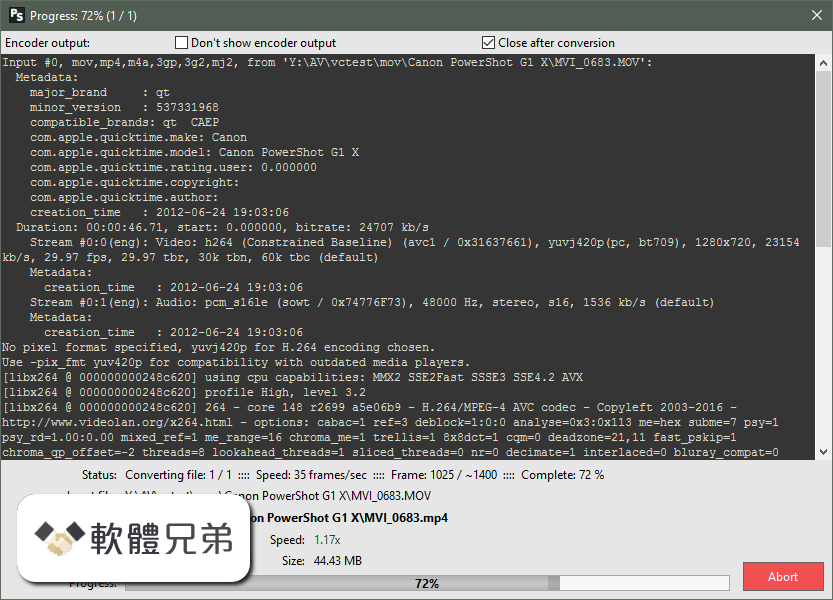|
What's new in this version: PhpStorm 2018.1.6 Build 181.5281.35
- This build fixes the issue with the Register action: IDEA-193747
PhpStorm 2018.1.5 Build 181.5281.19
- Change log not available for this version
PhpStorm 2018.1.4 Build 181.5087.24
- Fixes for PHP Remote Interpreters (Docker/Docker-Compose and Vagrant)
- Compiling PL/SQL code with actual errors
- Support of conditional compilation flags in pl/sql code
- Show inferred type in Flow in Brief Info
PhpStorm 2018.1.3 Build 181.4892.97
- This build delivers new features, bug fixes and improvements for PHP and the Web, and takes on the latest improvements in IntelliJ Platform
Notable bug fixes and features worth mentioning:
- void return type is not autocompleted WI-41850
- Find in Path” shortcut (Ctrl+Shift+F) not working in “Find in Path” preview window IDEA-189447
- Replace all’ confirmation popup is out of focus IDEA-186587
- Run configuration drop down menu does not show the full name of the test being selected IDEA-182763
- Wrong commit and push buttons rendering IDEA-190206
- Don’t add renamed or moved files to git index unless configured to do so IDEA-118140
- Default run/debug configurations are not saved IDEA-189444
PhpStorm 2018.1.2 Build 181.4668.78
Syntax Highlighting in Quick Definition:
- Using the Quick Definition popup became more convenient: with added syntax highlighting, you can now read what exactly a function or a class is doing, without losing your current context.
- Flexible configuration of imports from the global namespace
- In the previous versions of PhpStorm, you could choose to either import everything (functions, classes, constants) from the global namespace or use FQN for functions and constants. We’ve listened to your feedback and realized that more flexibility is sometimes required. In PhpStorm 2018.1.2, you can control auto-import separately for classes, functions, and constants
- For classes, you can choose between “insert FQN” and “prefer import” (PhpStorm will insert import if this doesn’t result in a conflict). For functions and constants, the options are “insert FQN”, “prefer import”, and “prefer fallback” (you can refer to the PHP documentation for its exact meaning)
Notable bug fixes and features worth mentioning:
- Collapsing tree node does not collapses all subnodes (regression)
- Command Line Tools Console – Cursor Not In Run Box
- Incorrect variable name during phpDoc generation for field in case inferred type in constructor $this
- Goto definition’ on ‘new expression’ targeting parent class __construct instead of referenced class
- Provide the ability to disable tooltips in editor without disabling inspections
- Subversion File History not working for links with spaces
- Typescript readonly type inference from const
- Add option to omit JsDoc types for TypeScript code
PhpStorm 2018.1.1 Build 181.4445.72
File-level suppression to PHP inspections:
- PhpStorm provides a lot of inspections to catch all sort of errors in your code, but it may occur that some particular code shouldn’t follow the standards set for the whole project. In previous PhpStorm versions, you were able to suppress a warning for a particular statement or declaration. PhpStorm 2018.1.1 brings the ability to suppress an inspection for the whole file: just add /**@noinspection <inspection_name> */ right after the first opening PHP tag or press ALT+Enter on the inspection warning and select Suppress for file in the submenu. You can also use /**@noinspection ALL */ to suppress all inspection for the file.
Required plugins for a project:
- Suppose you’ve found an essential plugin that would help a lot with developing your project (Symfony or PHP Annotations plugins are good examples of such plugins), and you want to make sure that everybody on your team is on the same page. Previously there was no way to let your colleagues know about the plugins without talking to them or writing the readme file. PhpStorm 2018.1.1 introduces Required plugins, which you can locate under Preferences | Build, Execution, Deployment | Required Plugins. You can specify the plugins and their exact versions as the project’s requirements. After you’ve set them, PhpStorm will notify if the required plugins are missing or need an update.
Go to Type action:
- You might have already used the Navigate | Type declaration action when working with JavaScript or when using our other IDEs. It lets you navigate to the type declaration from any expression, and now it is available in PHP, as well.
Notable bug fixes and features worth mentioning:
- Incorrect ‘find usages’ / refactoring of __constructor of parent class WI-19518
- Indexing of large files WI-41378
- Deployment: context menu is missing if no default server is selected WI-40826
- Docker-compose: output isn’t shown WI-41002
- Keystrokes lost during freezing IDEA-186636
- CommonJS: properties of function object returned by exported module not resolved WEB-24161
- DESC/DESCRIBE in read-only mode DBE-397
PhpStorm 2018.1 Build 181.4203.565
PHP Language:
- Inline function/method refactoring
- Refactor your code to functional style
- Configurable unchecked exceptions
- Goto Symbol navigation improvements
- Hierarchy checks for class aliases
Testing:
- Creating class from test
- Codeception: code coverage
- Better @covers support
- Gutter icons for running tests
HTTP Client:
- Assertions support
- Simplified first start
PhpStorm 2017.3.6 Build 173.4674.46
Bug fixes and features:
- PhpStorm v2017.3.4 & Codeception v2.4.0 incompatibility WI-40950
PhpStorm 2017.3.5 Build 173.4674.45
- Notable bug fixes and features worth mentioning
- Fixed: Built-in SSH: does not support strong security ciphers – Cannot negotiate, proposals do not match IDEA-140196
- PhpStorm v2017.3.4 & Codeception v2.4.0 incompatibility WI-40950
- Fixed: Multiple “Updating indices” bg tasks after external file system changes IDEA-123287
- Fixed: Autocomplete too fast and leads to errors when inputting a number DBE-4965
- Fixed: Hide MySQL Collations & Schemas DBE-5557
- Fixed: Database Console name in Files have turned into guids DBE-5904
PhpStorm 2017.3.4 Build 173.4548.32
Fixed:
- Allow UI scale exceed 2x
- Multiple “Updating indices” bg tasks after external file system changes
- Evaluate window: cannot TAB from expression into results tree
PhpStorm 2017.3.3 Build 173.4301.34
REST Client: Auto-formatting of responses:
- In this build, we’ve implemented one of the new REST client’s most voted features: auto-formatting of request results. PhpStorm analyses Content-Type and formats the response accordingly. If type detection has failed for some reason, you can still choose between JSON, HTML and XML formatting manually. To see the original response, you can select the View as Text formatting type
Highlighting call-site in case of pass-by-reference:
- PHP 7.3 may introduce “Explicit call-site pass-by-reference” (RFC) that will allow prepending of a call-site argument with &. This should help to understand the code and notice possible unexpected changes of a variable. It’s still a year till the 7.3 release, but why wait?
- In this build, we’ve extended parameter hints with pass-by-reference visualization that will help you find a function or a method call that has reference declaration in a parameter. The new parameter hints will be shown for all arguments that are actually passed by reference. Please share your feedback about the new feature!
Notable bug fixes and features worth mentioning:
- Fixed: Short syntax array destructuring does not allow skipping values: WI-34517
- Fixed: Unhandled exception: doesn’t analyze “new MyClass” (constructor) expression: WI-37946
- Fixed: Broken “Change to” spelling quickfix in the Commit dialog: WI-39142
- PHP New Class now saves previously selected template: WI-39427
- Fixed: “Can’t run 32-bit version on Windows”: JRE-590
- Fixed: All run configurations lost after upgrade to 2017.3: IDEA-182966
- Fixed: Tool Window docking issue IDEA-149061
- Fixed: FETCH ALL IN returns error org.postgresql.jdbc4.Jdbc4ResultSet: DBE-2465
- Fixed: DataGrip does not recognize Redshift’s WITH NO SCHEMA BINDING clause: DBE-5404
PhpStorm 2017.3.2 Build 173.4127.29
Notable bug fixes and features worth mentioning:
- Unhandled exception shouldn’t be reported for tests with @expectedException
- Improved discoverability of Recursive Search in Find Window
PhpStorm 2017.3.1 Build 173.3942.32
- Support custom templates variables in ‘new class’ dialog
- Fix “Structure view is always collapsed”
- Fix Tool Window docking issue
- Fix “Unable to update issue state from Open Task dialog”
PhpStorm 2017.3 Build 173.3757.138
- Brand new editor-based REST client. With the new REST client, all the powers of the PhpStorm code editor are now available for your REST requests.
- Significant performance improvements. Typing latency in very complex PHP files has decreased significantly. We've examined typing latency in the mPDF main file, which is a 38k-line-long mix of PHP, JS, and HTML, and it is down by 75% in PhpStorm 2017.3!
- New inspections for exception handling. Three new inspection Unhandled exception, Redundant @throws and Redundant catch clause with corresponding Quick Fixes will help you take exceptions under your control!
- Test generation improvements. Now you can create Codespec and PhpSpec classes and create test methods!
- Improved Twig support. We've implemented language injections for Twig custom tags and named blocks as well as improved Twig formatting that can now handle complex structures.
PhpStorm 2018.1.6 相關參考資料
2018.1.6 | IntelliJ IDEA Blog - JetBrains Blog
Even though the release of IntelliJ IDEA 2018.2 is not so far away, we have not forgotten about IntelliJ IDEA 2018.1. And today we are ready to ...
https://blog.jetbrains.com
2018.1.6 | PhpStorm Blog
PhpStorm 2018.1.6 build 181.5281.35 is now available! You can download it here or in JetBrains Toolbox App. If you have installed the ...
https://blog.jetbrains.com
Download PhpStorm: Lightning-Smart PHP IDE - JetBrains
PhpStorm includes an evaluation license key for a free 30-day trial. Email me the ... Get the Toolbox App to download PhpStorm and its future updates with ease.
https://www.jetbrains.com
JetBrains phpstorm mac 2018.1.6中文破解版 - 多多软件
phpstorm mac 2018.1.6是由jetbrains推出的一款适用于Mac平台的PHP集成开发工具,其功能非常的强大,完美的支持各大主流框架, ...
http://www.ddooo.com
Other Versions - IntelliJ IDEA - JetBrains
Get past releases and previous versions of IntelliJ IDEA.
https://www.jetbrains.com
PhpStorm 2018.1.6 is released | PhpStorm Blog - JetBrains Blog
PhpStorm 2018.1.6 build 181.5281.35 is now available! You can download it here or in JetBrains Toolbox App. If you have installed the ...
https://blog.jetbrains.com
PhpStorm 2018.1.6 Mac中文破解版| 史蒂芬周的博客
之前,有朋友留言小子需要一款功能强大的PHP IDE代码编辑器——PhpStorm,它是一款由JetBrains公司开发推出的商业PHP 集成开发工具,被誉 ...
http://www.sdifen.com
PhpStorm 2018.1.6 Release Notes - PhpStorm - Confluence
PhpStorm 2018.1.6 Release Notes. Skip to end of metadata. Created by EAP Poster on Jun 15, 2018. Go to start of metadata ...
https://confluence.jetbrains.c
PyCharm 2018.1.6 and 2017.3.7 - JetBrains Blog
We've fixed an issue in our custom Java Runtime Environment for older versions of PyCharm. If you're using PyCharm 2017.3 or PyCharm ...
https://blog.jetbrains.com
WebStorm 2018.1.6 is now available | WebStorm Blog
WebStorm 2018.1.6 is now available! Please update using Toolbox App or the IDE or download WebStorm 2018.1.6 from our website.
https://blog.jetbrains.com
|