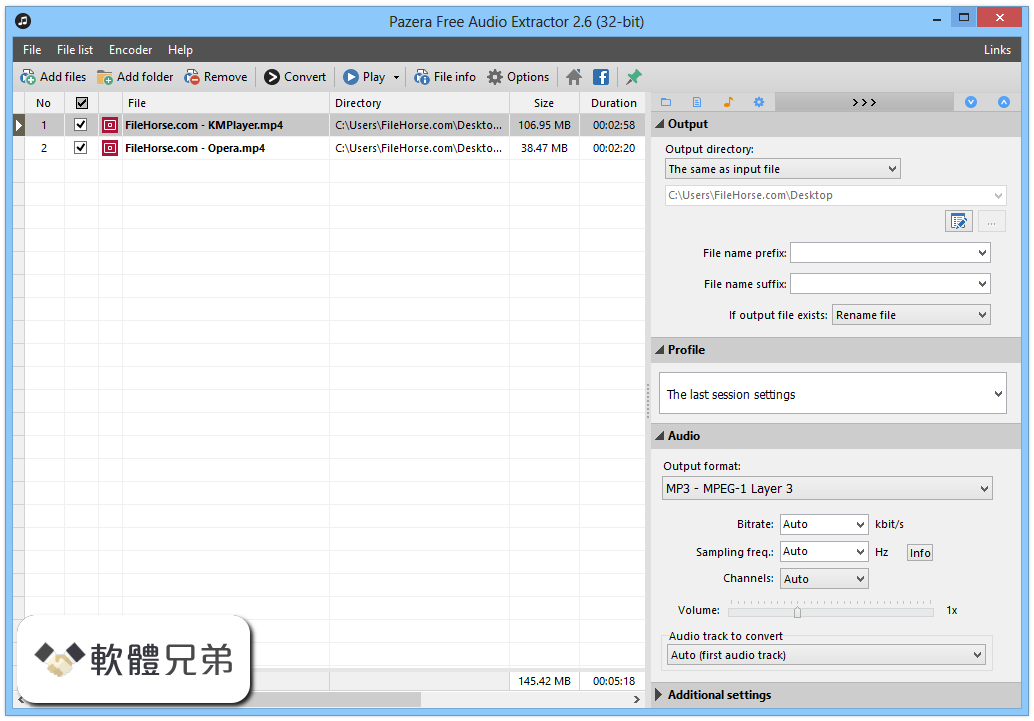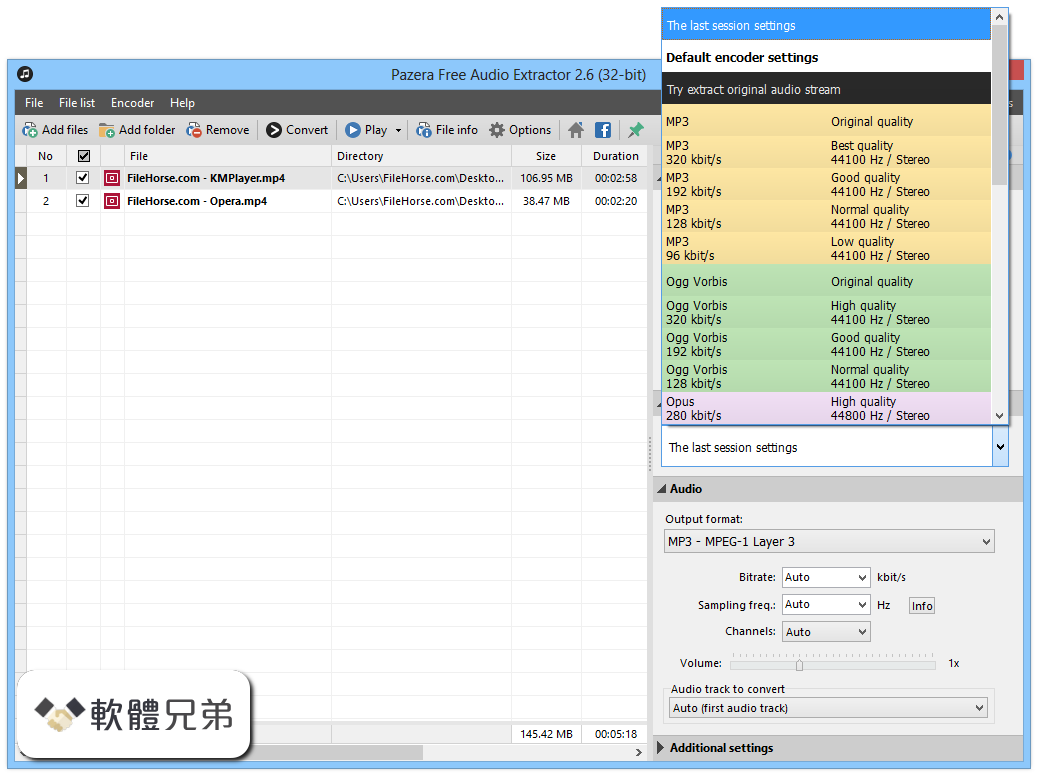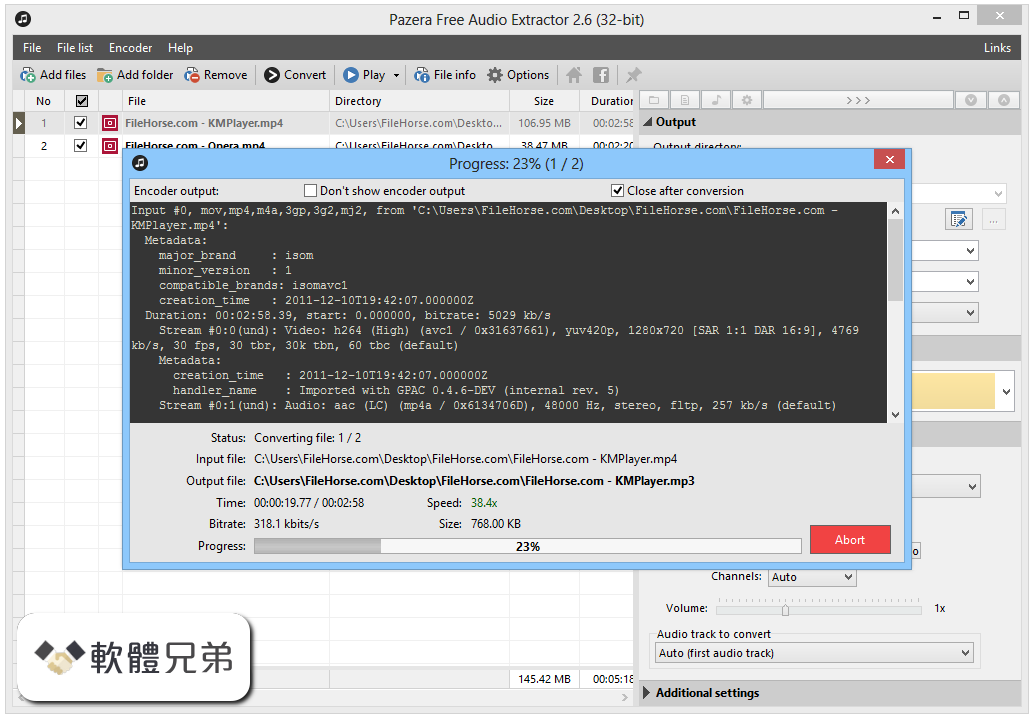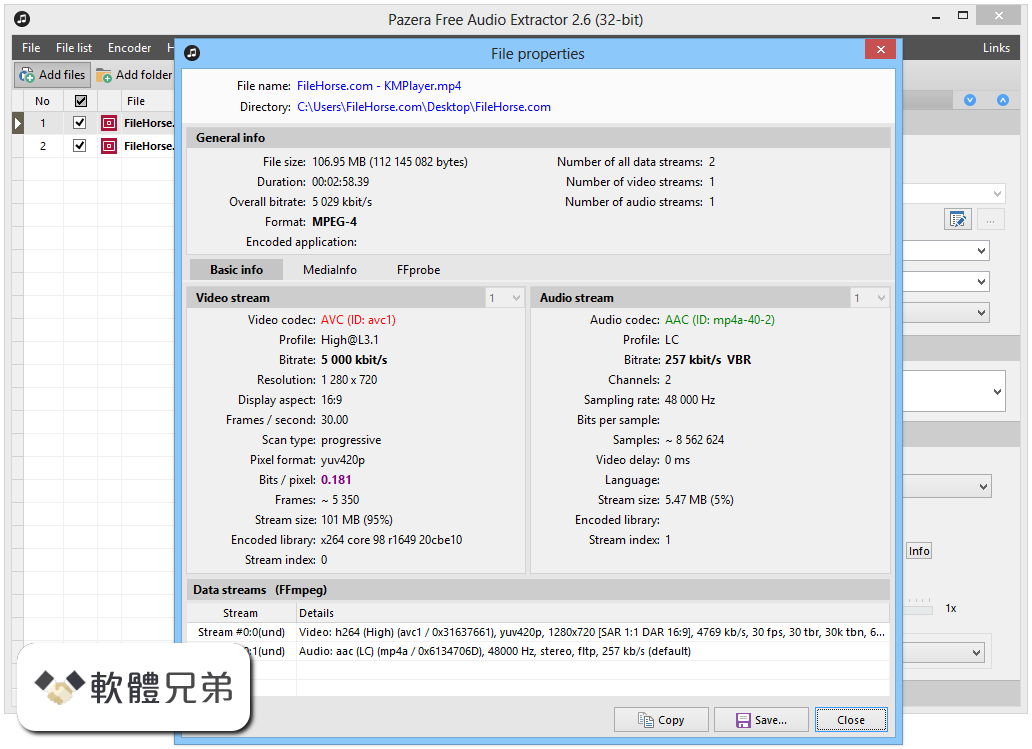|
What's new in this version: Pazera Free Audio Extractor 2.10
- Updated conversion engine (FFmpeg) and multimedia information library (MediaInfo)
- New MP3 encoder settings: stereo mode (L/R stereo, joint stereo), encoding algorithm quality, bit reservoir, lowpass filter
- New Vorbis encoder options: bitrate mode, VBR presets, minimum and maximum bitrate, lowpass filter, option to set the output file extension to .ogg or .oga
- New AAC encoder options: bitrate mode, VBR presets (modes), audio profile and lowpass filter
- New Opus encoder options: bitrate mode, the ability to set the encoding algorithm complexity, frame duration, low-pass filter, the ability to fine-tune the work of the encoder to process audio files containing music or recorded human speech
- Improperly selected audio sampling frequencies in profiles using the Opus encoder have been corrected
- New FLAC encoder options: bit depth, compression level, audio channel mode, multidimensional quantization, precision and linear predictive coding methods and more
- Automatic parameter selection (including bit depth) when converting FLAC files has been improved
- New WavPack encoder options: stereo mode, compression level, sample format
- New toolbar (displayed at the left edge of the main window) with functions for managing the file list
- Ability to block search of subdirectories when adding folders to the processing list
- Displaying the output directory on the title bar of the Output panel. This directory is also displayed when the panel is collapsed, so you no longer have to expand it to see where the resulting files will be saved
- Added the ability to number the file list in ascending order. This function can be useful after deleting some files, sorting or manually changing the order of files in the list
- The ability to define two sets of additional command line options passed to the FFmpeg encoder and the ability to set the order of passing these parameters relative to the parameters selected by the program has been added
- The information module has been extended
- Data returned by MediaInfo is now also displayed in HTML and JSON format
- A new tab has been added with the hexadecimal dump of the first 10 KB of the examined file
- For easier identification, video streams are now highlighted in red, audio - green, subtitles - purple, chapters (menu) - blue
- The window layout is now saved to the configuration file and restored the next time the program is started
- Added the option to restore default values for each supported encoder separately. Appropriate commands are in the Encoder menu and on the Audio panel
- The control displaying the list of available output formats and associated audio encoders has changed. All lossy encoders are highlighted in blue, lossless encoders in purple
- When turning on dark visual styles, the main window icons are slightly grayed out to reduce the contrast
- The ability to convert MXF files has been added
- New language files: Slovak and Slovenian
- New About window displaying additional information
- Lots of smaller improvements and bug fixes
- Support for Windows XP was dropped. Windows Vista or later is required. Maintaining compatibility with Windows XP would prevent the use of new technologies, audio and video encoders, and new FFmpeg features only available for Windows Vista and newer
Pazera Free Audio Extractor 2.9
- Added ability to select the bitrate mode when converting to MP3: CBR - constant, ABR - average, VBR - variable (based on LAME presets)
- New output format: E-AC3 (Enhanced AC3)
- Added possibility of extracting E-AC3 audio tracks
- Added the option to choose the format of the extracted AAC audio tracks: M4A, AAC (ADTS - Audio Data Transport Stream), MKA (Matroska audio)
- Displaying the selected audio encoder in the header part of the panel with the audio conversion settings. As a result, the selected audio encoder is also visible when the panel is collapsed
- New conversion profiles
- A few additional minor improvements
Pazera Free Audio Extractor 2.8
- Change log not available for this version
Pazera Free Audio Extractor 2.7
- Updated conversion engine (FFmpeg) and multimedia information library (MediaInfo)
- Fixed an error causing incorrect mapping of audio streams when setting FFmpeg conversion parameters in files containing multiple audio streams and at least one video stream
- Fixed restoring the main window position after program restart when visual styles are enabled
- Added the ability to select visible columns from the context menu of the file list and from the main menu
- Automatic scrolling of text in the window with the conversion progress
Pazera Free Audio Extractor 2.6
- New output formats/codecs: Opus (Ogg), MKA - Opus, CAF - Opus
- New conversion engine (FFmpeg) and multimedia information library (MediaInfo)
- New conversion profiles
- New translations: Arabic, Dutch, Korean
- Bug fixes and enhancements
Pazera Free Audio Extractor 2.5
- New conversion engine (FFmpeg) and multimedia information library (MediaInfo)
- Added ability to edit output directory list
- Changes in the program interface: slightly modified toolbar and menus
- New window: Tools Info
- Bug fixes and enhancements
Pazera Free Audio Extractor 2.4
- From now program is also available in a 64-bit version
- New conversion engine (FFmpeg) and multimedia information library (MediaInfo)
- New output formats/codecs: M4A - ALAC (Apple Lossless Audio Codec), WavPack, AIFF
- Better support for FLAC files
- Additional navigation buttons
- Ability to set a prefix and suffix for the names of the generated files
- New visual style: Cobalt XEMedia
- Improved compatibility with Windows XP
- Minor bug fixes and enhancements
Pazera Free Audio Extractor 2.3
- New conversion engine (FFmpeg) and multimedia information library (MediaInfo)
- Possibility to splitting the output files based on chapters stored in the source files
- New columns: full file name, audio codec, audio codec ID, audio profile, audio bitrate, channels, sampling, audio stream size, menu, chapter count, chapter number, chapter title, chapter start, chapter end
- Displaying a more detailed information about the source files in the File properties window
- New actions: clear file list, uncheck all files, check selected files, uncheck selected files
- Possibility to hide panel with conversion settings
- Added support for Swedish language
Pazera Free Audio Extractor 2.2
- New conversion engine (FFmpeg) and multimedia information library (MediaInfo)
- New file list control with many additional features (sorting, row and column moving...)
- Changed toolbar
- New icons
- Better support for visual styles
- Added support for additional languages: Chinese, Russian
Pazera Free Audio Extractor 2.1
- Changes in the program interface
- New version of the FFmpeg encoder and MediaInfo library
- Improved detection of data streams in video/audio files
- Added support for Bulgarian and Hungarian languages
Pazera Free Audio Extractor 2.0
- New interface
- Support for new input formats: M4B, WebM, OGV, OGA, DTS, DTS-HD, EAC3, AIFF, GSM, MP1, QCP (qcelp), RA, TrueHD, VQF, MP4V, MKA, M2TS, MTS, WTV, F4V, F4P, F4A, F4B, VIDEO, M4R, AVS
- New output format: M4A
- New version of the FFmpeg encoder
- Improved detection of data streams in video/audio files
- Added mechanism to support multiple languages
- Through the use of library MediaInfo.dll, the program displays detailed information about the selected video/audio file
- Added support for visual styles
- Numerous modifications to the source code and bug fixes
Pazera Free Audio Extractor 1.4
- Updated version of the FFmpeg encoder, the possibility of extraction/conversion any audio track from video files containing multiple audio tracks, support for the latest version of LAME encoder - 3.98.4, a minor of modifications to the source code and bug fixes
Pazera Free Audio Extractor 1.3
- Updated version of the FFmpeg encoder, minor of modifications to the source code and bug fixes
Pazera Free Audio Extractor 1.2
- Conversion to OGG Vorbis and OGG FLAC format, fixed decoding of AAC files, support for the latest version of LAME encoder - 3.98.2
Pazera Free Audio Extractor 2.10 相關參考資料
Download Pazera Free Audio Extractor 2.10 (Free) for Windows
Download Pazera Free Audio Extractor 2.10 for Windows. Extract audio files with Pazera Free Audio Extractor.
http://downloads.tomsguide.com
Pazera Free Audio Extractor - Download
Pazera Free Audio Extractor, free and safe download. Pazera Free Audio Extractor latest version: Complete video audio extraction tool.
https://pazera-free-audio-extr
Pazera Free Audio Extractor - Free audio converter
Supported input formats: over 70 audio and video formats , including AVI, MP4, MP3, MOV, FLV, 3GP, M4A, MKV, WMA. Version: 2.10. Release date: 2019.10.15.
https://www.pazera-software.co
Pazera Free Audio Extractor 2.10 - Codecs.com
Pazera Free Audio Extractor 2.10. Updated: 15 Oct 2019. Developer. Pazera Free Audio Extractor offers you a simple solution for extracting portions of video ...
https://www.free-codecs.com
Pazera Free Audio Extractor 2.10 - Download
Download the latest version of Pazera Free Audio Extractor for Windows. Extract the sound from any video. Free Audio Extractor is a free application for ...
https://pazera-free-audio-extr
Pazera Free Audio Extractor 2.10 Free Download - VideoHelp
Pazera Free Audio Extractor is an absolutely free application that extracts audio tracks from video files without loss of sound quality or convert ...
https://www.videohelp.com
Pazera Free Audio Extractor 2.9 免安裝中文版- 影片轉音樂檔 ...
Pazera Free Audio Extractor is an absolutely free application that extracts audio tracks from video files without loss of sound quality or convert ...
https://www.azofreeware.com
Pazera Free Audio Extractor Download (2020 Latest) for ...
Home · MP3 and Audio; Pazera Free Audio Extractor 2.10 ...
https://www.filehorse.com
Pazera Free Audio Extractor Portable (32-bit) Download (2020 ...
... Screamer Radio; rekordbox; Tune Sweeper; Voice Changer. View More ». Download Pazera Free Audio Extractor Portable 2.10 (32-bit) ...
https://www.filehorse.com
|