IceCream PDF Editor 2.06
Passware Password Recovery Kit Standard 功能:
Instant 結果
立即發現或重置多個密碼類型.
高級恢復攻擊
使用高級密碼恢復攻擊:字典,Xieve,蠻力,已知密碼 / 部分,以前的密碼及其組合。
合併攻擊
合併攻擊密碼如“strong123password”.
硬件加速
NVIDIA 和 AMD GPU 以及多核 CPU 被用來顯著加快密碼恢復.
分析
在 PC 上放置受密碼保護的文件並分析它們的安全性.
易於設置& 使用
包括一個嚮導,以便設置密碼恢復攻擊.
易於定制
對於非即時密碼恢復,可以使用嚮導或拖放功能來設置 6 種不同的攻擊類型(以及它們的任意組合)。掉落攻擊編輯器.
密碼歷史記錄
所有恢復的密碼都被保存並準備好在其他文件上重複使用.
擁有強大密碼的工具
支持密碼修改,包括大小寫修改,反轉字符等。
注意:Demo 版本可以恢復密碼的前三個字母或密碼包含不超過 3 個字符。演示版本允許每個攻擊工作長達 1 分鐘.
ScreenShot
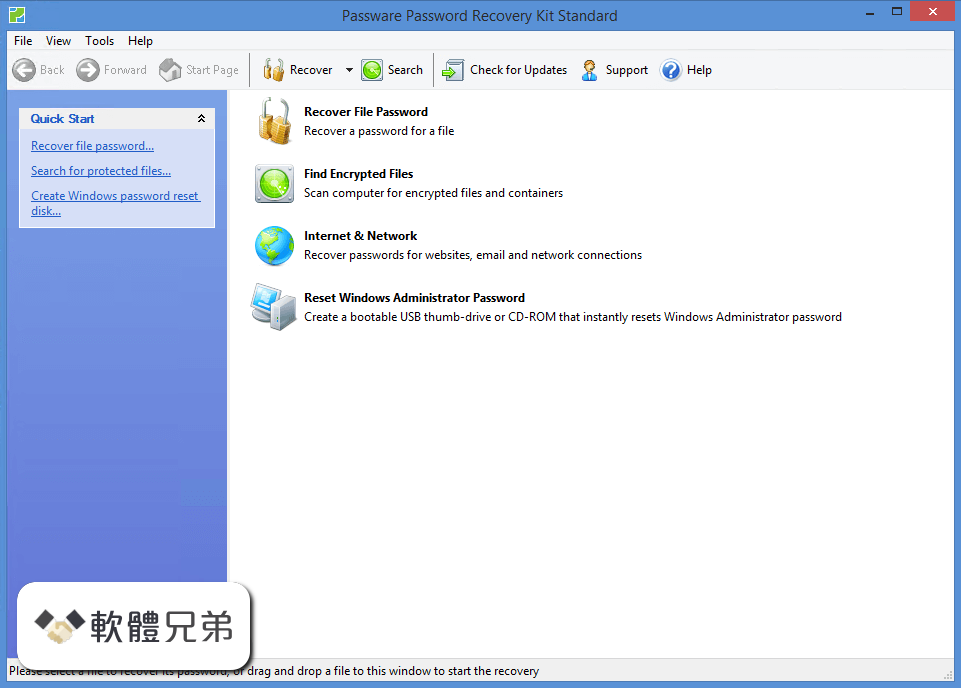
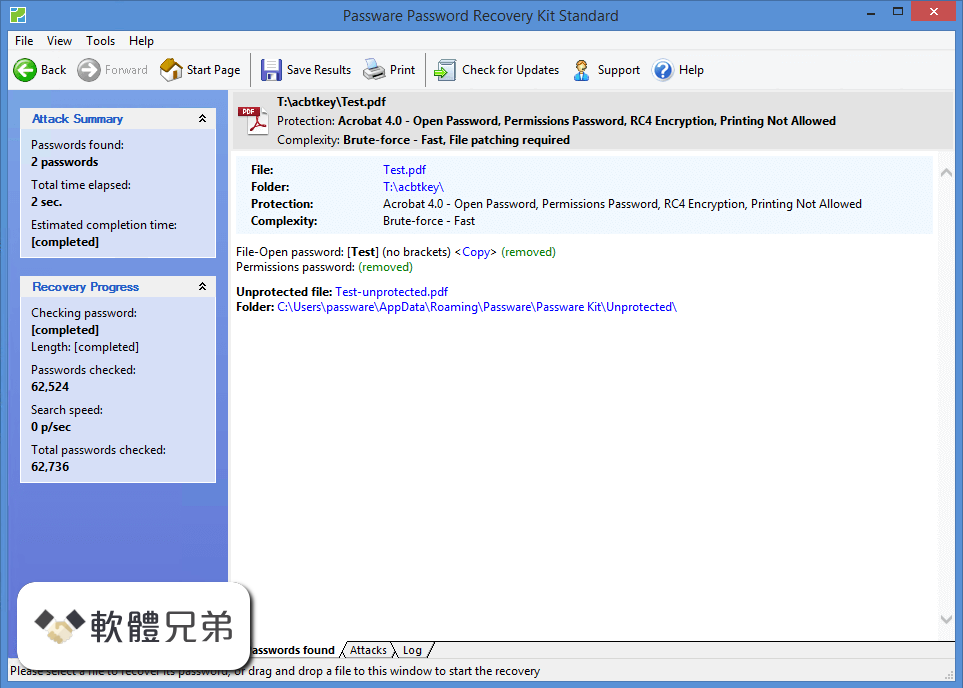
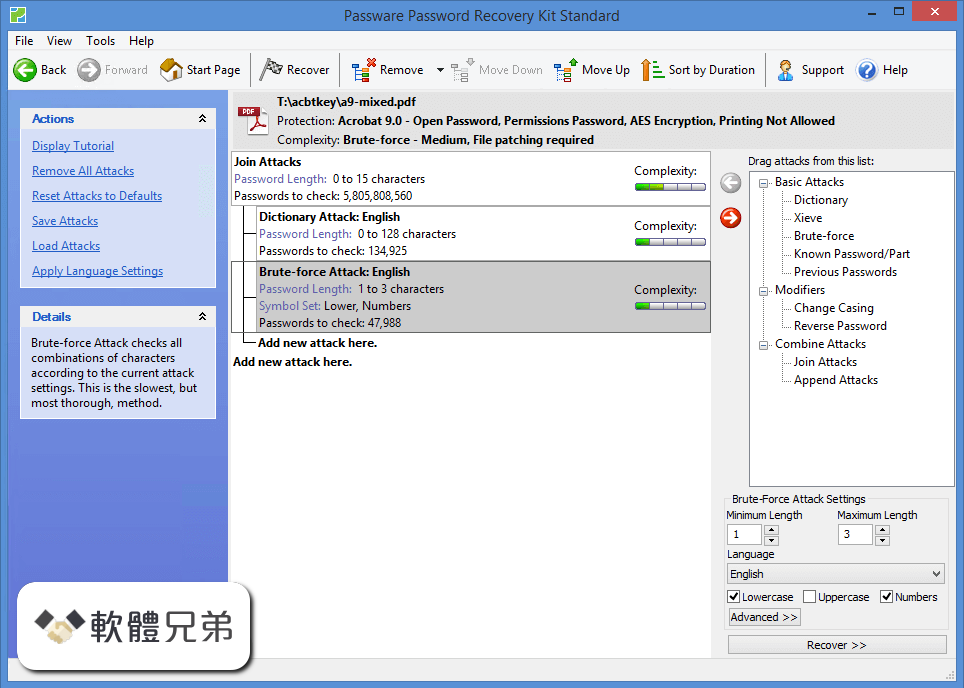
| 軟體資訊 | |
|---|---|
| 檔案版本 | IceCream PDF Editor 2.06 |
| 檔案名稱 | pdf_editor_setup.exe |
| 檔案大小 | 20.3 MB |
| 系統 | Windows Vista / Windows 7 / Windows 8 / Windows 10 |
| 軟體類型 | 未分類 |
| 作者 | Passware |
| 官網 | https://www.passware.com/kit-standard/ |
| 更新日期 | 2019-12-20 |
| 更新日誌 | |
|
What's new in this version: IceCream PDF Editor 2.06 IceCream PDF Editor 2.06 相關參考資料
|
|
