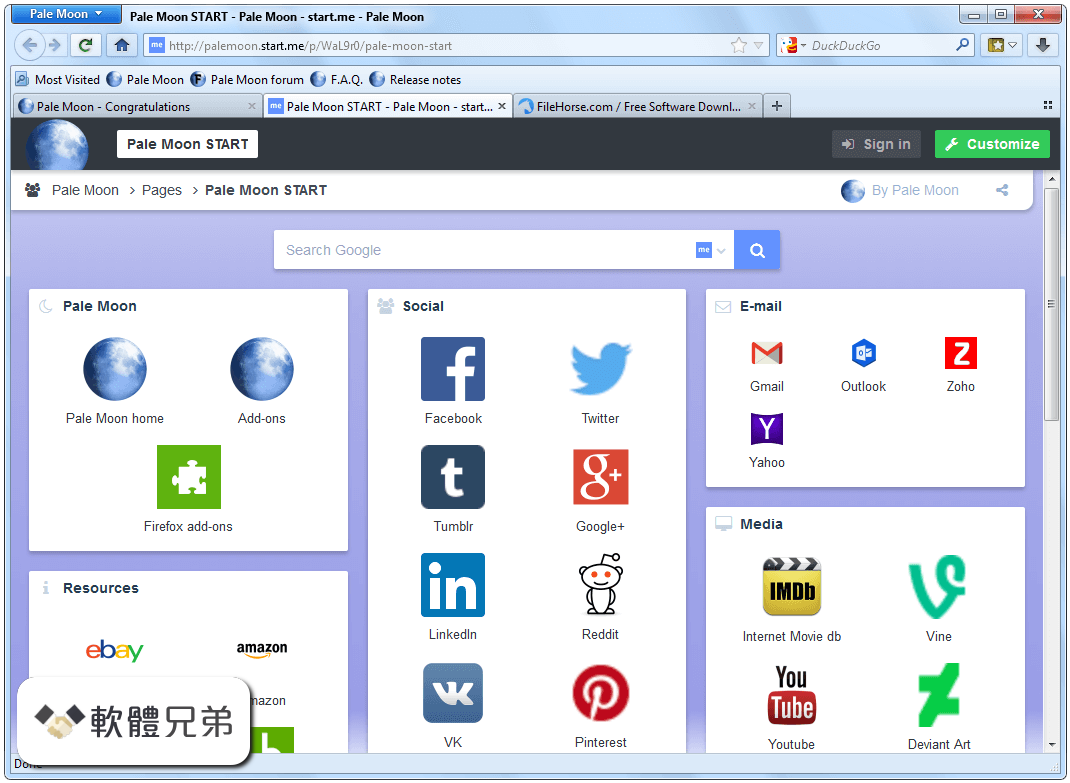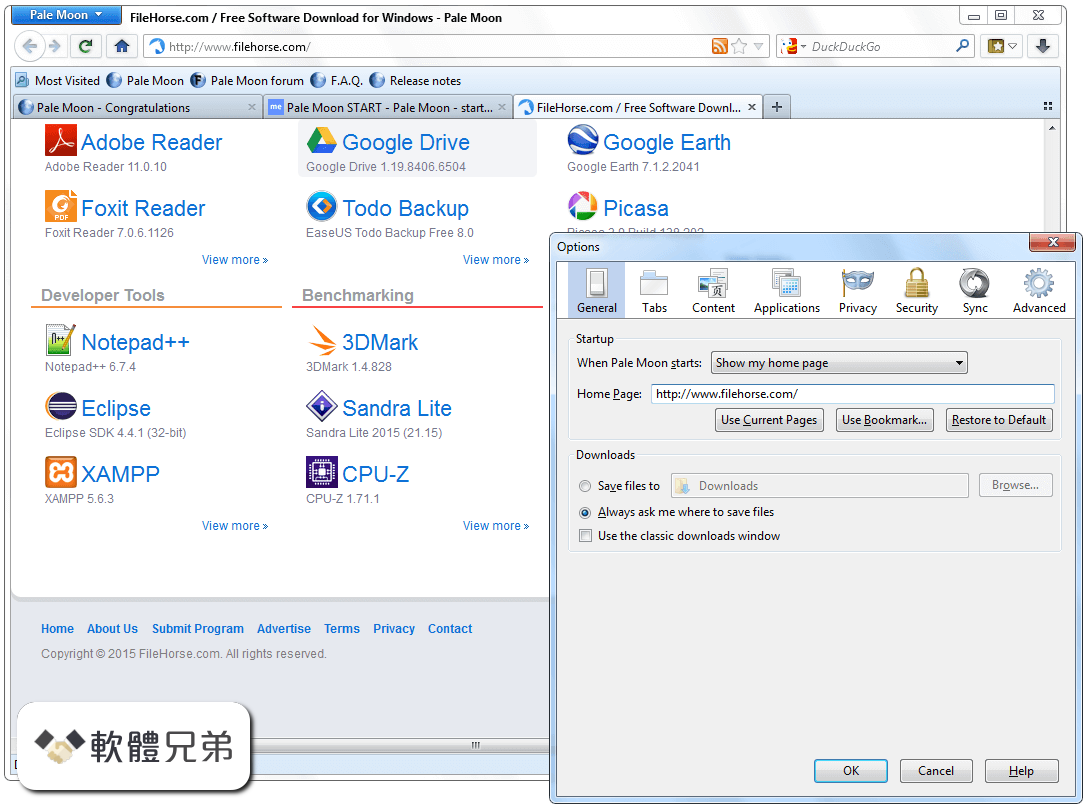|
What's new in this version: - Updated NSS to 3.38, removed TLS 1.3 draft version check since it's considered final
- Reinstated RC4 as an optional encryption cypher for non-standard environments (e.g. old routing/peripheral networked hardware on LAN). RC4 and 3DES are marked weak and disabled, and will never be used in the first handshake with a site, only as last-ditch fallback when specifically enabled (meaning they won't show up on ssllabs' test, for example)
- Removed Telemetry accumulation calls, automatic timers and stopwatches. This removes a very noticeable performance sink for all operations on all platforms
- Fixed many occurrences of discouraged types of memory access for primarily GCC 8 compatibility. This improves overall code security as a defense-in-depth measure
- Re-implemented the pref-controlled custom background color for standalone images
- Updated session history handling for internal pages. about:logopage is no longer stored in history, and you can choose to store the QuickDial page in history by setting the pref browser.newtabpage.add_to_session_history to true. This is disabled by default (meaning you can't use the "Back" button to go back to the QuickDial page) as a defense-in-depth security measure
- Added ui.menu.allow_content_scroll to control whether content can be scrolled if a context menu is open
- Fixed incorrect code removal in ipc
- Removed support for TLS session caches in TLSServerSocket
- Added support for local-ref as SVG xlink:href values
- Changed the find bar to be a browser-global toolbar again (like in Pale Moon 27) instead of per-tab. For people who prefer search terms to be saved on a per-tab basis (like with the per-tab findbar previously), this is possible by setting findbar.termPerTab to true. This resolves a number of issues, including styling with lightweight themes not applying to the find bar, and status pop-ups overlapping the find bar
- Ported all relevant security fixes from Mozilla's Gecko/62 release, including CVE-2018-12377 and CVE-2018-12379
- Restored part of the searchplugin API that was removed by Mozilla, so extensions can provide and save edits to installed search engines
- Improved the speed of restoring browsing sessions upon startup
- Fixed the "Restore previous session" button sometimes being missing from about:home, while a restorable session would be present
- Fixed tab previews in the Windows taskbar (if enabled)
- Fixed the setting of the new tab page being "My Home Page" so it'll pick up subsequent changes to the home page URL automatically
- Removed the Firefox Accounts migrator from Sync
- Fixed an issue with the enabled state of number controls if appearances changed
- Stopped building ffvpx on 32-bit platforms (except windows) to use the (faster) system-installed lib instead
- Re-added a horizontal scroll action option for mouse wheel. (regression
- Fixed handling of content language if the locale is changed
- Fixed document navigation with the F6 key
- Fixed toolbar styling in toolkit themes
- Fixed viewing the source of a selection
Pale Moon 28.1.0 (64-bit) 相關參考資料
|