WYSIWYG Web Builder 15.4.2
Pale Moon 為您提供瀏覽體驗,完全由自己開發的瀏覽器完全構建,源自 Firefox / Mozilla 代碼,並通過精心挑選的功能和優化來改進瀏覽器的速度,資源使用,穩定性和用戶體驗,同時提供完整的定制和不斷增加的擴展和主題集合,使瀏覽器真正成為您自己的。下載 Pale Moon 離線安裝程序設置!
Pale Moon 主要特性:
針對現代處理器進行了優化基於優化的佈局引擎(Goanna)安全性:從成熟的 Mozilla 代碼中分離出來並定期更新安全:其他安全功能和安全意識開發由友好,活躍的用戶社區熟悉的,高效的,完全可定制的界面支持完整的主題:完全自由於任何元素的設計支持輕鬆創建的輕量級主題(外觀)平滑,快速的頁面繪製和腳本處理增加穩定性:減少瀏覽器崩潰支持多 Firefox 擴展支持越來越多的 Pale Moon 專有擴展對 HTML5 和 CSS3 的廣泛和日益增長的支持許多自定義和配置選項可以使用遷移工具導入現有的 Firefox 配置文件
ScreenShot

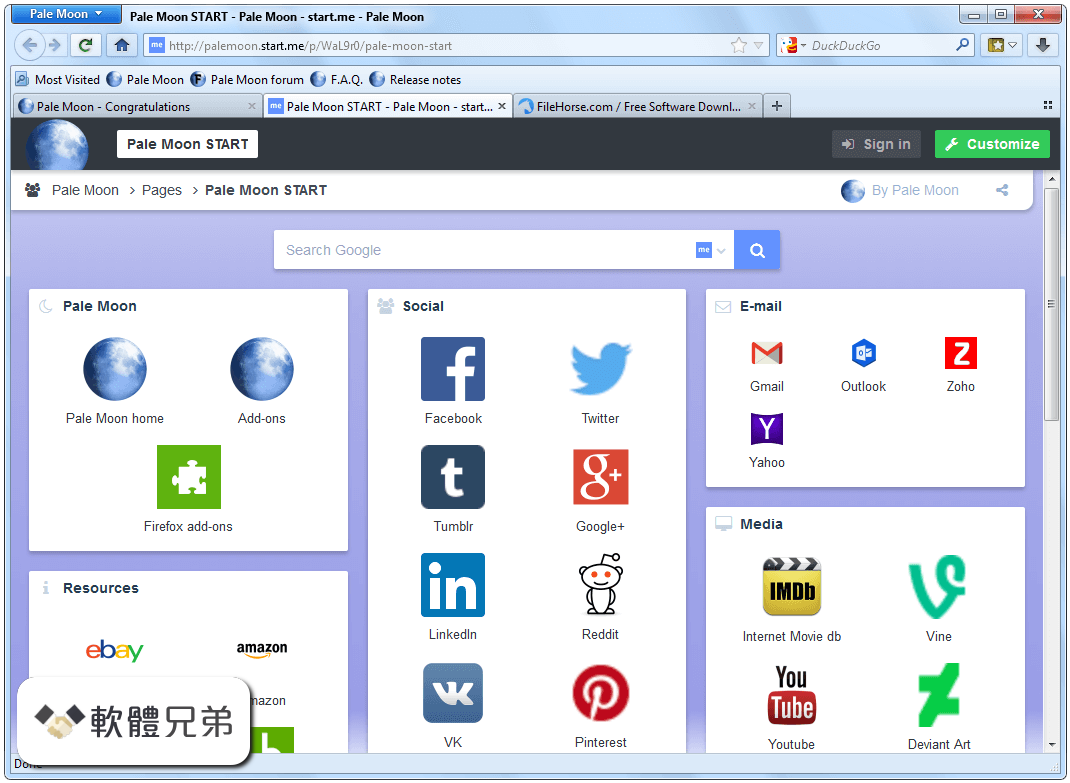
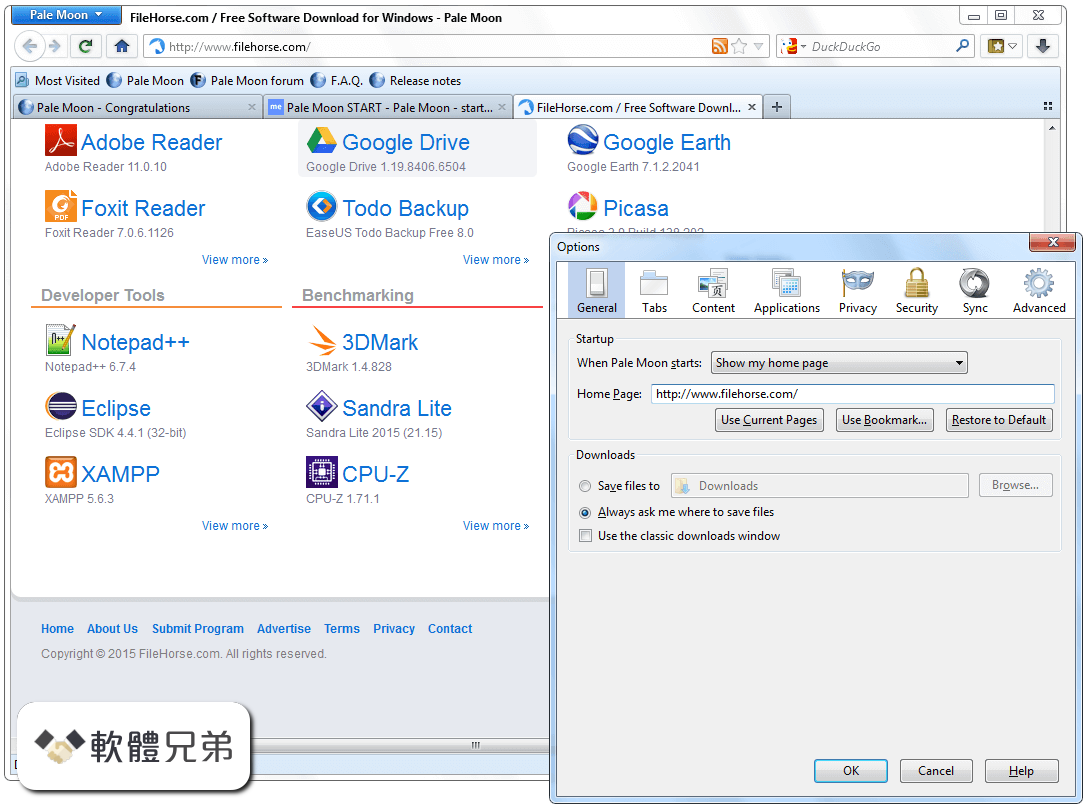
| 軟體資訊 | |
|---|---|
| 檔案版本 | WYSIWYG Web Builder 15.4.2 |
| 檔案名稱 | webbuilder15.zip |
| 檔案大小 | 13.8 MB |
| 系統 | Windows Vista64 / Windows 7 64 / Windows 8 64 / Windows 10 64 |
| 軟體類型 | 開源軟體 |
| 作者 | Moonchild Productions |
| 官網 | http://www.palemoon.org/ |
| 更新日期 | 2020-06-05 |
| 更新日誌 | |
|
What's new in this version: WYSIWYG Web Builder 15.4.2 before scripts at the end of the page
- Panel Menu - Button Icon will now also be published as SVG if 'Publish navigation icons as SVG image' is enabled - Panel Menu - Button Icon now supports all Icon Libraries (in addition to FontAwesome/Material Icons) - Added '-webkit-appearance: none' to buttons, so Safari will render the buttons as intended - Meta data of images in the photo gallery is now loaded on demand. This solves an issue where images are not displayed when the meta data is corrupt - Added 'Unsplash Photo' icon to the toolbox, so you can quickly drag & drop an Unsplash Photo to the page WYSIWYG Web Builder 15.0.7 Fixed: - Icon Font publishes font files for SVG format - FlipSwitch issue with rtl - UI 'freeze' when rendering text using HDC (fallback) in embedded page with breakpoints - Clipping issue with box shadow rendering - Issue with 'Reset background color' and text in a container - Issue with styles in output format - Issue with Image filename change via Property Inspector - Crash when publishing modified files only - Issue with FlexBox Container and max-width - Incorrect filename for Unsplash images when using filters Improved: - Added z-index to Shape dividers in flex container - Optimized memory management during publishing WYSIWYG Web Builder 15.0.6 Fixed: - Switched 'disable' and 'enable' labels in events - Texture background not saved for Banner - Go Menu does not render initial text in workspace - Border image uses wrong size Improved: - Border width calculations for floating images - Catch possible conflicts with pipe-characters in Unsplash text - Redesigned link implementation for in output format (better support for Unicode and style filter) WYSIWYG Web Builder 15.0.5 - Fixed: Issue with text-alignment in Image watermark - Fixed: Shape divider not rendered when used on master page - Fixed: Invalid image size when using gaussian blur - Fixed: Issue with FlipSwitch 'Name' property - Fixed: Image shadow ignores opacity setting - Fixed: script library not included for Card events - Improved: Shadow rendering with border radius - Improved: Several improvements to optimize table rendering performance - Improved: Added experimental support for Input Method Editor (IME) to input Chinese/Japanese/Korean characters - Improved: Added experimental support for changing the text color of multiple table cells (using shift+cell properties) - 'experimental' means that the feature is still under development, but is already enabled to allow users to try it out WYSIWYG Web Builder 15.0.4 - Change log not available for this version WYSIWYG Web Builder 15.0.2 Fixed: - Category text of Mega menu uses the wrong font-family - Issue with text in breakpoints and 'random' preview crash - Rendering issue with nested layers and clipping - Card Container Carousel issue when page language direction is set to 'right-to-left' - Card Container Carousel issue with Chrome browser on page load - Issue with flipped shapes - 'Deadlock' when using rare combination of embedded page, text and breakpoints - UI focus issue when using text in flexgrid with breakpoints Improved: - Auto size functionality of text in edit mode now works the same as in previous versions WYSIWYG Web Builder 15.0.1 Fixed: - Rendering issue with image - Rendering issue with Google Font variant - Some older projects do not loa - Issue with lazy loa - Object outlines not rendere - Rendering issue with 'condensed' and narrow' fonts - Issue editing text in table - Image frame in breakpoints not upgraded to border fram - Crash when switching quickly between breakpoints (related to blog/article - Text height not updated when switching to another breakpoint or scalin - 'most downloads' error when open CMS search properties - Some extensions are not rendered at the right positio - Photo gallery renders long titles without ellipses like in previous versions - Alignment issue in response Carouse - Colorize not implemented in Navigation Bar - (deprecated) Text line spacing options not DPI aware - Issue with merging image and shadow - Category text of Mega menu uses the wrong font-family Improved: - anti-aliasing can now be turned off for shape border WYSIWYG Web Builder 15.4.2 相關參考資料
Creating Responsive website with WYSIWYG Web Builder 15.4
By: Mr.Amir Mursleen in this video i will show you, how to make your website responsive. We will create ... https://www.youtube.com Download - WYSIWYG Web Builder
You may try the evaluation version of WYSIWYG Web Builder free of charge for a ... Download the latest version of WYSIWYG Web Builder 15.4.2 (build date: ... https://www.wysiwygwebbuilder. Download WYSIWYG Web Builder 15.4.2 - Softpedia
Download WYSIWYG Web Builder - Build a website piece-by-piece using drag and drop or use existing templates to create impressive web pages for your ... https://www.softpedia.com Forum - WYSIWYG Web Builder
Current version: WYSIWYG Web Builder 15.4.2 ***. 531 Topics ... Questions related to the Responsive Web Design tools of WYSIWYG Web Builder. 668 Topics ... https://www.wysiwygwebbuilder. WYSIWYG Web Builder
Web Builder is a WYSIWYG (What-You-See-Is-What-You-Get) program used to create web pages. The program generates HTML tags while you point and click ... https://www.wysiwygwebbuilder. WYSIWYG Web Builder 15.4 - Neowin
Web Builder is a WYSIWYG (What-You-See-Is-What-You-Get) program used to create complete web sites. WYSIWYG means that the finished ... https://www.neowin.net WYSIWYG Web Builder 15.4 update! - www ...
WYSIWYG Web Builder 15.4 is a major update. This version fixes known problems, adds new features and other improvements. What's new in ... https://www.wysiwygwebbuilder. WYSIWYG Web Builder 15.4.1 Download - TechSpot
Download WYSIWYG Web Builder. Web Builder is a WYSIWYG (What-You-See-Is-What-You-Get) program used to create web pages. https://www.techspot.com WYSIWYG Web Builder 15.4.2 Crack with Serial Key | Fullprokey
WYSIWYG Web Builder Crack: a program used to make total sites. The WYSIWYG implies that the completed page will show precisely how it was planned. https://www.fullprokey.com Wysiwyg Web Builder 15.4.2 | World of IPTV
4 小時前 - WYSIWYG Web Builder 15.4.2 WYSIWYG Web Builder is a WYSIWYG (What-You-See-Is-What-You-Get) program used to create Web pages. https://www.worldofiptv.com |
|
