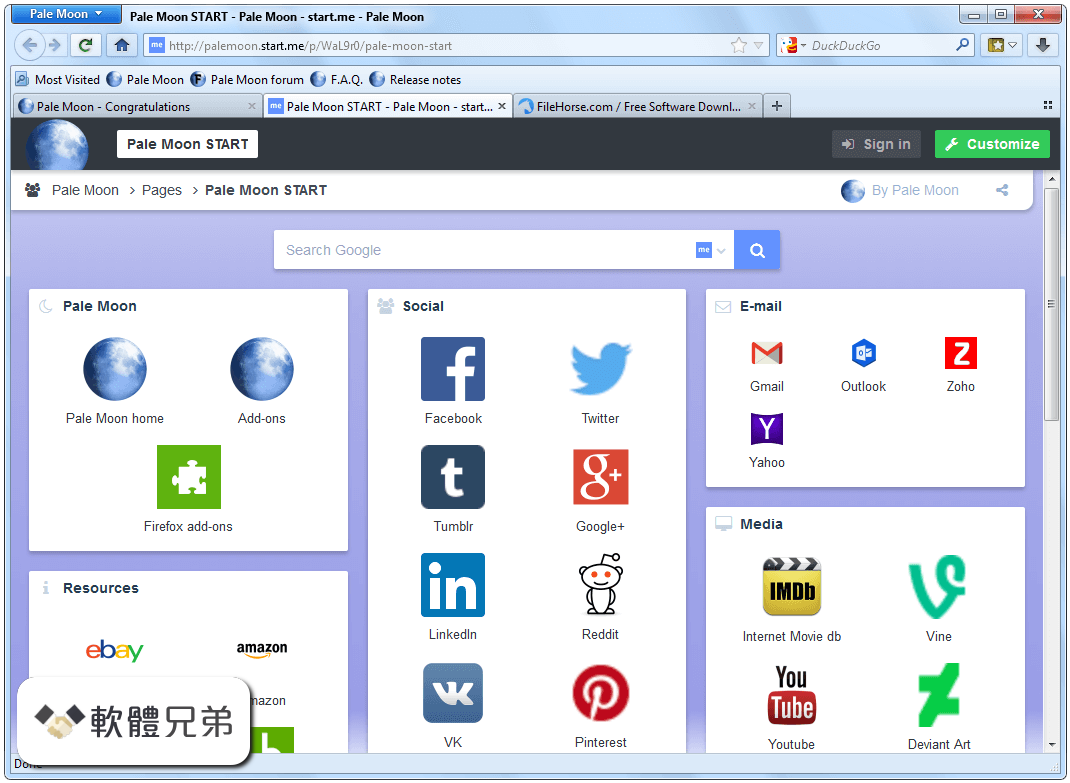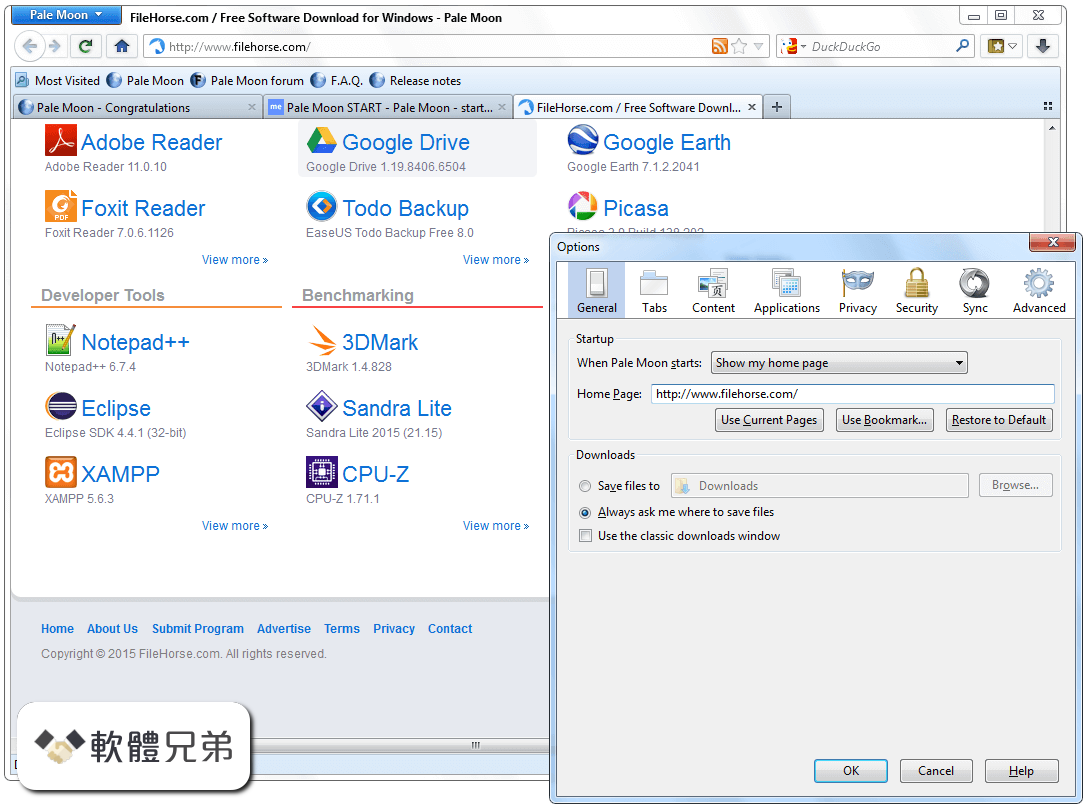|
What's new in this version: Fixes/changes:
- Change of the browser's GUID (Globally Unique Identifier) to properly differentiate from Firefox.
- The new GUID is {8de7fcbb-c55c-4fbe-bfc5-fc555c87dbc4}.
- Allow extensions with both Pale Moon GUID and Firefox GUID to be installed natively (dual-ID system).
- Pale Moon GUID blocks will have preference over Firefox (compatibility) blocks.
- Disconnect of Pale Moon's "Firefox compatibility" version from Pale Moon's application version to maintain Firefox 24.* extension compatibility regardless of Pale Moon version.
- Disable Firefox Compatibility mode by default.
- This means Pale Moon will no longer have a Firefox/xx.xx indicator in its UserAgent string.
- This may impact some websites that check browsers by UserAgent and possibly warn, complain or block you. You should contact the site's owners and request support for Pale Moon. Pale Moon will allow you to override the UserAgent on a per-site basis if you absolutely must visit the site and they absolutely won't cater to your freedom of browser choice.
- Use the alternative sync implementation on a new server.
- Current Pale Moon sync accounts cannot be ported over, so you will have to create a new account when updating to v25.
- The previous server implementation has already been shut down due to continued issues, and will be retired on the very short term to free up infrastructure and reduce expenses. The alternative sync implementation is Sync 1.1 compatible, like before.
- Stop building the WebApp runtime by default.
- The use of "Web Applications" started from the command-line is such a niche feature that it has no business being in Pale Moon's main-line builds.
- If you need the WebApp runtime for your specific organization and want to use Pale Moon, you can build Pale Moon from source with the feature enabled.
- Stop supporting Windows XP. As mentioned a few times before, Pale Moon's support for Windows XP (and any other NT 5.x based operating system) has now ended. An exception to this is the specialized Atom build because of limited operating system availability on netbooks and the like. More details on the dedicated page for this change.
- By default, do not sync add-ons.
- Syncing between different devices will likely not want you to sync the add-ons in use. There's a reason you're using different devices, after all.
- Un-prefix CSS box-sizing.
- You can now use box-sizing:border-box, box-sizing:padding-box and box-sizing:content-box to switch box-sizing mode on elements using CSS.
- Implement image-orientation in CSS.
- You can now use image-orientation: {angle} [flip] in CSS to rotate images in 90 degree steps and optionally flip them.
- Improve bookmark menu item-dragging.
- Dragging bookmarks in the bookmarks menu is now more convenient (allow diagonal dragging, prevent tooltips from interfering, etc.).
- (Fixes bugs 225434, 419911 and 555474)
- Move the option to "use the classic downloads window" from status bar preferences to the main options window.
- This way, it's easier for people to find and it's in a much more logical place. The classic downloads window will not go away any time soon in Pale Moon.
- Update branding images for official/unofficial logo, and some about: pages.
- Add a new type of "blank new tab" page with logo-styling.
- This logo page will be the default setting (instead of about:blank).
- Add Opus audio to WebM.
- Add VP9 codec to WebM on both desktop and Android/ARM.
- Allow absolute-in-relative positioning in table and CSS table-cell elements.
- Allow the user to override the use of accessibility colors in the browser with browser.display.ignore_accessibility_theme
- Improve the display of tabs when lightweight themes (personas) are in use for both light and dark themes.
- Enable cache compression by default to more efficiently use disk cache.
- When shutting down the browser while you still have downloads in progress, Pale Moon will now by default warn you that the downloads will be cancelled.
- Added language packs for Acholi, Assamese, Kashubian, Pulaar Fulfulde, Armenian, Khmer, Ligure, Mongolian, and Swahili. Bug/regression fixes:
- Prevent error in removeobserver() for the padlock code when closing a window
- Hang fix: Release XPCOM timer immediately after firing to prevent a race condition. (CVE-2014-1553)
- Android & any ARM processor: Always use integers for audio instead of floats.
- Properly apply the use of high contrast themes on Windows 8/8.1
- Prevent the accumulation of hidden about:blank windows in some situations.
- Android: prevent deadlocks due to invalidations when using plugins (Flash)
- Re-enable high-quality downscaling of particularly large images (selective HQ downscaling) and improve fast image scaling method (use Lanczos instead of Hamming)
- Hang/DoS fix: Avoid uninterruptable infinite loops in IonMonkey in some situations. (CVE-2014-1548)
- Android: improve the handling of zooming to input fields Security fixes:
- Properly derive/insert the host of a URL
- Avoid negative audio ratios (can lead to crashes) (CVE-2014-1565)
- Avoid some root hazards in the style parser
- Add is-object check to IonBuilder::makeCallHelper (CVE-2014-1562)
- Clear the jumplist icon cache when history is cleared (privacy fix)
- Crash fix on Windows (JS JIT) (CVE-2014-1554)
- Prevent buffer overrun in text directionality component (CVE-2014-1567)
- Update NSS to 3.16.2.1-RTM (CVE-2014-1568)
Pale Moon 25.0.0 (64-bit) 相關參考資料
download Pale Moon
Windows 64-bit (Win 7 SP1 or later) · Windows 32-bit (Win 7 SP1 or later) · Linux 64-bit. GTK2 · Linux 64-bit. GTK3 · Mac OS 64-bit Intel (OS X 10.7 or later) · Mac ...
https://www.palemoon.org
Download Pale Moon (64bit) 25.0.0
Pale Moon is an Open Source, Firefox-based web browser for Microsoft Windows, focusing on efficiency and ease of use. Make sure to get the most out of your ...
https://www.filepuma.com
Download Pale Moon (64bit) 25.0.0 for windows
2014年10月13日 — Pale Moon is an Open Source, Firefox-based web browser for Microsoft Windows, focusing on efficiency and ease of use.
https://www.filepuma.com
Download Pale Moon 25.0.2 for Windows
2022年11月8日 — Download Pale Moon 25.0.2 for Windows. Fast downloads of the latest free software! Click now.
https://filehippo.com
LinuxG.net - how to install palemoon on fedora
Next, to start the Pale Moon browser, type palemoon in your terminal. How to install Pale moon 24.7.1 on 64 bit Linux systems: $ wget sourceforge.net/projects ...
https://palemoon14.rssing.com
Pale Moon - Release Notes for Archived Versions
Although 64-bit does not seem to be directly affected, we are still applying more cautious optimizations there too from this point forward until we can figure ...
https://www.palemoon.org
Pale Moon 25.0.0
2014年10月8日 — Download: Portable Pale Moon 25.0.0 | 22.1 MB Download: Pale Moon 25.0.0 x64 | 23.6 MB Download: Intel Atom-optimized Pale Moon 25.0.0 | 19.3 MB
https://www.neowin.net
Pale Moon Portable
2024年3月26日 — Suggested by infimum · Website · 32-bit | 64-bit ... > I updated to Pale Moon 25.0.0 and found out AdBlock Plus no longer worked. ... It was on ...
https://www.portablefreeware.c
[工具] Pale Moon 25.0.0 網路瀏覽器
2014年10月10日 — 64Bit: http://relmirror.palemoon.org/re ... win64.installer.exe 繁體中文語言包: http://relmirror.palemoon.org/langpacks/25.x/zh-TW.xpi 安裝 ...
https://www.microduo.tw
|